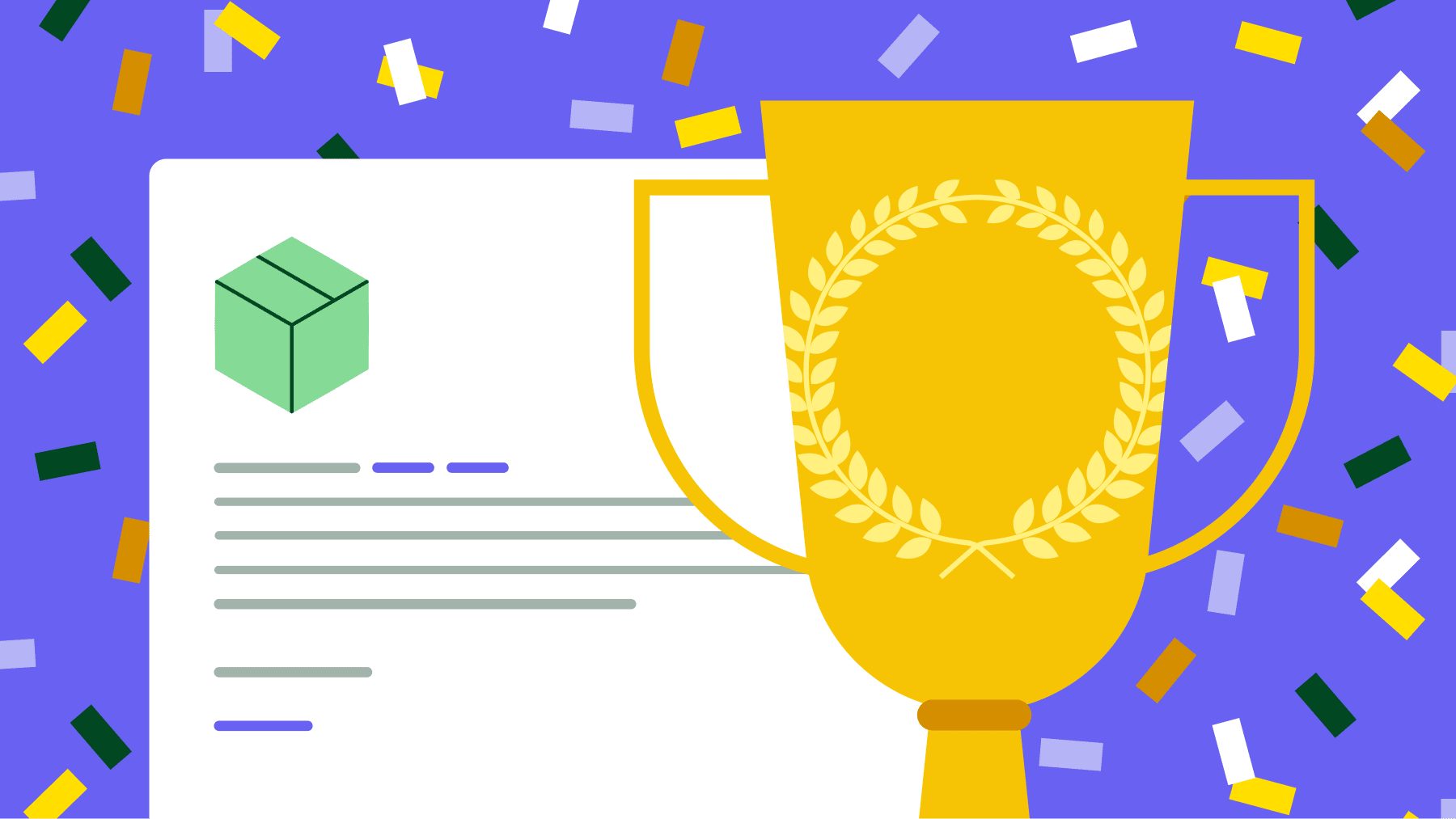Monitoring employee time off can become tricky as your small business grows. Having a transparent system enables you to keep track of who’s on leave – avoiding scheduling conflicts, missed targets and legal repercussions.
Effective attendance management is essential for staying productive and hitting company targets. Attendance management software makes it easier by helping you organize staff schedules, track time off and comply with labor laws.
In this guide, you’ll learn what attendance management software is and discover six effective solutions for small to medium businesses (SMBs). You’ll also discover how Pipedrive can support your efforts to streamline team management and improve productivity.
What is attendance management software?
Attendance management software helps you track when employees clock in and out, organize staff shift schedules and ensure everyone gets paid the proper wage. These tracking tools are easy to use and accessible from anywhere, and they’ve replaced old-fashioned methods like manually updating paper records or spreadsheets.
Benefits of attendance management software
Imagine you run a finance company with 25 employees. Some work in the back office and others deal with customers in each branch. Your sales team is on the road meeting clients, and several work from home.
Time and attendance tracking software tells you exactly when each employee starts and ends their shift, making accurate record-keeping easier. It also simplifies employee scheduling, arranging cover for unexpected absences and signing off vacation approvals and leave requests.
Other significant benefits of implementing attendance software for employee management include:
Benefit | Why it matters |
Improved accuracy |
|
Greater efficiency |
|
| |
Increased access and flexibility |
|
While manual systems may save money upfront, they often lead to data entry errors, take up valuable time and are hard to scale as your team grows. Also, teams often keep their own attendance records and schedules, making it challenging to get a clear, unified view of your employees.
Modern web-based attendance tracking systems solve all of these issues, streamlining management, HR and payroll processes so you can focus on building a productive and positive corporate culture.
Note: Business owners now have many types of employee management software, including employee wellness platforms, safety management software and onboarding platforms. Choose a setup that addresses your priorities, whether it’s simplifying scheduling, ensuring payroll accuracy or managing remote teams.
Now that you’ve discovered the benefits of an attendance management software app, read reviews of six top attendance management solutions on the market.
1. Best for remote team tracking: Insightful
Team members in the office, in the field and working from home clock in manually or automatically when logging into Insightful’s attendance system.

Managers can track each staff member’s time and days worked from their dashboard. Insightful also logs break times to ensure compliance with labor regulations and prevent the misuse of break allowances.
In addition to attendance tracking, Insightful includes workforce management features like screen tracking to monitor activity levels and app usage. These features can also run reports on staff activities and types of work.
Managers can schedule and export attendance, productivity and other HR analytics reports in various formats to share with other stakeholders.
Insightful has a native integration with Square Payroll, 50+ apps in its marketplace and API access.
Basic plans include attendance tracking, productivity and work type reports and human resources information system (HRIS) integrations.
2. Best for field-based teams: Exaktime
Exaktime’s built-in GPS feature manages employees in the field, making it suitable for construction, landscaping, home services businesses and other companies using mobile teams.

Employees clock in and out through a mobile app while managers monitor their locations on a real-time map as they start and finish work. They see an on-screen map of clock-ins for real-time visibility into where everyone is. For on-site tracking, ExakTime’s weatherproof time clocks function in variable conditions.
The platform includes tools for tracking expenses, managing breaks and logging injury reports. There are over 100 integrations with ERP software and payroll systems like QuickBooks and ADP.
Exaktime incurs a monthly base fee and a charge for each employee. The starter tier includes time and attendance tracking, GPS tracking, geofencing and meal break notifications.
3. Best for automated time tracking and attendance: Traqq
Traqq helps businesses monitor attendance with automatic time tracking that runs in the background. With Traqq’s clock-in and clock-out feature, teams can track when they start and end their workday, making attendance verification effortless. Remote and hybrid teams can set personal time zones, keeping schedules in sync.

Traqq allows managers to set custom attendance policies, such as defining work hours or setting types of time off. Different cell colors make it easy to review attendance records at a glance.
All Traqq plans include full access to premium features, with no restrictions on attendance monitoring, productivity insights or reporting. The free plan supports small teams and offers the same advanced functionality as the paid tiers.
4. Best for flexible clock-in options: Buddy Punch
Buddy Punch’s time clock software allows employees to clock in and out via QR codes, facial recognition, PINs, usernames and a webcam. These options are available for in-office, remote and field-based teams.

Managers can use location-based features like GPS tracking to ensure staff members are in the right place. They can also create working schedules for their teams and receive attendance alerts when employees are late or miss a shift, allowing them to address issues promptly and maintain coverage.
Staff can submit and managers can approve time-off requests via the platform. The Buddy Punch app store includes integrations with accounting software like QuickBooks and payroll systems like ADP, Paychex and Gusto.
Buddy Punch charges a base monthly fee plus a monthly fee per employee. Features on the starter tariff include attendance tracking, time-off management, attendance reports and payroll integration.
5. Best for streamlining attendance and operations: Connecteam
Connecteam offers firms live reports on employees’ check-in status. Its GPS-based time tracking and geofencing let employees clock in only at approved locations, preventing unauthorized clock-ins. Staff can chat via the mobile app for quick coordination.

Managers can automatically export timesheets regularly to payroll teams so they have the data they need to pay staff.
If you bill clients based on staff hours, as in consulting, legal services or contracting, you can filter individual team members’ working records and convert them into time-based invoices for customers.
Connecteam’s basic plan includes attendance management, time tracking, payroll integration and a quick view of past-due tasks.
6. Best free attendance management software: Clockify
Clockify’s free attendance management system works on web browsers, desktop apps and mobile devices. It supports manual time entries and real-time tracking to suit different working setups. On-site teams can clock in and out using a shared device set up as a kiosk.

Managers can use Clockify’s reporting tools to review work hours, track overtime and spot productivity trends. They can also export employee timesheet data in PDF, CSV or Excel formats to the payroll processing team.
Clockify’s time-tracking and attendance management tools are free. The starter tariff includes invoicing, hourly rate setting and QuickBooks integration.
5-step plan to help you minimize the impact of firing a salesperson
What features should you look for in attendance management software?
Attendance management tools are available as standalone systems or built into business apps like HR software, payroll systems and ERP platforms. An integrated solution can be a more effective way to manage attendance alongside tasks like scheduling, payroll and performance management.
Both types of systems typically include the same key features. Let’s take a look at how their functionality can help you manage attendance better:
Feature | Benefits |
Clocking in and clocking out | Ensures you keep accurate records of work hours and breaks to simplify payroll runs and reduce calculation errors. |
Easy access attendance rules | Lets team members see what the rules on attendance are so you can build trust with staff and avoid grievance procedures. |
Real-time absence monitoring | Get live updates on staff attendance, absences and lateness to cover staffing gaps and spot trends in absenteeism and potential time theft. |
Employee self-service portals | Allows employees to report absences, check their attendance records and request paid time off (PTO). Employees can also select their shifts, reducing manager workload and boosting employee engagement. |
Leave and holiday management | Track and approve holiday requests, sick leave and other types of absences to avoid scheduling conflicts and understaffing. |
Mobile access | Remote and field teams can access the full range of features on the go, making managing a distributed or hybrid workforce easier. Check for Android and iOS compatibility. |
Integration with other business apps | Automatically transfers attendance data to payroll, saving time, reducing errors and streamlining wage runs. |
How to choose an attendance tracking solution
Here are seven actions you can take to determine the right attendance management system for your company:
Identify your priorities: decide what’s most important for your business – like tracking overtime, managing absences, automating payroll calculations or choosing software that scales for future growth.
Research online: search the internet for attendance management apps and review each tool’s website to understand its features. Check for integrations with tools you already use and other business software apps it can integrate with to streamline workflows and increase efficiency.
Check out the mobile app: mobile functionality like clocking in/out and geofencing is important for offering your employees flexibility and access to a platform’s wider benefits.
Verify compliance: look for built-in tools like automated labor law calculations and overtime alerts to stay legally compliant.
Data security: ensure the system has robust security features – like encryption and role-based access control – to protect sensitive employee information.
Test each platform: request free trials or demos to test ease of use and get a feel for the overall user experience. Involve the staff who will use the software to ensure it meets their needs. Choose a tool with responsive support and clear training resources to help you get started.
Review online ratings: Read user reviews on platforms like G2 or Capterra to find out what current users think of the platform and whether it fulfills their attendance management needs.
Opt for attendance management software that fits your budget and addresses all the priorities you’ve identified. The right system will simplify your business processes, allowing your team to work more efficiently and effectively.
How Pipedrive can complement your attendance management software
Pipedrive is a powerful customer relationship management (CRM) platform for managing your team and streamlining workflows. While not specifically an attendance management tool, Pipedrive contains the following features that can support your teams and facilitate their workflows to deliver efficiency:
Pipedrive features | Functionality |
| |
| |
| |
| |
|
Pipedrive’s user-friendly and intuitive CRM system makes your sales reps’ jobs more manageable so they can focus on prospecting customers and closing more deals. The right sales CRM keeps your team engaged, motivated and enthusiastic at work, enhancing productivity.
Use your attendance management software alongside Pipedrive to ensure your sales and marketing teams are available where and when they should be.
The future of attendance management software
Attendance management software is changing fast. New technologies are making the tools easier, more accurate and more flexible to use, whether as a standalone system or as part of a wider HR management app.
Here are some of the trends to be on the lookout for:
Artificial Intelligence and machine learning: as AI and ML get more sophisticated, you’ll be able to predict staffing needs and spot problem attendance patterns early and deal with issues before they grow.
Biometrics and geofencing: biometric systems and features like facial recognition and fingerprint scanning make clock-ins more reliable. Pairing these with geofencing, you’ll ensure that employees only clock in from approved locations, reducing time theft and improving accuracy.
Internet of Things (IoT) integration: soon, it won’t just be clocking in and out. IoT devices like smart badges and wearables will automatically log staff in and out and keep track of their movements in real time.
Cloud-based accessibility: companies need to track attendance from anywhere as staff may be on the road, working from home or on-site. Apps like Buddy Punch and Connecteam already let staff clock in with smartphones, facial recognition or QR codes – and this flexibility will only keep growing.
By taking advantage of these trends, businesses will improve their overall workforce management, reduce administrative workloads and create more engaged and successful teams.
Attendance management software FAQ
Final thoughts
Attendance management software helps firms track employee time accurately, spot potential problems with absenteeism earlier and reduce payroll errors.
Your staff benefits from easy access to their timesheets and the flexibility to manage their own shifts and vacation periods. A more organized workplace will help increase employee productivity and morale.
Investing in attendance management software is a smart move for creating a more efficient workplace. Maximize its value even further by optimizing your employees’ time with scheduling and automation tools available within a robust CRM like Pipedrive.
Start your 14-day Pipedrive free trial to see how it can support your attendance management efforts.