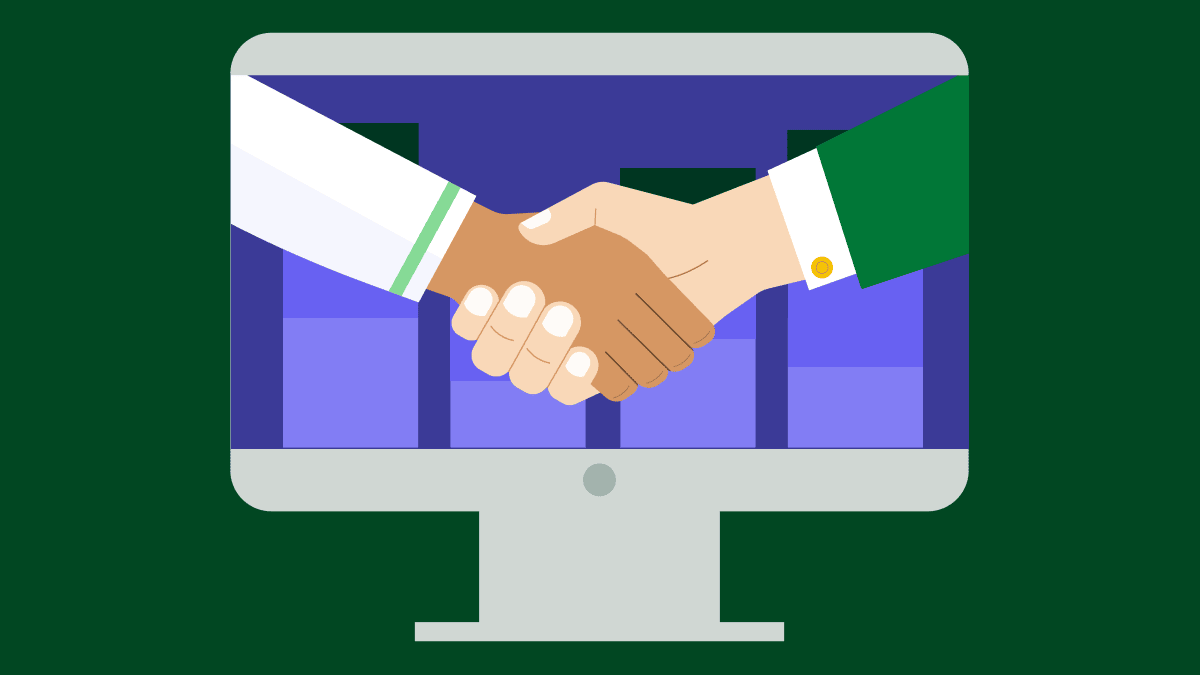Customer relationship management (CRM) tools for solopreneurs are the key to successful customer interactions. The right software organizes customer information and automates repetitive tasks, ensuring every lead gets the attention it needs.
In this article, you’ll discover how the best CRM for solopreneurs streamlines your business processes, strengthens client relationships and efficiently grows your solo enterprise.
Why you need a CRM as a solopreneur
Managing business tasks and processes without tools can become overwhelming when you’re a solopreneur. As you aim to scale your operations, missed follow-ups or misplaced customer details hinder your progress.
What is a solopreneur? A solopreneur is an entrepreneur who runs their business single-handedly, juggling roles from marketing and sales to customer service and bookkeeping.
CRMs help solopreneurs overcome sales and operational challenges by:
Keeping customer data in one place. CRMs let you access comprehensive client histories quickly. When a client calls, you can immediately view their past interactions and prepare a personalized response.
Ensuring you never miss a lead. Scheduling reminders and emails helps you stay connected with sales prospects. As tasks pile up, automated follow-ups maintain consistent communication.
Providing a clear view of your sales process. CRMs with sales pipeline visualization let you prioritize deals that need immediate attention. You can quickly determine which prospects need a final push to close the deal.
Handling routine tasks. Automation for data entry and invoicing means you have more time for strategic planning. You can then focus on developing new products or marketing strategies without getting bogged down in admin work.
Targeting different customers. CRMs enable precise audience segmentation. You can tailor your small business marketing efforts to specific audience segments and grow customer engagement.
Enhancing insights into customer behavior. CRM analytics help you understand your ideal customer profile (ICP). Knowing your customers’ preferences lets you craft offers and marketing material that align perfectly with their needs.
Scaling with your business. CRMs like Pipedrive allow you to start with essential features and add more as your business grows. With flexible plans and optional add-ons, you can manage current activities and scale up when ready.
Pipedrive’s The State of Sales and Marketing Report 2023/2024 shows that 87% of small businesses use a CRM – more than the number of larger companies using the technology. With respondents claiming that CRM and automation tools improve their work-life balance and overall happiness, solopreneurs can only benefit from managing their sales processes more efficiently.

CRM tools like Pipedrive manage daily tasks and set a solid foundation for your solo business’s future expansion.
Download Your Sales and Marketing Strategy Guide
9 key solopreneur CRM features to look for
As a solopreneur choosing a CRM, you need practical and scalable solutions. Here are seven key features solopreneurs and small businesses will find helpful.
1. User-friendly interface
Your CRM should make your life easier, not more complicated. An intuitive interface means you can access features and complete tasks quickly without digging through confusing menus.
It simplifies your workflow, streamlines tasks and reduces CRM training time for beginners.
Example: You’re preparing for a busy day of cold calls and need to update details quickly. Intuitive navigation features let you find and edit records in seconds. Without a straightforward interface, you’d spend more time wrestling with the software than engaging with your clients, which could hurt growth.
2. Contact management features
Juggling multiple client details on paper or spreadsheets can be chaotic. A simple CRM keeps emails, phone numbers, meeting notes and more in one place, preventing critical information from slipping through the cracks.
You save time searching for information and reduce the risk of errors, which is crucial when managing relationships alone.
Example: Say you receive an unexpected call from a client wanting to discuss a previous order. Using robust contact management tools, you access their complete order history and address their inquiries without shuffling through old notes or emails.
3. Visual sales pipelines
A CRM with a clear sales pipeline helps you visualize your sales progression. With clearly mapped out leads and opportunities, you strategize more effectively – crucial for a solopreneur managing multiple clients simultaneously. Visual pipeline management helps you prioritize critical actions and identify bottlenecks.
Example: Suppose several leads are stuck at the same pipeline stage. You search for underlying reasons and discover that leads need more information on pricing. You update your sales enablement material and make your sales pitch more compelling to maximize successful conversions.
4. Customizable dashboards
Custom dashboards and fields let you personalize your CRM to fit your unique business processes. Solopreneurs can easily display key performance indicators (KPIs), upcoming tasks or essential sales metrics to manage their daily workload.
Here’s how you can customize your Pipedrive CRM dashboard to show deal performance, revenue forecast and more:

When everything important is in one place, you spend less time navigating and more time executing.
Example: You’ve set up your dashboard to display new leads. One morning, you notice a surge in recent inquiries from a sales promotion. With this insight, you prioritize following up with each lead, aiming to convert them into customers.
5. Analytics and reporting
Analytics turns your raw data into actionable insights. Paying attention to sales and marketing metrics helps you see which strategies yield better results – whether increased sales or marketing performance. With this knowledge, you can fine-tune your offerings and marketing efforts.
Pipedrive’s Insights feature recognizes winning patterns to optimize your workflow and campaigns:

.
Example: You’ve been forecasting sales data with your CRM’s analytics. One day, you notice higher engagement on LinkedIn and Instagram posts about a product. You start a promotional campaign for that product with discounts and targeted ads to drive interest and sales.
6. Email integration
Email integration syncs your email activities with your CRM so you can access emails and quickly reference past conversations without switching applications.
With complete conversation histories and quick access, you can be more responsive and effectively nurture email leads.
Example: While preparing for a call with a client, you check their CRM profile and see your recent email exchange about a service they’re interested in. Recalling this conversation, you propose a tailored offer during the call, showing you’re attentive and increasing your chances of closing the sale.
7. Mobile app
Mobile access enables solopreneurs to manage their business from any location. With a CRM on your smartphone, you can easily update client information, monitor your sales pipeline and respond to urgent inquiries on the go.
This flexible working arrangement is crucial for solopreneurs who sell from home and must always stay connected to clients.
Example: You’re on your way to meet a potential client when you get an email about a last-minute deal inquiry. You quickly look up the client’s history from your CRM mobile app. Armed with this information, you call the client en route, address their sales objections and set the stage for a successful meeting without interrupting your journey.
8. Workflow automation
Workflow automation seamlessly handles repetitive tasks, saving time and reducing errors. Instead of manually sending follow-up emails or updating contact details, you can set your CRM to perform these tasks automatically.
When you run your business independently, this efficiency lets you concentrate on expanding your business instead of getting caught up in routine tasks.
Example: You set up workflow automation to update a deal’s status when a client responds to a proposal. If a client shows interest, the deal automatically moves to your CRM’s “Negotiation” stage. You can then quickly spot which deals need a follow-up so you can focus on finalizing sales rather than organizing your pipeline.
9. Seamless integrations
As a solopreneur, you rely on multiple tools to keep your business running smoothly. A CRM that integrates with your existing apps, like invoicing or accounting software, ties everything together and streamlines your workflow. You save time not switching between platforms or manually updating information.
Example: Say you’re setting up a client meeting via Google Calendar. With a CRM integration, the event details automatically sync with your client’s profile in your CRM. The integration saves you from having to manually copy over the details, which risks errors and could interrupt your workflow.
3 solopreneur CRM features you don’t need (yet)
Many CRM tools include functionality for larger businesses with dedicated sales teams. While these CRMs are helpful for enterprises, they can quickly strain a solopreneur’s sales budget.
Remember to look for an affordable, flexible solution that fits your current needs without excess costs. Here are three features to skip until your business grows enough to require them.
1. Multi-channel support management
A multi-channel system integrates customer support across different platforms, including marketing chatbots, social media and phone solutions. This feature is valuable for larger companies that manage high volumes of customer interactions but unnecessary for solopreneurs.
When starting out, focusing on one or two primary communication channels lets you deliver personalized service without a solution priced for larger enterprises, like Zoho CRM, HubSpot CRM or Salesforce.
2. Territory management
Sales territory management involves assigning and tracking sales regions to optimize sales productivity. This feature supports businesses with large teams operating in different geographic areas.
For solopreneurs and startups, whose primary strategy is to build relationships and nurture a customer base organically, managing territories isn’t a pressing concern. It’s better to focus on broadening your reach and nurturing client interactions.
3. Quote and contract management systems
Some CRMs offer sophisticated systems for generating quotations and managing sales contracts, making it easier to manage complex business agreements. These systems can be overkill when dealing with simpler agreements and a straightforward pricing strategy.
Initially, solopreneurs can use simple templates to handle quotes and contracts, investing resources in other growth areas – like marketing and product development.
Prioritizing features that enhance your current business operations helps you focus on the essentials, with the option to expand with advanced features as your business evolves.
How to choose the right CRM software
Choosing the right CRM software will streamline your sales process and enhance customer relationships without breaking the bank. Here are four essential steps to help you pick a platform that meets your needs.
Choosing a CRM | What to do |
Step 1: Identify your needs | Pinpoint your CRM challenges. Are you struggling to track sales leads, store client information or automate follow-ups? Knowing what you need helps you focus on crucial CRM basics for your business. Tip: List essential vs. nice-to-have features to guide your decision. |
Step 2: Consider your budget | Determine how much you’re willing to spend on CRM software. As a solopreneur, you need a cost-effective investment that leaves you more resources for organic growth. Tip: Look for CRMs with flexible pricing plans. Start with a basic package and add features as you scale. |
Step 3: Evaluate features | Check the features a CRM offers against your essentials list to ensure it has what you require. Tip: If a feature is critical, ensure your chosen CRM has robust capabilities in this area. |
Step 4: Test and check reviews | Take advantage of free plans offered by CRM providers to test the software in a real-world setting. This hands-on experience will show how well it integrates into your daily workflow. Tip: Seek feedback from other CRM users or read online reviews to learn from experiences and pitfalls encountered. |
Take your time with the CRM selection process to find the right solution for your business.
How Pipedrive helps solopreneurs grow their businesses
Pipedrive’s all-in-one CRM simplifies business management, equipping you with powerful tools to manage leads, build strong customer relationships and drive business expansion.
Even better, Pipedrive’s add-ons let you include extra features when needed rather than paying upfront for tools you won’t use.
As a solopreneur, you can upgrade when you need a tool or have the budget for it, streamlining scalability and making your CRM more affordable.
Here’s how Pipedrive’s features help solopreneurs master sales, marketing and customer service.
Note: Read how the solopreneur behind Social Burro used Pipedrive to triple revenue.
Centralize client information for quick access
Pipedrive’s contact management organizes all client data in one place, making retrieving and updating information easy.
It also logs all communication history, giving you a complete view of every interaction. This tracking capability ensures you never miss a beat, helping you maintain strong relationships with your clients.
Here’s what a client profile looks like in Pipedrive:

With Pipedrive’s contact management features, you can:
Keep all emails, phone numbers and sales meeting notes close at hand
Easily update client details whenever you receive new information
Search and filter contacts to quickly find what you need
As your client list expands, you’ll need fast access to comprehensive profiles to maintain personalized service. With Pipedrive, when a client reaches out with a question, you can quickly retrieve their entire history and respond with accurate information.
Clearly visualize your sales process
Pipedrive’s sales pipeline management offers a clear image of where your deals stand, helping you track and manage opportunities. Here’s what Pipedrive’s visual pipeline looks like:

With Pipedrive’s pipeline management features, you can:
View your entire sales process in easy-to-understand stages
Drag and drop deals between stages as they progress
Get an at-a-glance understanding of which deals need immediate attention
Keeping an eye on your sales process enables you to prioritize your efforts. With Pipedrive, if you notice a deal stalling, you can take immediate action to re-engage the client.
Manage deals with ease using a mobile app
Pipedrive’s mobile app means you can take your CRM system anywhere. Here’s a sneak peek of the Pipedrive app:

With Pipedrive’s mobile CRM features, you can:
Update deal stages and client information away from your desk
Access client details instantly before meetings
Search for and track sales information online or offline
Schedule sales activities, tasks and reminders
Mobile access puts you in control. You can see pending activities, make on-the-spot decisions and set your daily priorities while you commute.
Organize your schedule with an activity calendar
Pipedrive’s activity calendar helps you manage appointments, calls and tasks in one place, ensuring you stick to schedule. Here’s what it looks like to log an activity in your Pipedrive calendar:

With Pipedrive, you can:
Schedule appointments and calls directly within your CRM
Set reminders for upcoming activities to avoid missing important engagements
Sync with external calendars for unified scheduling across platforms
You can seamlessly coordinate all your engagements with Pipedrive’s activity calendar and scheduling tool. If you’re approaching a deadline, the calendar will remind you beforehand, letting you prepare and deliver results on time.
Note: Pipedrive has a Projects feature on higher plans (Power and Enterprise). The dedicated project management tool aligns Pipedrive’s visual pipelines with your projects, helping you stay on track of deliverables and manage post-sales workflows.
Boost outreach with email marketing features
Pipedrive streamlines your email marketing by personalizing and automating campaigns to ensure consistent messaging and engage your audience more effectively.
Pipedrive’s built-in CRM email features allow you to:
Create emails using customizable templates
Sync email platforms like Gmail with your CRM to centralize communications
Attach emails to specific deals and contacts for easy reference
Schedule emails to reach targeted inboxes at the right time
Automate email follow-ups and reminders based on deal activity
For more advanced outreach capabilities, use Pipedrive’s Campaigns email marketing add-on.

Campaigns lets you craft and automate segmented marketing campaigns using a drag-and-drop email builder.
It also tracks open rates and click-through rates (CTR) for insights into how clients engage with your email campaign content. You can then refine your strategies and target the warmest prospects, increasing the impact of your marketing efforts.
By combining Pipedrive’s built-in email tools with Campaigns, you personalize outreach, automate follow-ups and maximize engagement from a single platform.
Supercharge lead generation with the LeadBooster add-on
Pipedrive’s LeadBooster provides powerful lead-generation tools to capture and engage the right prospects. The add-on qualifies leads efficiently, feeding them directly into your CRM for lead management.
With LeadBooster, you can:
Deploy Pipedrive’s Chatbot on your website to engage visitors and capture leads when you’re not online
Use Live Chat to have real-time conversations with web visitors, providing immediate support
Set up Web Forms to capture detailed prospect information, feeding directly into your CRM
Find new prospects from an extensive database of 400 million customer profiles using the Prospector tool
Once leads enter your CRM system, Pipedrive streamlines your lead management by tracking each lead’s journey through the sales pipeline – letting you maximize every opportunity.
Use Pipedrive’s reporting tools to identify which lead sources perform best and focus on the most effective channels and strategies.
Final thoughts
Choosing the right CRM is crucial for solo salespeople to streamline operations and enhance customer relationships. While basic options like Google Sheets help you get started, Pipedrive’s more advanced tools seamlessly manage leads, automate time-consuming tasks and provide key customer insights to drive efficiency.
With its intuitive interface and scalable features, Pipedrive supports your business at every stage. Try Pipedrive’s 14-day free trial today to see how it can transform your customer relationships and fuel growth.