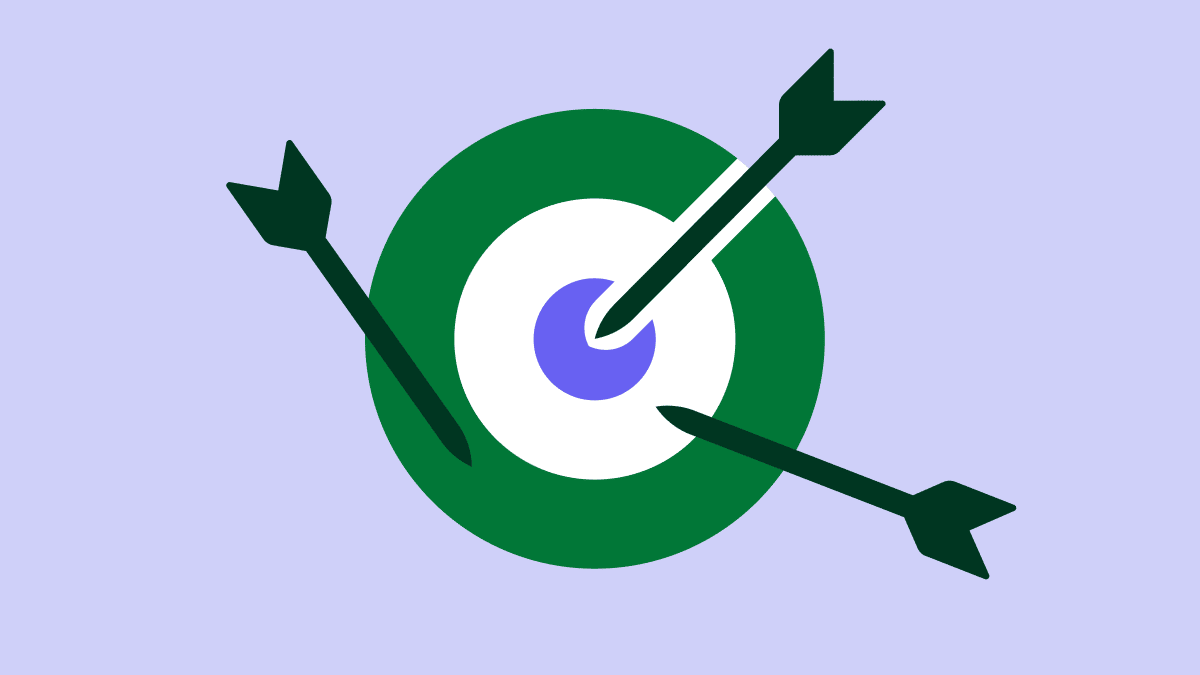BI reporting is about making sense of your numbers and using them to drive business decisions. It helps you spot trends, predict future outcomes and stay on top of your strategy.
It may sound complicated, but with the right tools and a straightforward guide – like this one – it doesn’t have to be.
In this article, you’ll learn what BI reporting is, why you need it and which BI reporting tools best suit small and growing businesses.
What is BI reporting?
Business intelligence reporting, or BI reporting, is the process of collecting, analyzing and presenting data to make informed decisions. It transforms raw data into actionable insights and displays them through charts, graphs and dashboards.
Here’s an example of what a BI report might look like.

BI reports allow companies to understand their data. Teams can use them across various industries and departments to do things like:
Track business performance against key metrics and goals
Understand customer demographics, needs, behavior and preferences
Forecast outcomes, growth, trends and market conditions
Monitor day-to-day operations in real-time, such as inventory levels
Make long-term, strategic decisions, like entering new markets or launching products
All these things help businesses understand what’s happening and make more informed decisions.
How does BI reporting work?
BI reporting works by gathering data from multiple sources – databases, spreadsheets, CRM platforms and even external tools – and consolidating it into one place.
The data is then cleaned and structured so it’s ready for analysis. Business reporting tools automatically generate visual reports highlighting key performance indicators (KPIs) and metrics.
Reports can include components such as:
Data visualizations like bar graphs, pie charts and line graphs that make data easier to interpret at a glance
Interactive dashboards that show a consolidated view of business performance across different areas in real time
Custom views and filters to personalize BI reports by narrowing down data based on time frame, region and other variables
Automatic alerts that notify users when a certain KPI or metric drops, rises sharply or crosses a line
Comparative analysis over time or across different segments, such as YoY revenue growth or sales comparison by region
Forecasting based on historical data, such as sales forecasts, customer behavior predictions or demand planning
Here’s how it works in Pipedrive:
Ultimately, BI reporting is about centralizing all your business data so it’s easier to access, analyze and share with your team and stakeholders.
What are the different types of BI reports?
Businesses use different BI reports to analyze specific information that aligns with their goals. Different reports require different data, so understanding these types is important for choosing the right tool for your needs.
Here are the six key types of BI reports to know.
1. Performance reports
Performance reports track KPIs and metrics over time. They compare actual results to targets, highlighting wins and areas for improvement.
For example, a sales performance report might show monthly revenue, top-performing products and customer acquisition costs.
It might include charts like this sales progress vs. goals visual.

Sales managers can use these insights to adjust their sales strategies, such as reallocating resources to underperforming areas.
2. Predictive reports
Predictive reports use historical data and statistical models to forecast future trends like sales or changes in purchasing behavior.
They could include revenue forecasts like the one below.

These reports help your business make proactive decisions, like capitalizing on opportunities or mitigating risks before they materialize.
For instance, a retailer might use a predictive report to forecast demand during the holiday season. This data could help them optimize inventory and staffing levels ahead of time.
3. Augmented analysis reports
Augmented analysis reports use AI and machine learning to explore complex data sets. They automatically identify patterns, anomalies and correlations human analysts might overlook and can explain or suggest actions.
For example, an e-commerce company might use augmented analysis to discover that customers who view product videos are 30% more likely to purchase, but only if they do so within 48 hours of their first site visit.
The report might suggest automatically sending a targeted email with product videos to new visitors who didn’t watch any during their initial browsing session.
Some tools also offer intelligent automation (IA) capabilities to turn sales data into actionable insights. Here’s an example of Pipedrive’s IA-driven Insights feature.

4. Ad hoc reports
Businesses create ad hoc reports to answer specific questions. These reports are flexible for exploring data from various angles and digging deeper as needed.
Ad hoc reports provide agility in fast-changing markets by helping businesses respond quickly to unexpected events or opportunities.
A marketing team, for example, can generate an ad hoc report to analyze the performance of a specific campaign across different customer segments. They can use this marketing report to refine their campaign or strategy.
5. Strategic reports
Strategic reports focus on long-term goals and high-level decision-making. They analyze industry trends, competitive landscapes and market opportunities.
A strategic report for a financial services company might include a chart showing the global fintech market size.

Executives and board members often rely on strategic and market research reports to guide major business decisions that shape the company’s future.
For example, an automotive company might use a strategic report to assess the viability of entering the electric vehicle market. The report could examine technological trends, consumer preferences and country laws and regulations.
6. Dashboards
Dashboards provide a dynamic, visual overview of key metrics and KPIs on a single screen (often updating in real time). They’re interactive, customizable and perfect for different use cases, such as tracking daily sales quotas.
You can also use dashboards for weekly progress meetings, where teams can dive into project milestones, review performance and adjust strategies to meet deadlines and goals.

For example, a sales dashboard like the one above might show deal conversion metrics and pipeline health metrics. This snapshot helps managers understand sales performance at a glance, make better decisions and keep the team aligned on objectives.
6 BI reporting tools for SMBs
BI reporting tools help businesses visualize their data through dynamic reports and dashboards. They pull data from various sources, process it and present it in a structured way.
As more teams (both big and small) adopt a data-driven approach to making business decisions, the demand for self-service BI reporting tools is higher than ever.
These tools are designed for non-technical users and make gathering and interpreting data easy using interactive visualizations, one-click integrations and automated insights.
Some BI reporting tools also offer built-in report templates, custom queries and the ability to drill down into specific data points for more in-depth analysis.
Here are six BI reporting tools for growing companies:
1. Best all-rounder: Pipedrive
Pipedrive is a cloud-based CRM platform with powerful BI and sales reporting features.
Its affordable pricing and award-winning user-friendly platform make it a top choice for small teams without dedicated data analysts.

Visualize your entire sales pipeline and monitor performance, team productivity and deal progress through customizable reports and dashboards. You can easily tailor views and filter metrics to track data most relevant to your sales objectives.
Here are some types of insights you can track in Pipedrive natively:
Win (and lose) rates
Average deal size
Sales activities (e.g., calls, meetings and emails)
Revenue forecasts
Top lead sources
It’s straightforward to set up a report in Pipedrive. There’s a list of ready-to-go templates and easy customization options for conditions, chart type, color and more.

You can also import data from Google Sheets, Microsoft Excel and third-party integrations (e.g., project management or email marketing tools) to expand your BI reports.
Pipedrive also integrates with other BI reporting tools (like many of those below) to track more complex sales data alongside other important metrics in your CRM.
Connecting your CRM with a BI tool gives you a more complete picture of your business as you can link sales performance directly to other areas like marketing, finance or operations.
You can access basic reporting on all plans and get custom reports from the Premium plan and up.
Sales pipeline and reporting templates to get you organized
2. ClicData
ClicData is a business intelligence reporting tool known for its advanced data transformation features, such as ETL (Extract, Transform, Load). It lets users clean, organize and visualize their data directly within the platform.
It integrates with over 250 data sources, including Pipedrive, so that users can track all their important metrics in one place.

Build reports and dashboards using built-in templates, drag-and-drop editing tools and 70+ visualization widgets. With AI-powered insights, users can also explore correlations and trends and detect sentiment.
ClicData’s data exploration features are even more useful when connected to a tech stack. For example, by integrating it with Pipedrive, users can dive deeper into how different metrics or areas of the business impact sales.
ClicData offers pricing plans for small teams (starting from 5 users). It also packs a lot of features in an easy-to-use platform, making it suitable for small businesses serious about BI reporting but with limited experience in data management and analysis.
3. Looker Studio
Looker Studio (previously Google Data Studio) is a free BI reporting solution for small teams with tight budgets or companies that are just getting started with data analysis.
It’s a self-service BI tool that integrates seamlessly with other Google apps, such as Sheets, Ads and Analytics.

Users can connect Looker Studio with over 800 data sources and transform their numbers into engaging visualizations, reports and dashboards.
The tool offers ready-made templates, drag-and-drop customizability and embeddable reports for a beginner-friendly BI reporting experience.
4. Grow
Grow is a no-code, full-stack business reporting software best for non-techy teams with limited experience with data analysis and custom reporting. The platform connects to over 100 data sources, including spreadsheets, social media, marketing and CRM platforms.
For example, here’s how users can visualize sales metrics alongside other BI by integrating Grow with Pipedrive.

Users can easily build (and share) interactive dashboards using drag-and-drop tools to monitor important metrics and overall business health. Grow also offers tools for exploring data, such as advanced filters, drilling and historical views.
5. Power BI
Microsoft Power BI is a BI reporting software that syncs easily with other Microsoft products such as PowerPoint, Excel, Word, Fabric, Teams and others.
If a user already uses these services and integration is a necessity, this tool will save them time on formatting and file conversions.

Power BI also has AI capabilities like sentiment analysis, image tagging and language detection for deeper insights.
It offers scalable plans for teams of all sizes. A free version allows companies to create visual, interactive reports while dipping their toes in data analysis.
6. Tableau
Tableau is a big name in the business intelligence space and is ideal for scaling or mid-size businesses with data experts.
It’s known for its exceptional data visualization capabilities and drag-and-drop interface that makes it easy to build complex BI reports. However, for smaller businesses without dedicated analysts, the learning curve may be steeper than other self-service BI reporting tools.

Although Tableau’s starting price is higher than that of other tools, it might be worth the investment for businesses that prioritize features like advanced analytics, customizable visualizations and enterprise-grade security.
How BI reporting tools can help your business
BI reporting tools give you a bird’s eye view of your data from different business areas.
BI is more popular with larger companies but offers several benefits for smaller teams, especially in today’s highly data-driven environment.
Here’s how BI and reporting tools can help businesses of all sizes.
Make faster decisions with real-time data
Most BI reporting tools offer interactive dashboards that display metrics in real time. This helps businesses react quickly to changes in demand, sales, customer behavior or market conditions without waiting for monthly or quarterly reports.
For example, a software company could use a BI reporting tool to track live sales data from its CRM. Based on engagement levels, their sales team could quickly adjust their outreach strategies or focus on high-value leads.
Reduce overhead costs
BI reporting tools make it affordable for small businesses to access advanced data analytics without needing a full IT team. Small businesses often operate on tight budgets, and investing in dedicated data analysts may not be feasible.
Many self-service BI reporting tools provide scalable pricing models that start low for smaller teams and increase with more business users. Pipedrive, for instance, offers multiple plans that include CRM and BI reporting features.

Align different teams and departments
BI reporting tools integrate data from various departments, such as sales, marketing, finance and operations, and provide a unified view of business performance. These insights help teams collaborate effectively as they can see how actions in one area impact others.
For instance, an e-commerce company can combine sales data with customer service and marketing metrics to identify trends that affect customer satisfaction.
It could look similar to this sales and customer service dashboard:

Predict future trends
One of the most powerful aspects of BI reporting tools is their ability to analyze historical data and use it to forecast demand, revenue, behavior and trends.
A tech company, for example, could use business intelligence reporting software to predict customer churn by analyzing engagement, support tickets and usage patterns. Their customer success team could use this data to proactively reduce churn, by targeting at-risk clients with personalized offers.
Save time with automation
BI reporting tools automate the process of collecting, analyzing and presenting data so business owners and employees can focus on more strategic tasks.
Most tools let you build custom dashboards that automatically update with real-time data, saving time and reducing human errors that often appear in manual reporting.
Personalize customer experiences
BI reporting tools offer businesses detailed insights into customer behavior, preferences and buying patterns. Better customer data means small businesses can compete with larger companies by offering tailored experiences, campaigns and products.
For example, your BI report might show a new product isn’t catching on with a particular demographic. Digging deeper, you might discover they’re unsure how to use it.
You could target this group with a personalized email marketing campaign with clear, step-by-step instructions to boost adoption and sales.
Final thoughts
BI reporting helps your business work smarter. It turns data into clear insights, helping you spot trends faster and make proactive, data-driven decisions.
Use BI reporting tools to streamline workflows and automate processes like data management, analysis and visualization so you can focus on running your business instead.
Pipedrive is one of the best business intelligence reporting tools for sales-focused teams. It offers simple, customizable dashboards, automated insights, forecasting tools and integrations to help you close more deals.
Sign up for a free trial and take it for a test drive. Or learn more about Pipedrive’s insights and reporting features.