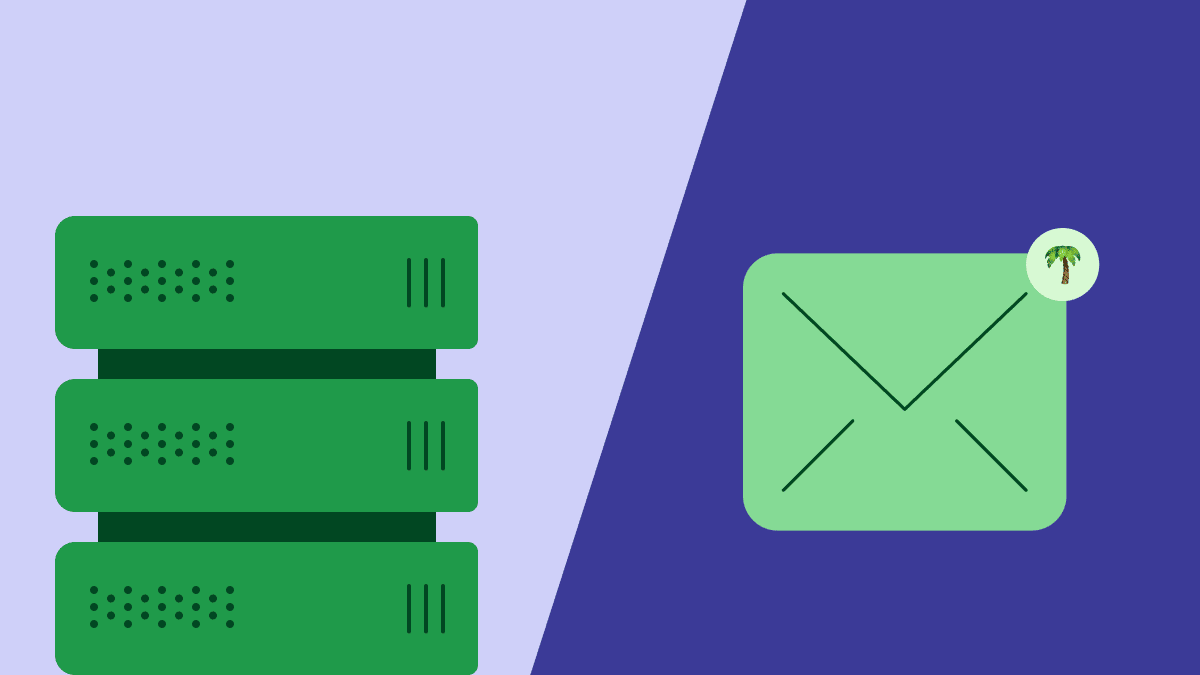Email campaigns are great for reaching hundreds or even thousands of people in one go, but only if your email makes it into your subscribers’ inboxes.
If your emails aren’t performing as expected or your open rates have suddenly plummeted, there’s a chance you’ve been put on an email blocklist.
To get off these filter lists, or avoid them in the first place, you need to understand what blocklists are, how they happen and how to know if you’ve found your way onto one (or more).
In this article, we’ll start with a definition and explain how blocklists can pose a threat to your business. We’ll then show you how to find out if you’ve been blocklisted and offer a few tips for avoiding spam filters with your next email marketing campaign.
What is an email blocklist?
An email blocklist (sometimes called a blacklist) is a database of emails, IP addresses and domain names that spam filters have flagged. Web servers use these lists to identify emails to block.
Any time you send an email, servers use blocklists to scan for messages that are considered spam. Any messages deemed dangerous get diverted directly to the spam folder with other junk mail, or they are deleted entirely.
The goal is to keep unwanted ads, harmful phishing scams and hidden malware out of people’s inboxes. Unfortunately, blocklists can also prevent your email campaigns from reaching your target audience.
There are hundreds of public blocklists out there and they can be created by email providers or individual users. Among all of these there are two main types of lists to be aware of:
IP-based. Broken down into real-time block lists (RBL) and domain name server (DNS) blocklists, these are lists that check IP addresses in real time. Mailbox Providers use them to see if the sender’s IP address has been previously reported as a spammer.
Domain-based. Servers reference these lists to find domain names within the email body that have been previously identified as sources of spam. These blocklists look at the initial link as well as those it redirects to as it searches for questionable domains.
How being blocklisted hurts your business
If your messages are getting filtered or discarded altogether, your business can take a big hit. Email marketing plays an important role for most B2B businesses. Research shows that 81% of B2B marketers say email newsletters are their most used content marketing channel and email engagement is the top metric they use to gauge content success.
It hurts profitability when your promotional email or new product launch announcement doesn’t reach your audience. Having important communication cut off suddenly can also hurt your brand reputation and your customer relationships.
Though there are many blocklists out there, not all will devastate your marketing efforts; some lists can be more harmful to your business than others.
Not all lists are created equal
Because anyone can create blocklists, some are small, local lists most email providers don’t use, so they won’t affect your mail deliverability if you are added.
However, there are a number of large, professionally maintained lists you should know about. These are widely used by mailbox providers and can hurt your deliverability.
Some of these lists include:
Spamhaus
SpamCop
Proofpoint
Invaluement
How does blocklisting happen?
If you want to avoid being blocklisted, you need to understand how it happens in the first place. There are three types of lists where your IP or domain could land:
Public blocklists. These are publicly available and so are widely used by email providers and you can check them for free.
Private/ISP blocklists. These are set up and maintained ISPs. For instance, Microsoft and Gmail have their own blocklists for filtering emails.
Enterprise spam firewalls. These are lists set up by IT departments within a corporation. Examples include McAfee and Barracuda.
Internet service providers (ISPs) can blocklist any IP address they want without notification or discussion, so it’s important to understand features and actions that might land you on one of these lists.
Here are a few practices that can flag you as a dangerous sender.
Failing to clean your email list regularly
Good email list hygiene ensures your emails go to active, engaged subscribers, which means less chance of getting filtered as spam. Sending out a lot of emails to inactive addresses or failing to honor unsubscribe requests reflects poorly on your reputation as a sender.
A high volume of typos in email addresses (For instance, if you have an address as name@gmaial.com instead of name@gmail.com) can also indicate that your intentions are less than helpful. Watch for bounce-back emails and correct or delete those addresses to keep your list clean.
Getting caught in spam traps
Spam traps are email addresses ISPs and blocklists use to see whether senders are following email best practices. These are either addresses created by the ISP or old email addresses that are no longer valid and have been repurposed for monitoring spam.
Having spam traps on your subscriber list indicates shady list building because the address clearly never opted in to receive your emails. Email addresses that haven’t interacted with your content for a year or more may be spam traps and should be cleaned from your list.
Sending “spammy” content
If your emails contain keywords ISPs consider red flags for spam, you’ll likely end up on their blocklist. These words are things like “money-back guarantee”, “amazing”, or anything with all caps or a lot of exclamation points.
Spam words also increase the chances your subscribers will report your messages as spam, so scan for any overly-promotional copy before sending out your next campaign.
How to see if you’ve been blocklisted (and what to do if you have)
It’s a good idea to check your status regularly, but you should immediately look into your status if you’re seeing lower-than-expected open rates or less reader engagement with your emails than usual.
You can use an email marketing tool like Campaigns by Pipedrive to monitor performance and track things like delivery status, contact engagement and campaign performance over time. An increase in bounce rates or a drop in engagement can indicate potential blocklisting.
If you suspect this is the case, you should run a check. Because there are so many blocklists out there, it’s best to use a tool to help you scour the lists for your IP address. Here are a few widely available tools:
Barracuda
MultiRBL
Spamhaus
MX Toolbox
Sender Score
If you find that you’re on a list or two, check to see if the blocklisting company has an appeals process (most major companies do). Contact them directly to find out how to clear your name. Then, once you do, maintain clean email marketing best practices to keep yourself off the list
How to avoid getting blocklisted
While you can appeal to be removed from a blocklist, the best approach is to avoid these lists in the first place. Many factors affect your campaign’s email deliverability and it’s important to be familiar with them. The following steps will help you be proactive about protecting your emails.
Only email those who’ve opted in
Your email list should be made up of people who‘ve opted in and knowingly consented to receive marketing emails from you. They can opt in through a subscription form on your website or a landing page linked to your online content.
It’s important to note that limiting your campaigns to those who have opted in is not only good marketing etiquette but it is also required email regulation in many cases.
Never buy emails
It can be tempting to buy email lists to boost your reach, but you can’t verify how the names on the list were collected. Worst case, you’ll end up with a list filled with invalid addresses or spam traps that will land you on blocklists.
Buying lists also violates the General Data Protection Regulation (GDPR) in Europe and can end up costing you money as well as creating obstacles for your email marketing.
Rely on double opt-ins and allowlists
Double opt-ins are a two-step process that helps you verify users are real. First, users sign up for your list on your website. Then you send them an email where they click a link to verify they exist.
Allowlists (also known as whitelists) are curated lists of trusted senders. Asking subscribers to add you to their allowlist will ensure you get through to their inbox every time.
Clean your lists regularly
Check for typos, spam accounts and bounced email addresses and remove them. The more of these red flags you keep on your list, the more likely you are to be blocklisted.
Optimize your emails
Make sure the emails you send are well-written and based on recommended practices. Here are a few tips to get you started:
Your Sender name should be instantly recognizable by your recipients.
Make sure your subject line avoids spam words and invokes curiosity without being misleading.
Your message should be to the point and well-formatted. Use a template that’s easy to scan, with clear headers to break up long blocks of text.
Include unsubscribe information so uninterested recipients have an easy way of opting out and are less likely to mark you as spam.
Final thoughts
Email blocklists can have a severe impact on your email marketing efforts. Do your best to follow good email marketing etiquette to avoid landing on lists. If you do end up on one though, remember that blocklists aren’t permanent.
As you monitor your email campaign performance, you can catch concerns early and take steps to get your company off of a list.
If you stay vigilant and operate with your target audience’s best interest in mind, you’ll steer clear of any roadblocks to communication.