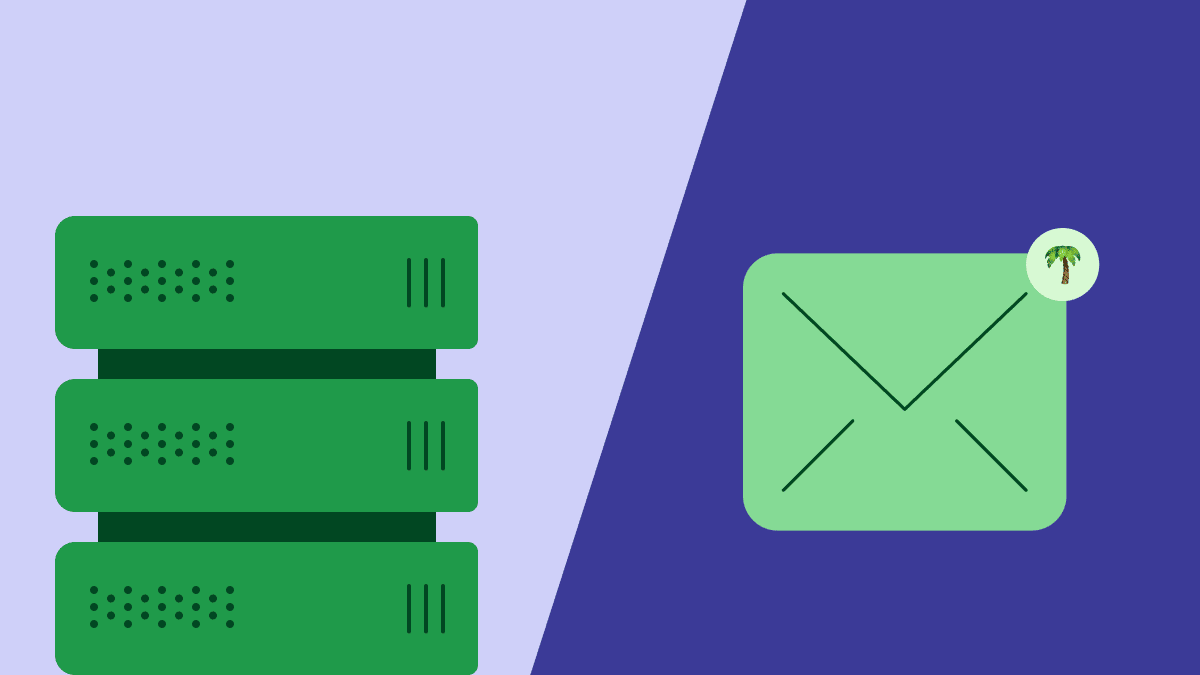A professional business email boosts your credibility, enhances security and gives you complete control over your communications.
However, resources can be tight for SMBs. Is it worth investing in business email hosting when you can create free email accounts? If so, how do you choose your business’s email hosting provider?
In this guide, you’ll learn the answers to these questions. Discover the benefits of business email hosting for SMBs, tips for selecting the best provider and a list of top email hosting tools for SMBs.
What is business email hosting?
Business email hosting is a service that allows you to have email accounts that use your own domain name. Instead of the domain name of the email service provider, your email is personal to your business.
Note: A domain name is the address that identifies a website on the internet, such as “example.com”.
Say that your business name is Elite Consulting. Here’s how your professional business email would look with (and without) email hosting:
With business email hosting – yourname@eliteconsulting.com
Without business email hosting – yourname@gmail.com or yourname@yahoo.com
There are three main types of email hosting:
Shared email hosting | Hosts your email services on the same server as your website. Web hosting providers usually offer this as a package deal. Shared email hosting is cost-effective. However, it generally offers limited storage, security and performance compared to dedicated solutions. |
Third-party email hosting | Uses a dedicated provider to manage email services separately from your web hosting. Google Workspace and Microsoft 365 are some examples. Third-party hosting offers high uptime, meaning the service runs smoothly without frequent interruptions. Providers usually offer advanced security features (like SSL encryption and anti-spam filtering) and integrations with collaboration tools. Third-party platforms are more expensive than shared hosting. They also offer fewer customization options than self-hosting. |
Self-hosted email | Runs on your own email server instead of relying on an external provider. Self-hosted email gives full control over data, security and customization. However, it requires technical expertise to set up and maintain. Businesses that need strict data control (such as financial institutions) often choose this email solution. |
The right option depends on your needs, budget and technical expertise.
For small business owners with limited resources, shared or third-party hosting is the best choice for small business owners with limited resources. For enterprises with more resources and complex needs, self-hosting is the better option.
5 best email hosting services for small businesses
Small businesses and startups need secure, reliable email hosting that won’t break the bank. The right provider simplifies your communication while protecting your data as your business grows.
Here are the five best email hosting services for small businesses.
1. Google Workspace (Formerly G Suite): best for integrating email with productivity tools

Small businesses waste time jumping between different systems to manage emails, schedules and documents.
Google Workspace puts everything in one place. Create your business email domain and connect it with Google’s tools to streamline your daily work.
Google’s integrated tools include:
Google Drive – a cloud storage service for users to store, share and access files from any device
Google Meet – a video conferencing tool for hosting online meetings, webinars and collaborations
Google Calendar – a scheduling tool that helps users organize and track events, appointments and reminders
This integration saves hours of switching between apps and reduces the risk of missing important information.
Note: Connect your email to a CRM to automatically track every customer interaction. This way, you’ll never lose track of important follow-ups or deal updates, and your entire team will see the full history of each customer relationship.
2. Mango Mail: best for affordability and usability

Complex systems with high price tags often require significant time and resources to set up. This isn’t always feasible for SMBs with limited budgets or staff.
Mango Mail removes this hassle by offering an intuitive, cost-effective solution to email hosting. Its simple interface requires little training, allowing small businesses to start quickly without technical knowledge.
The platform also offers key features at a lower cost than more complex systems.
These systems typically offer additional features, like custom server configurations and multi-domain management. These features are helpful for larger enterprises that manage multiple business units under a single infrastructure.
Mango Mail’s features include:
Custom domain integration
Spam protection
Email forwarding
3. Bluehost: best for website and email hosting for small businesses

Managing separate services for website hosting and email can be challenging for SMBs with limited resources. Setting up email on a separate platform is more time-consuming, leads to additional costs and creates inefficiencies when juggling multiple accounts.
These challenges take time away from critical tasks like growing the business and closing deals.
Bluehost combines email domains with website hosting. The platform allows you to build and host your website and integrates professional email hosting as part of the process. Businesses can create custom email addresses that match their domain, boosting brand credibility.
Note: Keep your website and email with one provider to avoid domain name headaches. If you use separate providers, you might end up with mismatched addresses like “yourbusiness.com” for your website, but “yourbusiness-mail.com” for email, which looks unprofessional to customers.
4. Proton Mail: best for prioritizing security and privacy

As small businesses grow, their security risks increase. They handle more customer data and rely on more digital tools, making them bigger targets for cyber threats like phishing and data breaches.
Without strong encryption and privacy measures, businesses are at risk of cyber security threats, data breaches and unauthorized access.
Proton Mail offers strict privacy protections to secure internal and external communications. For example, the software provides end-to-end encryption on all emails. This encryption makes them unreadable to anyone other than the intended recipient.
Proton Mail also:
Self-destructs emails in real-time
Enables password-protected messages
Ensures compliance with strict data protection regulations (like GDPR)
5. Fastmail: best for a fast and efficient email experience

When your email is slow, your business loses money. Every delayed response could mean a customer choosing your competitor instead – and for small businesses, even one lost sale matters.
Fastmail offers a high-speed email hosting service that helps small businesses manage communications. With faster email delivery and real-time syncing across devices, teams can respond to customer inquiries and internal messages without delays.
The software operates on high-performance servers with global data centers, making sure your emails are sent and arrive instantly.
Fastmail also has an intelligent spam filtering system. The system blocks unwanted emails before they reach your inbox. As a result, you spend less time filtering through junk mail and more time responding to leads and prospects.
Why use business email hosting services?
Business email hosting provides a professional address using your company name (like you@yourcompany.com). Customers who see this professional email are more likely to trust and do business with you.
Take a look at these benefits (and a few others) in more detail:
Build customer trust and credibility. Which business would you trust more: sales@yourcompany.com or yourcompany_sales@gmail.com? A custom email domain shows customers you’re an established business, not someone working from a free email account. Customers are more likely to respond to and purchase from a company with a professional email address.
Increase email security. Business email hosting typically offers stronger security features. Encryption, spam filtering and protection against phishing attacks are a few examples. These features keep sensitive information safe and support data compliance efforts.
Manage email access. Email hosting gives you more control over who can send emails from your company domain. For example, you can allow your sales team to email customers while restricting sensitive accounts like billing@yourcompany.com to your finance team.
Encourage collaboration. Email hosting solutions often integrate with third-party tools. Online calendars, file sharing systems and CRM platforms are some examples. Your team can instantly share files, schedule meetings and update customer information right from their email. No more switching between apps or losing important updates in long email chains.
Turn Maybe Into Yes With These Killer Follow Up Email Templates
Tips for choosing the right email hosting provider for your SMB
Your email hosting provider needs to do three things well: keep your messages flowing without interruption, protect your sensitive business information and fit your budget.
Before choosing a provider, consider how many email accounts you need, how much storage space your team uses and which features are most important for your daily operations.
Let’s look at these key considerations in more detail.
1. Identify your business needs
Start by making a quick checklist of how your business uses email. Do you mainly send basic emails or need features like shared calendars and large file attachments?
Understanding your needs prevents paying for fancy features you’ll never use while ensuring you get the tools your team needs daily.
For example, a smaller business with basic email needs may not want:
Advanced compliance tools which you only need if you handle regulated data like healthcare or financial information
Extensive storage space for companies that share lots of large files, but overkill if you mainly send basic emails
AI-powered automation for marketing teams sending thousands of emails, but unnecessary if you’re only handling day-to-day business communication
Choosing a provider with these features could add unnecessary costs and complexity.
Here are the features you should consider when evaluating your business needs.
Number of users | Consider how many users need access to your email hosting service, both now and in the future. Say you have a small team of 10 users. Over time, you grow to 20 users. Your email hosting provider should accommodate these users without disruption. |
Storage requirements | Evaluate how much email storage you need and choose a provider accordingly. For example, a creative agency handling large files needs a lot of email storage. A small consulting business exchanging text-based emails needs much less. |
Custom domain email | Most email hosting companies support custom email addresses. However, some have restrictions or charge more for this feature. For example, limiting the number of custom email addresses per domain or requiring higher-tier plans only to allow domain-based emails. |
Security features | Clarify which security features you need based on your business and the level of protection required. Standard security features include:
|
Integrations | Consider whether you want to integrate your current tools with your email provider. Key integrations include:
|
2. Review uptime
Email uptime is how long an email hosting service works without interruptions, like service outages. Downtime can disrupt communication, which can lead to:
Lost productivity because of delayed or missed emails
Poor customer satisfaction from slow or unresponsive communication
Delays in critical processes like purchase orders and contract negotiations
Missed business opportunities and potential revenue loss
Increased frustration and operational inefficiencies across teams
Reduce downtime risk by choosing email hosting platforms known for reliable uptime. Here are some ways to assess uptime:
Check the service level agreement (SLA) for specific terms and uptime percentages
Review customer reviews on reputable sites like G2 or Capterra
Ask about how they track uptime, their past uptime statistics and how they handle downtime
Make sure your provider has backup systems in place. If their central system goes down, a backup should kick in automatically to keep your email running without interruption.
Check the provider’s SLA or technical specs for backup systems and failover processes. Ask them if they use load balancing to manage traffic and prevent disruptions.
Note: Load balancing involves distributing incoming emails across multiple servers. This process reduces pressure on a single server when too many emails arrive simultaneously. The aim is to maintain stability and ensure smooth email delivery even if one server fails.
3. Check for ease of use
Look for email software that’s easy to use from day one. Your team should be able to find what they need without watching tutorials or calling tech support. The easier it is to use, the faster your team can get back to what matters – running your business.
Look for these key features in an easy-to-use email hosting solution:
User-friendly admin dashboards. A dashboard is a central control panel for managing email accounts. A user-friendly and customizable dashboard makes it easy to visualize key email data at a glance. You can easily make adjustments, track email usage and ensure smooth email operations.
Mobile apps and desktop accessibility. Accessibility across devices ensures users can send, receive and manage emails – no matter where they work. This flexibility helps maintain consistent communication and productivity.
An intuitive interface. A clean, well-organized design reduces the learning curve. Employees and administrators can easily use the system, leading to faster adoption and fewer errors.
Reliable search and organization functionality. Search and organization features help users manage their inboxes effectively. Advanced search functions, folder structures and filters are a few examples. Users can also use these features to find what they need without wasting time.
Automated email management. Automation helps you handle repetitive tasks like spam filtering, auto-replies and email forwarding. These automations free time for employees to focus on higher-priority tasks, like closing deals.
It’s also useful to look for customer support availability. A strong support team ensures users get help when they need it. Look for providers that offer live chat, email and phone support, as well as training materials like tutorials and webinars.
How CRM tools like Pipedrive optimize email communication
Even with excellent email hosting, there’s still one common problem: important customer emails get buried in your team’s inboxes.
A customer asks about pricing in one email, discusses features in another and confirms details in a third – but these conversations scatter across different team members’ accounts.
That’s where Pipedrive helps. The sales CRM pulls all your customer conversations into one clear view. You can see every email, meeting and discussion with each customer, no matter who handles it.
Here’s what that looks like in action:
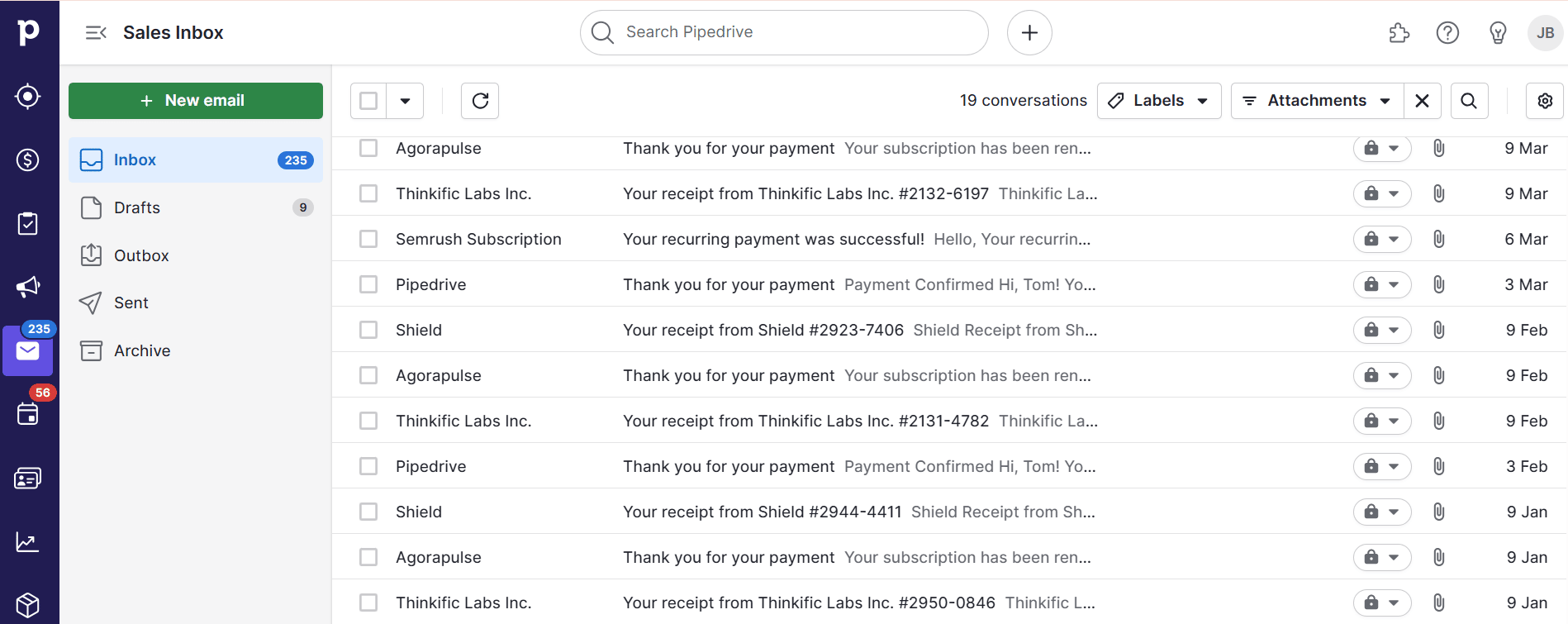
Here’s what Pipedrive’s email management features can help you do.
Connect your email in minutes
Add your Gmail or Outlook to Pipedrive with just a few clicks. Once connected, you can send and read all your emails inside Pipedrive – no more jumping between different tabs or apps.
Watch how easy it is to set up Gmail with Pipedrive:
Pressing play on the video above will set a third-party cookie. Please read our cookie policy for more information.
You’ll also see when customers open your emails or click your links, so you’ll know precisely when they’re most interested in your offer.
Never miss a follow-up
Let Pipedrive remember your follow-ups for you. Set up automatic reminders that send the right message at the right time – like a friendly check-in three days after sending a proposal if you haven’t heard back.
Here’s an example of how the automation sequence appears in Pipedrive:

Automating these sequences maintains regular contact with leads without manual intervention. Communication is timely, relevant and personalized, increasing your chances of closing a sale.
Read the full list of steps for automating emails here.
Use AI to enhance email management
Pipedrive’s AI email writer helps salespeople create personalized emails based on lead details and deal history. Not only does this save time, but it also tailors emails to the needs of each recipient. Doing so increases the likelihood of engagement and conversions.
With Pipedrive, creating an AI-powered email is easy. Open a new email composer (from either the Detail View or the Sales Inbox) and click “Write my email”. Fill in the prompt and select “Generate email”.
Here’s the information you’ll see in the prompt:

And here’s how the AI email will appear:

Copy this into your email and send it to the recipient.
The AI email summarization tool shortens long email threads into clear summaries. This feature helps sales teams understand key points and craft timely, relevant responses.
Here’s an example of the summarization tool in action:

Head to the AI CRM overview for a full breakdown of Pipedrive’s AI features.
Final thoughts
Business email hosting builds your brand credibility, improves security and gives you better control over communications. With the right email hosting solution, you can streamline your workflows to boost efficiency and productivity across the business.
However, choosing the right hosting option can be a challenge. If you’re already using different tools to manage your operations, selecting an email provider that integrates with these platforms is a good place to start.
Pipedrive’s CRM integrates with email hosting providers like Google Workspace, allowing you to centralize communications, align emails with sales processes and ensure no lead falls through the cracks.
Sign up for a free trial today.