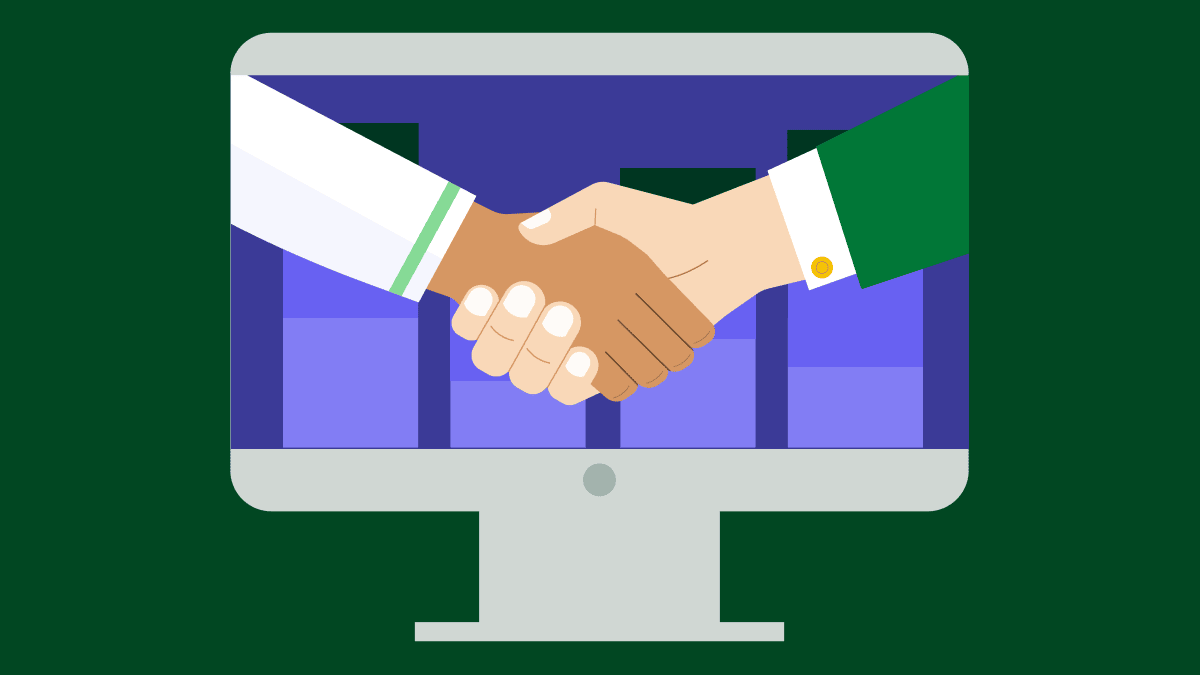Finding the right business solutions software in a sea of options can be lengthy and labor-intensive.
From single-feature tools to all-in-one business management software, you need the right combination in your tech stack to work efficiently without wasting budget.
In this article, we’ll explain the types of tools you need and shortlist the best business software in each category.
Types of business management software solutions
Business management software is a broad category of tools and applications that automate and improve business processes.
Under this wide umbrella of software that helps in managing a business are specific categories relevant to different operations. Here are some of the most common types of tools that companies use to streamline operations:
Sales and customer relationship management (CRM) software helps sales-led businesses convert leads into prospects and customers, with many providing ongoing account management features
Marketing tools connect your business to potential customers on various channels by creating and managing campaigns, gathering market intelligence and automating tasks
Accounting tools offer a range of financial management capabilities, from expense tracking and budgeting to automated invoicing and payments
Project management tools help businesses plan and move projects forward, often using workflow automation to speed up processes
Communication tools allow teams to connect synchronously (in real time) or asynchronously (at their convenience) via chat, video and calls
The right tools allow companies to be more effective and efficient. The wrong tools, or too many that don’t communicate, can slow down or impede a team’s success.
The best combination of tools will depend on your team’s needs and budget. Look for the fewest tools required for the jobs you need to do. That way, your team won’t waste time switching between platforms and information isn’t siloed in tools that can’t sync.
Below, we’ve listed our top tools in each category, focusing on software that connects to a single dashboard for maximum team efficiency.
Sales tools
Sales-led businesses use software to track deals, move prospects down the pipeline and analyze data to enhance operations.
A customer relationship management tool is a typical example of software that helps teams organize information, customize interactions and improve sales team success.
Here are our top picks for sales software.
Best all-in-one software for sales-led businesses: Pipedrive
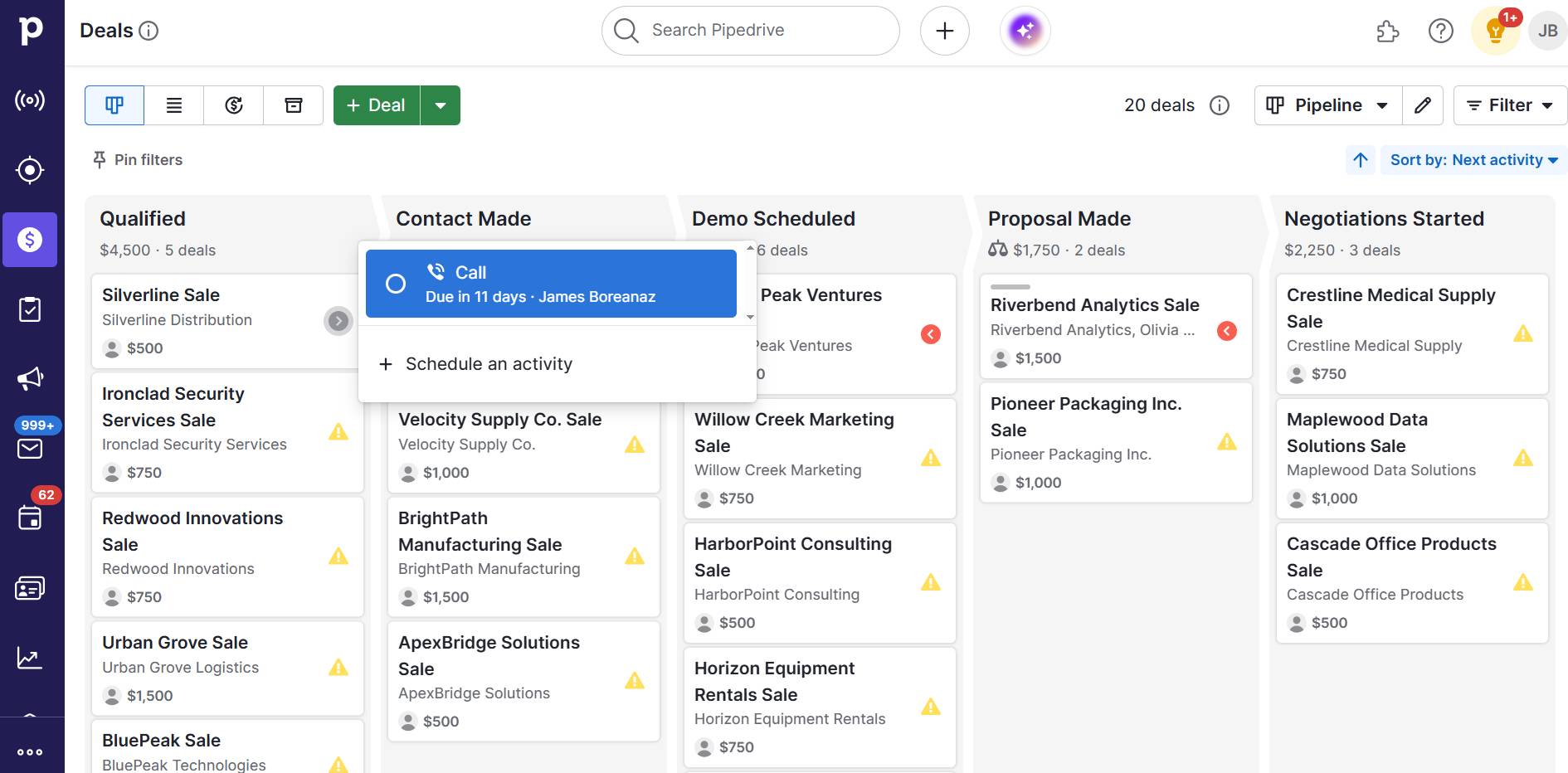
Pipedrive is a comprehensive CRM that streamlines the sales management process with sales tools and additional email marketing, customer service and documentation features.
Pipeline management features further support data-backed decision-making through tracking, analysis and reporting functions.
Pipedrive CRM software and its add-ons make it easier for teams to:
Collaborate through a visual sales pipeline
Send proposals, track contracts and request signatures with Smart Docs for document management
Eliminate back-and-forth email scheduling or double-booking with Pipedrive’s Scheduler tool
Create forms, chat with web visitors or search for prospects through the lead generation toolset LeadBooster
Track website visitors through a Web Visitor add-on
Business managers at startups and enterprise companies use Pipedrive to improve internal dynamics, such as team collaboration and customer experience.
Pipedrive is also now leveraging AI in its CRM. For example, the AI email writer and summarizer simplify outreach.
Also, the Sales Assistant’s AI-powered capabilities analyze your sales pipeline and provide practical, actionable recommendations to enhance team success. The tool can predict a deal’s win probability and recommend the next best action to improve your chances.
Why use Pipedrive for business management: Pipedrive offers every function you need to manage sales teams, plus more applications and API integrations for efficient business management across departments.
Best free CRM: Google Sheets

Google Sheets is a popular cloud-based spreadsheet collaboration tool that lets teams create, share and edit databases across devices.
A Google Sheet can serve as a simple CRM for small businesses concerned about pricing and seeking a way to organize their contacts. It makes a great beginner CRM tool for basic customer and deal tracking.
Note: We created a customizable Excel CRM template you can upload as your Google Sheets CRM.
Integrate Google Sheets with other popular business management tools to reduce app switching. For example, you can integrate Sheets with Pipedrive through the Google Workspace integration.
Why use Google Sheets for business management: Google Sheets is an easy customer database for a young company with one or two salespeople or a less tech-savvy team. When you’re ready to grow, you can also move data from Google Drive to a more dedicated CRM solution.
Best for sales gamification: Plecto

Plecto is a business performance platform providing sales analytics for medium-to-large companies.
Plecto integrates with and pulls data from other sales tools to power customizable dashboards and real-time KPI visualization. For example, the Plecto app integration with Pipedrive displays data in your CRM dashboard for insights and team motivation.
Add graphs, speedometers and leaderboards to your dashboard to encourage friendly competition among your sales team members.
With the app, companies can hold contests and incentivize top performers through Plecto’s reward store (a marketplace where reps can save virtual “coins” and choose their preferred reward). Managers set rewards and assign coin values to motivate reps toward external and internal milestones.
Why use Plecto for business management? In addition to sales dashboard templates, Plecto offers gamification features that encourage sales teams to reach their goals.
Marketing tools
Every business needs marketing tools, from small businesses and freelancers to e-commerce and software-as-a-service (SaaS) enterprises. Marketing software allows businesses to connect with potential customers at scale and, often, on autopilot.
Marketing tools vary in complexity. For example, you can use straightforward marketing automation to add people who sign up for a newsletter on your website to your email client’s contact list.
Using a marketing tool to qualify leads is a more complex process, as is automating the entire customer journey from newsletter to quote to close.
Here are some of the best business management software tools for marketing tasks with varying complexity.
Best for email marketing: Campaigns by Pipedrive

The Campaigns by Pipedrive add-on helps sales leaders integrate and automate sales and marketing processes in an all-in-one, user-friendly email marketing tool.
This marketing automation software features a template-based, drag-and-drop email builder, real-time email analytics and audience segmentation for easy targeting.
With audience segmentation right inside your CRM, you can easily and confidently focus your follow-up emails on the most qualified leads, ensuring all data is up-to-date and accurate.
Automate your information flow and get analytics in one tool instead of passing data to a separate email client.
Why use Campaigns by Pipedrive for business management: If you’re already using Pipedrive as your CRM, Campaigns centralizes your data, contact lists and email marketing workflows
Best for syncing LinkedIn with your CRM: Surfe
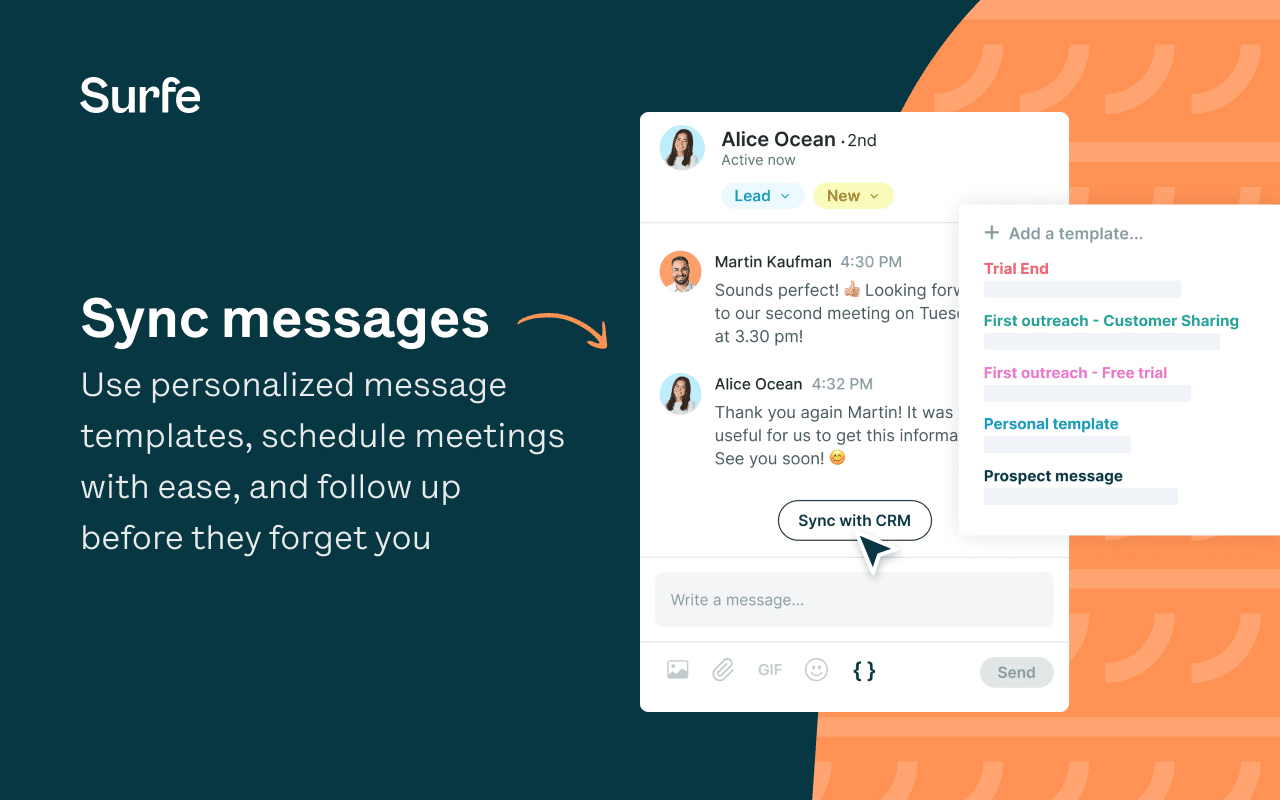
LinkedIn has become more than a place to display a resume or browse job listings. It’s now a professional networking and social media tool that helps sales teams learn about and connect with new prospects.
Surfe is a LinkedIn integration that allows companies to add prospects’ email addresses and LinkedIn conversations to their CRM through a Chrome extension. For example, the Surfe app integration works with Pipedrive to connect activities between the platforms.
Send messages via templates within LinkedIn, enabling the marketing team to qualify leads for the sales team to follow up on. You can also message prospects, manage deals and configure your pipeline.
If you manually update contacts, you risk making errors, but the app reduces the chances of that happening.
Why use Surfe for business management: The extension allows you to create tasks and track metrics in your browser.
Accounting tools
Accounting software tools make it easier for companies to manage various financial functions, such as expense tracking and payment collection.
Depending on your needs, accounting software tools can also assist with:
Financial reporting
Account monitoring
Invoicing
Inventory and supply chain management
Tax preparation
The most effective accounting tools integrate with other apps, like your CRM, so you can stay within one tool rather than losing time learning a second one or switching between them.
Bookkeeping tools that sync with your business bank account also save reconciliation time by identifying patterns and auto-categorizing transactions.
Here are the best accounting software tools.
Best comprehensive solution: QuickBooks
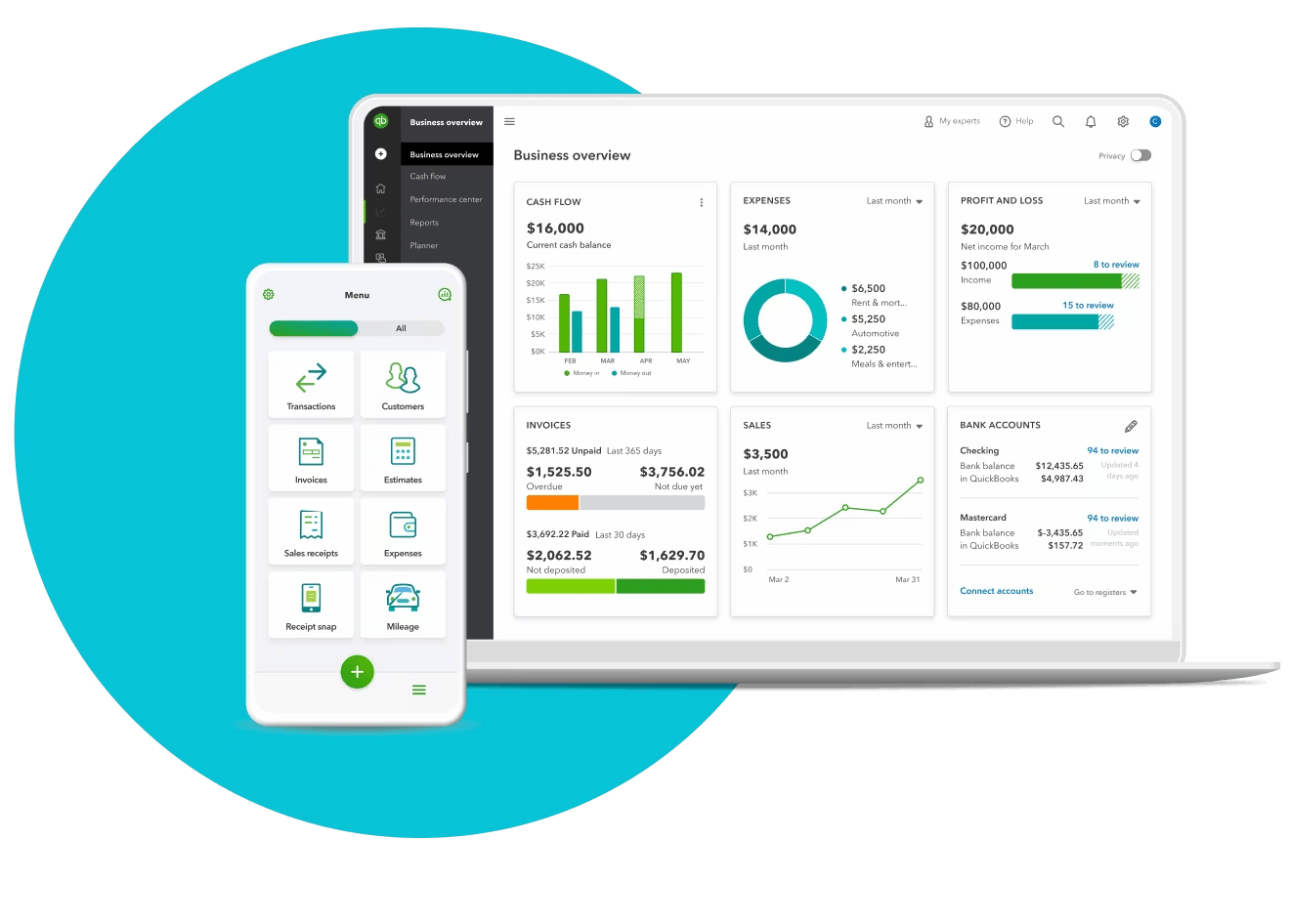
QuickBooks offers a comprehensive financial management system software suite for small businesses and enterprises, available on desktop and mobile apps.
QuickBooks can accept payments and prepare tax documents. On more advanced plans, it can help with inventory management and payroll.
The accounting tool also provides Bill Pay, which automates recording, paying and reconciling bill payments to reduce manual bookkeeping.
QuickBooks integrates with other applications, including Pipedrive, through the QuickBooks Pipedrive integration. This app lets you create invoices from Pipedrive’s “deal details” view without switching between the systems.
Why use QuickBooks for business management: QuickBooks Time is another tool in the family that provides timesheet and time-tracking software features to streamline payroll operations.
Best for small business invoicing: Xero
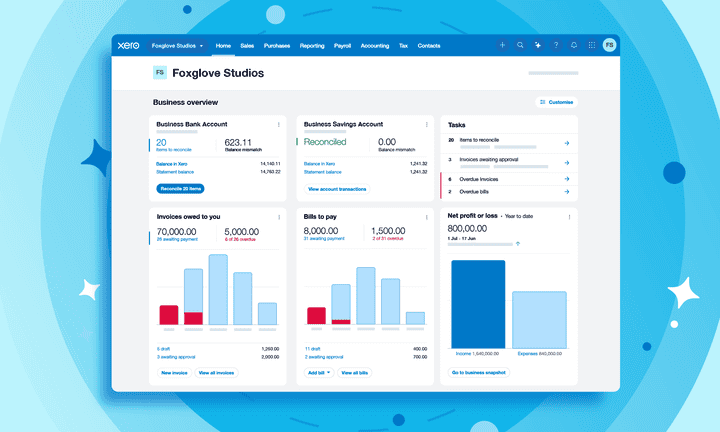
Xero is another player in online payment solutions. It works well for quote preparation and invoice customization, allowing businesses to automate incoming and outgoing payments without needing a dedicated bookkeeper.
It also offers customizable reporting features and secure cloud storage for record-keeping, invoicing and bank reconciliation automations.
Xero integrates with many other applications, including Pipedrive. The Pipedrive-Xero integration allows you to sync Xero records to view invoices, quotes and payments inside Pipedrive.
Why use Xero for business management: Xero is intuitive and straightforward, so small businesses without a dedicated accountant can determine profitability.
Project management tools
Project management software helps companies streamline task management and organize workflows.
Advanced project management tools offer more features to help companies improve employee productivity and track time management.
Here are some popular project management software tools.
Best basic project management tool: Trello

Trello is a simple project management tool with customizable Kanban boards and templates to help teams organize work tasks into milestones.
Trello works for small teams handling a few simple projects at a time who don’t need dedicated reporting features or performance tracking.
If you like Trello’s interface but need more capabilities, explore the platform’s “Power-Ups” library. Power-Ups offer time tracking, resource management, invoicing and other applications. For a small fee, you can get additional features such as calendar views and advanced checklists.
Trello also integrates with other tools, like the Pipedrive Trello integration, which allows you to create new Trello cards, boards and lists inside Pipedrive.
Why use Trello for business management: Trello’s premade templates allow human resources departments to use it for workflow management, onboarding and enterprise resource planning (ERP), similar to NetSuite.
Best for complex project management: Asana

Asana is a work management solution for companies with complex project management needs.
Project managers work in Asana Projects, Workspaces and reports, while team members use timelines and to-do lists to focus on their responsibilities. The platform’s collaboration tools include message threads and comments.
Create Gantt charts and Kanban boards in Asana, as in the image above, to visualize project tasks across a timeline. The “Gantt View” allows managers to compare a project’s original plan with the team’s real-time progress.
Download your guide to managing teams and scaling sales
Asana also integrates with other business management tools, like the Asana CRM integration, where managers can create new Asana tasks directly inside Pipedrive.
Asana’s time-tracking tool allows managers to estimate the time required for a task and for staff to record the time spent. Managers can also allocate a percentage of an employee’s workload to a specific task.
Why use Asana for business management: Managers can use Asana’s reporting feature to analyze their staff’s productivity in the office or remotely.
Best for workflow automation: Zapier

Zapier is a workflow automation tool that connects and integrates apps. It streamlines workflow management by eliminating repetitive administrative tasks that harm team productivity.
Zapier refers to its workflow automations as “Zaps”. Teams can set up Zaps by specifying a trigger and the action Zapier should take in response.
Take Pipedrive, for example. Zapier can connect Pipedrive with Gmail, and a Zap can trigger automatic emails as deals move from one stage to the next.
If you still like to use traditional spreadsheets, you can use Zapier to import data from a Google Sheet into Pipedrive.
Why use Zapier for business management: Zapier automates most (or all) tasks in one place, removing repetitive work from your team’s plate while reducing and controlling notifications.
Best Zapier alternative: ApiX-Drive
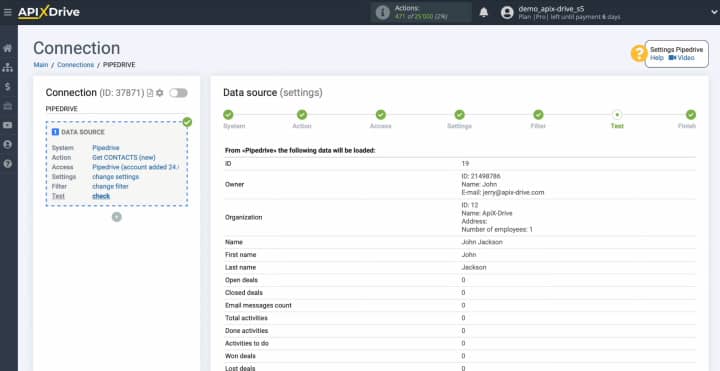
ApiX-Drive is a no-code service that allows users to automate workflows without special training and set up integrations through a web interface.
The catalog of available connectors includes hundreds of platforms for various purposes, such as CRM systems, messengers, marketing platforms and social networks.
Integrations help eliminate routine tasks and make workflows more efficient. Automated processes can handle simple tasks like transferring data between two services. Moreover, ApiX-Drive can create complex integrations with multiple recipients. Additional functionality includes branching and data filtering, which allow users to customize automated processes.
Connect Pipedrive with ApiX-Drive to upload leads, tasks, contacts and deals or transfer them to other services and apps (like Slack, Google Sheets, Airtable or Notion). Pipedrive can also act as a receiving system, with leads, tasks, contacts and deals created in the CRM based on data from external services.
Why use ApiX-Drive for business management: ApiX-Drive offers a straightforward solution for implementing automation. Users without technical knowledge can set up integrations and eliminate routine tasks.
Team communication tools
Fast and effective communication is vital for all business managers, regardless of business size or industry.
Here are several software tools for better team communication.
Best for text communication: Slack

Slack is a workplace instant messaging tool for large and remote teams looking to communicate synchronously or asynchronously.
Slack’s user interface (UI) aims to make workplace communication less distracting. It centralizes conversations inside Slack so team members can switch between conversations and communicate with multiple team members simultaneously.
Designate Slack channels for group messaging on specific topics so managers can track workflow.
Slack also integrates with other tools to reduce task and app switching. For example, the Pipedrive Dealbot for Slack helps sales teams coordinate and share updates.
Why use Slack for business management: The “Slack canvas” feature provides another way for colleagues to work together. Use it to log meeting notes, hold a list of action items or share resources.
Best for video conferencing: Zoom

Zoom is a widely used video conference tool for distributed teams, vendors and clients meeting virtually or hosting webinars. It has a simple interface and several features to make remote meetings painless.
Zoom is for one-on-one or group video calls, with unlimited free calls up to 40 minutes. The chat feature and emoji reactions allow meeting participants to ask questions or contribute without interrupting the speaker.
Zoom can also host large online webinars with up to 10,000 view-only attendees as a scalable solution for virtual events.
The Zoom Pipedrive integration enhances sales team efficiency by allowing reps to schedule and manage calls inside their CRM.
Why use Zoom for business management: Zoom’s AI Companion provides text-based support features, including meeting transcription and summarization, to improve note-taking and reduce missed information.
Best Zoom alternative: Livestorm

Livestorm is a video conferencing tool that works from your browser, so vendors and prospects don’t need to install another app to join a call with your team.
Livestorm offers breakout rooms for group training or interactive meetings. Users can access recorded sessions through the original meeting link.
Livestorm also helps host webinars, where attendees can participate through a login. These tools allow companies to create customizable landing pages, send promotional emails and analyze event performance with advanced dashboard analytics.
In addition, the Livestorm Pipedrive integration helps improve lead qualification processes by connecting webinar data to Pipedrive.
Why use Livestorm for business management: Livestorm offers a straightforward video conferencing tool for teams.
Business management software FAQS
Final thoughts
Comprehensive business software helps you get the most value from your tech stack. Some solutions offer more integrations to simplify business processes for your specific needs.
Business management is easier and more successful with an all-in-one software solution that helps teams move quickly and sell more. Explore how Pipedrive can streamline your business processes with a free 14-day trial.