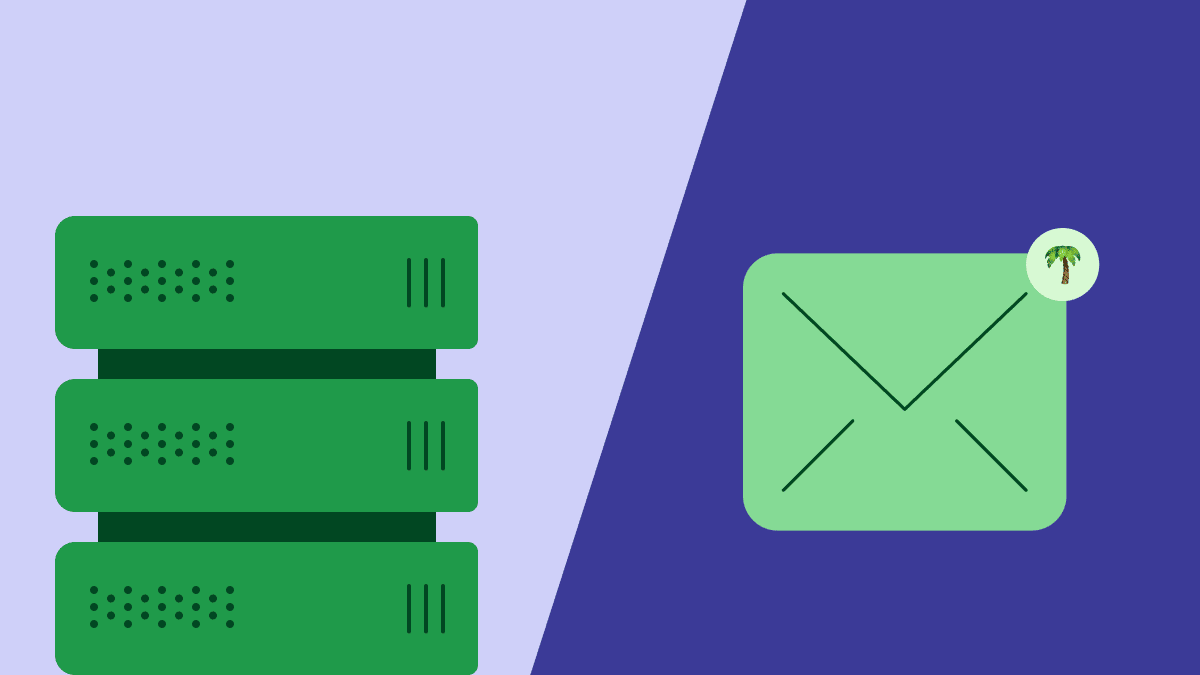People have very little patience for unwanted emails in their inboxes these days. Email service providers know this and many (such as Google, Microsoft and Yahoo) provide automatic spam detection.
This means that if your emails are likely to trigger spam filters, your intended readers may never even lay eyes on them.
For those that don’t get automatically flagged, recipients might still mark your email as spam if they don’t meet their expectations. Too many of these negative markers and your email abuse rate goes up.
In this article, you’ll learn about what email abuse is and ways to avoid doing it.
What is email abuse?
To understand email abuse, you’ll need to know three definitions: email abuse complaints, abuse email accounts and email abuse rate.
Email abuse complaints occur when someone reports your emails as spam.
Sometimes an account will have a habit of marking emails as spam more than others. When an email account does this with an extremely high frequency, the account is marked as an abuse email account.
Your email abuse rate (also known as your complaint rate) is the number of people who reported email as spam out of the total number of messages you have sent.
For example, if you send 5,000 messages and five people mark it as spam, your abuse rate is 0.1%.
Email abuse complaints and email abuse rates are terms related to senders, whereas abuse email accounts refer to the recipients with a tendency to mark emails as spam.
It’s important to distinguish these terms to know the best course of action to take when trying to improve your email deliverability.
What’s a good email abuse complaint rate?
Well-intended emails are often unknowingly sent to recipients who have a habit of marking emails they receive as “spam”. This could be because:
They don’t remember signing up to receive your emails
They’ve mistaken the “spam” link for the “unsubscribe” button
They think your campaign looks spammy
When receiving complaints, you should take it as a warning to investigate and potentially remove those email addresses from your list as soon as possible.
If you don’t, your email service provider (ESP) may suspend your account for having too high a complaint rate. In Campaigns, we offer a service to unsubscribe contacts who marked your message as spam (a unique service that providers like Gmail do not currently offer).
The number of spam complaints you receive should be kept under 0.2%-0.5%, depending on the service provider to which emails are sent. unsubscribe rates are less than 2%, bounce rates are less than 5%, and open rates are greater than 10%.
Let’s explore what you can do to avoid being automatically marked as spam by spam filters.
What causes emails to automatically go to spam?
Email providers look for several factors when deciding whether to automatically send your emails to spam.
If you’ve made it onto an email blocklist, that means you’ve repeatedly sent emails to recipients and ended up in spam. This is often because of ESP’s automatic spam filtering.
Your emails can get filtered to spam if you:
Use spam “trigger” words
Link to websites with low domain reputation
Use strange fonts, punctuation and capitalization
Send emails with broken code
Your previous emails were marked as spam
The sender domain is blocklisted
Perhaps you’ve read your email through and deleted any trigger words, linked only to good websites and removed all exclamation marks (just in case). Good work, but your email is still not safe from the spam folder.
How to avoid being marked as spam by the recipient
Here are some actionable ways to avoid getting marked as spam by the recipient.
Use an email checker
First, keep up with your email list hygiene by running it through an email validator. The system will be able to identify abuse emails and remove them from your database.
If you have a whole email list, it’s easier and faster to upload it to a validator site, such as ZeroBounce.net.
You should also remove inactive subscribers, as this can also impact your deliverability and offset your metrics. Consider removing inactive subscribers after a set time (such as one month or four emails of inactivity) or sending out a re-engagement campaign.
Avoid purchasing email lists
It takes time to grow your own email list and keep that list engaged, but your email marketing will perform so much better in the long run. Rented or bought email lists can contain fake email addresses or those no longer in use (these are sometimes used as spam traps by ESPs).
Sending emails to these addresses hurts your domain health, which could prevent your active and interested subscribers from seeing your emails too. Avoid buying email lists and put in the work to build your email list organically.
Make sure your campaigns look legitimate
Avoid using spammy words in your subject lines and call-to-actions. This kind of language includes offers that seem too good to be true (e.g. “Free money”), bossy words (e.g. “Do not delete”) and offensive language.
Polish your copy and images and don’t overwhelm your subscribers with too many links. You may want to link out to relevant articles in your email newsletter, but you shouldn’t include so many that recipients find it annoying instead of helpful.
Use the double opt-in method to collect email addresses
Using a double opt-in helps your subscribers confirm whether they have a genuine interest in your content and that they want to be on your mailing list.
Though this may seem like an additional hurdle to get readers to sign up, it helps improve your email list health. Sending emails to a list of interested subscribers means your engagement rates are likely to go up too.
Make the “unsubscribe” button visible and the process easy
To stay compliant with email regulations, such as GDPR, your emails must give subscribers an easy way to opt out. Place your “unsubscribe” link in your email footer, along with the contact details and physical address of your business.
Maintain a consistent sending schedule
Send your emails on a consistent basis. Sending regular emails that get opened and read will keep your domain in good health, helping ESPs identify you as a valuable service for their customers. It will also prevent your subscribers from forgetting who you are and why they are getting your emails.