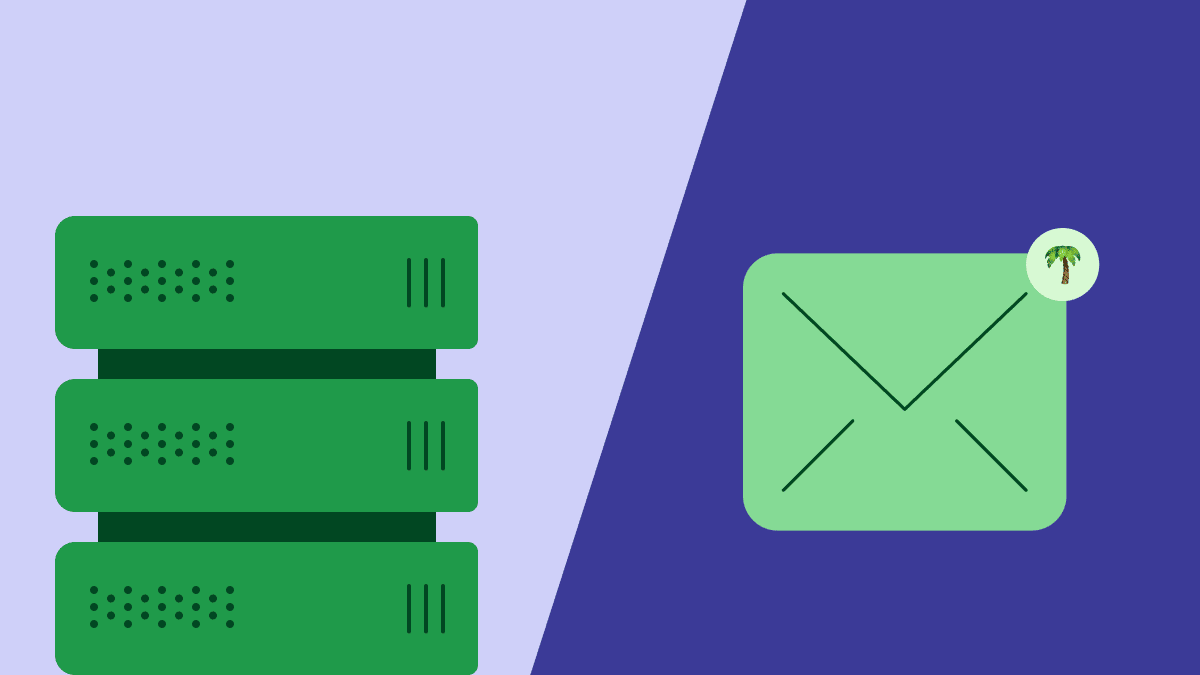Email marketing is still one of the leading channels to reach audiences. While the threat of being marked as “spam” lingers, Validity data (formerly ReturnPath) indicates that marketers’ effectiveness at reaching inboxes is improving.
This success is likely due to marketers taking greater measures to maintain good email health to ensure email deliverability.
In this article, we’ll discuss ways you can improve your email deliverability and attract the right audience.
What is email deliverability and why is it important?
Your email deliverability rate (or acceptance rate) is a composite metric measuring the number of emails reaching recipients’ mailboxes in relation to the amount of emails sent.
In simpler terms, it’s a business’s ability to make campaign emails land in the right place (i.e. your intended recipients’ inboxes).
Why is email deliverability so important? Just take a look at the stats from the past few years:
319.6 billion emails are sent daily, an amount that is expected to grow to over 376 billion by the end of 2025
The average ROI is $38 for every marketing email sent with a $1 investment
The high performers (18% of companies) generate $70 per $1 invested, whereas those at the lower end are still getting an ROI of $5 per $1 invested.
Email marketing is still considered the cheapest method of advertising and the preferred way SMBs (small and medium businesses) communicate with their clients.
If you’re a business, you don’t want to be labeled as a spammer by email service providers (ESPs) or by your customers.
After all the hard work of designing and creating an email campaign, it’s important your emails reach your subscribers’ inboxes instead of heading straight to the spam or junk folder.
If too many of your emails are marked as spam, your email deliverability could take a huge hit. This means more of your emails are likely to be filtered by ESPs directly to spam folders and you’re unlikely to get in front of even your most interested audience.
Let’s explore ways to boost your email deliverability to guarantee more of your emails will make it to inboxes (and get opened and read).
3 ways to improve email deliverability
We’ve seen how lucrative email marketing can be. If your email deliverability is poor (meaning your emails get filtered out too often), your campaign efforts are wasted.
Below we’ll explore three ways to ensure your deliverability stays high.
Boost your engagement metrics
The first thing to look at when analyzing your email deliverability is how to improve your engagement metrics. To give your deliverability a lift, you want your audience to be opening, reading and clicking through your emails more often.
Here are nine ways to help that happen.
1. Narrow down your audiences
List segmentation means dividing a general subscriber group/audience into a set of more focused groups based on specific criteria.
There is a good reason why this is our most repeated advice: List segmentation can do wonders to boost a client’s email deliverability overall.
Categorizing your recipient lists based on the types of prospects will make your emails more relevant and is a key part of any email strategy. The more targeted and relevant your emails are to your subscribers, the more engaged they’ll be.
This will eventually lead to higher open, click-through and click-to-open rates. It might help with lowering your bounce and unsubscribe rates as well.
Use subscriber data, including any data from your CRM, and enhance the recipient’s experience.
2. Use an easy-to-spot unsubscribe button
Unsubscribe buttons are mandatory in all bulk emails to stay compliant with CAN-SPAM laws.
Taking it a step further, providing an easy-to-spot unsubscribe link to your readers could be one of the most important things you could do to begin your improved email deliverability journey.
Although this might sound counterintuitive, doing so will only make you more credible and trustworthy in your reader’s eyes. It also helps you filter out subscribers who don’t want to receive your emails and may, in future, send your emails to spam.
These recipients aren’t ready to be nurtured by your business and aren’t likely to convert any time soon, so let them unsubscribe easily to avoid damaging your relationship.
3. Test before you send
Ensure that your emails are optimized for all ESP servers (i.e. ensure that your readers will see the final result as intended).
An email marketing campaign can have complex elements to it, such as dynamic copy and design. You want to ensure that all your recipients get the email in its ideal shape, instead of something like, “Hey there %FIRSTNAME%” (a great way to lose credibility quickly).
A/B testing is a simple and excellent tool in your deliverability toolkit.
A more comprehensive way would be to have a seed list that contains test email addresses of different ESPs through which a sender can know all about the vulnerabilities of their email content towards different ESPs.
You can also use third-party tools like GlockApps and Mail Tester.
4. Step up your mobile game
Not all email templates are created equal. As you test your email on different servers, per our advice above, test your email on different devices.
Even better, use a responsive email template that adjusts to devices, then test it to be sure. Email marketing campaigns that use responsive templates generally have higher click-through rates.
Digital marketing expert and BlitzMetrics CTO David Yu says:
“My number 1 tip to make your emails effective: write them like social media posts.
Why?
Because 80% of emails are opened on a mobile phone. That means people are on the go, scrolling fast (140% faster scroll on mobile than desktop), and need you to capture their attention immediately.
That means your headline is even more important – and not just because the average user is inundated with 200+ emails a day. I happen to get 900 emails a day, so you can imagine how hard it is to get into my inbox and to also get my attention.
This means write simpler copy using nearly all text and short paragraphs, like you see here. Having a lot of formatting makes your email look like an ad. Having long paragraphs being read on a phone that’s only two inches wide presents a reading challenge that most users will decide to just skip.
Social media posts, especially LinkedIn, are all about the copy. So learn to teach, inspire, and entertain – selling only 10% of the time.”
Learn more email marketing best practices from experts in our article.
6. Weed out bad links
Including valid and useful tracking links in your marketing emails will allow you to forecast the success of your campaigns and can also lead to a better conversion rate.
However, too many links can spoil your email campaign.
Broken links and poorly coded emails might increase your email unsubscribe rates. These are not only annoying to your subscribers, but most common ESPs filter those emails as spam.
Avoid bad links and double-check you’re only linking to quality sites, especially if you’re using affiliate and social media links as part of your email body.
Using tools like Email On Acid will help you sort out such link-validation issues before you hit “send”.
7. Maintain an appropriate text-to-HTML ratio
Generally, you want more text than images. Sources vary on just what that ratio should be – and it also depends on your industry – but Email On Acid recommends following the 60% text to 40% images rule.
HTML-heavy (image-heavy) content can make the emails appear spammy to certain ESPs.
No matter what industry you’re in, ensure that your emails make sense to readers without the graphics. Your plain-text copy should control the messaging and your images should be a supporting act.
You should also use ALT text and a short image description wherever images, gifs or other multimedia elements are used. This will make your emails accessible if images fail to load and for anyone using a screen reader.
8. Personalize
Use merge tags with your recipient’s first name in your subject line and email body to personalize your email to the recipient. Then leverage the segmentation you’ve already done and tailor your content further.
Perhaps you’ve segmented your lists by buyer behavior, such as those who downloaded a webinar video. To this group, you could personalize the email by including copy like, “Let us know how you enjoyed the webinar and if you have any questions”.
This kind of personalization is highly scalable and leaves a lasting positive impression.
9. Avoid spam-triggering words and formatting
Most spam filters these days are configured to pay extra attention to certain words, phrases and even the text formatting of an email to keep the recipients’ inboxes clean.
Generally, you should avoid spam triggers such as:
Writing in all caps (all capital letters)
Using too many fonts or font colors
Using too many consecutive punctuation marks (e.g. !!!! or ????)
Most ESPs continually update their list of spam triggers and use algorithms to filter out such emails. This means that you’ll need to keep testing your emails and running them through the tools we’ve mentioned to ensure they’ll make it past the filters.
Verify and authenticate domains
Our focus so far has been on curating your email list and content. Now we’ll look at the technical side of email deliverability to ensure your emails arrive.
Custom domain verification
Set up a private domain email address to build your brand awareness.
Most ESPs will block your bulk marketing emails if your email sender’s address is from a public domain (emails provided for free, such as @gmail.com or @yahoo.com). Many email marketing platforms, including Pipedrive’s Campaigns add-on, do not allow you to use a free email service provider’s address as a sender email. Large public mailbox providers will also have their own user restrictions when using their free domains for sending bulk emails.
Providing your custom domain, which is not blocklisted by any major ESP, significantly increases your email deliverability
Sender Policy Framework (SPF)
SPF is one of the most widely accepted email authentication methods, focusing mainly on detecting the legitimacy of sender addresses during email delivery.
This is an extra step that goes above standard email procedures, which shows ESPs that you haven’t hijacked this email address to send nefarious emails to their users.
SPF records are like inbox gatekeepers. You’ll need to be on their list to be allowed in.
Each ESP or email marketing tool will have different steps for setting up your SPF.
Domain Keys Identified Mail (DKIM)
DKIM is a very important industry standard designed to detect and mitigate email spoofing by affixing a digital signature linked to a domain name to each outgoing email message.
Validating the recipient’s signature also guarantees that parts of the email have not been modified during the sending process – verifying the integrity of your email message.
For Campaigns, DKIM requires you to add two CNAME records to your domain registrar page. Additionally, you need to add the company identifier TXT record. Adding these records to your DNS should be your top priority if you want to avoid email scams taking over your account and harassing your email list.
Please follow our Knowledge Base article for complete instructions regarding domain authentication on Campaigns by Pipedrive.
Domain-based Message Authentication, Reporting and Conformance (DMARC)
DMARC protocol is not currently considered a must-have for authentication, although it certainly adds to higher email deliverability.
It tells servers how to deal with messages that fail DNS and SPF procedures and acts as a reporting mechanism for actions performed under those policies.
There are times when certain providers might restrict some IP addresses or domain servers. DMARC records assure the recipients’ ESPs that your email is not associated with suspicious activities.
This boosts the credibility and reputation of your sending domain with the major ISPs, helping your emails travel even when their IDs are questioned at the door.
Build your sender reputation
In the email landscape, sender reputation is crucial. Help your emails get into VIP rooms (subscriber inboxes) with these five top tips.
1. Clean up your lists
If your open rates begin to fall and your un-subscription rates (un-sub rates) go up, you should first look at your email list.
Assuming you’ve been delivering quality content to your subscriber base and have been following all the points discussed above, your list may need a good cleaning. We cannot stress enough the importance of good email list hygiene.
Check your engagement metrics and remove unengaged accounts or consider sending a re-engagement campaign.
If you find your email list has been trimmed down significantly after cleaning, count this as a good thing.
At all costs, avoid buying lists. Not only is it against the law, but most email marketing tools, like Campaigns from Pipedrive, consider it a violation of their service agreement.
Stick with the golden rule of “quality over quantity” when building a high-value subscriber base.
Under GDPR and data privacy legislation worldwide, it is illegal to send emails to people who did not give you their explicit consent. You might incur penalties for sending unsolicited emails, or even worse, some countries’ anti-spam laws include jail time.
2. A feedback loop is your friend
Many modern marketing email providers allow senders to gather feedback from unsubscribing recipients, often providing them links to complete short surveys or forms.
Some recipients will take the time to provide reasons for unsubscribing. Sometimes, they just want to reduce the frequency of emails or subscribe only to certain updates.
Providing a way to give feedback creates meaningful engagement as it allows you as a business to stay aware of what your users want.
As a sender, you maintain a cleaner and higher-quality list of recipients, which in the long run boosts your deliverability metrics.
3. Email bounces are your enemy
Your email bounce rate is the ratio of the number of emails that could not be delivered to your recipients to the total number of emails sent, expressed as a percentage. Though email bounce rates vary across industries, Microsoft recommends keeping it below 2%.
A noticeable increase in bounce rates of your marketing campaigns simply represents lost opportunities. More importantly, it can seriously damage your sender reputation and harm your email deliverability significantly.
Firstly, there are the less threatening soft bounces. Most of the time, they are temporary because of many possibilities – large email file size, a full mailbox on the recipient’s end, email server being offline, DMARC requirements by the recipient’s server and so on.
If you have already ruled out the possible causes or tried sending multiple times, it is highly advised to remove the recipient from the list.
On the more problematic end are the hard bounces. These are permanent (i.e. you cannot send emails to those particular addresses). Hard bounces are most likely caused by non-existent or invalid email addresses or being blocked by the recipient’s server.
Third-party email validation tools like ZeroBounce and DeBounce are super useful in eliminating invalid addresses on your email list.
This is also why double opt-ins (also known as the confirmation opt-ins) are advised during the list-building process. In a double opt-in, a confirmation email is sent to a subscriber to confirm that there is a person behind that address. From the recipient’s end, it also affirms that they know what they’re about to receive.
4. Avoid blocklists
Email blocklists, or spam blocklists, are used as filters by email servers to decide which emails should be considered spam and which should be allowed to land in a recipient’s inbox.
Although they can be domain-based or IP-based, or even both, you should check regularly to see if your domain or IP is on one of the major ones out there.
MxToolbox and Cisco Talos are prominent and highly-trusted email blocklist checking tools. Plus, they serve as multi-toolkits for performing various tests regarding domain health and DNS.
5. Maintain decent volume after warm-up
For beginners, our best advice is to start slow. Verify and authenticate your domain, then begin sending small batches of test emails.
Gradually building up email volume (i.e. email warm-up), helps increase your sender reputation score and makes your account healthy for bigger email campaigns later.
Once things go smoothly after warm-up, aim for a decent email volume while maintaining a regular sending schedule. Frequently exceeding your sending quota or sending erratically can lead to low sender reputation and IP rejections.
Improving email deliverability
Boost engagement rates | Make great content |
Segment into lists | Fix the subject |
Add a visible subscribe | Avoid bad links and |
Test your emails | Ensure text to HTML ratio |
Optimize for mobile | Use personalization |
Verify and authenticate | Maintain a strong reputation |
Use a sender policy framework | Enable feedback |
Verify your domain | Avoid bounces and |
Use tools to identify your | Practice good email |
Authenticate messages | Follow a consistent sending |
Final thoughts
Email deliverability is key if you want your emails to land in inboxes and achieve an exciting ROI. To ensure that happens, you need to deliver high-value content as well as follow technical rules.
As with most things in marketing, email deliverability requires maintenance. Rules and recipient preferences change, so continually test your campaigns and survey your email list to stay on top of what your subscribers want.