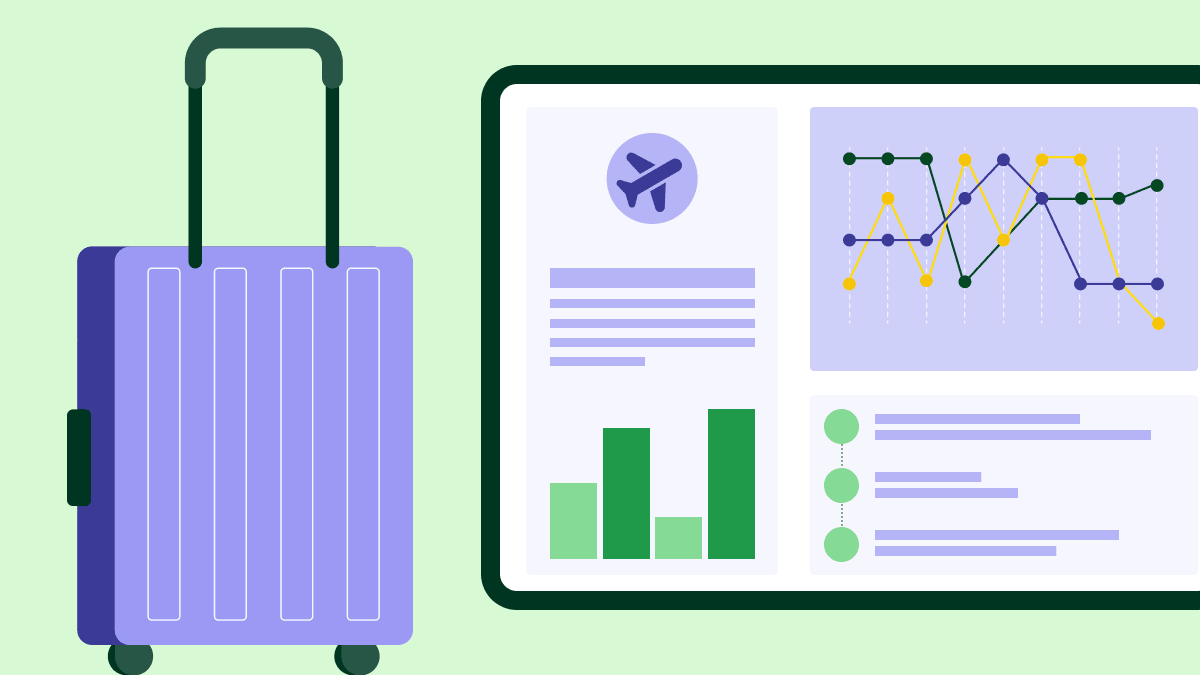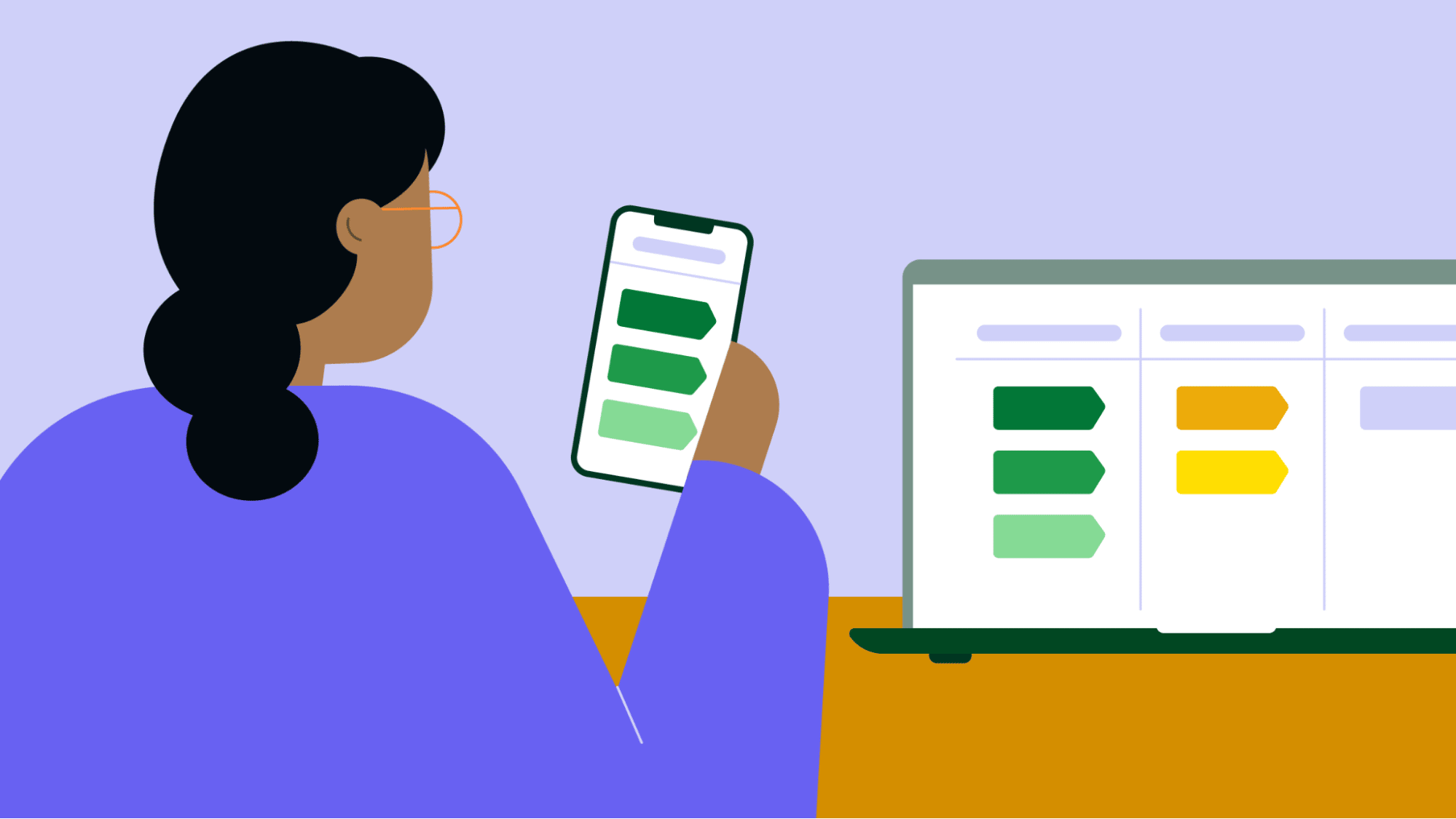To grow a coaching business effectively, you need an organized system that tracks your potential and current coaching clients.
Implementing a coach CRM can be a straightforward way to nurture your leads into clients. The coaching CRM software options available on the market offer ample opportunities to find the right one for your needs.
This article will guide you on the best CRM for coaches, key tool features to look for and other coaching software you can use to help your business succeed.
What is a CRM and how can it help my coaching business?
CRM stands for customer relationship management. It refers to software companies use to store customer data and foster stronger relationships across the client lifecycle.
Coaching is all about helping your clients get where they need to be. However, every successful business must also keep the sales pipeline healthy (ensuring you have prospective clients, too).
Using a CRM system to organize your practice helps you do both.
With a CRM, you can better understand who your potential clients are and what they want. Empowered with those insights, you’ll know how to keep your clients happy – from the initial meeting to onboarding and beyond.
From within the CRM, you can track your prospecting activities, access and document your communications and more.
Here’s an example of a detailed client view inside Pipedrive. You can see contact details and outreach history, store notes and attach files.

CRMs are not all just about data. You can also use these tools to streamline your sales process.
Advanced CRM tools like Pipedrive offer additional features beyond contact management that help you market your business and get better at closing sales.
Sales pipeline features offer a visual way to see where you are in the sales process and which leads need a follow-up email or call. It’s a streamlined way to focus on growing your business while staying on top of your game with current clients.

Here’s more on what a CRM system can do for your coaching business:
Reduce your workload and improve efficiency through workflow automation, like sending quick replies to each new coaching inquiry
Streamline daily activities with clear priorities and get back more hours into coaching or building and managing client relationships
Gain access to both sales data and client data so you can make better decisions about how to sell your coaching services effectively
Create and send email marketing campaigns to convert new leads into paying clients
With so many options on the market, it can be challenging to know which tool to pick for your coaching business. Let’s consider the top features when choosing a coach CRM.
What to look for in a CRM for coaches: the must-haves
Before selecting a CRM software solution, learn which features are available so you can decide what’s essential to your specific coaching business needs.
Here are some of the most important aspects of a quality CRM for coaches.
| Ease of use | Some CRMs are complicated and designed for large companies with complex processes. As a coach, you need a CRM tool with an intuitive, user-friendly design that helps you manage your time efficiently. |
| Automations | You can only handle some sales tasks, like meeting with clients and building out new courses. Many CRMs can automate repetitive tasks like sending out onboarding documents or appointment reminders so you can focus on more important activities. |
| Pricing and scalability | Cost matters whether you’re a solo coach or building a coaching empire. Look for a tool with tiered pricing plans that let you scale up for added functionality depending on your current needs. |
| Email marketing | Email marketing functionality lets you send tailored messaging that addresses your audience’s struggles. This allows you to keep up with every new lead and nurture them into paying clients. |
| Invoicing and accounting connectivity | A tool with payment processing features or the ability to integrate with payment tools streamlines invoicing and facilitates your accounting needs. |
| Integrations | Integrations allow you to connect your other tools with your CRM so you don’t waste precious time bouncing between your client files, calendar and invoices. |
| Support | Some, but not all, CRM tools offer customer service assistance. The more features and functions your tool has, the more you should ensure comprehensive customer support. |
Once you’ve decided which features and functions are most important to your business, consider the top CRM tool recommendations below.
Best for growing coaching businesses: Pipedrive
Pipedrive is one of the best CRM platforms for streamlining your coaching business’s sales process and the go-to tool when you’re ready to grow.
Pipedrive’s robust CRM system lets you handle several leads at a time. Dedicated sales features like customizable sales pipelines help you automate processes for nurturing relationships with new potential clients. Sales automation capabilities in Pipedrive enable you to convert prospects at the right time.
Pipedrive connects with 200+ tools like Zoom and Stripe to give you even more functionality and speed up your processes.
Here’s everything you need to know to determine whether Pipedrive is the right CRM solution for your coaching business.
Pipedrive’s key features
Pipedrive has many notable features for client management and optimizing a coaching business. The award-winning tool has a simple, intuitive interface that’s easy to use across all its functions.
Calendar and scheduling
Pipedrive makes appointment scheduling easy with a built-in calendar and scheduler tool. You can send meeting invitations without ever leaving your CRM platform.

Pipedrive’s calendar tool also lets you share your availability virtually via a simple booking page.
Current or potential clients can pick a suitable time directly in the tool, eliminating back-and-forth emails or accidental double-booking.

Automated calendar invitations ensure you never miss a scheduled call, with the option to send call reminders so your clients keep their commitments, too.
If you already use a scheduling tool, Pipedrive integrates with popular calendars like Google Calendar, Acuity and Calendly.
Create documents and web forms
With Pipedrive’s SmartDocs add-on, you can create every document you need to get up and running with your coaching clients, from proposals to onboarding docs.
Build contracts, request new clients to sign them electronically and automatically kick off the onboarding process – all in your CRM.

Pipedrive’s web forms make creating personalized, embeddable forms for your website easy.
Collect your site visitors’ information and take advantage of every opportunity to start developing those relationships.
The option to share forms on social media helps you reach a wider audience and collect leads on your preferred platforms.
You can also design intake forms or questionnaires for qualifying prospective clients to better understand their motivations and set the stage for your first discovery call.
Contact management
Contact management in Pipedrive’s CRM isn’t just for building individual contact lists.
Pipedrive lets you document and keep track of your communication history with each person.
You can sync your email communications to show up in the history and attach notes from client calls.

Pipedrive also allows you to associate people with different organizations – a particularly useful feature if you offer group coaching.
Marketing automation
With the Campaigns by Pipedrive add-on, you can leverage email marketing software to craft effective emails that support client relationship building at scale.
Combining the CRM database and email management functionality helps you set up automatic email flows to guide new leads through your funnel and convert more into paying clients.
Pipedrive offers many premade customizable templates (below), or you can get creative with the simple drag-and-drop email builder.

Use Pipedrive’s email tracking software to monitor email opens so you can follow up when it’s most relevant.
Invoicing and payments
Whether your coaching clients pay everything upfront or for individual sessions, connecting your CRM to your payments tool will help you keep track of who’s paid and who needs a reminder.
Pipedrive integrates with many popular accounting tools, like Quickbooks, Xero and Stripe, to help you stay on top of your business bookkeeping.
Here’s how easy it is to create a Quickbooks invoice from your Pipedrive client profile.

Download your free sales invoice templates here
Mobile app
If in-person training or speaking engagements are part of your coaching practice, you’ll need to keep up with client engagement when you’re away from your desk.
Pipedrive’s mobile CRM, available for Android and Apple iOS, supports efficient client communications on the go and helps you stay on track with your schedule.

Pipedrive named the number one lead management tool
SoftwareReviews ranked Pipedrive the #1 solution for lead management based on criteria like ease of use and product features.

Whether you’re just starting your coaching business or need to improve your metrics, Pipedrive’s all-in-one CRM enables you to build your clientele and revenue in an organized way.
Benefits of using Pipedrive as your coach CRM
Pipedrive is much more than just a place to store client information. Pipedrive’s advanced features help you organize and optimize your coaching program in one centralized place.
Here’s more on the benefits of the Pipedrive platform:
Affordable tiered pricing plans
Intuitive design means it’s user-friendly even for beginner CRM users
Increase efficiency with hundreds of automations, including automated scheduling, lead capture and nurturing
Live chat and phone customer support
Whether you’re a solo coach or growing a coaching business with a team, Pipedrive’s feature-rich CRM provides one of the easiest ways to scale your productivity and efficiency.
Limitations of using Pipedrive as your coach CRM
While Pipedrive doesn’t yet natively offer an online payment solution, it integrates with the top payment platforms so you can manage your invoices and customer information directly in the CRM.
How much does Pipedrive cost?
Pipedrive’s five affordable pricing plans start at $14 per month with discounts on annual payments. Upgrade to the next tier when you’re ready to level up your coaching business with more functionality.
New users get a 14-day free trial on any Pipedrive plan.
Note: Check out the tool comparisons below to see how Pipedrive stacks up to other popular CRM systems:
Pipedrive vs. HubSpot
Pipedrive vs. Keap
Pipedrive vs. Monday
Pipedrive vs. Zoho
Pipedrive vs. Salesforce
Best free CRM for starting out: Excel
Google Sheets or an Excel CRM template can be a straightforward way to start building a coaching client database.
Many Excel CRM templates are available for coaches that have everything you need to get started. For example, here’s one from the popular online store Etsy:

A CRM spreadsheet is more than just a storage tool for contacts. It lets you log coaching sessions and keep track of pending ones.
You can also use an Excel template to track information, like where you are in the onboarding or offboarding process and when each contract ends.
When you’re just starting, a familiar platform like a simple spreadsheet makes it easier to get organized. When it’s time to scale up and automate manual processes to regain more of your time, a purpose-built tool like Pipedrive would be a worthwhile next step.
Excel features for coaches
You can do a surprising amount with a simple Google Sheet or Excel template. Here are the Excel features coaches benefit from.
Cell modifications
You can enhance spreadsheet cells with different functionalities, such as drop-down lists for specifying set categories. You can also insert checkboxes for a simple to-do list.
Customizations
You can visually customize your spreadsheet by changing colors and fonts or adding your coaching company name and logo.
Progress tracking
If you plan to build individual spreadsheets for progress tracking and sharing with clients, you can add charts or graphs so they can see how far they’ve come in your coaching journey.
Once you need more functionality, you can easily import data from your Excel spreadsheet into a feature-rich CRM like Pipedrive.
Benefits of using Excel as your coach CRM
Since many people are familiar with Excel on some level, it’s a simple way for beginning coaches to start collecting customer data.
You can quickly transfer your data from Excel to a dedicated CRM tool when you want to scale your operations or once you’ve defined the additional features your business needs from a software tool.
Limitations of using Excel as your coach CRM
With Excel, what you see is what you get – making it a non-scalable option. Excel CRM templates lack sales automation features to streamline your sales process and email marketing tools for nurturing relationships with new leads.
Pricing
Google Sheets is available online at no cost.
There’s also an online-only free version of Excel when you create a Microsoft account, allowing for up to 5GB of cloud storage.
If you want offline capabilities, you can purchase Excel separately for $159.99 or as part of a Microsoft 365 subscription from $6 per month.
Best cost-effective option for building online courses: Notion
Notion is a unique note-taking and productivity workspace application. It can help you organize and track all types of information, such as customer data, courses and coaching session notes.
Notion offers free and paid templates for many tasks, including building courses.

Notion can also act as a simple CRM where you combine your courses and client management in one place.
The platform connects to popular CRM tools like Pipedrive through the Notion app integration. You can build courses in Notion and connect the tool with Pipedrive for easier client management and workflows as you scale.
Notion features for coaches
Notion can serve as both your personal workspace and a shared client portal.
The tool offers many other functions that are helpful for coaches, like the features listed below.
File storage
You can use a Notion workspace to keep track of pages and resources to share with coaching clients, including:
Images, videos and audio clips
Uploaded or embedded links
Embedded PDFs
Bookmarking
This provides a readily available library of shareable resources for your new clients.
Notion templates
If you’re already well-versed in Notion, you can build your own Notion courses from scratch.
If you’re new to the tool, you’ll find a Notion course template like this digital course template or this course landing page template more straightforward.
Assign and track coursework
It’s possible to assign coursework and track its completion in Notion by creating checklists for clients to mark off when they’ve done the work.
Searchable workspace
Finding resources or locating a specific page within your workspace is easy with Notion’s search function at the top of the left-hand sidebar.
Schedule reminders
You can schedule reminders for you or your clients in your Notion workspace using the “@mentions” function.
Benefits of using Notion as your coach CRM
Notion workspaces serve both internal organization and client-facing needs. You can easily store your resources and choose which ones to share and with whom.
Notion keeps course costs low with free templates and comparatively low monthly fees on the paid plans.
Limitations of using Excel as your coach CRM
While Notion looks like a more powerful spreadsheet, users may need some time to adjust to its unique formatting.
If you plan to use Notion as your CRM platform, you’ll need to look elsewhere for features like sales and marketing tools or payment processing – meaning you’ll have to switch between platforms.
Finally, Notion may not be the right tool if you’re after offline capabilities or a seamless mobile experience.
Pricing
The good news for solopreneurs is that much of what Notion offers is free.
You can invite up to 10 guests to a free Notion workspace or up to 100 guests plus unlimited uploads for $8 a month.
Notion templates streamline the course creation process and are either free or typically cost less than $30.
For comparison, a dedicated coaching course creation app like Satori costs anywhere from $396 per year for 10 clients to $1,488 per year for 150 clients.
Other coaching software to consider: the nice-to-haves
Coaches often have unique software needs. Bettering your business is simpler when you have the right tools and systems in place, whether you provide one-to-one or group coaching, offer courses or do both.
Here are some additional tools to consider that are common among those working in the coaching industry.
Surveys and questionnaires
Questionnaires help you collect information to determine if a lead is a good fit for you.
When your coaching engagement is over, you can send out customer surveys to gather feedback that helps you improve your practice.
You can build both types of documents and circulate them among clients using Pipedrive’s SmartDocs add-on.
Client portals
Coaches that offer courses or other virtual resources may benefit from a client portal.
Pipedrive offers portal functions like document sharing and appointment scheduling features. Pipedrive integrations go even further to facilitate client-focused processes like invoicing and payments.
If you’re a business coach, you can export Pipedrive dashboards to show your clients their onboarding and coaching progress.
Website builders
Whether you’re just starting or improving your coaching practice, a business website helps potential clients take you more seriously.
Some website tools like Wix and Squarespace offer support to individuals who want to build their own site. These platforms come with templates and landing pages that you can customize to fit your needs.
Some platforms suggest combining your website and CRM. However, tools that do both are often better at one function than the other. You can still connect your website and CRM with tools like Zapier and embed web forms through Pipedrive.
Final thoughts
Implementing a coach CRM can benefit everyone who cares about client progress, from business coaches to life coaches.
Finding the right CRM will improve your client interactions, whether you’re a small business or building a coaching practice with a network of coaches.
Pipedrive ranks among the best coaching CRMs for integrating each part of your business, nurturing client relationships and being more effective at sales.
Discover the benefits of CRM coaching software by signing up for Pipedrive’s 14-day free trial.