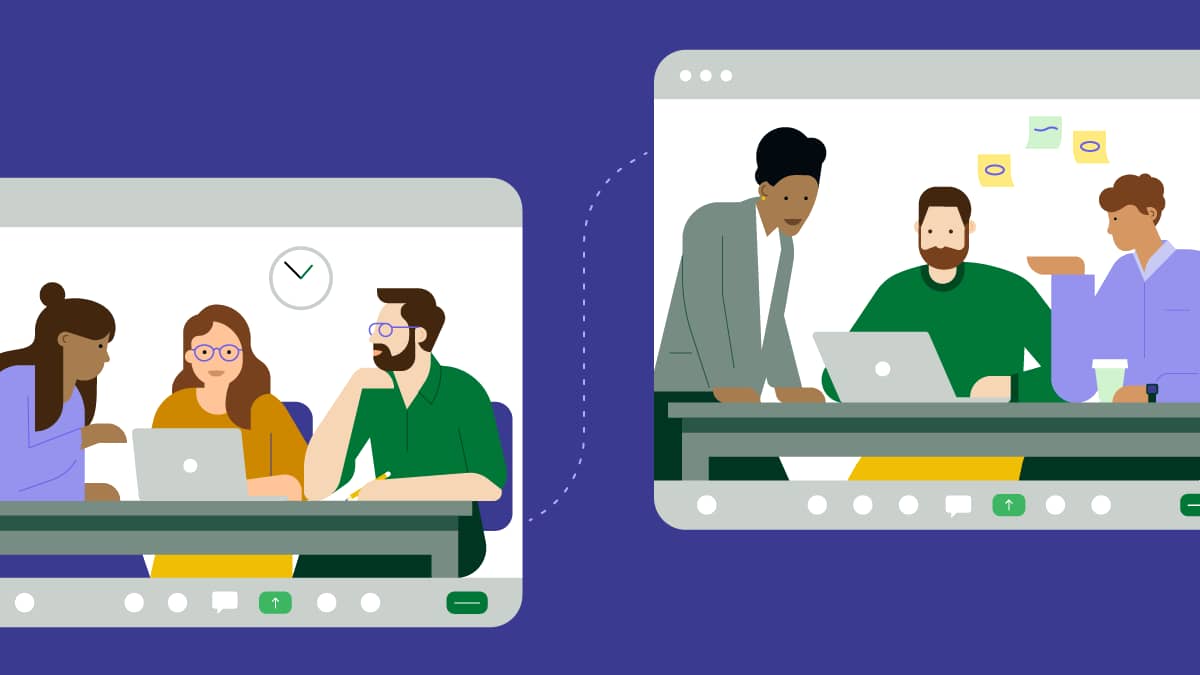A contact management strategy is vital if you want to maintain strong relationships with your contacts.
While some businesses do it the old-fashioned way, with a contact book or spreadsheet, using the right modern tools can vastly improve your productivity.
In this article, we provide a contact management definition and explain why it’s important. Then, we show you how the right software can streamline your contact management processes.
What is the definition of contact management?
Contact management is the process of recording customer data for easy access and accurate tracking. It gives you a bird’s-eye view of all of your contacts, providing insight into who they are and what relationship they have with your business.
Contact management is essential if you want to understand your leads and customers. It involves maintaining an accurate database of all of your contact’s details, including:
Name
Contact information (phone number, physical address and email)
Previous interactions with your company
Stage in the customer journey
Job title
Notes regarding their purchasing behavior and other insights
Keep in mind that contact management isn’t just about your customers. Your contacts include everyone your business interacts with (or plans to interact with). This could be your sales leads, customers, prospects, employees, suppliers, partners and so on.
What are the benefits of contact management?
An effective contact management strategy helps you build and access a database of your contact information easily. With all of this information at your fingertips, you can streamline communications and ensure that no contacts are neglected or forgotten.
Here are some additional benefits of contact management:
Store customer data in one place. With centralized smart contact data, it’s much easier to see what action needs to be taken and when. Some contact management tools will even let you add additional information in the form of documents and notes.
Streamline the creation of buyer profiles. Personalization becomes easy with effective contact management. By creating customer profiles, you can easily target different groups with highly personalized marketing content, boosting performance.
Improve team collaboration. With all departments sharing a unified view of your contact information, it’s much easier for them to collaborate on projects. Support teams can see contact details, sales can determine customer pain points and marketing teams can use the data to plan more effective campaigns.
Boost customer satisfaction and retention rates. Customer expectations are on the rise. Good contact management can help make communications more efficient, personalized and effective. Your customers will appreciate the difference and choose to stick around.
Increase productivity. A contact management system reduces the impact of repetitive tasks (like searching for customer information in countless spreadsheets). This means you can focus more on vital tasks.
What is contact management software?
Contact management can be performed using a simple spreadsheet (or even with paper and pen). However, large companies with many contacts will struggle to maintain all of their customer information by using this strategy.
That’s why they use dedicated contact management software.
Contact management tools allow you to take a more strategic approach to customer management, helping you improve the customer experience.
A contact management system has many functions, including:
Collecting, storing and managing contact information
Adding notes to contacts
Automating repetitive tasks
Giving reminders for follow-ups, birthdays, anniversaries and other events
Importing and exporting contacts in common formats like CSV
Keeping your data safe with automatic backups
Integrating with other tools like Google Contacts and Outlook
Cleaning up your database and removing lost contacts or duplicates
Some contact managers include capabilities that help you grow and diversify your customer base. For example, they might integrate with the top lead generation and email marketing software.
The more contacts you have, the more a contact management system helps. If you only have a few dozen contacts, it’s more than possible to track interactions using an Excel CRM or Google Sheets spreadsheet. However, once you have hundreds or thousands of contacts, it becomes much harder.
How contact management evolved into customer relationship management
As technology has improved, contact management has gradually evolved into customer relationship management (CRM).
This resulted from a shift in how companies think about their customers. Rather than using static databases, companies began to focus on nurturing long-term, mutually beneficial relationships by using more specialized systems.
The difference between contact management and CRM software
Although both share some of the same features, they’re very different solutions.
The main distinction is that contact management tools only have basic features that help you manage contact information. CRMs provide more advanced capabilities that integrate your customer data with sales, marketing and reporting features.
Most high-quality CRM systems include all of the contact management capabilities you’d expect from a dedicated contact management tool. On top of this, they feature many other capabilities that help you go beyond contact management to relationship management.
Here’s a summary of the main differences between contact management and CRM software:
Contact management software | CRM software |
Manages simple details like names, phone numbers and email addresses. | Stores a much wider range of business data, including interactions and revenue information. |
Some tools allow basic interaction tracking. | Fully integrates sales and marketing activities based on a detailed history of customer interactions. |
Doesn’t typically offer insights and reporting. | Provide in-depth analytics and reporting so you can easily see where improvements can be made in your marketing campaigns and sales process. |
Dedicated contact management solutions can be more affordable than CRMs but they offer less functionality. | Pricing varies, but some CRMs have plans that cost the same as contact management solutions. |
Do you need a contact management system or CRM for your business?
In the early stages of a business, a simple contact management system (like a spreadsheet) might be all you need to keep track of your growing customer base.
However, if you’re well-established or your customer base is growing quickly, you might want to think about investing in a CRM.
To decide which is better for you, ask yourself these questions:
How many customers (and other contacts) do you have? If it’s under a hundred, a basic contact management tool is probably sufficient for your business needs.
How many employees need to access customer data? The more employees you have, the harder it is to maintain a customer database in a spreadsheet (or other non-cloud-based contact management software).
How long is your sales process? If you have a lengthy, complex sales cycle, you may want to invest in a CRM so you can track interactions over a longer period.
How large an area do you sell in? Whether you’re a global or state-wide company, if you sell across a large geographical area, a CRM with geo-targeting features will help you succeed.
Are you expecting to grow in the next few years? If you’re expecting a sudden jump in your customer base, it might be smart to get set up with a CRM as early as possible. That way, when you need it, you and your team will be ready to go.
Once you’ve thoughtfully answered these questions, you should have a good idea of whether you need a CRM or not.
How a powerful CRM solution can take your contact management to the next level
A cloud-based CRM solution can provide all the benefits of contact management software and more. Here are some of the features that a quality CRM should provide:
Workflow and sales force automation
Repetitive, time-consuming work, like manual data entry and reviewing email lists, takes up time better spent nurturing your customers.
Many CRMs like Pipedrive offer automated sales processes so that you can set up workflow automations and triggered events. This means that while you’re out there making sales, your CRM is doing the work for you.
For example, you can have your CRM automatically push a deal forward when a qualified lead is added. Some CRMs also feature marketing automation like scheduling drip campaigns and triggering auto-responders when a customer interacts with your business.
Likewise, imagine someone requests a call via your website. The CRM can automatically log this in that sales prospect’s profile and then alert a sales rep that they need to make the call. Once they have, the rep can note the results of that call in the CRM.
Insights and reports
Keeping track of your progress is vital in sales. Whether it’s tracking where customers are in the sales pipeline or how many sales leads have been converted into customers, this information can help you make better decisions.
CRM software combines data from multiple sources, including customers, contacts, revenue and more. The best CRM software then lets you analyze this data using powerful sales reporting tools that can provide detailed insights and reports.
These reports include revenue forecasting and performance reports for your sales team. This can help you optimize your campaigns and sales tactics based on what’s working and what isn’t.
Easily run multi-channel campaigns
When you check a contact’s details in your CRM, you’ll see their contact information as well as a history of all communication you’ve had with them. This helps you see things like which emails they’ve received and what they did after opening your emails.
With this information in hand, you can interpret their level of interest and then tailor campaigns to their wants and needs.
On top of this, many CRMs track other communications like text, live chat and social media (or integrate with tools that do).
Detailed buyer profiles streamline personalization
For every contact, you’ll have a detailed profile that tells you their communication preferences, history and where they are in the sales cycle. This provides you with the ability to create buyer personas for your different types of customers.
With buyer personas in hand, you can target different audiences based on:
Buying stage
Relationship
Level of engagement
Purchase and channel preferences
With this data, you can then create messaging that is aimed at their needs.
Even better, by looking at data contained in your CRM like site traffic and social media engagement, you can work out how people are finding you and how you can keep them engaged.
No more context switching
As companies expand, they become more complex. Because of this, they end up developing hugely complicated tech stacks to perform their sales and marketing tasks.
For example, a company might have:
A contact management system
An email campaign tool
Lead generation software
Sales enablement software
Usually, these tools are poorly integrated (or not integrated at all). This results in inaccurate and siloed data, inefficient processes and reduced productivity.
With an all-in-one CRM tool, everything can be performed from a single dashboard and data problems vanish. For example, Pipedrive offers several add-ons, including email marketing software, lead generation and more.
Real-time data sharing
With cloud-based CRM platforms, any data you input is updated in real time. This means every department and team member can remain on top of changes whether they’re in the office or on the road.
Compare this to a desktop-based contact management system. Data is only available on the computer that it’s installed on or, at best, it’s accessible through shared files. Often, it’s impossible for more than one person to access the database at a time, and this can result in inaccurate data entry.
Lead management, generation and scoring
Lead scoring helps you identify who is most likely to buy your products or services. As your leads perform actions like opening emails, downloading an ebook or visiting your website, they get points.
When they reach a certain level, they’re qualified by your marketing team and sent to the sales department. Then, the sales team nurtures them toward a conversion. This way, the sales team can focus their efforts where they’re most likely to result in a sale.
By automatically tracking customer interactions, CRM software can help your marketing automate the lead qualification process.
Integrations
CRMs usually include dozens or even hundreds of third-party apps and integrations. These integrations can fill in gaps in the CRM software or help you access features and tools that you’re used to from the CRM’s dashboard.
Check out the Pipedrive Marketplace to see the kind of contact management apps and tools that are available. One example is the Pipedrive-Surfe integration: Connect Pipedrive and LinkedIn using Surfe to keep your contact data accurate.
How to get the most out of your contact management strategy
Whether you decide to use contact management tool or CRM software, here are three things you can do to improve your contact management strategy:
1. Clean up your data
Poor-quality data will hinder rather than help your sales and marketing efforts. Rubbish in, rubbish out. That’s why it’s crucial that you keep your database clean and consistent.
Set aside a time every month or so to double-check that your data is up to scratch. Check for:
Duplicate contacts or leads that haven’t been updated in some time
Disengaged and uninterested contacts
Inconsistent data
Many CRMs (and some contact management systems) provide resources or integrations that help you manage your contact information. For example, Pipedrive has a “Merge Duplicates” feature which helps you keep a clean database without manually scanning your contact list.
2. Organize and segment your contact information
Organizing your contacts into specific buyer personas helps you target them with content that’s more likely to convert. There are four main types of segmentation:
Geographic segmentation. Separating customers into groups based on their physical location.
Demographic segmentation. Splitting segments based on age, gender, sex, income and so on.
Psychographic segmentation. Targeting groups based on beliefs and values.
Behavioral segmentation. Splitting segments based on their interactions and shopping habits.
Choose which sales performance metrics are important for your brand and product, and then identify key segments that will return the most value. Develop 360-degree personas for each segment and tag your customers accordingly in your CRM.
3. Adopt company-wide data standards
Once your contact data has been cleaned up and organized effectively, you should set clear policies to maintain it. These processes should outline:
The minimum necessary information to add to each contact
Checking for name changes to prevent duplication
How to remove contacts who leave the company
How to delete records (and who has the authority to do so)
Name and formatting conventions to establish a standardized format for data fields
With these policies in place, you can be sure that your data will remain at the highest quality. If your company is particularly complex or you have multiple departments, it’s a good idea to designate a data administrator.
This is someone whose role it is to ensure that data requirements are met and that your contact database stays clean and well-organized.
Final thoughts
Contact management is fundamental to running a business, and it’s more than just storing information in an address book. Done right, a solid contact management strategy can give you deeper insights into how your customers interact with your company.
Combined with a powerful CRM, this is the best way to nurture long-term relationships with your leads, customers and partners.