Customer relationship management (CRM) software helps agencies centralize and streamline client data.
It keeps all team members on the same page and allows them to refer to the same real-time information to make more informed decisions.
In this article, we’ll explain what a CRM for agencies can do and four of the best tools for solo operations to large teams.
What is a CRM for agencies?
A CRM for agencies is specialized software designed to help companies providing client services, such as marketing and digital PR, manage their prospective and existing client relations.
Here are some day-to-day activities for which agencies use CRM systems:
Contact management. Tracking and managing a portfolio of client accounts and their specific wants, needs and preferences.
Pipeline management. Offering a clear view of the customer journey through each client’s sales process.
Campaign coordination. Coordinating tasks and timelines across teams for client projects.
Communication tracking. Documenting client interactions and communications for transparency and accountability.
Performance analytics. Analyzing client and campaign metrics to optimize future strategies.
For example, PR agencies may want to store media contacts, organize press release distribution and measure the impact of media coverage for each client in one place.
They’ll likely use CRM software to manage their new client pipeline, tracking prospective clients’ progress in the booking process. If leads go cold, a CRM can remind them to follow up or help them draft personalized emails.
When an agency books new clients, a CRM can help onboard them, monitor each client’s success and communicate about ongoing services.
When the PR agency is ready to scale, the CRM’s reporting functionalities can help the team see how many clients they need to close to reach their goals, how long their typical sales cycle is, revenue forecasting and more.
What are the benefits of a CRM for agencies?
The best CRM for agencies keeps team members on the same page, which helps them win more clients and provide the best service possible.
According to Gong’s research, win rates can jump to 50% when team members collaborate in the sales process. Using a CRM can also help you provide a better service in the long term to retain clients.
Here are five things CRM solutions do to benefit agencies.
1. Structure your sales process
CRM software helps agencies and business owners organize their sales activities systematically. You can use a spreadsheet for this, but you’ll naturally spend more time on repetitive administrative tasks.
Creating a well-defined sales pipeline (from acquiring leads to closing deals) with a dedicated tool ensures every potential client is tracked and managed effectively.
Here’s what a customizable pipeline looks like in Pipedrive:
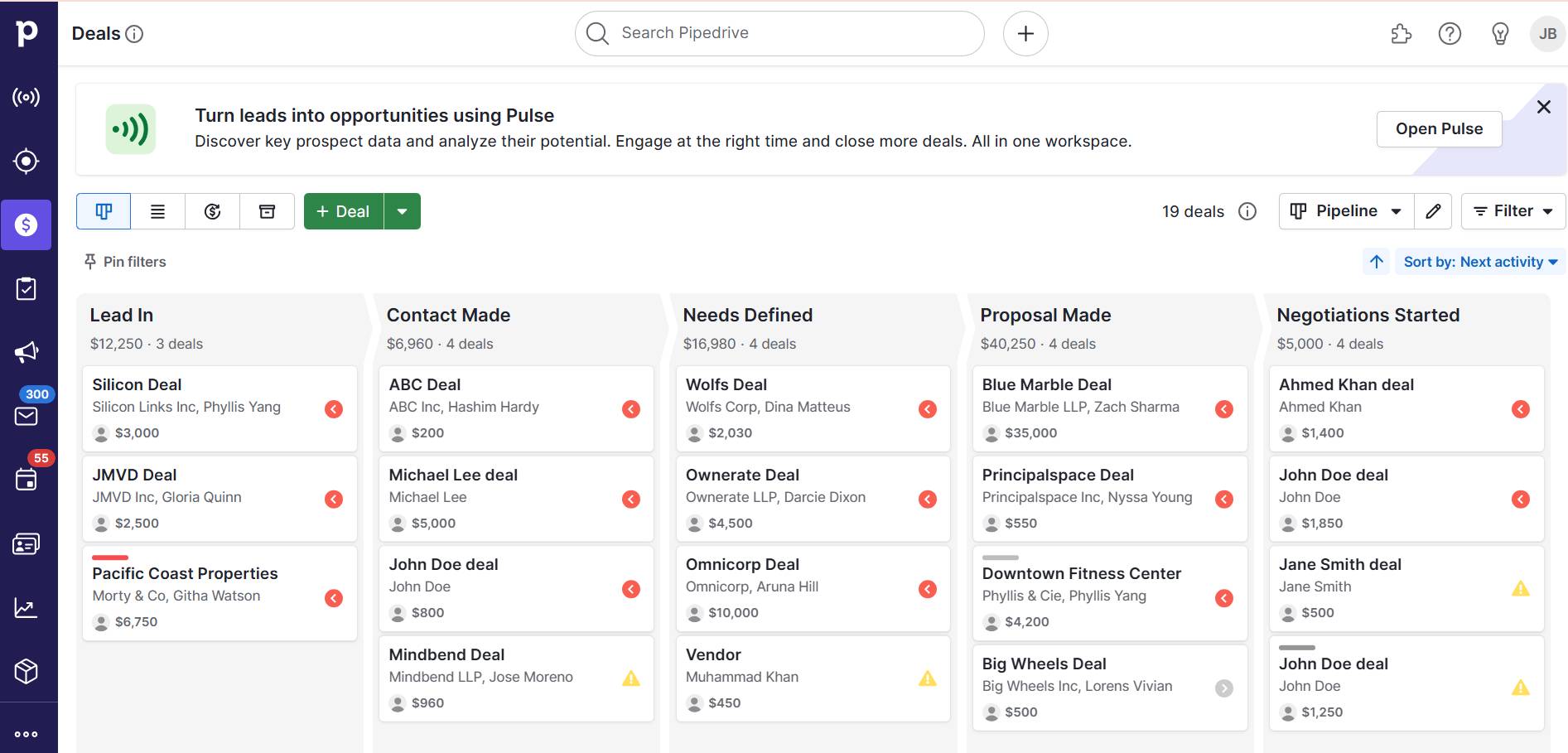
A cloud-based platform also allows reps to access crucial customer data wherever they’re based. Flexibility like this enables your sales team to update deals in real time and facilitates faster decision-making.
2. Refine client lead generation and nurturing
CRM tools can capture leads from various sources (e.g., websites, social media and email campaigns) and store them in a centralized database.
Managing leads more efficiently across multiple platforms can increase conversion rates, as leads are less likely to be overlooked or lost.
CRM tools can also segment leads based on set criteria (e.g., demographics, behavior and engagement levels). For example, Pipedrive add-on Prospector (part of LeadBooster) allows you to build and filter personas of your target customers within the platform.

Analytics features like these can help you personalize and target your communication to convert best-fit leads into loyal clients.
3. Build long-term relationships
CRM software can provide a comprehensive view of each client’s history, including previous interactions, purchases, preferences and feedback. Doing so helps agencies personalize customer experiences by anticipating their specific needs more accurately and proactively addressing concerns.
Social media management platform Falcon (now part of Brandwatch) uses its CRM for this purpose.
The strategy helped Falcon achieve a “very low churn rate” and a customer satisfaction score of 98%.
Tracking essential milestones (such as contract renewals or anniversaries) within your CRM and regularly following up with tailored communication can also build deeper client relationships and encourage customer loyalty.
4. Automate time-consuming, repetitive tasks
A CRM platform can automate tasks such as sending follow-up emails, scheduling appointments, updating contact information and generating reports.
Workflow automations can also reduce the risk of human error when manually entering data, increasing team productivity and efficiency.
For example, you could set up automated lead nurturing workflows (using email templates) to keep potential clients engaged over time with valuable content that builds trust.
Here’s where you’d view a list of the automations you created in Pipedrive:
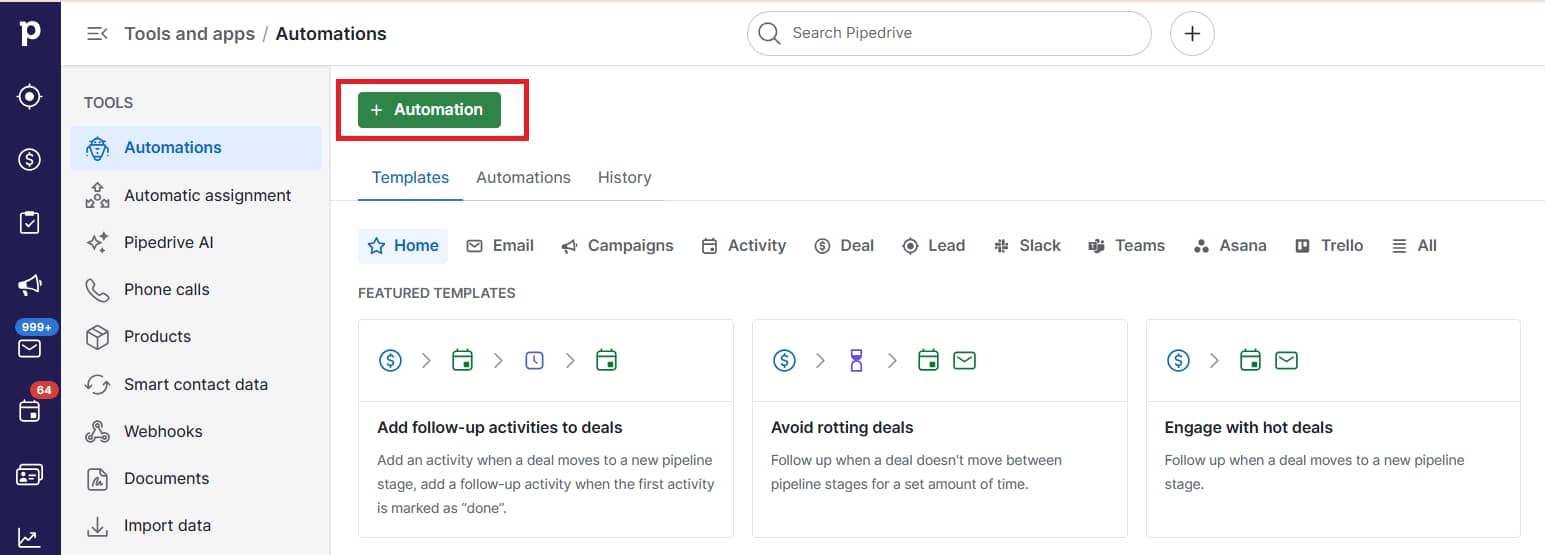
Automating tasks like this frees up valuable time for employees to focus on more strategic and high-value activities (e.g., creating innovative marketing campaigns that align with client goals).
Spend More Minutes Selling With These Time Saving Sales Hacks
5. Integrate your favorite tools
You can connect third-party tools to your CRM software to get more power in fewer dashboards and improve your overall user experience. Sometimes, these overlap with automations.
For example, you can integrate marketing automation tools to trigger emails to leads based on their journey movements (e.g., signing up for a sales demo).
You can also use integrations to expand the operational capabilities of your CRM platform. For example, yours could handle client billing and invoicing for you.
Tools such as Pipedrive integrate with accounting software, including Smarty Accounting, Xero and QuickBooks to make this possible.

Use these integrations to create seamless workflows and eliminate data silos. Doing so makes it easier to spot patterns and bottlenecks, enabling teams to be more collaborative and fix issues faster.
Note: Some CRM systems like Pipedrive offer built-in capabilities (e.g., email marketing and project management) as paid add-ons.
Specific CRM benefits for different types of agencies
A CRM can streamline sales processes and improve customer relationships across industries. Here’s how a good CRM platform can support different types of agencies in various sectors.
CRM system for travel agency
With a centralized hub for all their data, travel agencies can easily and securely access bookings and store traveler preferences, contact details, invoices and travel documents.
A travel business can use CRM software to track inquiries from multiple sources and manage leads before they go cold. Custom fields make it easy to include details such as travelers’ past bookings, preferred airlines and dietary requirements.
At the same time, AI-powered automation tailors and analyzes the effectiveness of email marketing efforts such as loyalty campaigns.
CRM for a marketing agency
Campaign and project visibility are crucial for marketing agencies. With CRM, they can link campaigns to specific clients to track progress, deadlines and outcomes. Dashboards that update in real time ensure nothing slips through the cracks.
The best CRM for digital marketing agencies should capture and track inbound leads from multiple sources such as web forms, ads, email and social media. It offers automation to create and send targeted, professionally written client communications and manage repetitive tasks such as reporting, client check-ins and follow-ups.
A good CRM also helps marketing teams identify opportunities for future campaigns based on customer interactions and past successes.
CRM for recruitment agencies
Recruiters typically deal with huge quantities of information daily, which can be almost impossible to manage without CRM software. The right tools can help recruitment agencies store detailed candidate profiles (including resumes and availability) and client information (such as preferred skills and available roles) all in one place.
Recruiters can use CRM software to track the entire recruitment process with customizable pipeline stages. They can create filters, labels and custom fields to match candidates to roles. They can also streamline workflows, eliminating much of the manual work.
Maintaining confidentiality is a particular consideration for recruitment agencies. Many CRMs enable users to set permissions to ensure only specific users access sensitive information. Enhanced security features also make maintaining GDPR-compliant records and audit trails simple.
CRM for a staffing agency
Like recruiters, staffing agencies need to match candidates based on their skills and availability. A CRM with custom fields and app integrations allows them to track worker shift preferences, including available dates and hours.
Staffing agencies can also use CRM software to track client billing preferences and integrate with payroll systems to automate manual admin. These actions allow agency employees to focus on building and managing key stakeholder relationships.
CRM for insurance agencies
Insurance agencies can create custom pipelines to manage the entire sales process, from inquiry to quote to sale to renewal. They can automatically assign incoming leads to agents based on their chosen rules (e.g., policy type, risk level and geographical location) and use custom fields and tags to separate clients by policy type, tier or renewal date.
Automations can significantly reduce or eliminate admin-heavy tasks such as emailing customers and scheduling appointments.
In addition, by integrating their CRM with apps like DocuSign, insurance agencies can send, sign, store and share policy documents safely and securely.
CRM for government agencies
CRM software can be a lifeline for government agencies coordinating operations across multiple departments.
They can use shared pipelines to optimize project management and communication. For instance, an organization can assign different pipeline stages to specific departments or people.
A visual pipeline can enable users to see instantly who owns what task, what stage a project is at and any overdue actions. Everyone involved has real-time visibility at every step of the process.
A good CRM will also let users generate automated reports to track key metrics such as funding allocations and spending versus budget, and implement forecasting to support future planning.
CRM for creative agencies
Like all CRM users, creative agencies use CRM software to manage deals and proposals, communicate with clients and get a comprehensive view of a project’s progress.
However, the creative process is rarely straightforward and linear. There could be any number of contributors, reviewers and versions of work. A CRM can restore clarity and control.
Customizable pipeline stages let agencies organize each according to multiple stakeholders. In addition, tailored notes, activity tracking, automated reminders and integrations with task-management apps support seamless cross-role and cross-department collaboration.
4 best CRM software solutions for agencies
The right CRM depends on your company size, the features you value and your budget. A simple spreadsheet might be enough for very small businesses, but most would benefit from having a dedicated tool to access advanced CRM features.
Here are four of the best providers depending on your agency’s needs.
1. Pipedrive: best all-rounder
Pipedrive is an affordable, intuitive, customizable CRM solution for agencies of all types and sizes. The versatile dashboards allow you to prioritize your most essential data in an accessible, visual way.
You likely deal with multiple marketing, sales and communications platforms as an agency. You can meet customers on the channels they love most, then use Pipedrive’s all-in-one hub to track them all.
Here’s what your Pipedrive dashboard could look like:
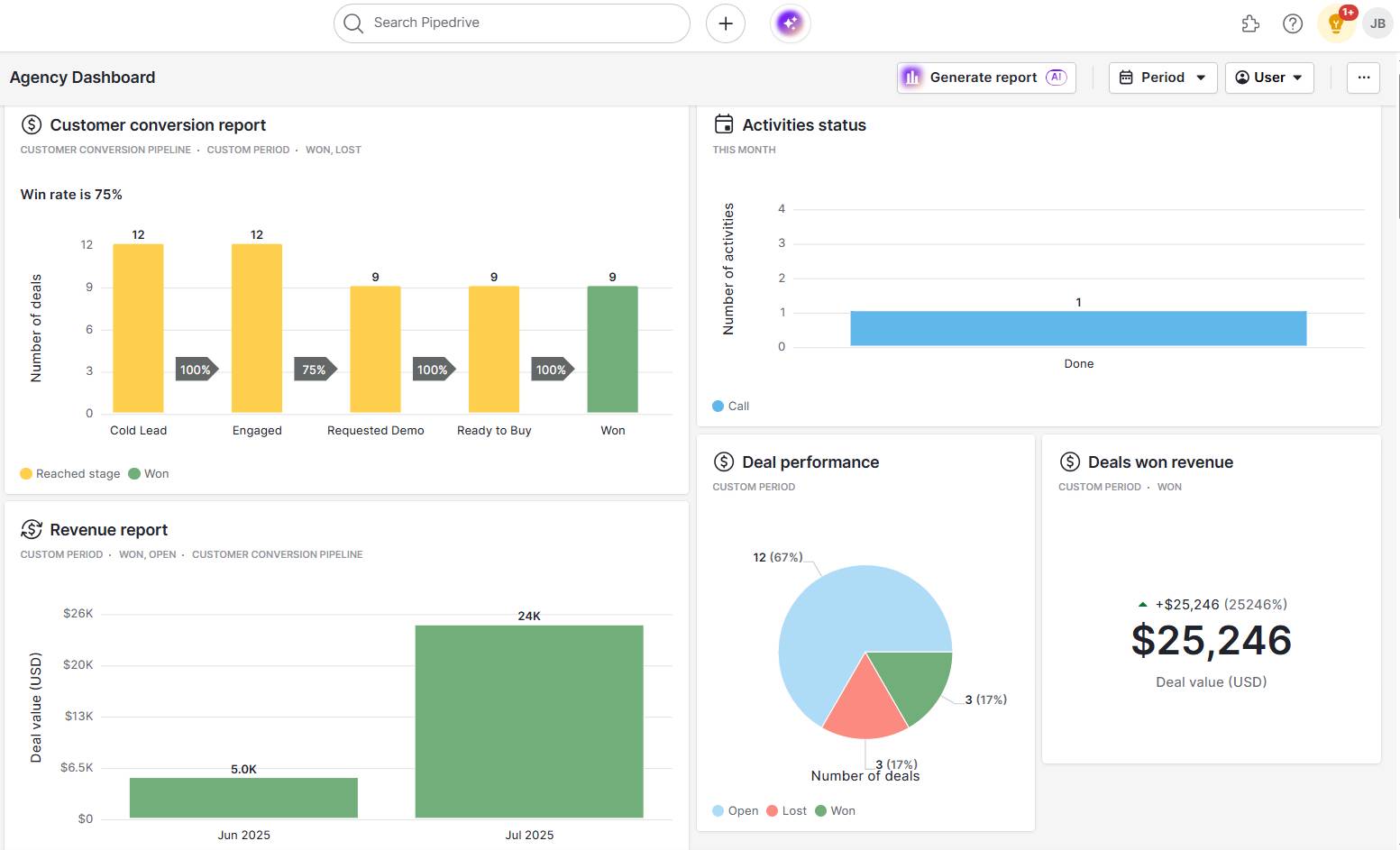
You can even add custom fields to store crucial customer information related to your company.
Pipedrive’s AI CRM includes cutting-edge features such as its AI email generator and summarization tools. Both allow you to craft personalized messages and grasp the essentials of incoming communications in far less time.
Pipedrive’s key features include:
Customizable workflows, so that you can tailor your CRM to your agency’s unique processes
A user-friendly interface and visual pipeline to manage leads and your team’s sales and marketing strategies
Automations and artificial intelligence capabilities (e.g., AI-powered Sales Assistant) for AI-powered insights, notifications and recommendations
Visual sales reporting capabilities and templates to display crucial data in colorful charts and graphs
A mobile app to keep your team connected wherever they are
More than 500 integrations to automate and streamline a range of functionalities, from lead qualification to contract management
Dedicated customer support whenever you need it (on all pricing plans)
The software has won several prestigious awards thanks to its power and ease of use. It was even awarded top place in SoftwareReviews’ Lead Management Quadrant 2023.

Pipedrive’s sales CRM solution can help any agency increase productivity, close more deals and track long-term client relationships.
2. Google Sheets: best for agencies on a budget
Google Sheets may not have the advanced features of a dedicated tool, but it’s still a compelling choice for smaller operations on a particularly tight budget.
Let’s say you’re a creative agency with a handful of clients. In this case, you could create a blank spreadsheet, fill in the cells with critical data and manually manage your CRM.

Google Sheets is a popular tool similar to other spreadsheet software, such as Microsoft Excel, so many will already be familiar with its interface. Therefore, beginner users can get started without facing a steep learning curve.
Google Sheets has several benefits, including:
No cost to use
Live team collaboration capabilities
Pre-made templates available
An easy-to-use spreadsheet interface
A mode for offline editing
While it may be budget-friendly, Google Sheets involves a lot of manual admin. Upgrading to a dedicated CRM tool as you scale could help you generate more revenue while saving time.
3. Trello: best for solo agencies
Trello isn’t a CRM solution, but you can use it as one. If you work alone, you can set up this project management tool in a format that works for you.
Within your makeshift CRM:
Lists or columns represent each pipeline stage
Cards represent each contact or lead with essential information
Custom fields let you add additional details
Labels let you categorize leads by type and priority
Start building your Trello CRM from a blank board or use ready-made templates and adapt them as you get used to the platform.

When contacts become leads and customers, you can represent the change by moving them into the next column.
Some of Trello’s benefits include:
Getting started quickly with a simple, list-based interface
Using drag-and-drop Kanban boards as pipelines
Adding due dates and assigning tasks to checklists
Accessing daily, weekly and monthly calendar views with Premium and Enterprise plans
Connecting with more than 200 tools
Trello could be a good fit for your agency if you work alone and prefer a more manual CRM.
4. Notion: best for client-facing portals
Notion can help you organize basic tasks and to-do lists and act as a simple client portal.
Originally built as a note-taking tool, Notion’s various components can be used to build a basic internal CRM platform with a client-facing page.
Create your format, add essential details for each contact (e.g., company and role) and track their progress from prospect to client.

Create separate pages for your workspace (using lists, tables, calendars, timelines and galleries) to let you access critical information quickly. You can even turn each contact into its own page with as much detail as you like.
To create client-facing pages, split customers into their own custom databases and give only certain people access to each one.
Some of Notion’s key features and benefits include:
The ability to manage all customer documents in one place
An AI assistant to fill in tables and supply real-time insights
CRM templates for tracking leads until they close
Using data to personalize customer interactions
Automations to save time on repetitive tasks
If you don’t want to start from scratch, Notion has more than 10,000 customizable templates to help you find a design that works for you.
When you’re ready to upgrade to a more powerful tool with greater functionality, Pipedrive offers reasonable pricing plans to get started.
Final thoughts
Choosing the right CRM agency platform depends on your business needs, desired features and budget.
You can trial a few different systems and experiment with their capabilities to determine which best fits your workflows and goals.
By investing this time, you can find the perfect fit to enhance efficiency, streamline processes and support your growth.
Try Pipedrive’s 14-day free trial to test the entire platform before committing.






