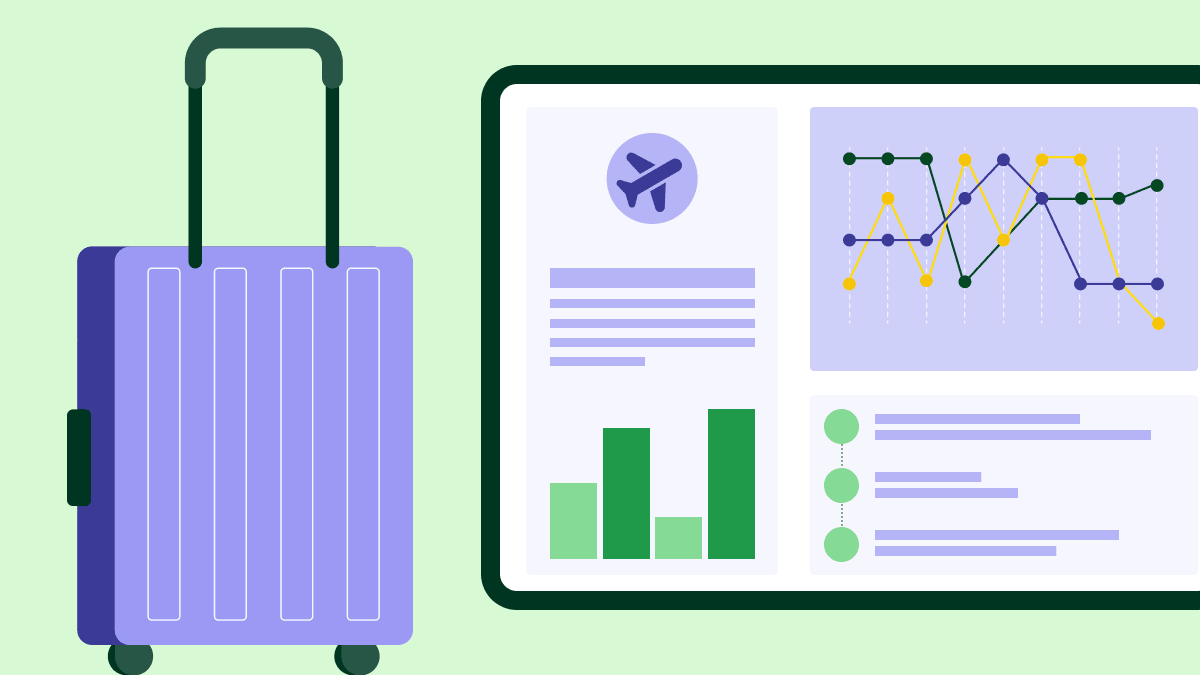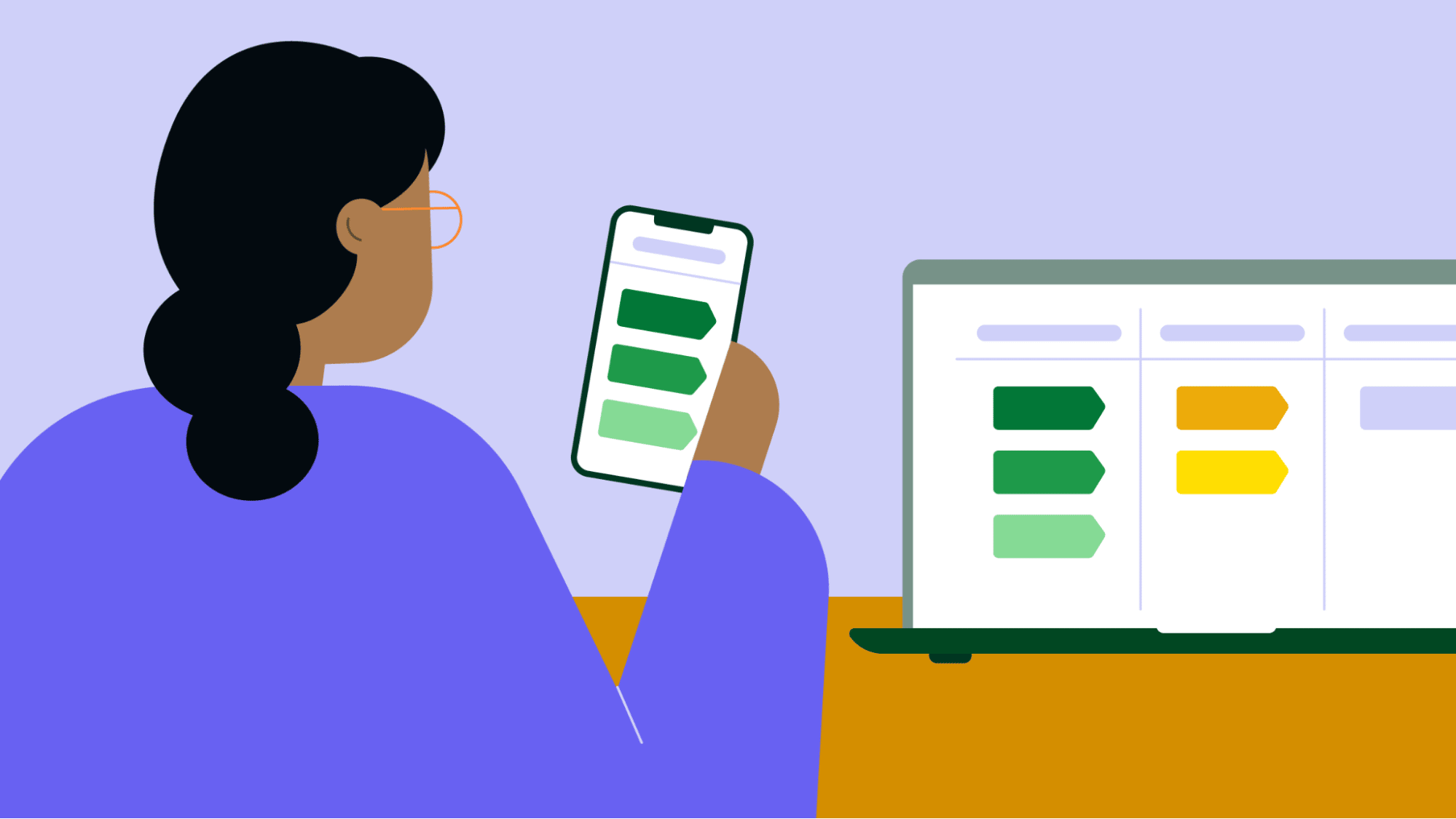Visualizing information is key to making informed decisions and uncovering critical insights. As customer relationship management (CRM) tools become essential for managing customer interactions, understanding the impact of CRM charts is crucial.
CRM charts provide a structured way to display data, often in sales dashboards, helping teams analyze relationships and trends effectively. As businesses seek to enhance customer experiences and streamline operations, mastering these visual tools can significantly elevate your data management strategy.
In this guide, you’ll learn the techniques for leveraging CRM charts, discover their importance in data management and discover best practices for creating impactful visuals to transform your data into actionable insights for your business.
CRM charts are visual tools within customer relationship management platforms that help you interpret data through graphs and charts. These tools simplify complex customer interactions and business processes, presenting them in formats like bar charts, pie charts, funnel charts or multi-series charts.
With CRM charts, you can easily track sales pipeline progress, customer satisfaction levels and overall business performance. They make it easier to monitor key performance indicators (KPIs), spot trends and compare data, enabling businesses to manage and improve customer relations.
Understanding the importance of CRM charts
CRM charts are vital for visualizing customer interactions and sales performance. Tools like Pipedrive help businesses manage relationships with current and potential customers, with CRM charts playing a key role in these solutions.
They simplify complex data, making it easier to understand at a glance.
When used effectively, CRM charts visually represent sales pipelines, customer behaviors and other critical metrics. They enable businesses to track progress toward goals and identify areas for improvement.

A sales dashboard with visual representations like charts is a powerful tool for goal tracking, as it provides a clear and immediate understanding of progress toward targets.
By visualizing key metrics, sales teams can quickly spot potential issues and make informed decisions to stay on track. This intuitive approach enhances focus, promotes accountability and drives performance.
Recognizing the value of CRM charts is essential for making informed business decisions. These tools turn raw reporting data into clear, actionable insights, such as:
Revenue analysis
Customer satisfaction scores
Deal success rates
By providing real-time information, CRM charts promote transparency and accountability within teams. Improved visibility enables businesses to respond swiftly to market changes, refine sales strategies and drive growth.
No matter the types of charts you’re using, CRM charts cater to various data visualization needs.
Differences between personal and system charts
Understanding the differences between personal and system charts is crucial in CRM. These visualization tools play a key role in analyzing customer interactions and sales data.
Personal charts are user-specific, created and accessed only by the individual who designed them. They focus on data relevant to the user’s role or specific needs.
In contrast, system charts are designed with a broader scope and are accessible to all system users with the necessary permissions. These types of charts provide a standardized view that supports consistent analysis across the organization.
Here is a simple comparison between the two:
Personal charts | System charts |
| Accessible only by the creator | Accessible by all users with permission |
| Customizable to individual preferences | Standardized views for consistency |
| Ideal for individual analysis | Designed for universal insights |
| Not visible to other users unless shared | Visible to all users within a system |
Personal charts enhance individual analysis and productivity, while system charts provide a consistent view for all team members, supporting collaborative analysis and strategic planning.
Both chart types are essential for leveraging data to achieve sales success and improve customer satisfaction.
Editing and updating charts for data relevance
In a fast-paced business environment, data relevance can change quickly, making it essential to keep charts updated with the latest information. Maintaining data relevance through regular updates ensures business decisions are grounded in accurate and timely insights.
When revising charts, start by considering the data source. Verify that it’s from a credible and up-to-date dataset.
Editing tools in software like Pipedrive enable users to adjust chart parameters such as series values, chart types (e.g., bar charts, pie charts, funnel charts) and data range filters.

Start by selecting the specific chart and then access the editing features. You can change the color and number of bars in your chart by clicking the ”...“ in the top right corner.
In column and bar charts, data can be organized in three fields:
Measure-by (Y-axis)
View-by (X-axis)
Segment-by (not mandatory)
Regular updates are crucial for effective data visualization, leading to a better understanding of customer relationships and customer satisfaction. Regularly updating your charts ensures they remain dynamic and responsive to market changes.
Best practices for chart design
Clarity and simplicity are essential when designing charts. Select the chart type that best represents your data. For instance, use bar charts to compare categories, line charts to show trends over time and pie charts to illustrate proportions.
To ensure legibility, select appropriate font sizes and avoid clutter. Simplify your charts by removing unnecessary elements like excessive labels or colors that don’t enhance understanding. Stick to a consistent color scheme, differentiating data while aligning it with your brand or report.
Clearly label axes and provide a descriptive title. Where possible, use data labels instead of a legend to keep information close to the data points.
Highlight important data using contrasts or callouts, drawing the viewer’s attention to critical insights without overwhelming them.
Accessibility is key, particularly for those who may struggle to distinguish between colors. Use colors that can be clearly distinguished from one another.
Provide context or a narrative around your chart to guide the viewer’s attention and explain why the data is important.
In summary, best practices for chart design include:
Selecting the correct chart type for your data
Keeping your design simple and avoiding clutter
Ensuring legibility with appropriate fonts and sizes
Clearly labeling axes and providing a descriptive title
Highlighting key data points
Accommodating accessibility needs
Contextualizing the chart with a narrative
Following these guidelines ensures that your charts convey information effectively and enhance the overall communication of your data story.
The role of data visualization in customer relationships
Data visualization is essential in customer relationship management. It enables businesses to interpret vast amounts of data on customer interactions, preferences and behaviors.
By transforming complex datasets into visual formats like CRM charts, companies can make informed decisions that boost customer loyalty and satisfaction.
Note: Research from MIT highlights that organizations using data-driven decision-making see an average statistically significant increase of 3% in productivity, underscoring how leveraging data visualization in CRM can lead to significant performance gains and business growth.
Effective CRM charts enable businesses to spot trends, identify areas needing attention and track customer lifetime value (CLV). With a clear overview of customer data, teams can collaborate more effectively, ensuring each client receives personalized and timely service – key to maintaining strong customer relationships.
Visual tools like comparison charts, sales pipeline funnels and customer satisfaction surveys are crucial for understanding and enhancing customer interactions.
These valuable insights empower businesses to proactively address issues, anticipate customer needs and tailor services to deliver a more engaging and satisfying customer experience.
Enhancing sales performance with Pipedrive’s charts
Integrating CRM charts into the sales process with Pipedrive clarifies complex marketing, financial and sales data and can significantly improve sales efficiency and outcomes.
Pipedrive’s intuitive platform helps you transform intricate datasets into simple visual representations, enabling sales teams to quickly grasp and act on critical information.
With Pipedrive, sales teams can easily detect patterns, track progress against sales goals and identify what they can do better. This visual approach streamlines the journey from data to action, maximizing team performance and driving better results.

For example, Pipedrive’s sales pipeline charts can quickly highlight deals at risk or moving slowly, enabling timely interventions. Pipedrive’s comparison charts also make it easy to spot performance variations among sales representatives or product lines, fostering a competitive, data-driven environment.
Note: A survey by Tableau revealed that 74% of respondents rated the influence of data visualization on business insights as “very high” or “high”, contrasting with only 23% who characterized the improvements as “moderate”.
Final thoughts
Strategically using charts within Pipedrive’s dynamic interface clarifies data and enables better business decisions. Real-time visibility into sales pipelines and customer interactions helps businesses stay agile and focused on their customers.
Incorporating CRM charts into your business and CRM strategy is more than just about aesthetics – it’s about leveraging data visualization to enhance customer satisfaction and build strong relationships.
Pipedrive empowers even those new to CRM to turn numbers into actionable insights effortlessly, making it not just a tool but a partner in your journey toward commercial success. Every chart tells a story, and with Pipedrive, you’re the narrator of your own success tale.