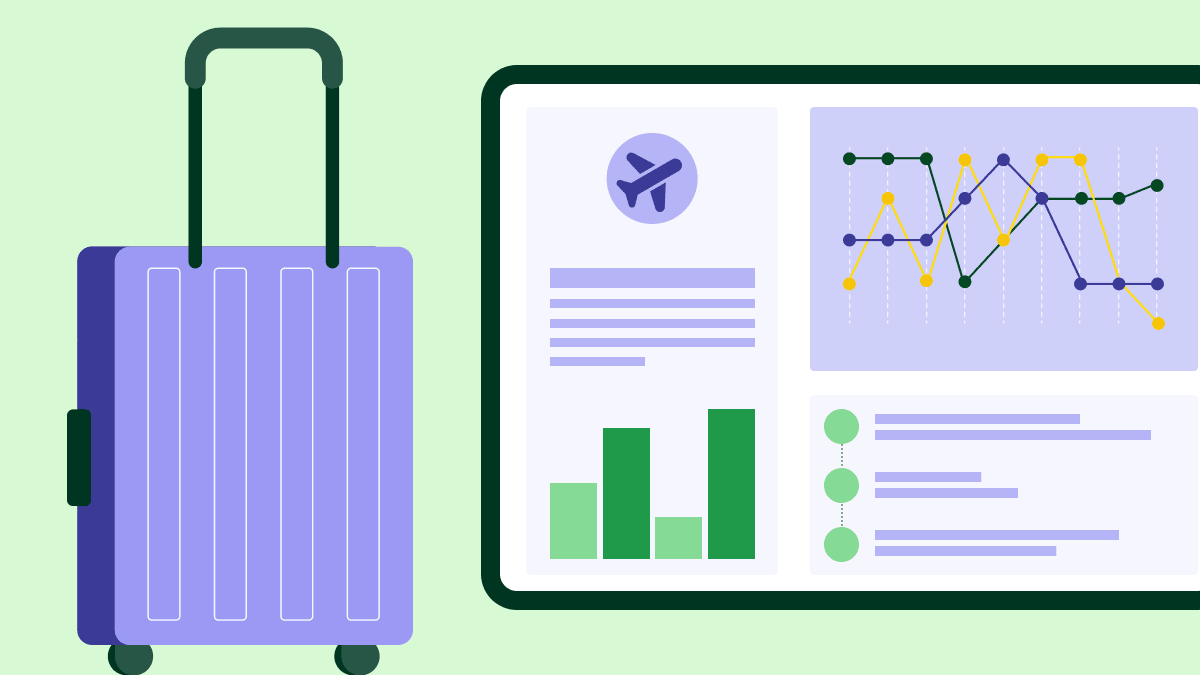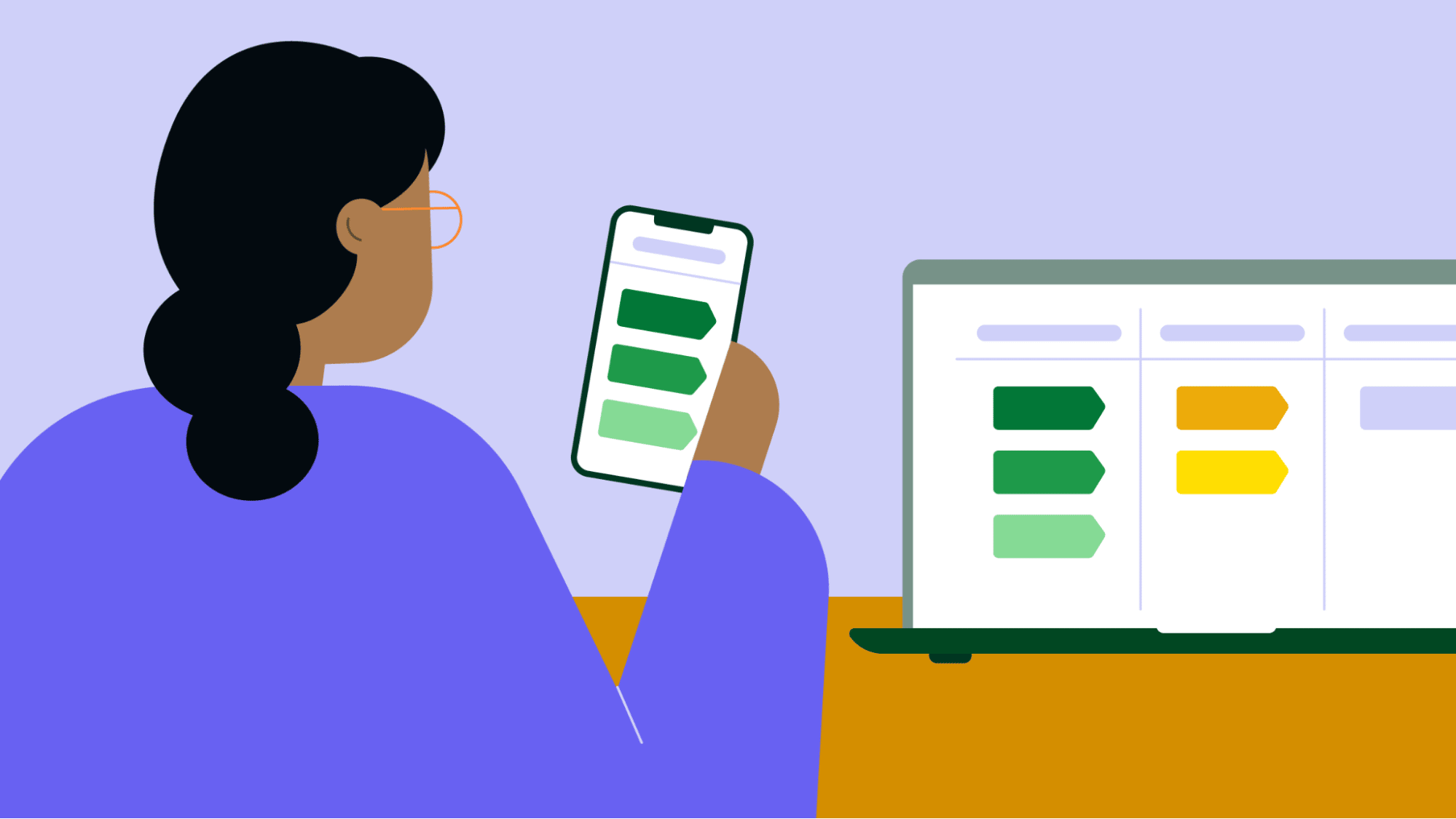Enterprise resource planning (ERP) tools host core large business processes, while customer relationship management (CRM) software handles the customer-facing activities.
Combining these tools has many benefits, but it comes with several challenges.
In this article, we’ll explain what CRM-ERP integrations look like and five steps to implement your own successfully.
Can you integrate your CRM and ERP software?
You can integrate your CRM and ERP tools at various points and through different mechanisms. Combining the tools allows for greater data accuracy and transparency across the business. However, there are limitations depending on how you connect them.
Note: Your CRM handles customer data and relationships, while your ERP manages back-end business processes, such as manufacturing information and stock totals.
Some integration methods require you to fit your processes into existing tools that only allow a one-way flow of information. Others involve creating your own tool, but you’ll need a reliable development team to create, maintain and debug it.
Here are five of the most common ways you can do so:
Point-to-point (P2P) integration. Often available through CRM or ERP marketplaces, P2P connects two or more tools like a bridge between islands, allowing data to pass one or both ways. It’s ideal for very specific needs with limited data flow.
Middleware or integration platform as a service (iPaaS). Middleware or cloud-based platforms (e.g., Zapier) act as an intermediary, pulling information from one tool and passing it to another.
Data integration tools. Specialized ETL (extract, transform and load) tools, such as Talend or Informatica, move data between systems.
APIs (application programming interfaces). Developers build custom scripts or applications tailored to your business’s needs using APIs (e.g., you can use Pipedrive’s CRM API to create your own ERP connection app).
Unified platforms. Some vendors offer unified platforms that combine CRM and ERP functionalities into a single SaaS (software-as-a-service) solution, such as Microsoft Dynamics 365 or NetSuite.
We’ll cover the most popular methods in more detail later. First, should you invest the resources into combining these two tools?
Why would you integrate your CRM and ERP software?
Both tools serve different critical yet complementary business applications. Combining them can improve data accuracy (e.g., by unifying back-office and contact information) and save your team time referring to separate datasets in different programs.
Here are five of the main advantages of a CRM-ERP system integration.
1. Reduce errors
An integration automatically syncs your ERP solution and CRM databases, reducing manual entry time and errors. Adding data to one system will update the other in real time to ensure consistency and accuracy across both platforms.
It also reduces the need for repetitive input, leading to faster, more reliable information. For example, if a sales rep updates an organization’s contact details in the CRM system, the information is instantly reflected in the ERP software.
For example, updating that information in CRM software Pipedrive will update your ERP without manual input.
2. Save time and money
Creating one integrated system means employees don’t have to manually check and update records in multiple places.
According to SmartSheet, 40% of employees spend at least a quarter of their workweek on repetitive tasks such as manual data entry.

When teams spend less time on administrative tasks, they can focus on higher-value activities (e.g., networking or upselling) that impact your bottom line.
3. Enhance decision-making
Eliminating data silos gives you a complete view of customer interactions and internal processes. Working from one single source of truth keeps every team in your business on the same page to make more accurate, informed decisions.
A comprehensive data view also enables leaders to analyze high-level customer behavior, sales trends, inventory management and financial performance in one place.

Visualizing this data makes it easier to spot patterns that lead you to improve operations and increase profitability.
4. Make collaboration easier
An integration allows all departments (including customer service, finance and human resources) to access the same real-time information, making collaboration easier.
For example, collaborations can include:
Warehouse and sales teams. Sales reps see real-time inventory from the ERP in the CRM to provide accurate availability to customers, and built-to-order companies can see when it’s time to start production.
Marketing and sales teams. Marketing can design more targeted campaigns based on comprehensive customer purchase history and track campaigns through to purchase to see what works.
E-commerce and brick-and-mortar sales teams. Whether your teams sell online or offline, they can access the latest stock information.
Product and warehouse teams. CRM data and forecasts inform supply chain management and production schedules in the ERP, ensuring stock levels meet demand.
When teams have the same accurate facts and figures (e.g., sales figures, purchase history or product information), they can work together more effectively to address company and customer needs.
5. Improve your customer experience
Thanks to the rise of artificial intelligence in business, customers often expect instant responses when they reach out. Fast access to updates on orders and inventory data with a CRM-ERP integration enables quick and accurate responses to inquiries.
Real-time data helps you personalize customer experiences and resolve issues faster. Over time, this can enhance overall customer satisfaction and encourage customer loyalty.
What does a CRM-ERP integration look like?
As mentioned above, there are multiple ways to integrate the different systems. However, the most common connections are P2P (third-party connectors), middleware and API.
Due to their limitations, P2P integrations are an option for businesses with very specific needs and little data flowing between points. These integrations can make it challenging to identify issue causes, leading to more downtime and higher maintenance costs.
Another option is a middleware tool, like Zapier or Make. However, these also suit businesses with lower data flow.
For instance, if a Zapier Zap doesn’t fire, companies with fewer workflows can pinpoint what broke quicker than those with many complicated connections.
Then there’s the API option. Building your own integration can help you set up connection points without limiting you to existing integration capabilities. You also have more control over the integration when things go wrong.
Let’s explore an example of an ERP and CRM integration in Pipedrive.
How to integrate using Pipedrive
Some systems offer multiple integration options to give you the choice. For example, Pipedrive offers a highly adaptable and intuitive CRM experience you can customize further by integrating your favorite ERP software.
You can access P2P ERP connections (e.g., MRPeasy or NetSuite) directly from the Marketplace.

There are also many ready-built integrations in Pipedrive’s Marketplace for connecting specific functions, such as integrating your external quoting tools (e.g., Stripe or QuoteMachine) or syncing WhatsApp messages.
If you’re looking for a more custom solution, you can use our CRM API to connect any ERP system or app already in your technology stack.
Pipedrive makes it extremely easy to use the API. Its knowledge base is dedicated to developers and covers everything from creating webhooks (data sharing triggered by an event) to app extensions.
You can access the RESTful API key through your Pipedrive account and walk through creating public or private apps (depending on who and how you want to use them).
Note: A RESTful app adheres to the principles of REST (Representational State Transfer), an architectural style for designing online tools.

Import our Open API 3 specification file to connect both platforms using Pipedrive’s API in Postman, Insomnia or another tool.
Pipedrive even offers a sandbox account that lets you safely develop and test your apps risk-free.

Testing in the sandbox involves a simple five-step process:
Requesting a developer sandbox account
Registering your app in our Developer Hub
Ensuring you use the industry-standard OAuth 2.0 protocol with proper installation flows
Doing a quality assurance check
Submitting your app for approval if it’ll be public-facing
Using an API, you can customize and integrate your ERP tool to integrate seamlessly with Pipedrive’s CRM.
5 steps to successfully implement your ERP and CRM integration
When you decide to progress, a well-defined strategy is crucial for a smooth and effective CRM-ERP integration.
Here are five steps to achieving a seamless, 360-degree view of your customer and business data.
1. Ensure you’re happy with both tools
Before implementing the integration, ensure you have compatible ERP and CRM solutions that you like.
Maybe you love your CRM software, but it doesn’t integrate with your current SAP ERP. Alternatively, you may be unhappy with your CRM and want to switch to a more intuitive tool like Pipedrive.
If you’d like to change one or both, you should make this change before integrating the systems.
Figuring out which system will work best means pinpointing your needs and comparing those with different products’ capabilities. Every business has different needs. However, scalability, flexibility and back-end integrations are crucial variables to investigate.
Ensure you choose integration solutions and cloud-based systems that can grow and adapt alongside your business.
Once you have both ideal tools, you can start integrating them.
2. Plan how your integration will work
Develop a detailed integration plan, including timelines, resources and key milestones to ensure the process runs smoothly.
Start by outlining the integration’s goals, objectives and desired outcomes. You can break this down into a table.
| Goal | Improve data accuracy between and consistency across national locations |
| Objective | Integrate customer information, sales process data and inventory levels between the CRM and ERP systems |
| Outcome | Reduce data entry errors by 20% and implement real-time inventory tracking by Q3 |
Establish clear timelines for each project phase (e.g., planning, development and deployment) with key milestones to track progress and stay on schedule.
For example, your milestones could include:
Weeks 1–6. Project kickoff, gathering requirements and plan approval.
Weeks 7–18. System design, developing integration modules and initial testing.
Weeks 19–26. User testing, final bug fixes and deployment.
Identify each team member’s required resources (e.g., departments, budget and technology) and assign them roles and responsibilities. Doing so ensures everyone understands their tasks and deadlines, keeping the merge on schedule.
Once you’ve completed these steps, you can move on to mapping out your ERP and CRM data.
Note: You can use Pipedrive’s project management software to track your integration from start to finish.
3. Map out and audit your data before integrating
Map out how information will flow between the systems and update existing data to ensure accuracy and consistency.
You can do this in four steps:
Analyze data requirements
Audit existing data
Cleanse your data
Enrich your data
First, determine which data you want to share between your CRM and ERP systems – this could include customer information, sales orders and financial data.
Once you gather this data, conduct a thorough audit of both tools to identify duplicates, inaccuracies and inconsistencies. Doing so ensures your integrated system will provide efficient, reliable information.
Update anything incorrect by fixing errors, standardizing formats and removing duplicate data. You can also enhance the quality of your data by adding missing information and updating outdated records (e.g., changing invoicing details for accounts).
The right CRM tool can even help you do this. Here, Pipedrive allows you to recognize and merge duplicates.

You can also use integrations like Dedupely or Insycle to merge and manage your data.
You’re ready to integrate the systems once you’re satisfied you’ve cleansed your data.
4. Integrate and customize your setup
Integrate your CRM and ERP software using the best method for your business (e.g., an API or third-party integrations hub).
After that, customize the systems to meet your specific needs and requirements.
Note: You want your integration to align with your unique workflows, data requirements and business goals. Choose one of the integration methods that lets you customize your setup.
Customizing your integration can include the following:
Adjusting default settings. Review and modify default settings in both systems to ensure they align with your business processes.
Configuring user permissions. Ensure that team members have access to the appropriate level of data and functionalities.
Creating custom fields. Add custom fields to capture additional information and ensure you’ve mapped them correctly.
Defining workflow triggers. Identify key actions or events that should trigger workflows, such as new customer entries or pricing updates.
Automating processes. Set up workflow automations for routine tasks, such as updating customer records or generating reports.
For example, here’s what adding custom fields looks like in Pipedrive.

Once you’ve finished your custom setup, provide comprehensive training to users from all teams on the new integrated system to ensure smooth adoption.
Download your guide to managing teams and scaling sales
4 challenges you may face with CRM-ERP integration and how to overcome them
Integrating your CRM and ERP systems can present several obstacles, but you can manage these effectively with the right strategies.
Here are four challenges when integrating CRM and ERP software and how to overcome them.
Challenge 1: user resistance
Challenge: Some employees may hesitate to adopt new technologies if they’re used to using old systems.
You can overcome pushback to change by encouraging open communication and providing ongoing, in-depth training for all users.
Start by engaging employees early, highlighting the benefits and addressing concerns. After that, offer hands-on workshops, user-friendly guides and continuous support to ensure a smooth transition.
Challenge 2: data security
Challenge: Integrating systems can expose sensitive data to potential security threats.
Choose platforms with robust security and privacy features. For example, Pipedrive has several security certificates, a privacy-backed infrastructure and a host of features to protect your data.

You can also implement encryption, tight access controls and regular audits to ensure your team and software protect your data.
It’s also beneficial to use secure communication protocols, regularly update software to patch vulnerabilities and train employees on best security practices.
Challenge 3: budget limits
Challenge: You may exceed initial budget estimates because of unforeseen complexities and requirements.
Organize a detailed budget, including contingency funds for unexpected costs. Prioritize crucial features during planning and implement them in phases if necessary to spread out costs.
Review the budget regularly and adjust as needed to stay on track.
Challenge 4: vendor compatibility
Challenge: Finding CRM and ERP vendors that can work together seamlessly can take time and effort.
Select vendors with proven integration capabilities and a track record of successful implementations. Test the platforms before committing and ask other businesses with successful integrations for references.
If necessary, use middleware to bridge gaps or choose a CRM like Pipedrive with around-the-clock customer support that can help if you get stuck.
Final thoughts
CRM-ERP integrations can significantly enhance your business operations by streamlining processes and improving data accuracy. However, it’s crucial to ensure you’re using the best possible tools before you integrate them.
Take time with evaluations and experiment with both solutions to find those that meet your unique needs. Carefully choosing and integrating the right software can help you achieve a more cohesive, efficient and successful enterprise environment.
Try Pipedrive’s 14-day free trial to test the entire CRM before paying anything.