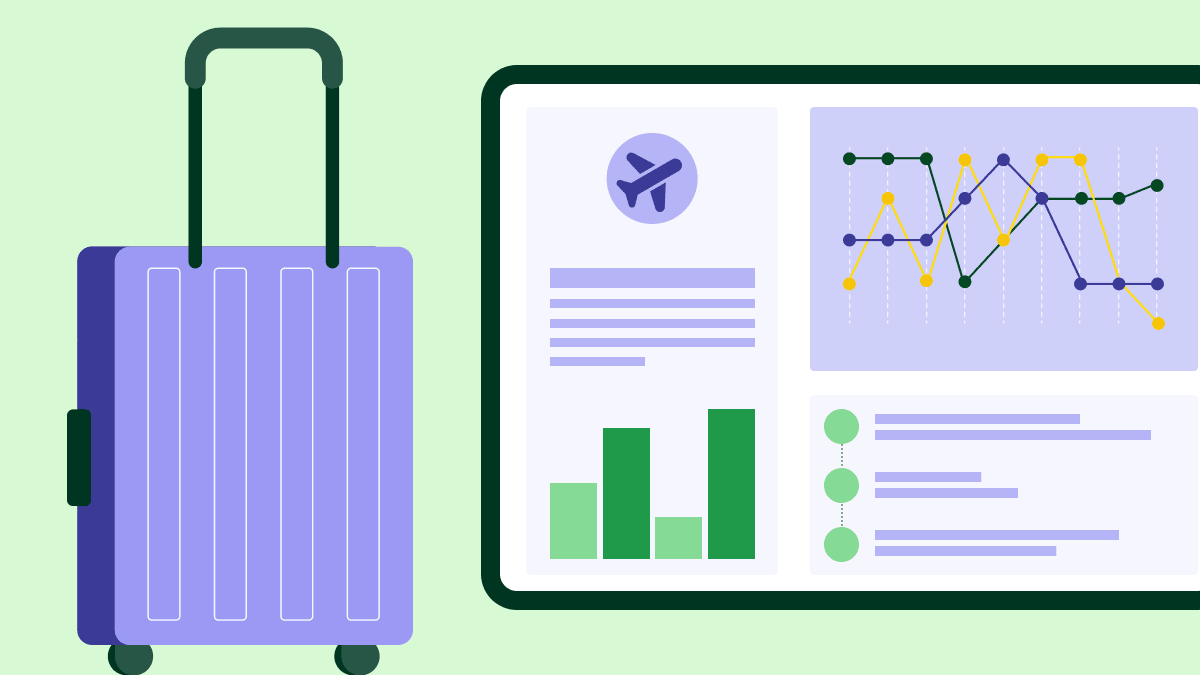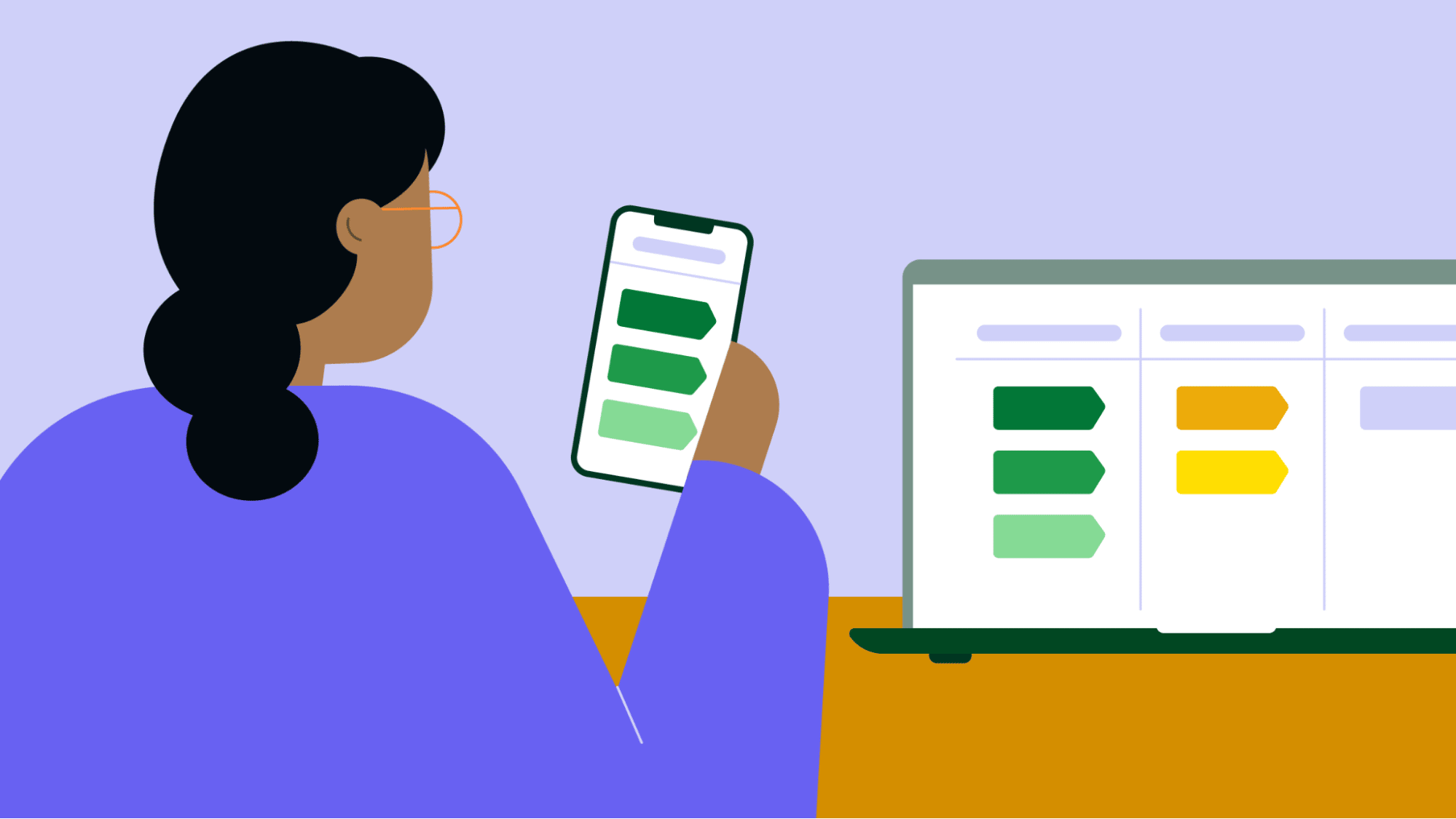Constant access to your customer relationship management (CRM) content keeps your business running smoothly. How you handle CRM hosting impacts your team’s ability to access customer data resources.
On-premise solutions promise control, cloud-based options offer flexibility and hybrid models combine the two – but what does that mean for your business?
In this article, you’ll learn everything you need to know about CRM hosting and how to find the best solution for your company.
What is CRM hosting?
CRM hosting is your company’s method for managing and deploying business CRM software and data.
How you host your CRM determines where its data resides and how your employees will access it. It also affects your CRM’s cost structure, customization, scalability, flexibility, security and compliance.
What are the three types of CRM hosting?
The three main options for CRM hosting are cloud-based, on-premise and hybrid. Here’s a breakdown of the three types and how they differ.
1. On-premise CRM hosting
On-premise CRM hosting deploys the CRM software on your company’s local services. This method gives your business full control over data and customization, ensuring strict adherence to internal policies and security regulations.
It requires significant upfront investment in hardware and maintenance. You’ll need large-scale server infrastructure and an IT team to manage it, provide updates and ensure data security.
Hosted CRMs generally take longer to set up and have higher overhead costs. They’re primarily suitable for businesses with industry-specific needs or rigorous data security requirements.
2. Cloud-based CRM hosting
Cloud-based CRM hosting is a web-based solution that’s accessible from anywhere with an internet connection. A third-party company handles dedicated server infrastructure and maintenance so you can focus on your customers.
Its lower upfront costs and easy scalability let you adjust your subscription to add more features, storage and bandwidth. You also benefit from seamless updates, daily backups and remote accessibility, making it easier for distributed teams.
With cloud-based CRM, you rely on your vendor’s data center security and privacy measures, which are sufficient for most businesses.
3. Hybrid CRM solutions
Hybrid CRM hosting combines on-premise and cloud-based models, offering a more flexible way to manage CRM applications. Companies can store sensitive data on internal servers while leveraging cloud capabilities for scalability and remote access.
Hybrid hosting is a valuable approach for businesses that need security but still want the convenience of the cloud. It balances cost-efficiency and security but introduces extra complexity to IT teams integrating the two systems.
On-premise vs. cloud-based CRM hosting
Here’s how on-premise and cloud-based CRM hosting compare head-to-head:
On-premise CRM | Cloud-based CRM | |
Cost | Requires a significant initial investment in hardware and software, along with ongoing maintenance costs | Uses a subscription model with lower upfront costs and recurring fees |
Customization | Provides extensive customization capabilities at the coding level so businesses can tailor the CRM’s look and feel | Offers limited customization, including drag-and-drop dashboards, custom fields, pipelines and dashboards |
Security | Businesses manage security internally, enabling them to implement robust protocols | Solution providers take responsibility for security, generally offering robust measures but requiring trust in their practices |
Data privacy | Gives complete control over customer information management, enabling stricter privacy measures | Stores data externally, meaning you must have confidence in the provider’s data privacy policies and compliance practices |
Implementation | Implementation can be time-intensive, involving hardware setup and complex system integrations | Deployment is faster, simplifying the process through predefined setups and seamless integration with other cloud services |
Integrations | Can integrate with existing internal systems and third-party apps but often requires complex custom development | Provides seamless integration with a range of cloud applications and quick access to third-party tools |
Upgrades | Requires manual upgrades, which can be time-consuming and might disrupt operations | Handles updates automatically, ensuring the system always runs the latest version with a maximum uptime guarantee |
Support | Relies on in-house IT support, demanding internal resources for system maintenance and troubleshooting | Offers comprehensive support through web hosting providers and website builders, easing the burden on internal teams |
Scalability | Existing hardware can limit scalability and lead to costly changes as business needs evolve | Scales easily, helping businesses increase or decrease resources without financial or logistical challenges |
Remote access | Team members must be on-site to access the CRM unless the business implements remote access solutions | Has remote access capabilities, letting users join from anywhere with an internet connection |
Choosing the right CRM hosting provider
Choosing a high-performance CRM hosting service means balancing factors like pricing, customization potential, security and scalability. Here are six best practices to ensure you select the perfect CRM solution.
1. Understand your business needs
Start by understanding your requirements. Each business has unique needs based on size, industry, customer base and growth trajectory. Recognizing these needs will ensure your CRM aligns with long-term performance objectives.
Some key questions to ask include:
What are the core functions you need from a CRM? Identify the essential CRM features supporting your business processes, like lead management, customer service automation, sales tracking and analytics.
Are there specific industry regulations you must comply with? Determine any industry-specific compliance requirements like GDPR rules that might influence your CRM choice.
How many users will need access to the CRM? Work out who will use the CRM within your organization, from sales and marketing teams to customer service. Consider their different needs regarding access levels and key features.
Start by getting input from your teams to understand daily challenges and what CRM features would be helpful. Highlight your priorities and note any features that could complicate your system or inflate costs.
2. Evaluate budget constraints
Budget plays a significant role in whether an on-premise or cloud-based CRM is more feasible for your company. Here’s how to evaluate your budget:
Perform a total cost of ownership (TCO) analysis. Look beyond the initial price tag to compare hardware costs, CRM training expenses, additional licenses, subscription fees and other costs related to integrations or upgrades.
Plan for variable costs. Anticipate your company’s growth and budget for future needs. Cloud solutions can make scaling easier since you only pay for what you need. This scalability helps growing businesses.
Compare cost-benefit ratios. Consider the costs of different CRM solutions compared to their benefits. While cloud-based CRMs minimize initial costs, an on-premise system might provide long-term stability to help your company.
Evaluating pricing and budget differences will help you find a CRM that fits your financial situation and provides a good return on investment.
3. Assess your customization and integration needs
Customizing and integrating your CRM with other tools can make it more effective. Here’s how to determine your needs in these areas.
How much do you need to tailor your CRM to your business processes? Consider whether your processes and pipelines are unique enough to merit customization or if standardized features will do the job. Many cloud-based solutions are sufficiently customizable for most companies.
Do you require the CRM to integrate with existing systems? Identify your critical software, like enterprise resource planning (ERP), marketing automation or accounting software. Connect them with your CRM unless you’re willing to switch to different systems and processes.
Will you need additional third-party software? When comparing CRM solutions, look at their integrations and APIs. Choose a system that supports your required apps or has extensive API support.
On-premise may be the best choice if you’re looking for significant integrations and custom processes or have a dedicated IT team for deployment. In comparison, if you prioritize flexibility and are happy with third-party integrations, a cloud-based CRM will better suit your needs.
4. Prioritize security and privacy
With data breaches and privacy concerns rising, understanding cybersecurity and data privacy ensures your data remains protected and compliant.
First, consider your security priorities. You’ll need more stringent security policies if you’re in an industry like healthcare that manages patient data. On-premise hosting with a dedicated healthcare CRM is likely your only viable option.
However, cloud-based solutions will suffice if your company needs solid customer data protection backups (e.g., for GDPR compliance).
Assess each CRM provider’s track record in managing data privacy and check for compliance with standards relevant to your industry:
For on-premise solutions, assess your firewalls, encryption and security audits to ensure you can manage compliance
For cloud-based options, check the provider’s security certifications (e.g., SSL certificates), encryption standards and history with data protection
Note: If unsure what privacy and security measures you require, conduct a thorough risk assessment and consider industry standards. Understand who owns the data, who has access to it and how your solution will safeguard it against unauthorized access.
5. Consider scalability and flexibility
Choosing a CRM to scale with your company ensures the system supports your business without disruptions or costs. To make the right choice, answer these questions:
How much will your company likely grow over the next few years? Consider the customer base workforce and operations that will affect your CRM requirements.
Do you predict changes in how your team will access the CRM? Consider remote teams, mobile access and scaling needs that affect how your users engage with the CRM platform.
What are the CRM provider’s plans for the future? Evaluate each provider’s roadmap and commitment to innovation. Selecting a provider that continues to adapt to technology changes and release new features can help future-proof your investment.
6. Evaluate provider reputation and customer support
Choosing a reliable CRM provider is as important as selecting the right type of CRM hosting. Reliable customer support improves your user experience and helps you get the most out of your new CRM system.
Check user reviews and testimonials to gauge customer satisfaction. Look for reviews that mention responsiveness to issues. If the provider has a customer support forum, check that they deal with common complaints promptly.
Next, investigate each provider’s services. Check the scope and accessibility of support, including availability, response times and support team expertise.
The best CRM tool for your company will have:
Experience in your industry, ensuring they understand your requirements and challenges
Multiple support options, including live chat, phone and email
Around-the-clock availability (or as close as possible)
Comprehensive training programs and an extensive knowledge base
Tailored onboarding options to help you ease into the new CRM system
Evaluating reputation and support offerings will help you form a partnership with a CRM provider that is reliable, responsive and aligned with your long-term goals.
Download the Ultimate Sales Process Guide
Pipedrive as the ultimate cloud-based CRM
Pipedrive is a powerful and user-friendly CRM with robust functionality. It focuses on sales pipeline management, making it ideal for companies aiming to streamline their sales processes.
However, it has a range of standout features that meet diverse business needs, including:
1. Deep customization for any use case
Pipedrive lets you tailor the CRM to specific needs with customizable sales pipelines, fields and processes. This flexibility ensures businesses can align the CRM with personalized workflows and sales strategies.
2. Endless scalability from small businesses to large enterprises
Pipedrive can scale from startups to enterprise-grade operations. Its tiered feature offerings and add-ons (including LeadBooster, Campaigns, Projects and the Smart Docs add-on for Professional plans) allow businesses to start small and expand capabilities as needed.
3. Flexible and affordable plan options
Pipedrive offers various hosting plans to suit different business sizes and budgets. With subscription-based models, companies can choose features that match their needs without overpaying for unused capabilities.
4. Accessibility on the go
Pipedrive’s cloud-based design provides access to CRM data from anywhere, helping business owners and sales teams remain connected. The mobile app also simplifies remote work and field operations, allowing sales reps to access the CRM on the road.
5. Powerful reporting that builds actionable insights
The platform provides robust reporting tools with customizable dashboards that deliver actionable insights. Business owners can track performance metrics, forecast sales and make informed decisions based on real-time data.
6. Seamless connectivity with hundreds of apps
Pipedrive integrates seamlessly with hundreds of third-party applications, helping businesses consolidate tools while enhancing efficiency and collaboration. Check Pipedrive’s Marketplace to see what’s available.
7. Workflow automation to streamline sales processes
Pipedrive’s workflow automation streamlines repetitive tasks like sending follow-up emails and setting reminders, freeing up time for sales teams to focus on high-value activities and improving productivity across the board.
8. Intuitive sales pipelines
The Pipedrive CRM provides an intuitive visual representation of the sales pipeline, helping business owners and teams track deal progression, identify priorities and streamline sales activities.
9. Effortless marketing campaigns
Pipedrive can automate marketing campaigns, segment audiences and track engagement, helping business owners optimize marketing strategies and boost customer acquisition efforts.
10. Robust lead generation and management tools
Pipedrive also features robust lead generation tools that capture and organize leads efficiently. The platform enables effective follow-up and conversion strategies, ensuring you take advantage of opportunities.
Final thoughts
Choosing the right type of CRM hosting can transform how you manage sales, marketing and customer interactions.
On-premise solutions are best for enterprises with large budgets, strict security requirements and dedicated IT teams. In contrast, cloud-based CRMs are better for companies that favor agility, scalability and flexibility.
Pipedrive stands out with its powerful, customizable features that fit various business needs. It can support your journey by enhancing workflow automation or providing insightful analytics.
Explore Pipedrive for free today to discover how it can work for you.