As your business grows, so does the amount of information you handle every day. Without a data management system, tracking business processes becomes needlessly complex.
Complicated data processes slow decision-making, reduce operational efficiency and impede profitability.
CRM and ERP data management systems can significantly streamline operations.
In this article, we’ll explain the differences and what to consider when debating ERP vs. CRM for your business needs. We’ll also discuss the merits of using both types of software together.
What is CRM?
CRM, or Customer Relationship Management, is a business strategy designed to help a business generate leads, streamline business operations, build strong relationships, improve the customer experience and close more deals.
CRM is also a term for the software companies use to implement their strategy.
A CRM system is a single source of truth for storing, managing and analyzing all of a company’s customer data in one centralized hub.
Who is CRM software for?
CRM software solutions typically help sales teams progress leads through the selling process. It’s a central hub for contact information and contact management. CRM features also do much of the heavy lifting by reducing repetitive tasks through automation and capturing, managing and analyzing key performance data.
Human resources and customer support departments also benefit from CRM. For instance, having access to communications between a company and its clients might help optimize resource management and better understand customer-related issues.
Marketing teams can review the number of qualified leads a campaign delivered to determine its success. They can also access marketing automations that streamline campaign creation and rollout.
Meanwhile, Senior management can use CRM software to check projected sales and forecast revenue.
When should you use CRM?
High-performing organizations use a CRM tool to carry out many of their key sales activities, such as:
Keeping track of who they’re selling to, logging all previous communications and future engagement activities with each lead
Using powerful built-in features, such as Pipedrive’s LeadBooster, to gain a better understanding of their leads and how best to approach them
Automating time-consuming manual jobs like email campaigns, call logging, form filling, lead qualification and more
Tracking metrics and producing sales data on the success of their selling techniques, which lets them test new strategies, collect results and forecast more accurately
How does CRM work, and what are the key benefits?
The first step to making your CRM work for you is to identify the stages of your sales pipeline – the stages each lead moves through on the way to becoming a closed deal.
Include leads you intend to cold-call, those who’ve expressed an interest in your product, any who are close to becoming a genuine prospect and existing customers you’re hoping to upsell or cross-sell to.
Note: CRM features such as Pipedrive’s Leads Inbox will help you capture leads from multiple sources (e.g., web forms, chatbots, LinkedIn), keep your leads separate from deals and assign them to specific team members.
With your pipeline laid out, you can build an actionable and repeatable sales process that guides your team through every customer interaction. You can also monitor the success of each stage in your sales process and identify areas for improvement.
Once you have a clear idea of the different stages of your pipeline, you can use your CRM software to expand your abilities within those stages.
Here are some ways using a CRM benefits your sales process:
better sales tracking and forecasting
streamlined communications (such as emails, calls and messaging)
enhanced reporting and analytics
In addition, these benefits will help your sales team feel more supported, resulting in improved efficiency, productivity and customer satisfaction.
How Pipedrive provides these benefits
Pipedrive is designed to give you all the benefits of top CRM software. Here’s a rundown of a few of its helpful features.
Workflow automations
Pipedrive allows you to automate large parts of the lead generation process. For example, you can create chatbots to talk to website visitors, starting the relationship with your lead immediately.
Once you’ve populated your pipeline with leads, you can automate the lead qualification process with tracked engagement activities.
You can also reach out to leads with automated emails personalized for each contact based on criteria such as job role, lead source and industry, tracking the click-through rate of your communications.
Once you’ve contacted your leads, your CRM will automatically record all your correspondence. These notes make it easy for anyone on your team with the right permission settings to check where leads are in the sales funnel and their specific needs.
To keep deals moving forward, Pipedrive’s AI-driven Sales Assistant sends inactivity alerts and nudges when deals haven’t been updated for a while.
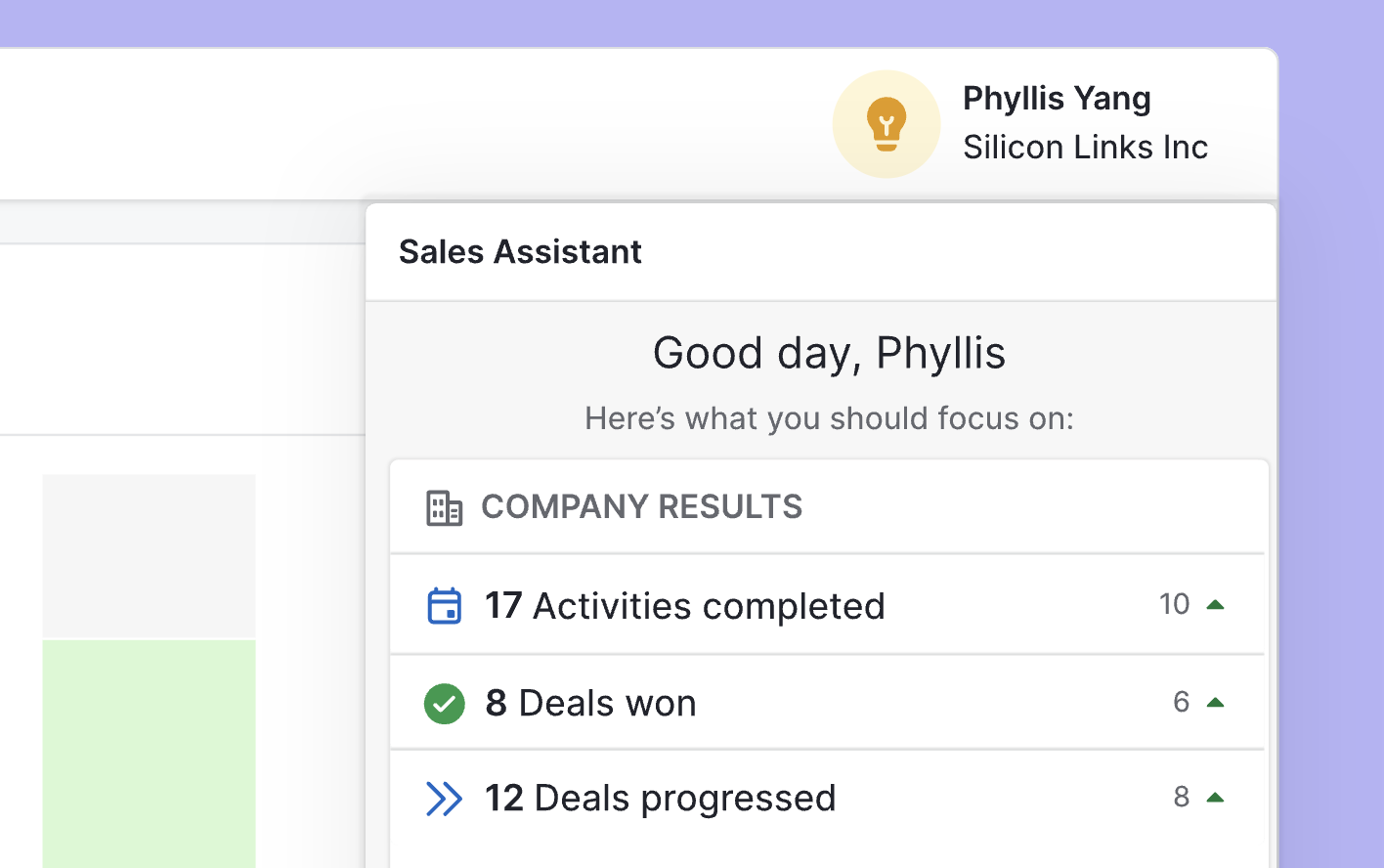
Accessible data
Pipedrive’s easy-to-navigate Insights dashboard provides a comprehensive view of your sales data.
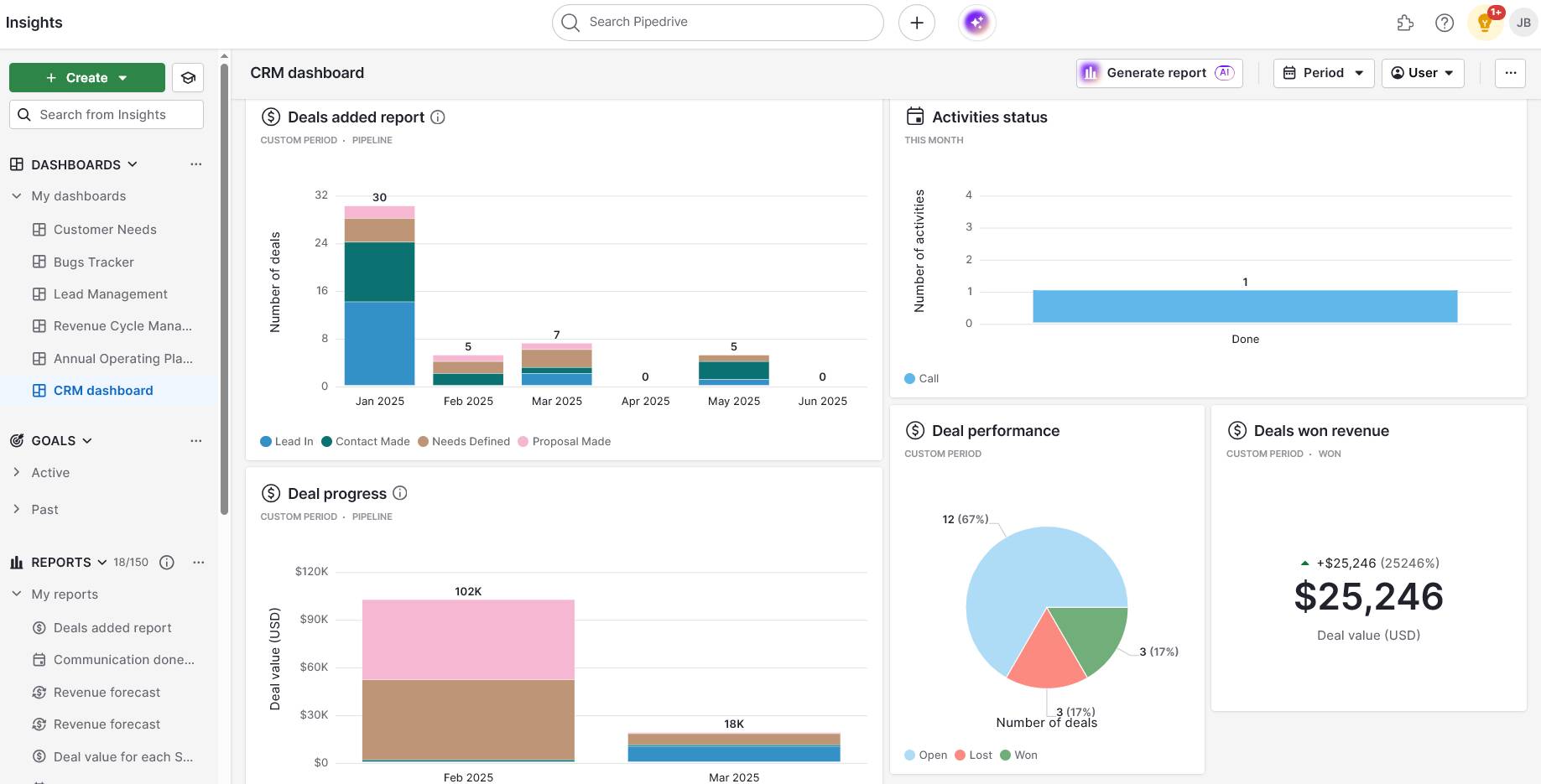
Use this tool to generate tailored financial reports and share data between team members and departments. Easy data sharing makes handovers and escalating customer issues to external managers simple.
Charting your key sales metrics gives you valuable information about your pipeline, such as the percentage probability of a lead moving from one pipeline stage to the next.
When you combine this metric with the revenue created from a potential deal, you have the beginnings of a sales forecast. Pipedrive’s deal forecast view will show you expected revenue based on real-time data from your CRM.
Pipedrive data can also highlight traits your successful leads share. Use this information to optimize your lead qualification automations, updating chatbots and webforms to prioritize those leads most likely to convert to high-value customers.
Integration with your other favorite tools
CRM integrations connect your CRM software to third-party applications. These connections enable your sales team to communicate with leads, customers and other team members without constantly jumping between tools.
Pipedrive integrates with hundreds of apps, to seamlessly integrate with the apps your sales team already uses every day.
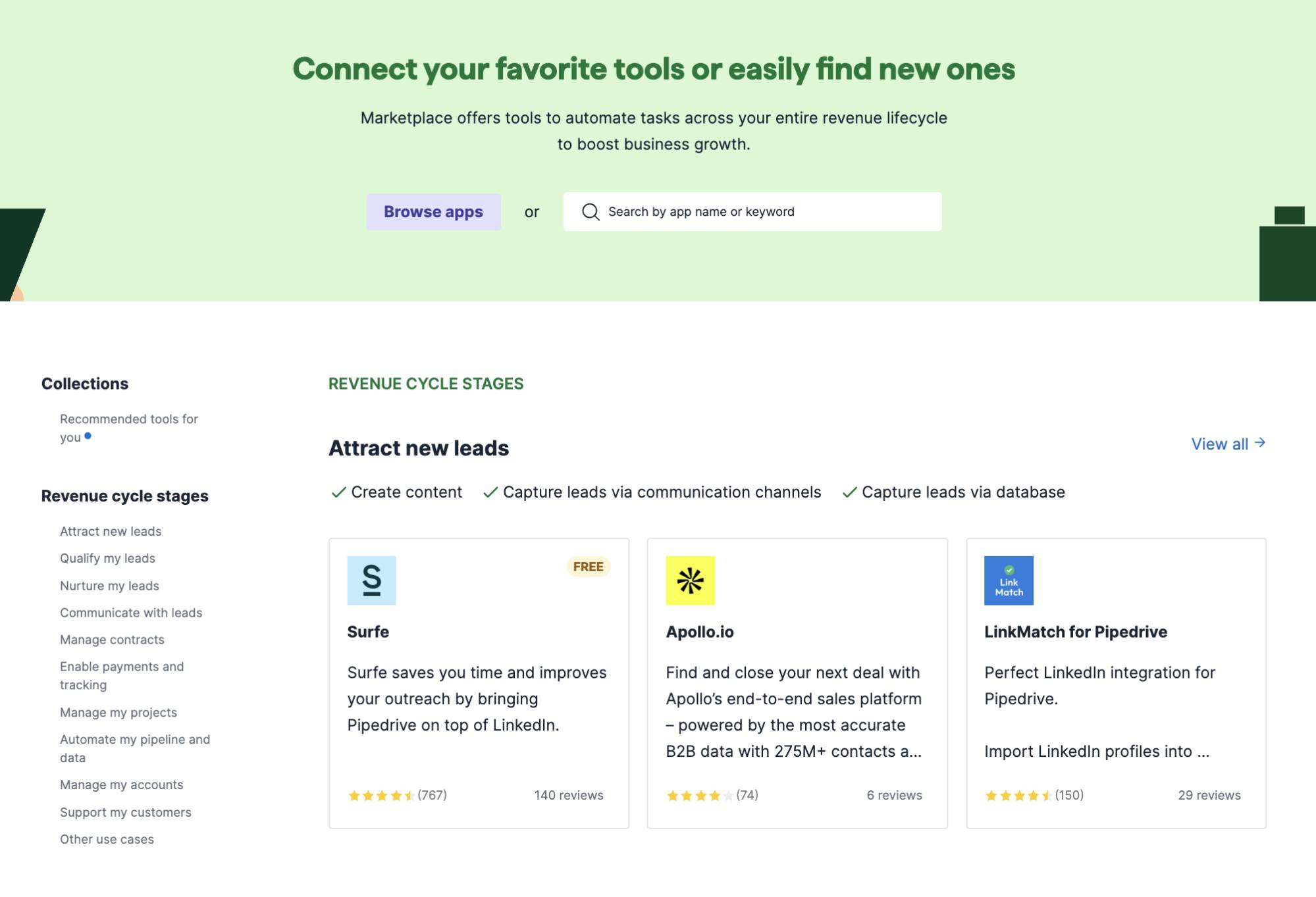
You can also use Pipedrive’s API (application programming interface) to integrate tools not currently in Pipedrive’s Marketplace to further enhance your CRM functionality.
What is ERP?
Like CRM, ERP (enterprise resource planning) is a business strategy built around powerful software. While a CRM solution aims to maximize revenue, an ERP system focuses on reducing internal costs.
ERP software improves organizational efficiency by monitoring cash flow relative to the maximum level of productivity. It also shows users how company resources could be better used by highlighting high costs and spotting delays or bottlenecks in their workflow or production schedule.
Who is ERP for?
ERP requires input from the entire organization, as different departments’ responsibilities all affect a business’s internal workings.
The departments that benefit most from ERP are those that will use it to make data-driven decisions about day-to-day operations:
Finance benefits from easy-to-access metrics and time-saving automation of manual tasks (such as payables, receivables, billing and inventory management)
HR can streamline data management with powerful features such as performance tracking to predict potential staffing issues
Manufacturing can automate basic tasks and see real-time information relating to customer demands, resources and supply chain management
Procurement teams can automate purchase requests (with customizable content to match each business’s process)
Project management has a comprehensive real-time feed of data, ensuring they’re empowered to make decisions and monitor risks
Compliance teams can monitor the statistics they need to maintain industry standards
When should you use ERP?
ERP software solutions are primarily used by large (enterprise) companies, but smaller businesses can also benefit. Usually, the larger the company, the more it stands to save using ERP. Due to the numerous complicated factors involved, it can be almost impossible to coordinate a supply or value chain without a centralized hub.
Businesses often consider using ERP when seeing signs of growing complexity and inefficiency. Here are some indications your business might be ready for ERP software:
Clunky, disconnected systems. Different departments use separate basic tools (such as spreadsheets or paper), resulting in duplication, inconsistent data entry and reporting delays.
Poor visibility. Managers don’t understand what’s happening across the business, making informed decision-making impossible.
Unscalable systems. As the business grows, existing systems can’t cope with the volume or complexity of operations.
Low customer satisfaction. Delays and/or misunderstandings are beginning to impact customer feedback.
Inaccurate financial data. Managers might have no idea how much cash is in the business at any given time, making planning, budgeting and forecasting extremely difficult.
The key benefits of ERP
The goal of ERP is to collate data relating to the internal operations of the entire business.
With data from every team, ERP software can flag concerns such as delays, manufacturing issues or difficulties finding staff to fill certain roles. Ultimately, teams can address problems before they become serious issues.
ERP software provides to following benefits:
A constant feed of up-to-date information that lets you spot trends on an organizational level to help improve the running of the business
Automation of various processes, such as billing and fulfillment alerts, that reduces or eliminates the need for manual admin
Detailed information about each stage of an order, e.g., manufacturing or logistics, that provides greater visibility of operations
A central database of employee information, such as payroll and individual benefits
Risk assessment around implementing new processes using data from the existing process and a real-time assessment of the transition
Unlike CRM, ERP isn’t specifically targeted at fulfilling a few goals. It’s a localized information source for each department and location in a business. It tracks the company’s day-to-day operations, its ability to fulfill its deals and the underlying costs of running the business.
Get organized with your free sales pipeline excel template
CRM vs. ERP systems: the key differences and similarities
Both the CRM and ERP tools are used to increase profitability. ERP systems excel at identifying unnecessary expenses and inefficient processes, while a CRM focuses on increasing sales and revenue.
However, while each system has a different purpose, some of their functionality overlaps. Here’s how the two systems compare:
CRM | ERP |
|
|
How CRM and ERP can work together
Instead of thinking about which software you need in isolation (ERP system vs. CRM), consider how they might work as complementary systems. While the two share similarities, they focus on different fields and offer different results and data sets.
It’s not a case of determining which is better, but which is right for your business needs. You may benefit from having both.
We’ve already mentioned that a CRM can integrate with third-party apps. It’s worth noting that CRM software can also integrate with ERP software.
With an integration tool such as Zapier, for example, you can sync Pipedrive with Bind ERP.
CRM-ERP integrations boost your efficiency by letting you:
Create automated responses across your systems so that adding leads, communicating with customers and closing deals in your CRM are all recorded in your ERP
Access information from either system
Improve the efficiency of internal communication with easy data transfer between sales and fulfillment
Provide a real-time overview of the value in your sales pipeline for your finance team to improve financial management
Give your reps clear information on stock and costing so they can improve the accuracy of quotes
Eliminate report duplication by different teams, as data is visible in both systems
Ensure your financial forecasts are more accurate by giving salespeople all pertinent financial information
Provide your sales team with sales process efficiency data so they can be more cost-efficient
It’s not strictly necessary to integrate your CRM and ERP, but with integration tools making it easy, there are many reasons for doing so.
Final thoughts
Rather than asking, “CRM vs. ERP – which do I choose?” consider that the answer may not be a single platform. ERP and CRM are not competitors; they’re systems that can be used alongside each other if the conditions are right.
Any team can benefit from implementing a CRM. If you want to see how a CRM can increase sales, sign up for Pipedrive’s free trial.
As with any software solution, shop around for the functionality you need. Analyze your issues and why you think CRM, ERP or both would help, then find the software platforms that fulfill your unique needs.






