Strong customer service management can build trust and loyalty with buyers, leading to repeat business and advocacy. However, providing a top-notch customer experience doesn’t happen by accident.
In this article, you’ll learn how to exceed customer service targets with a five-step practical strategy and the right technology.
What is customer service management?
Customer service management (CSM) oversees and improves how your business supports buyers before, during and after a purchase.
These activities work together to provide an excellent customer experience (CX) that encourages sales and helps retain long-term clients.
For instance, you may train agents to use a mix of support services (e.g., phone calls, chatbots and live chat) to quickly resolve customer issues. This coordinated approach reduces churn and boosts contract renewals.
Note: CSM sometimes refers to customer service technology rather than tasks. (Similar to how customer relationship management (CRM) can refer to software or sales and marketing activities).
While CSM typically focuses on post-sale tasks, it also plays a role before someone becomes a customer (e.g., answering questions, providing demos or guiding decision-making).
For example, CSM includes daily activities like:
Prioritizing support tickets by urgency or time received
Assigning pre-sale and customer issues to the right support rep
Optimizing workflows so current and new customers get faster, more accurate responses
Monitoring performance metrics to keep customer satisfaction high across all touchpoints
Collecting feedback to improve CX and inform product decisions
By streamlining workflows and tracking key metrics, CSM helps teams deliver consistently high-quality support.
What are the benefits of customer service management?
Providing the best possible buying and post-sale experience helps your business in multiple ways. For example, according to Zendesk research, great customer service encourages 75% of consumers to spend more.
Here are some ways managing customer service benefits your organization.
Keeps customers happier with a consistent CX
Coordinating all customer care tasks ensures buyers get quick, accurate help every time. This consistency builds trust and keeps people coming back.
For example, technology can prioritize support tickets based on urgency and assign issues to the right team member, ensuring no query slips through the cracks.
A Hyken study found that for 48% of people, great customer service matters more than price, making consistency a competitive edge.
Boosts team efficiency
CSM optimizes workflows and automates routine tasks, so support reps spend less time juggling tickets and more time solving problems.
Faster, more accurate responses reduce the chances customers need to reach out again for the same issue. Get this wrong two or three times, and Coveo research suggests people will likely abandon your brand.
Supporting your team with the right customer service processes, data and technology empowers them to deliver the best interactions without burning out.
Provides clear insights to improve service quality
Tracking performance metrics and satisfaction scores helps you spot trends, identify bottlenecks and fix issues before they escalate. These insights also reveal opportunities (e.g., introducing relevant upsell offers) by helping you understand customer needs better.
For example, monitoring average resolution time (ART) can suggest that certain reps need more support or that processes need improvement.
With these insights, you can adjust your tactics and organize training to keep service levels high.
5 ways to create an effective customer service management strategy
Customer-facing teams need the right tools, systems and processes to deliver effective service. They also need a leader who can motivate them.
Here are five top tips for building and managing excellent customer service operations.
1. Be transparent with your team
Transparency means keeping your team informed about goals, challenges, performance expectations and changes that affect their work. It builds trust and reduces confusion.
People respond well to open communication. According to Gallup research, 70% of team engagement depends on the manager’s behavior. Your team will be more motivated and productive when you’re transparent and supportive.
Here’s what transparency looks like in customer service management:
Explain decisions. Talking through decisions with your team encourages them to get on board. For example, explaining why you’ve switched customer service software could help them embrace a new tool.
Request 360-feedback. When everyone constructively delivers feedback, people gain valuable insights into how their work affects others. A culture of growth and accountability leads to stronger teamwork and continuous improvement.
Ask questions. Asking clarifying questions demonstrates it’s okay to be unsure and request more information. Team members will learn it’s safe to double-check facts, preventing miscommunication.
When teams understand the bigger picture, they’re more likely to stay engaged and motivated.
2. Use rewards and recognition to motivate
Celebrating wins through praise, shout-outs or incentives reinforces good performance and shows your team their efforts matter.
Consistently finding ways to motivate can be challenging with so many other jobs to complete. However, it’s essential for maintaining a positive work environment.
Make sure team members know you support them and want them to succeed. Pipedrive research suggests that actively boosting your colleagues creates an ambitious workforce that’s 20% more likely to hit its goals.

Here’s how to motivate, reward and support your team:
Set achievable goals. Break down difficult targets into manageable objectives to tackle each day or week. Use gamification tactics (e.g., competition or point-scoring) to increase participation and engagement.
Personalize rewards. Remember that everyone is unique. An introverted team member may appreciate a private thank you, while an extroverted employee might prefer public praise.
Be creative with rewards. Many people are motivated by bonuses and commissions, but not every company can afford big financial incentives. Instead of forgoing rewards, offer paid time off, restaurant vouchers and more.
Regular recognition boosts morale and reinforces great performance. Even small gestures show your team their work matters.
Download your guide to managing teams and scaling sales
3. Learn to handle busy periods and difficult situations
Give your team the right tools, training and processes to stay calm and effective during high ticket volume or when dealing with upset customers.
Excellent customer service management addresses common internal issues while maintaining a flawless CXe. For example, you may be short-staffed, but still need to handle customer problems promptly.
Here are a few customer service strategies to demonstrate leadership when busy periods or difficult situations arise:
Reschedule tasks. Learn to prioritize immediate customer requests and postpone less important meetings.
Delegate tasks to the relevant departments. Some issues may be better suited to another team. For example, route a complaint about a recent social media campaign to marketing.
Use technology to meet service goals. Investing in technology (chatbots, live chat, etc.) streamlines workflows for your support team.
How your team handles pressure directly impacts customer satisfaction and team morale. A well-prepared team can stay productive and turn tough moments into opportunities to impress.
4. Help your remote teams work efficiently
Set up tools and processes that keep team members aligned and productive, regardless of location.
Without structure and support, remote teams may feel disconnected or overwhelmed. With the right systems and communication channels, they’ll collaborate better and deliver great service.
For example, you could use tools like:
Slack for quick check-ins
Zoom for real-time team meetings
A shared help desk dashboard to track ticket status
If it’s been a while, check in and address any issues preventing them from delivering the best experience. Helping everyone stay in sync reduces miscommunication.
Here are some examples of questions to ask remote teams:
Is there anything you struggle with when it comes to your work?
Are the tools familiar and easy to use?
Do you feel like your workload is manageable?
Would you benefit from more regular or less regular meetings?
With team feedback, leaders can create a strategy to simultaneously improve the employee experience and service delivery.
5. Invest in ongoing training and development
Keep your team’s skills sharp to ensure they handle issues confidently and stay updated with changing customer expectations. Ongoing training and development should focus on product updates, communication skills and using new tools effectively.
For example, you may notice longer ticket resolution times after a major product update. In response, you roll out short weekly training sessions and create a searchable knowledge base to improve metrics.
Customer service is always evolving. Teams that keep learning stay more adaptable and confident. These improved skills lead to more consistent customer interactions with lower response times.
Employees want to learn. According to PwC research, 77% of workers are keen to adapt to new ways of working. Some 72% are also excited about learning and growing within their roles.
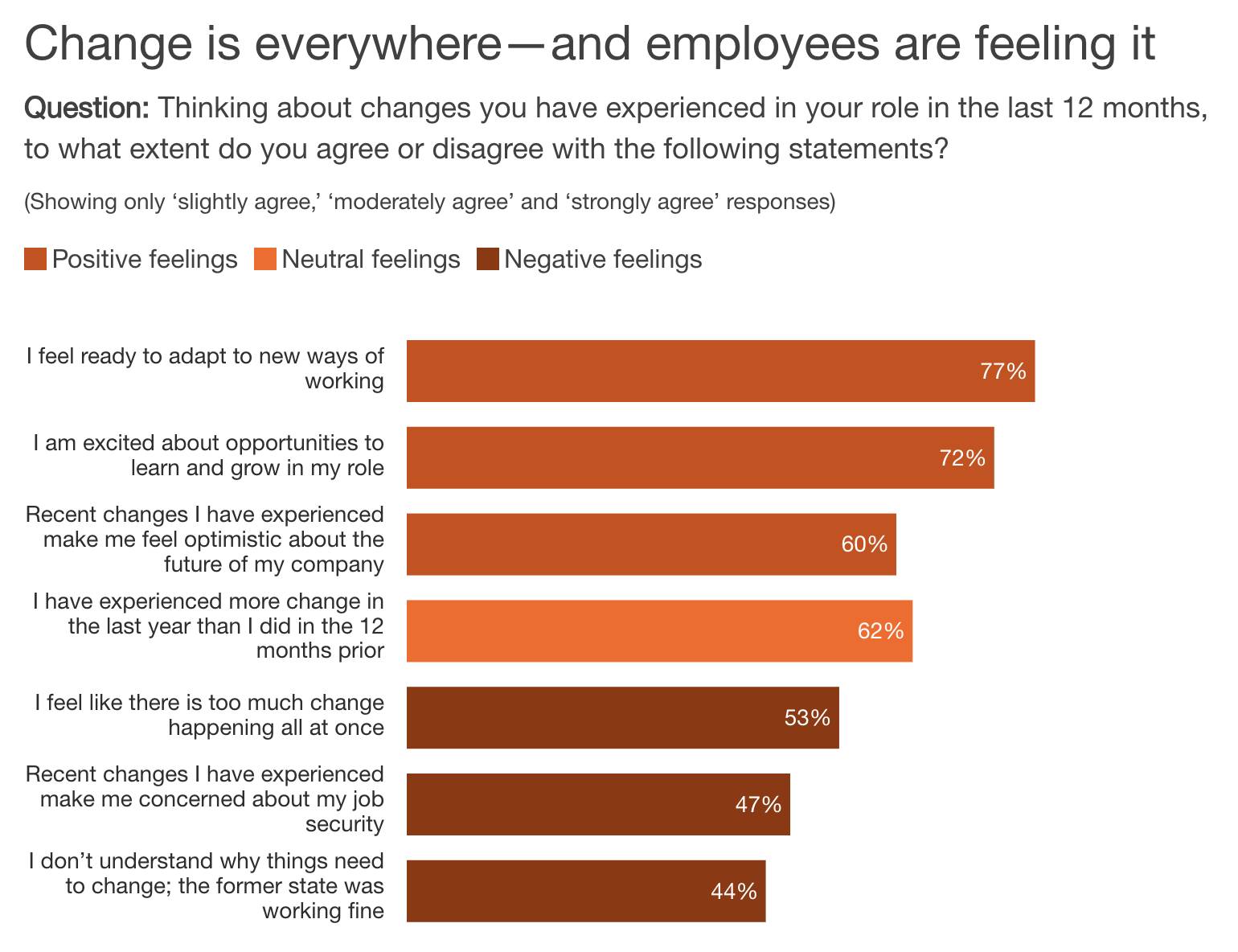
To keep your customer service team confident and capable, make learning part of their weekly workflows.
Here’s how to invest in your team’s development:
Schedule short, regular training sessions (even 15–30 mins can make a difference)
Encourage peer-to-peer learning and knowledge sharing
Keep a central hub with updated frequently asked questions (FAQs), product information and service guidelines
Offer clear development paths for reps who want to grow into new roles
Use customer data and feedback to spot training gaps and improve sessions
Ongoing training keeps your team sharp, service consistent and customers happy. When reps are confident in their knowledge, they handle issues faster with more empathy.
How to reach your customer service goals with technology
Using the right technology helps you streamline support, improve response times and consistently meet customer service goals.
Software implementation is a growing priority for many teams. Pipedrive’s research also suggests that companies have invested more in technology in recent years (despite economic struggles).
Here are some ways business owners implement tools to make customer service management more efficient.
Use live chat and chatbots
Chat functions direct customers to knowledge base resources, collect customer information and even assign them to a rep. Handling these lower-level requests takes the pressure off staff in busy periods.
Chatbots are virtual agents that simulate human conversations, typically with text messages. They use customer feedback and conditional logic to complete simple tasks such as:
Checking shipping updates and order statuses
Troubleshooting simple problems
Redirecting customers to self-service options, such as FAQs
Chatbots also help support agents approach situations with the information they need to resolve queries quickly.
For example, Pipedrive offers a customizable combination of a Chatbot and Live Chat for quick, convenient service.
Tailor Chatbot’s playbook template on each page of your website, offering customers different responses to help with different intentions:

For example, if your customer engages Chatbot on:
The FAQ page, set it to pull up an answer they might be looking for
A product troubleshooting page, you’ll know they haven’t found a self-service answer, so Chatbot can direct them to a rep more quickly
When someone is ready to speak virtually with team members on other customer service channels, they can request Live Chat:

When this happens, your customer service team receives a notification to react quickly and improve conversion rates.
Automatically schedule meetings
Scheduling software allows you to automatically set up meetings and free up time for more strategic activities. It cuts down on back-and-forth emails, reduces no-shows and ensures customers get help faster.
When scheduling is seamless, your team can focus on solving problems instead of managing calendars.
For example, Pipedrive’s Scheduler tool helps customer service teams share meeting availability and syncs everyone’s calendars:

Agents can propose specific times or available slots while managing appointment times in a calendar view.
Collect data and view trends
Data collection and trends offer valuable information on specific performance targets and improvement areas.
Fixing these issues (e.g., high ticket volume on certain topics or slow response times during peak hours) helps you improve workflows, allocate resources better and deliver a smoother customer service experience.
By regularly reviewing metrics (you’ll learn which in a couple of sections), your team can make smarter decisions and avoid recurring problems.
Tracking every activity with your CRM allows you to:
Remove the daily busywork. Automate as many workflows as possible to free up reps and the management team.
Make informed, data-driven decisions. Automatically view trends with visualized pipelines, graphs and charts without scanning a spreadsheet.
Track individual performance. View and compare individual data from customer service agents. Measure key performance indicators (KPIs) and create goals to keep standards high.
For example, Pipedrive’s CRM dashboard allows you to generate visual reports that make data easy to understand.
Customize your dashboard with variable report block sizes and configurations. Filter data by periods and individual users or teams.

You can also rearrange report blocks to view them in your preferred order. To do this, hover over the report, click the move icon in the top right corner and drag it to the desired location.
The higher your pricing plan, the more datasets, trends or visualizations you can create.
Use automation to proactively solve common issues
Automation helps you anticipate customer inquiries and deliver helpful information before they have to ask for it. Being proactive saves your support team’s time while offering faster answers.
Let’s say a new user is struggling to update their payment card details. Automated welcome emails with onboarding tips (like how to update billing details) solve the issue before it becomes a ticket.
Pipedrive’s Campaigns makes it easy to build and automate helpful communication:
Craft automated emails, manage content and access sales and marketing data all within your Pipedrive account.
As everything lives under one digital roof, you can monitor campaigns and keep communication consistent.
Note: Use Pipedrive’s Marketplace to find and connect to communication apps (e.g., Twilio, Facebook Messenger and CloudTalk) to automate customer service processes in one unified workspace.
Use omnichannel workflow management
Omnichannel workflow management allows businesses to connect customer support tickets across multiple channels (usually through a contact center).
Accessing all available information across multiple touchpoints prepares teams to provide better customer service.
For example, a buyer may first reach out via social media before speaking with a call center agent. With an omnichannel approach, the whole team can see previous support messages, get up to speed quickly and address that person’s needs.
Here are some tips to get the most out of omnichannel management:
Choose tools that integrate with your CRM system so you log all communication in one place
Train agents on how to navigate and use cross-channel history effectively
Set up automatic ticket tagging and routing based on channel or topic
Map your customer journey and optimize touchpoints for speed and consistency
Support teams can resolve issues more quickly and accurately when they have full visibility into past interactions.
Track crucial customer service metrics
Customer service metrics (e.g., response times, customer retention rates and satisfaction scores) measure your team’s performance using clear, consistent data.
This data helps you spot trends, prevent issues from escalating and make smarter decisions that benefit your team and your customers.
Other typical customer service metrics include:
Customer satisfaction (CSAT) score | Quantifies how happy customers are with your company’s products, services or interactions. |
Net Promoter Score (NPS) | Measures customer loyalty by asking how likely someone is to recommend your company. |
Ticket volume | Counts the number of incoming support requests over a specific period. |
Ticket backlog | Tracks how many unresolved tickets are currently pending. |
First contact resolution (FCR) | Measures how often you resolve issues in a single interaction without needing follow-up. |
Customer effort score (CES) | Shows how easy or difficult it was for a customer to get their issue resolved. |
Escalation rate | Measures how often customer service representatives need to pass issues to senior staff or other departments. |
Customer engagement score | Highlights how engaged a customer is with your service. |
To run a high-performing support team, you need visibility. Metrics give you the insight to act before problems grow.
Here’s how to implement them effectively:
Start with the basics – track response time, resolution time, ticket volume and CSAT
Set clear benchmarks – define what success looks like for your team
Use dashboards – visual tools (like Pipedrive) make it easier to spot trends and stay on top of changes
Review regularly – weekly or monthly check-ins help you stay agile and improve consistently
Take action on insights – use what you learn to train your team, fix workflows and improve service
Tracking the right metrics helps you move from reactive to proactive support. When you understand what’s happening behind the scenes, you’ll lead your team more effectively and keep customers happier.
Final thoughts
Customer service management is crucial for delivering exceptional support that keeps buyers happy and loyal.
While all customer service managers sometimes struggle with day-to-day operations, deploying the right strategies and technologies is key to maintaining customer relationships.
Try Pipedrive free for 14 days to centralize your data, automate communications and start exceeding customer expectations.







