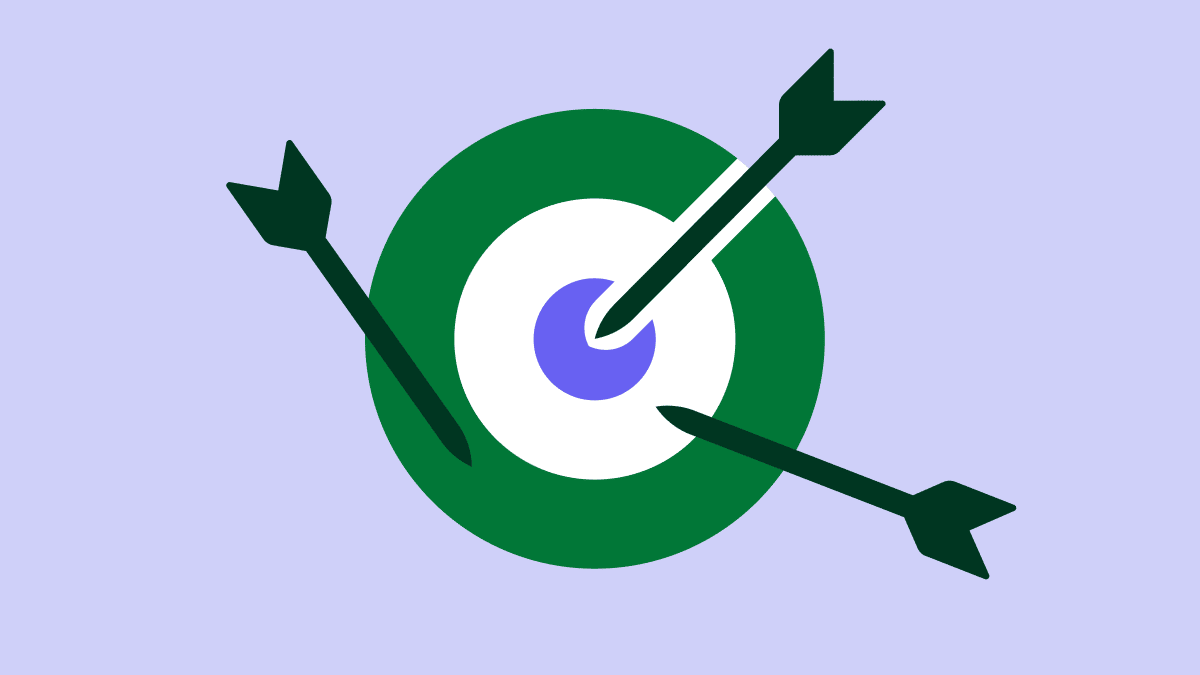Customer service reports help businesses enhance customer satisfaction and drive growth, but they’re often underutilized or misunderstood.
To take advantage of these data-rich resources, you must understand how to create, analyze and implement reports.
In this article, you’ll learn what these reports are, what essential metrics to include and how to create them.
What are customer service reports?
Customer service reports analyze key metrics to provide a 360-degree view of interactions, satisfaction and team performance.
They collect data from various touchpoints in the customer journey, such as phone calls, emails, chat logs and surveys. They then provide actionable insights that enhance customer service management.
These reports aren’t only about numbers. They identify recurring issues and frequently asked questions to spotlight the patterns impacting customer satisfaction and retention.
How customer service reports improve customer satisfaction
Customer service reports are like a doctor’s check-up for your business. They measure metrics like response times and resolution rates to diagnose customer pain points and prescribe targeted improvements.
Customer satisfaction rises naturally as you address these issues by addressing common complaints or improving agent training. You’ll see higher satisfaction scores, increased repeat business and more positive reviews.
Customers feel heard and valued when you address their concerns promptly, building loyalty and turning them into brand advocates.
7 essential customer service report metrics
Regardless of your business goals and industry, several key performance indicators (KPIs) are fundamental to understanding and improving customer satisfaction.
These metrics provide a solid foundation for evaluating your customer service performance.
1. Customer Satisfaction (CSAT) Score
The Customer Satisfaction Score is a leading customer service metric. This simple yet powerful metric measures customers’ happiness with your service.
Typical CSAT surveys ask customers to rate their satisfaction on a scale, often 1 to 5 or 1 to 10. For example, here’s what a CSAT survey from LinkedIn looks like:

The beauty of CSAT is its versatility. You can measure satisfaction after specific interactions like a support call or gauge overall sentiment toward your brand.
A high CSAT score indicates you’re exceeding or meeting customer expectations, while a low score signals areas needing improvement.
Don’t only collect scores, however. Analyze them to inform your customer service strategy. Look for patterns in the customer service data, like recurring issues or high performers within your customer service team. Address or amplify these findings.
Note: CSAT scores offer a momentary glimpse into customer sentiment. To build a fuller picture, pair them with a Net Promoter Score or Customer Effort Score to get a multi-dimensional view of customer satisfaction levels.
2. Net Promoter Score (NPS)
Net Promoter Score answers a crucial question: Would your customers recommend you to others?
NPS surveys ask customers to rate, on a scale of 0 to 10, how likely they are to recommend your business.
For example, grocery delivery service Instacart emails this survey to customers:

Categorize customers based on their responses:
Promoters (9–10). Enthusiastic advocates
Passives (7–8). Satisfied but unenthusiastic users
Detractors (0–6). Unhappy customers who may harm your brand
Your NPS is the percentage of Promoters minus the percentage of Detractors.
A high NPS indicates a healthy, growing business with loyal customers. A low score suggests room for improvement.
NPS isn’t only about ticket volume, though. It’s about understanding why customers feel the way they do.
Always dive into the “why” behind NPS scores to uncover the drivers of customer loyalty or dissatisfaction. Use these insights to fine-tune your product offerings and service protocols.
3. Customer Effort Score (CES)
Customer Effort Score measures the ease of your customer service interactions. It reflects a simple truth: customers value effortless experiences.
CES surveys ask customers to rate how easy it was to resolve their issue. The scale often ranges from “Very difficult” to “Very easy”, with numeric values assigned. It could also look like this email for customer feedback from the AI platform Jasper.

A low effort score indicates a smooth, friction-free customer experience. High effort suggests pain points in your service process.
CES is great for identifying obstacles in specific touchpoints like:
Is your knowledge base helpful?
How user-friendly is your chat support?
Are phone wait times causing frustration?
Identify high-effort areas and prioritize them for improvement. Simplify your knowledge base, optimize staff schedules to cut phone wait times and monitor CES consistently to ensure a smooth customer experience.
4. First Contact Resolution (FCR) Rate
The First Contact Resolution Rate measures how often your support team solves customer issues in a single interaction.
Calculate FCR by dividing the number of issues resolved on first contact by the total number of issues handled over a specific period.
FCR = number of issues resolved on first contact/total number of issues
A high FCR rate indicates your customer service agents are well-trained, empowered and equipped to handle customer problems effectively.
Low FCR often points to deeper issues like:
Inadequate support agent training
Complex products or processes
Inefficient knowledge management
Improving FCR can have a ripple effect across your business. It leads to higher customer satisfaction, reduced support costs and increased customer loyalty. Prioritize empowering your frontline staff with the tools and training to resolve issues immediately.
5. Average Handle Time (AHT)
Average Handle Time (AHT) measures how long it takes to handle a typical customer service interaction.
Calculate this metric by adding the total time spent handling interactions (including conversation time, hold time and after-call work) during a chosen period. Divide that by the total number of interactions handled in the same period.
AHT = total handling time/number of interactions.
While a low AHT can indicate efficiency, that’s not always the goal. Some complex issues require more time to resolve correctly. The key is finding the right balance:
Too high. May signal inefficiencies or inadequate training
Too low. Could mean rushed, incomplete resolutions
Train agents to handle simple and complex issues. Develop a robust knowledge base for quick access to information and use advanced call routing systems to direct customer requests to the right individual agents. Review call recordings regularly to identify and eliminate unnecessary steps in the process.
6. First Reply Time
First Reply Time measures how quickly your team responds to customer inquiries. Measure First Reply Time by determining when a customer reaches out and when they receive an initial response.
Customers now expect answers within hours, if not minutes. While speed is essential, a fast response means nothing if it’s not helpful. Balance is key.
Note: Speed shouldn’t come at the cost of quality. Tailor your response strategies to the type of customer service. For instance, you might prefer a quick chat response or a slower, more thoughtful approach for email.
To improve the First Reply Time:
Implement chatbots for instant acknowledgment
Use templates for common inquiries
Optimize your CRM ticket system
Free ebook: How to build a great email list
7. Customer Retention Rate
Customer Retention Rate measures the percentage of customers who continue to do business with you over time. This metric is a key indicator of customer loyalty and satisfaction.
Calculate your customer retention rate by comparing the number of customers at the start and end of a period, accounting for new acquisitions.
A high retention rate suggests that you consistently meet customer needs and expectations. Low retention often signals underlying issues in product quality, customer service or overall experience.
To improve retention, gather and act on customer feedback regularly. Also, implement loyalty programs and make customer support accessible. Analyze trends in retention rates to identify potential churn risks early.
How to create customer service reports
Creating effective customer service reports requires combining data analysis skills and strategic insight.
Follow these steps for a well-structured approach that transforms raw data into a powerful tool that drives improvements and informs business decisions.
1. Define the goals of your report
Determine what you want to achieve with your report. Align your goals with broader business objectives and address key pain points. This process ensures your reports drive meaningful action and support the company’s bottom line.
Start by asking: What specific questions do you need answered? Consider both short-term operational needs and long-term strategic aims.
Common report goals include:
Identifying trends in customer satisfaction
Measuring team performance
Spotting opportunities for process improvement
Define your goals with measurable outcomes and specific timeframes. For instance, a growing e-commerce company could aim to “cut customer query average response time by 15% over the next quarter”.
Focused goals help them pinpoint product usability issues, improve self-service resources and prioritize agent training. Ultimately, these objectives should increase customer lifetime value while reducing churn.
2. Gather relevant data from various sources
Effective customer service reports rely on comprehensive, accurate data. Drawing from diverse sources will give you a holistic view of your organization's customer service quality.
Cast a wide net to capture insights from multiple touchpoints, including:
Customer interactions. Mine your CRM for call logs, chat transcripts and email threads
Surveys. Collect direct feedback through CSAT, NPS and CES surveys
Support tickets. Analyze the number of tickets, issue types, resolution times and escalation rates
Website analytics. Track user behavior, frequently visited help pages and abandoned carts
Social media. Monitor mentions, sentiment and direct messages on Instagram, X, LinkedIn or Facebook Messenger.
Internal systems. Gather data on agent performance, scheduling and training.
Ensure your data collection methods are consistent and reliable. Use workflow automation tools whenever possible to minimize human error.
Pipedrive can help streamline your data collection efforts. This customer relationship management (CRM) platform integrates with many tools, consolidating data from various touch points into one centralized system.
Tip: Data privacy safeguards customer trust, prevents legal issues and ensures report integrity. Always adhere to relevant regulations and company policies as you gather data.
3. Choose the right metrics to track
Choosing the right support metrics ensures your customer service reports drive real impact.
Your chosen performance indicators should relate directly to your goals and provide actionable insights. This alignment ensures your metrics track overall performance and guide decision-making toward your business objectives.
Consider a mix of:
Customer-focused metrics (CSAT, NPS, CES)
Operational metrics (AHT, FCR, Response Time)
Business impact metrics (Customer Retention Rate, Customer Lifetime Value)
Avoid the temptation to track everything. Too many data points can lead to analysis paralysis. Instead, focus on a core set of KPIs aligning with your objectives.
Consider the following when choosing metrics:
Relevance. Does it relate directly to your goals?
Actionability. Can you make decisions based on this data?
Reliability. Is the data accurate?
Frequency. How often can you measure and report on it?
Comparability. Can you benchmark this metric or compare over time to track progress?
Metrics should tell a story by revealing trends and patterns. For example, a drop in NPS alongside a rise in support tickets might indicate a product issue that needs immediate attention.
Suppose a B2B SaaS company wants to improve its customer onboarding process. It chooses to track:
Time to First Value. Shows how quickly customers start using key features
Support Tickets per Customer. Indicates ease of use and potential training gaps
NPS after 30 days. Measures initial satisfaction and likelihood to recommend
Feature Adoption Rate. Tracks usage of core product functionalities
Churn Rate within first 90 days. Identifies early retention issues
The results show that customers who didn’t use a specific feature within the first 30 days were 40% more likely to churn. Based on this insight, the company redesigned its onboarding process to focus on early feature exposure, resulting in 15% more feature adoption and 20% less churn.
Tip: Review and adjust your chosen metrics regularly to ensure alignment with evolving business goals.
4. Use clear and concise visuals to present the data
Well-designed visuals make complex information digestible, enabling quick insights and informed decision-making.
Start by choosing the right chart type for your data. Bar charts excel at comparisons, while line graphs show trends over time. Scatter plots reveal correlations, and pie charts (used sparingly) can illustrate composition.
A consistent, contrasting color scheme helps highlight essential data points. Consider colorblind-friendly palettes to ensure accessibility for all readers.
Also, avoid cluttered designs and unnecessary elements like 3D effects or excessive grid lines. Embrace white space to guide the eye and prevent information overload.
Use descriptive titles, clear axes and data labels where appropriate. Your visuals should be self-explanatory and tell a story at a glance.
Consider the flow of information. Arrange your visuals logically, guiding the reader through your data narrative. Annotations can highlight critical insights, turning raw numbers into actionable intelligence.
Simplicity in design often communicates data better than complexity. Test your visuals with stakeholders regularly to ensure they’re understandable and driving the right actions.
5. Write an actionable report with recommendations
A customer service report should tell a story that drives action. Explain the meaning of the results in your report and include clear, data-driven recommendations for improvement.
Start with a clear executive summary that outlines key findings, implications and immediate action points. Busy stakeholders then get a quick overview of what matters most.
Structure your report logically, moving from high-level metrics to detailed analyses. Use headings and subheadings to guide readers through your narrative.
For each key metric or trend, provide context:
What does this data mean for the business?
How does it compare to previous periods or industry benchmarks?
What factors might be influencing these results?
Most importantly, translate insights into actionable recommendations. Be specific and realistic. Instead of “improve customer satisfaction”, suggest “implement a bi-weekly feedback loop targeting the number of requests to reduce response time and increase customer satisfaction by 10%”.
Include the next steps or an action plan. Who should be responsible for implementing each recommendation? What’s the timeline?
Your goal is to facilitate decision-making and drive improvements. A well-crafted report drives immediate action and sets the foundation for continuous improvement in your customer service operations.
Tips for using customer service reports to boost your ROI
A few strategic adjustments can turn static reports into dynamic growth tools. These tips will help you identify revenue opportunities, streamline workflows and deepen customer loyalty.
Share reports with relevant teams
Customer service insights can drive improvements across your entire organization. Strategically distributing reports ensures these valuable insights don’t gather dust.
Start by identifying key stakeholders in different departments like:
Product. Use feedback to guide feature development
Marketing. Refine messaging based on typical customer pain points
Sales. Provide sales as a service and address frequent objections more effectively
Operations. Streamline processes that cause customer friction
Tailor content for each audience to ensure every team gets the insights they need for meaningful action.
Use collaborative tools to share reports for real-time access and active discussions. For instance, Pipedrive’s insights and reports feature lets you share dashboards with internal and external users by clicking ”Share“ in the top right corner.

By distributing reports widely and strategically, you’re empowering your entire organization to enhance the customer experience.
Use reports to drive continuous improvement
Customer service reports are catalysts for positive change. To use your reports for continuous improvement:
Establish a regular review cycle. Monthly or quarterly reviews can help identify persistent issues and emerging trends. Consistency ensures you’re always working with current data.
Prioritize areas for improvement. Focus on issues that have the most significant impact on customer satisfaction and business outcomes. A targeted approach allows you to make the most of your resources.
Implement changes systematically. Start with small, manageable adjustments and monitor their effects closely. Fine-tune your approach based on real-world results.
A/B test new strategies. Test different approaches to customer interactions, such as response templates or escalation procedures. A/B testing helps you identify which methods improve satisfaction scores.
Celebrate wins and learn from setbacks. Share successes to boost morale and analyze failures for valuable lessons. A balanced approach keeps your team members motivated and learning constantly.
Involve your frontline staff. These personnel often have valuable insights that can contextualize the data. Hold regular feedback sessions where they can share experiences and suggest improvements based on the report data.
Close the loop. After implementing changes, use subsequent reports to measure their impact. This final step confirms whether your improvements are practical and guides further refinements.
Review and update your reporting process regularly
Your reporting process should evolve alongside your business and customer needs. Schedule periodic audits of your reporting system. Assess whether your current metrics align with business goals and customer expectations.
Consider these questions during your review:
Are we measuring what matters to our customers?
Do our reports provide actionable insights?
Is any data overlooked or underutilized?
Stay informed about industry trends and new analytics tools. You can then learn fresh perspectives or more efficient ways to process data.
Gather feedback from users across your organization. Their input can reveal blind spots or suggest valuable additions to your reports.
Include comparison data from past reports
When presenting metrics, always include relevant comparison data:
Month-over-month changes highlight short-term fluctuations
Quarterly data can show seasonal patterns
Year-over-year comparisons reveal long-term trends
Comparison data helps you contextualize current performance, spot trends and set realistic benchmarks. Visual aids like line graphs or bar charts make these comparisons clear at a glance.
Don’t only show the numbers; explain significant changes. Did customers have more questions after a product launch? Did a new training program improve resolution times?
Set benchmarks based on past performance. Teams can then strive for concrete goals.
Note: Be mindful of external factors that might skew comparisons. A global event or market shift could dramatically alter your metrics.
Consistent comparison empowers you to celebrate progress and address emerging issues quickly.
Final thoughts
Customer service reports can boost customer satisfaction and enhance your bottom line by increasing revenue and reducing churn.
Maximize your customer service insights with a robust CRM like Pipedrive. Track the right metrics with tailored dashboards, generate in-depth reports quickly and automate complex data analysis to focus on the tasks that matter most.
Start your free trial of Pipedrive today and transform your customer service reporting process to drive smarter decisions and stronger relationships.