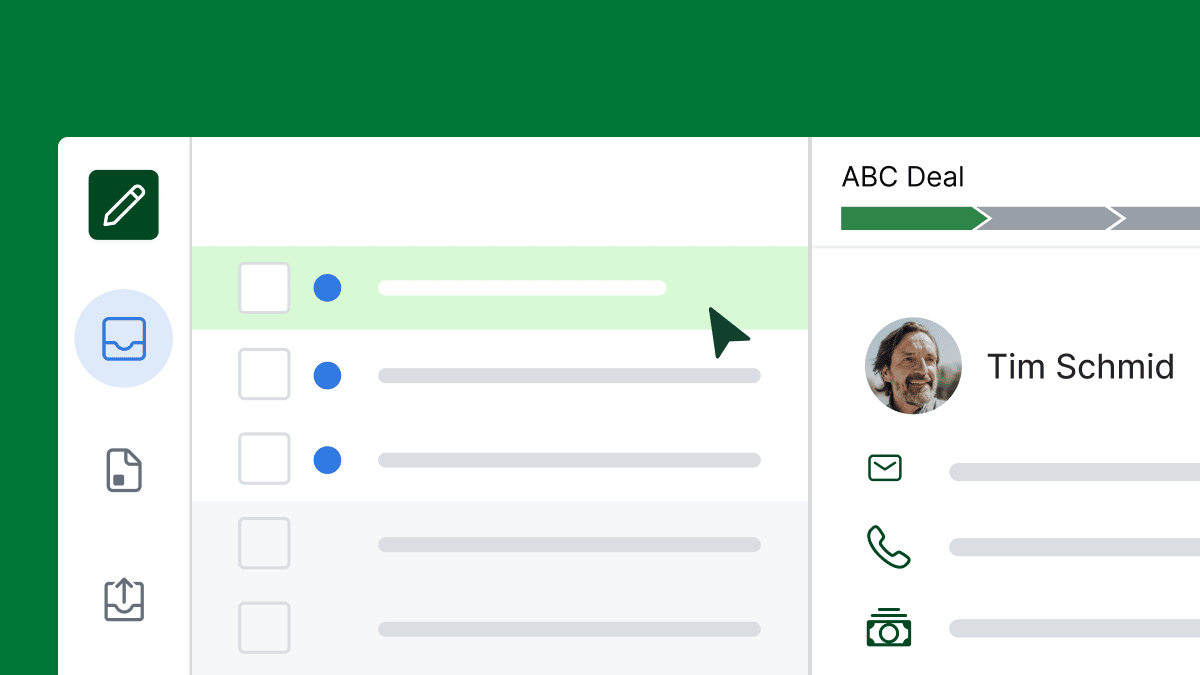A custom CRM can help you boost your sales and win more business. Adapting your CRM to match your sales process can save you time, improve your marketing and systemize what you do best.
When it comes to CRMs, the benefits you get out depends on the effort you put in. Fail to define your process and you’ll end up with low-quality data and poorer performance.
Customizable CRM software supercharges reporting, too, as insights that are specific to your organization give you a higher chance of success by helping you to understand exactly what needs to be improved.
Want to customize your CRM?
This article is for sales and marketing professionals who want to systemize and improve sales processes. It explains the opportunities to customize your CRM and how you’ll benefit as a result
What is a customizable CRM?
Refining your sales process is essential to driving results. Your CRM needs to be optimized to match that process, so you make your sales team’s lives easier and get higher quality data.
Customizable CRMs allow you to add features or make changes to better fit the needs of your business. That includes doing things like updating the stages of your pipeline and defining what data is collected about organizations or customers.
Unlock ultimate efficiency with a customizable CRM
Why customization matters in a CRM
A customizable CRM adapts to your unique sales process, enabling you to tailor pipelines, data collection and workflows to fit your business needs. This flexibility drives better efficiency and results by aligning the system with your specific goals.
Benefits of using a customizable CRM
Customizable CRMs improve lead tracking, reporting, task automation and data insights. They simplify repetitive actions and enhance targeted marketing efforts with personalized data fields that cater to your audience.
How Pipedrive supports customization
With features like customizable pipelines, custom dashboards, automated notifications and integration options, Pipedrive empowers teams to align their CRM with their sales strategies. Start optimizing your process today with a free 14-day trial of Pipedrive.
CRM customization starts with your goals and requirements
Customization starts with your sales process. Look at every step in your buyer journey and think about how that’s best captured: what information do salespeople need to be recording? What are the key steps in the process?
It’s worth revisiting your sales and company goals too. Getting a sense of the volume of activity that’s needed and how sales activity is going to change over time will point to opportunities for customization.
This is a chance to solve problems in your sales process. Perhaps people aren’t entering information correctly or sales are being lost at a certain point in the pipeline. You can change that process by using helpful hints.
Once you’ve established what’s needed you can start to look for opportunities to customize your CRM, which we’ll cover in the next section.
11 benefits of customizing your CRM
This section includes suggestions of how you can customize your CRM and the benefits these changes will bring.
1. Develop your pipeline
The stages in your sales pipeline need to reflect your sales process, both in terms of the steps potential customers take as they move through the pipeline and the likelihood you will close deals.
Customizing your pipeline helps you track sales accurately and encourages salespeople to follow best practice.
Looking back at sales conversations is a useful way to distil the process into a number of steps. This could include discovery calls, product demos and proposals. It’s different for every business, but normally includes four to seven stages.
For each stage in your sales process, it’s helpful to include:
The name of the stage
What’s required to move a deal to this stage (eg. completing a demo)
The last point is crucial to calculating your weighted sales pipeline (the value of deals you’re likely to close based on what’s in your pipeline).
Create multiple sales pipelines
Your business might sell several products that have distinct sales processes. In this case, think about separating these revenue streams into different sales pipelines.
This means you can have dedicated deal stages and expectations for success. It also means you can report on the different areas of the business easily.
For example, imagine you sell computer hardware and an IT consulting service. It’s likely the stages deals go through and length of time taken to close deals is different. You might also want to easily see what volume of consulting work you’re likely to win over the next quarter from non-customers and people compared to people you have already sold hardware to.
2. Refine your lead generation process
Opportunities are normally added to the CRM as leads. Someone might make an inquiry on your website or provide contact details when downloading a guide.
Important information to collect for leads includes:
Lead source
How “warm” the contact is
Whether it’s a marketing or sales qualified lead
Tracking where leads come from is critical because it helps you understand what sales and marketing tactics are working. Using a list for your deal source rather than allowing people to enter text makes reporting easier.
A marketing qualified lead is someone who has responded to a campaign. A sales qualified lead is a prospect that has expressed interest in becoming a paying customer.
3. Using data to develop sales strategies
Once you’ve customized your CRM to collect different data, it can provide incredibly useful insight about your sales process and how to improve it.
Drilling into the data to see behavior based on characteristics helps identify opportunities. You might find customers in a certain area or vertical are responding particularly well to a campaign or new product. Or there’s unexpected demographic details that predict deal size.
4. Supercharge reporting through a custom dashboard
Sales reporting is a critical part of business growth. Refining reporting data allows the team to focus on the right things, while having access to live information allows you to react quickly too.
Here are seven things to include on a sales KPI dashboard.
New deals
Deals won
Lost reasons
Average time to win deals
Average deal value
Funnel conversion
Open deals by stage
Sales dashboards can be created for different purposes. You might have an overview dashboard that allows everyone to track progress as well as individual dashboards for salespeople who want to focus on their own activity.
CRMs like Pipedrive allow you to customize your insights and reports. You can also filter reports based on custom fields, so you could look at the average time to win deals by lead source or deal size by region for example.
If you get the data collection right, the potential to tap into it for insights is limitless.

5. Get productive: Increase the speed of repetitive tasks
You can carry out repetitive actions like making phone calls and writing emails from your CRM.
Don’t rely on copying data from one system to another manually. Integrating tools with your CRM makes sure you’re capitalizing on the data you have.
6. Use templates for sales documents
Systemizing your sales process creates repeatable steps, including messaging and the sending of documents such as emails or proposals. These are often customized based on CRM data or the salesperson’s knowledge about a business.
You might have two or three types of proposal based on customer persona or sector, for example, or an email template asking for referrals.
Adding custom templates for sales documents to your CRM saves time. It’s a great way to make sure salespeople are equipped with the resources they need, too.
7. Collect data that enhances marketing
Using customizable CRM software allows you to dictate what data is collected, which can enhance your sales and marketing process.
Personalized marketing has a much higher chance of success. That’s why 89% of digital businesses are investing in personalization and why you immediately delete automated emails that have clearly been sent to lots of people.
You can customize your CRM to collect the following data:
Location: Adapt marketing based on what area customers are based in
Persona: Match contacts to your existing marketing personas
Outcomes: Record customer objectives against deals
Company size: Refine the sales process based on the size of the company
Campaigns: Tag contacts to campaigns to target them easily
Purchase history: Adapt marketing campaigns and identify opportunities for upselling
Customer satisfaction: Market to happy customers and help salespeople know what to expect
Lead source: Track where deals come from, so you know what marketing is working
The key to data collection is to focus on the information that supports your sales and marketing process, don’t collect data that isn’t actionable.
Fixing the data in a CRM retrospectively is difficult. Using required fields, drop downs and help messages makes sure data is entered correctly.
For example, you might decide a deal can’t be moved to the “Qualified proposal” stage unless a monetary amount is assigned to it.
Create custom fields to segment leads and customers
Additional information is often added through “Custom fields”. This flexibility allows you to collect information that’s specific to your sales processes.
It encourages salespeople to ask the right questions and allows you to refine the way you target audiences.
8. Use campaigns to roll out and track initiatives
Launching a new product? Offering a reduced price to regular customers? Want to send a campaign to people that match a certain persona?
There are lots of reasons why you might want to target a particular group of contacts. But you need a way to tag them to campaigns in your CRM to track and market to them effectively.
Adding campaign options is normally done through custom data fields.
Adding contacts or organizations to campaigns can be done by filtering existing CRM data (e.g., sector or date of last contact) or people can be tagged manually. Here are two examples.
A customer call might identify a challenge relevant to a certain product, which can be flagged for future marketing campaigns
Inactive customers can be tagged for outreach efforts
Just make sure salespeople are aware of relevant campaigns, as the better quality the data the more sales you’ll get out of it.
Campaigns help with reporting too. A salesperson might identify 50 people they’re going to target in the next four weeks. Loading that list allows you to see how those conversations are progressing in terms of last contact, open deals, etc.
9. Customize your CRM with integrations, add-ons and features
Using add-ons and new features is a powerful way to level-up your sales process.
Every company’s tech stack is different. You want to use the tools that work best for your business, so it’s important your CRM is flexible enough to add these apps and features.
For example, you might survey potential customers using JotForm. In that case, responses can be sent directly to your CRM as leads, ensuring salespeople can action them quickly and easily.
The key is to avoid the repetition of data and manual tasks; lead data can’t help you win sales if it’s locked up in a spreadsheet on someone’s desktop.
Integrating your accounting software
CRMs capture deal data. It’s common for businesses to copy that into their accounting software manually once the deal has been won, but it doesn’t need to be that way.
Customizable CRMs offer the functionality to generate an invoice directly from the deal. That requires linking your accounting software and setting what details are inputted based on CRM data.
The approach saves time and allows you to see what invoices a customer has outstanding.
10. Set bespoke notifications and alerts
We’ve all felt that anxiety of not following up on deals quickly enough or feeling like we’re losing sales because we’ve missed steps in the process.
CRM notifications make sure you don’t miss out on opportunities. Getting a warning when deals start to rot or a nudge when an activity needs to be completed prompts people to complete tasks and staying on top of that communication increases your chances of success.
It’s important to customize your CRM to make these notifications fit your sales process.
Selling into a large corporation? A lengthy sign-off process might mean the amount of time before you chase a proposal, or a deal is marked as rotting, is longer. Similarly, B2B sales of products to small businesses might rot faster as they need supplies immediately.
11. Change permission and security settings
Permissions give users rights to access and edit different types of information.
You might have less experienced team members working on data entry but want to prevent them from altering critical data. Similarly, you can protect your data by preventing anyone but admins from downloading complete data sets.
The simplest way to manage access is to create permission sets for particular groups of team members.
Customizing your permission and security settings improves data security and reduces the risk of data being lost.
Should we commission a custom CRM?
Custom CRMs are built for individual businesses, which means they can define every detail of how the CRM works.
However, building a CRM from scratch is expensive. Using a customizable CRM is normally the best bet, particularly for small businesses.
The important thing is to make sure that the CRM you pick has the functionality you need to execute your sales process effectively.
Final thoughts
Refining and systemizing your sales processes is the cornerstone of growth. It increases your likelihood of winning business and helps train new salespeople.
That means it’s important to customize your CRM to reflect your sales process. There’s no point in working on your buyer journey or researching information about prospects if your CRM can’t capture that value.
It’s amazing how much time you can save from a properly customized CRM too. Salespeople only have to input data that’s valuable, marketing has a rich data set of information to target prospects and custom dashboards supercharge your reporting.
That means you need to find the best customizable CRM.