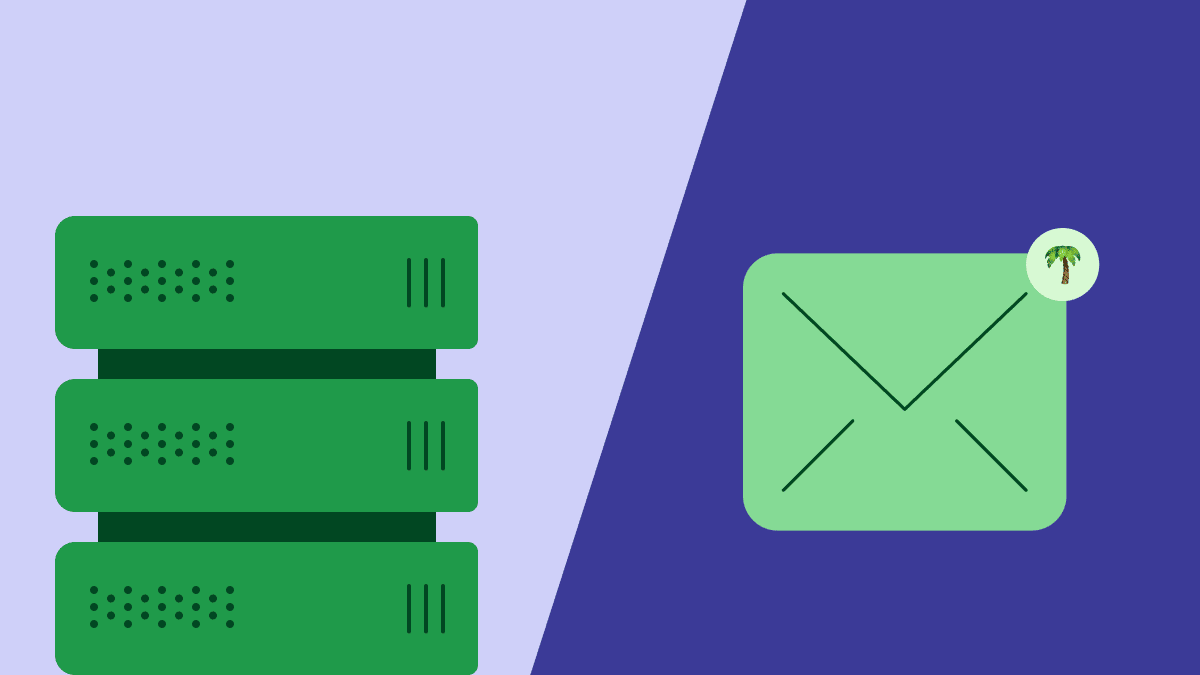If you use a public domain like Yahoo or AOL as your email sender address when sending out your business email marketing campaigns, there’s a high chance your emails will be blocked. This means they’ll never land in the inboxes of subscribers who use the top email service providers (ESPs) such as Yahoo, AOL, Google Gmail, Microsoft Outlook and Hotmail, Apple iOS and others that agree with the DMARC policy.
In this blog post, we explain what the DMARC policy is and how it works to improve email delivery quality, then show you some examples of common blocked diagnostic codes. We also give you a couple of tips on how you can avoid having your emails blocked so that they reach your subscribers’ inboxes.
What is DMARC?
DMARC stands for Domain-based Message Authentication, Reporting and Conformance. It means setting up a protection mechanism for a certain domain in order to avoid unwanted emails and ultimately block emails.
The owner of a domain may set up DMARC in the Domain Name System (DNS settings) for two important reasons:
To be informed about third parties who send emails using their private domain without authentication
To inform the recipient server (for example, gmail.com) about what to do with this email (either block it, send it to the spam folder or send it to the inbox folder)
A DMARC record informs email receivers if a domain is set up for DMARC.
How does DMARC work?
Here are two examples of how DMARC actually works.
Blocking emails from small businesses using public domains
Let’s say you’ve always used Yahoo Mail and you’ve only ever had a Yahoo email account. This means you’ve been sending out free emails for your small business using Yahoo email domains, whether it’s Yahoo.co.uk, Yahoo.com, Yahoo.fr, Yahoo.co.in etc.
Every time you send out an email campaign, ESPs such as Yahoo, AOL, Gmail, iOS, Hotmail or Outlook.com will check public DNSs to find out whether your servers and IP addresses have permission to send emails from the Yahoo domains and whether you’re on any lists of blocked email addresses.
Unfortunately, Yahoo Mail blocks domains (including their own entire domain), as does AOL, and neither offer such permissions. This will result in you being placed on blocked lists and means your emails will never reach Yahoo inboxes.
Before sending anything else, you’ll want to make sure your ESP leverages Sender Policy Framework (SPF) protocols to find out which servers you’re allowed to send to. Many third-party email systems like Google and Hotmail automatically incorporate SPF records but if yours does not, you can manually add or remove SPF records to your DNS server (the instructions vary by email provider).
Blocking spoofed emails sent from private domains
The second way DMARC works is to reject all emails sent from your own system without domain authentication. This means that when an authorized email (also known as email spoofing) is sent from your system (for example, a phishing email sent by scammers, spammers or hackers) the emails will get blocked by @yahoo, @aol, @gmail, @outlook and other ESPs that agree with the DMARC policy.
There are various advanced options to set up DMARC for your domain DNS to improve functionality. For example, you can set up an email option to receive reports and notifications from your email provider when somebody sends you an email from your domain without permission or authentication.
You could also add DomainKeys Identified Mail (DKIM) authentication to your email domain. DKIM affixes a digital signature to your emails, allowing the recipient to check whether the email was actually authorized by the domain owner. The recipient system can verify this by looking up the public keys of specific email addresses and specific senders published in the DNS and SPF records.
At Pipedrive we’ve set up these DMARC reports for our own domain so that no one else is able to send email campaigns from the Pipedrive domain. This helps you avoid sending unwanted emails to our audience, in turn reducing unsubscribes.
Diagnostic-Code: smtp;550 5.7.1 [194.19.244.195 12] Our system has detected that this message is likely unsolicited mail. To reduce the amount of spam sent to Gmail, this message has been blocked. Please visit http://support.google.com/mail... for more information.
Diagnostic-Code: smtp;521 5.2.1 : (DMARC) This message failed DMARC Evaluation and is being refused due to provided DMARC Policy
Diagnostic-Code: smtp;550 5.7.0 (SNT0-MC1-F46) Unfortunately, messages from (194.19.244.197) on behalf of (aol.com) could not be delivered due to domain owner policy restrictions.
Diagnostic-Code: smtp;554 5.7.9 Message not accepted for policy reasons. See http://postmaster.yahoo.com/er... to set up DMARC?
How to avoid having your emails blocked
There’s nothing more frustrating than working hard on an email marketing campaign only to see your emails fail to reach your target audience because they land in junk folders, or worse, they don’t land at all.
If your email deliverability is poor, receiving mail servers may have blocklisted you and labeled you a blocked sender.
Fortunately, as we’ve explained, the reason you’re blocked by email servers might be relatively simple to fix. Here are a couple of easy ways you could unblock yourself and give your emails the best chance of succeeding.
1. Send emails from your company’s domain email address
We suggest you change your sender email address from Yahoo, AOL or any other public email account to your company’s domain email address instead (for example, ours is a @pipedrive.com domain). This way, emails are far less likely to get blocked or land in the spam folder.
This will also depend on your email’s design and content, however. To ensure your messages are not flagged as spam emails, check out our article on why emails go to spam.
2. Authenticate your company’s domain to improve delivery
If you send emails from your company domain and have implemented the DMARC policy, we suggest you authenticate your private domain before sending emails. This will considerably improve your email delivery results.
Final thoughts
Due to an increase in email activity in your recipients’ mailboxes, email service providers are continuously searching for more and more spam filters to block spam and scam emails and improve the overall email ecosystem.
That’s why you shouldn't think of the DMARC policy as an obstacle but rather an opportunity to improve your email messages and sender reputation, as well as boosting your delivery rate.
Start sending your new email campaigns from your company’s domain email address instead of your Yahoo email domains or Gmail account, and don’t forget to enable email authentication. This could get you off any blocklists and lead you on your way to exceptional email marketing results.