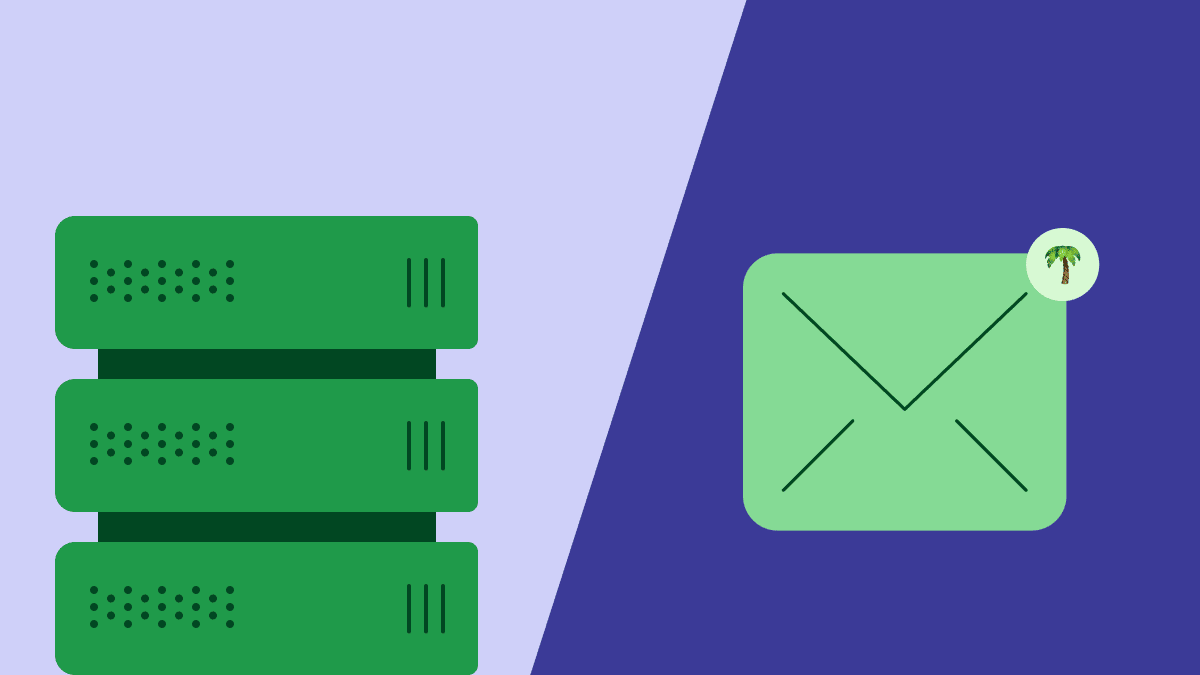It’s a terrible feeling when you’ve completed your market research, tweaked the copy and approved the image design, only for your email to land in the spam folder.
Spam filters are there to protect email service provider (ESP) end-users from malicious content and cyberattacks. Occasionally, they doom well-meaning senders to the “Junk” folder too.
You can take steps to avoid spam filters, including allowlisting your domain.
In this article, we analyze a common email marketer question “what is allowlisting”. We’ll cover the benefits of allowlisting and walk you through steps to allowlist your domain so your emails land in the right place.
What is allowlisting?
Email allowlisting is the process of adding an email address to a contact list so it’s marked as an approved sender. It’s an important step in giving your domain a digital signature that gets around filtering systems and email blockers.
For example, Gmail filters emails away from the “Primary” folder to spam folders, but the ESP also filters emails to “Social” and “Promotional” inboxes. This drives your email away from the target area: your lead or customer’s most-used inbox.
An allowlist is the exact opposite of a denylist (also often referred to as blocklists), which flags an incoming email as potentially harmful.
Emails from unknown or blocklisted addresses are caught in a spam filter and directed to the junk folder. This is because emails of this nature often contain malicious or harmful material, such as phishing scams, ransomware and spoofing links.
Think of an allowlist as the opposite of a blocklist(also referred to as denylist). Emails from blocklisted addresses get automatically directed to the junk folder to protect the recipient from harmful material, such as phishing scams, ransomware or malware and other malicious software.
If your emails are treated like those on a blocklist, your recipients may miss your message altogether.
When a customer allowlists your email address, all emails you send are given permission to bypass the filters and reach the inbox.
This is because the reader notifies the system that emails sent by you are safe and they want to receive them.
What are the benefits of allowlisting?
To offer your campaigns as close to a guarantee of being seen as possible, ask your subscribers to allowlist your email address.
Allowlisting works to:
Improve email deliverability by landing your emails in inboxes more often
Build relationships by helping recipients see your message
Improve your email engagement metrics, such as open rates (if your email is in the Junk folder, it’s unlikely it’ll be opened any time soon)
Save resources, helping you focus on quality over quantity just to get into inboxes
To get allowlisted, you’ll most likely need to ask your recipients to take a few additional steps after signing up.
Think of it like a CTA, but instead of asking for a sale or a click-through, you’re asking to be added to the contact list.
What does allowlisting mean for future campaigns?
An allowlist email address is not an excuse to send email blasts with no inherent value for the reader.
Email campaigns should aim to build relationships and nurture customers down the customer journey. When your account is allowlsited, you know your emails will get seen. Use this as an opportunity to put your best foot forward.
Additionally, every email sender must stay compliant with the CAN-SPAM Act. Emails chosen for allowlisting will likely demonstrate compliance (avoiding misleading subject lines, making ads clear and giving unsubscribe options to name a few key rules).
Allowlisting emails can be seen as an honor; only accounts that promise high value get allowlisted by customers. This encourages healthy competition among senders, and overall, recipients should see an improvement in email quality.
How do you get subscribers to allowlist you?
The best way to get your address allowlisted is to ask your subscribers to do so. This adds your email address to their allowlist.
It doesn’t need to be a big ask or a separate email. You can even include it in your “Thank you for subscribing” email.
Here’s an example of what this can look like:
Thanks for signing up for my weekly newsletter! To make sure you receive all my emails, discounts and special offers, add this email address to your contacts list.
Edit your message so that it fits your tone of voice. A friendly and conversational approach often works best, so recipients feel like they’re adding a friend to their contacts instead of a business.
Here is another great example to give you an idea. This is The New York Times’ email footer:

The fine print reads: “To ensure delivery of emails from The New York Times, pease add nytimes@e.newyorktimesinfor.com to your address book”.
It doesn’t need to be complicated, but it does need to be said explicitly or your recipients may not think to click “Add to contacts”.
How does a subscriber allowlist your email address?
Allowlisting an email address isn’t difficult. If you plan on creating an allowlisting process guide for your subscribers, here is some information to get you started on two popular ESPs.
How to allowlist an email address with Gmail
There are two easy ways to add a contact in Gmail. One way is to hover over their email address in the message list or within the email message and click on the “Add to contacts” icon.

Another way is to go to your Contacts app within the Google Apps and add the email address manually.

If emails have previously been to the spam folder, you’ll want to mark messages as “Not spam”. To do this, go to the emails that are currently in your spam folder, right-click on them and select “Not spam”.
How to allowlist an email address with Outlook.com
For Outlook.com, Windows Live Mail, Hotmail and MSN Mail, sign in to your account and do the following.
If you want to add them as contacts
Hover over the name in the email preview window and click “Add to Outlook Contacts”.

You can also add the sender’s email address to your Outlook Contacts manually to send all future emails to your primary inbox.

In Outlook, you can also add senders to your “Safe Senders” list.
Add the address to your Safe Senders
Outlook allows you to automatically add people you email to your Safe Senders list. To do so, here are Outlook’s instructions:
Click on your Junk folder, and then click Junk Email Options
Find the Safe Senders tab and check the box that says “Automatically add people I email to the Safe Senders List”
In both the Safe Senders and Safe mailing lists, you can either add an email address (“name@domain.com”) or a domain URL (“@domain.com”).
In both of the lists, you can add multiple email addresses and domain URLs.
Final thoughts
You now know what allowlisting is and how you can land in your reader’s inbox more consistently.
While allowlisting solutions can help you get there, you will need to produce consistent, high-quality content to stay there.
Make sure your emails are relevant to your audience by providing the value they can apply in their daily lives.