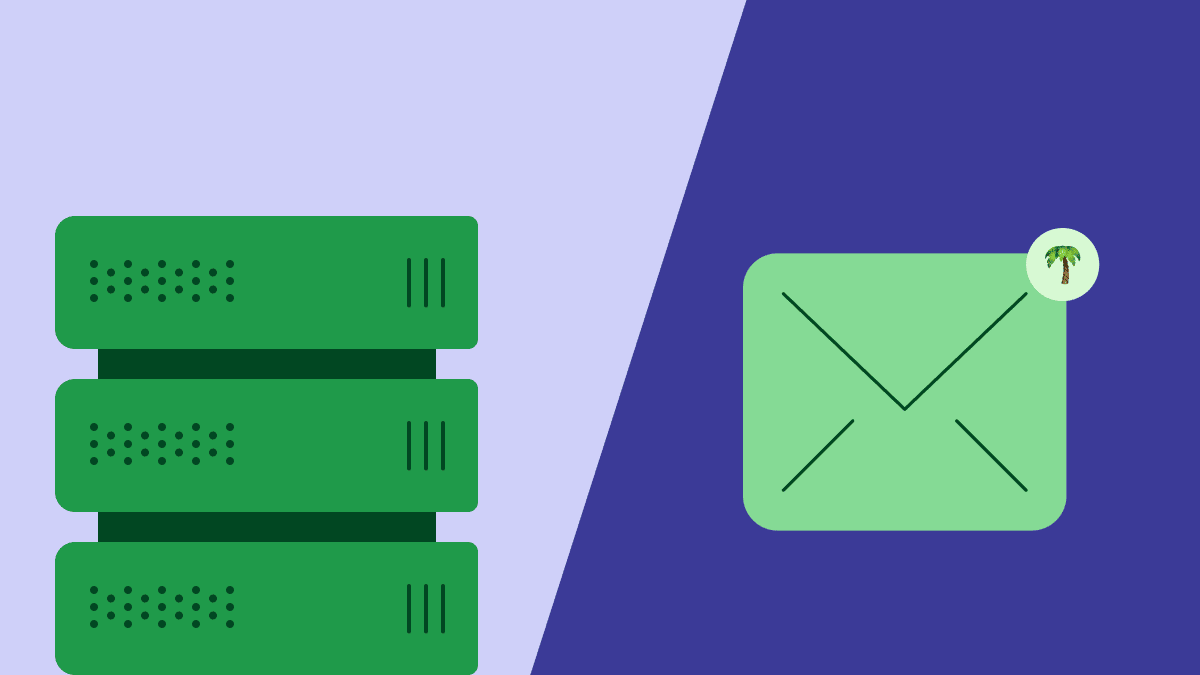While other marketing channels come and go, email is consistently an effective way to engage with prospective customers. However, finding the time to send personalized and relevant emails to everyone on your email list is a significant challenge.
To get around this, you can use email autoresponders to automate sending meaningful messages to prospects and engage with customers – without spending all day writing emails. Implementing an automatic response in emails allows you to maintain engagement and nurture relationships efficiently.
This article will answer “what is an email autoresponder?” We’ll also point out which ones work best with your CRM and reveal how to put together an effective autoresponder that nurtures leads and closes more sales.
What is the purpose of an email autoresponder?
An email autoresponder automatically sends emails to people on your mailing list when they carry out specific activities.
For example, when a new customer signs up for a software trial, you could use a drip campaign to welcome them and explain how to get the most out of the app, like in this email from Framer:

These emails are prepared in advance and sent out automatically when triggered by an action. As such, autoresponders can help you make better use of your time, ideal for small businesses with limited resources.
Once you’ve crafted the perfect email templates for each situation, you can load these into the autoresponder and send them every time the criteria are met.
Marketing and sales teams can use autoresponders to send more relevant emails to prospects and customers, based on where they are in the customer journey.
Popular examples of email autoresponder sequences include:
Welcome emails. When you introduce yourself to new customers and subscribers.
Onboarding emails. When you help new users get the most out of your product or service.
Birthday/anniversary emails. When you celebrate the recipient’s birthday and other milestones.
Re-engagement emails. When you reach out to former customers who haven’t purchased or used the product recently.
Abandoned cart emails. When you prompt customers who were partway through the process to complete their purchase.
Upsell and cross-sell emails. When you reach out to highly engaged customers with product recommendations based on their previous purchases.
Autoresponder emails aren’t the same as transactional emails typically sent by eCommerce businesses, such as order confirmations and shipping notifications. Both are triggered by customer actions, but autoresponder emails are personalized and sent in bulk.
The best email autoresponders to use with your CRM
When you have relevant data about your prospect or customers, you can set precise triggers and personalize your emails. By using information from your CRM, you can upgrade your autoresponder series so that it corresponds with exactly where the customer is in the sales funnel.
If you’re currently using Pipedrive as your CRM, here are the best email autoresponder tools to choose from.
1. Campaigns
For a complete email marketing solution built into Pipedrive, check out our Campaigns add-on. Pipedrive’s email marketing software works seamlessly alongside the CRM to ensure marketing and sales are aligned with the same information in one platform.
With Campaigns, you can use email marketing campaigns to nurture your prospects into sales contacts, aligning your sales and marketing teams with shared insights and goals. Segment your audiences, filter contacts based on CRM data, then use the drag-and-drop email designer to create eye-catching emails.
Monitor your campaigns with real-time reporting and insights into email performance, including:
Open rates
Click-through rates
Email delivery
Email performance over time
Links performance
Top location performance
Engagement by recipient
Pipedrive is regularly adding new features to Campaigns, with full email marketing automation coming later in 2022. This will enable fully automated autoresponder sequences to qualify leads and nurture relationships.
How to access Campaigns
New Pipedrive users can add Campaigns to your 14-day trial, while existing customers can purchase the Campaigns add-on and access it through their Pipedrive account.
2. Automations
If you don’t need a full email marketing platform, Pipedrive’s Automation feature might be better for you. With automation workflows, your team can eliminate repetitive tasks and streamline your sales process.
For example, you can automatically send a personalized email whenever you create a deal or it reaches a certain stage. While it lacks Campaign’s advanced email marketing capabilities, this is still a great way to get started with automated emails on a smaller scale.
How to access Automations
Automations is included for free in the Advanced, Professional and Enterprise plans.
3. Lemlist
With the lemlist email outreach platform, you can send images and even videos automatically personalized to the recipient.

The lemlist and Pipedrive integration lets you send personalized autoresponder sequences to sales prospects and existing customers, all without leaving your CRM.
As well as seeing how prospects engage with your email campaigns, you can also use that information to create persons, deals and activities in Pipedrive.
How to access lemlist’s email autoresponder
Lemlist’s email outreach plan starts at $50 per user per month, billed annually.
4. Klenty
Klenty is a sales engagement platform that helps sales teams automate and personalize their outreach across multiple channels, including phone calls, LinkedIn messages and email.
The Klenty and Pipedrive integration helps your sales and marketing teams work together by seamlessly sharing information between your CRM and the platform. For example, you can automatically add new prospects from Pipedrive to a multi-channel sequence in Klenty, then move them to new sequences as the deal changes stages.
Pipedrive is then automatically updated as prospects engage with your emails, moving the deal to the next stage for you and recording engagement data and email details.
How to access Klenty’s email autoresponder
Klenty’s startup plan starts at $35 per user per month, billed annually.
5. Outplay
Outplay’s sales engagement platform combines advanced automation with multi-channel outreach across phone calls, voice mails, text messages, LinkedIn and emails.
The Outplay and Pipedrive integration makes it easy to share information between the two platforms. Pipedrive prospects are automatically added to Outplay and enrolled into multi-channel sequences. These autoresponder campaigns can be based on different criteria such as lead score, demo requests and signups.
In return, the integration synchronizes all Outplay activity (including call notes, email engagement metrics and website tracking) back to your Pipedrive records.
How to access Outplay’s email autoresponder
Outplay pricing starts at $75 per user per month when billed annually, with unlimited contacts, emails and sequences. There’s also a special discounted plan available for early-stage startups.
6. MPZMail
MPZMail is an email and marketing automation platform with a simple drag-and-drop editor that even beginners can use to send beautiful emails to their list.
The MPZMail and Pipedrive integration helps marketers design and schedule campaigns while synchronizing contacts and leads between the two platforms in real time.
As well as automating email sequences, MPZMail also comes with a landing page builder. Combine this with double opt-in signup forms (via Web Forms, for example) to capture subscriber details and send that information back to Pipedrive. You’ll also get access to in-depth analytics and reporting, including website tracking, so you can quickly see what sequences get the best results.
How to access MPZMail’s email autoresponder
MPZMail bases its pricing on the number of subscribers you email each month. The free plan allows you to send messages to up to 1,000 contacts per month and includes all features, while paid plans start at $14 per month.
7. SendPulse
SendPulse is a multi-channel marketing platform that allows you to communicate with your clients via SMS, chatbots, push notifications and email marketing.
With the help of the SendPulse and Pipedrive integration, you can automatically export names, organizations and email addresses from your CRM to a SendPulse mailing list, ready for your next marketing campaign. For autoresponder sequences, the Automation 360 feature lets you set up email, web notifications and SMS flows based on variables, events and user actions.
How to access SendPulse’s email autoresponder
SendPulse bases its price on the number of emails you send and the features you need, making it ideal for anyone looking for a free autoresponder. The free plan lets you send up to 15,000 emails to 500 subscribers, but automation is limited to one event with five different flows. Paid plans start at $9.85 per month (billed annually) and offer unlimited emails to 500 subscribers, with 10 automated events and flows.
Choosing the right email autoresponder to boost sales and marketing
To decide what email autoresponder software is right for you and your team, here are a few points to consider.
Does it integrate with your CRM?
An integration between your autoresponder and CRM means you don’t have to worry about copying information between the tools and missing important details. Instead, you can focus your efforts on creating a compelling email sequence.
Start by looking for native integrations. These are generally easier to set up and come with greater functionality. If one isn’t available, tools such as Zapier can be used to connect most popular CRMs and email marketing tools.
How are sequences triggered?
A simple autoresponder will usually suffice for sending a welcome email to a new subscriber. For more advanced sequences, you’ll need an autoresponder that can be triggered by other events (e.g. when a hot lead visits your demo page).
The latest tools come with plenty of options, such as scoring leads based on activity and tracking the pages they visit on your website, allowing you to send highly tailored campaigns.
Don’t try and create complex sequences just for the sake of it though. Instead, think about what kind of sequences will be most valuable to your customers, then check that the autoresponder you’re considering supports it.
How can emails be personalized?
An effective autoresponder sequence leaves the recipient in no doubt that the message was sent directly to them.
At the most basic level, this means using merge fields to automatically include the recipient’s name, their company name, their location and so on. By segmenting your list based on additional criteria, such as deal stage, common challenges and behavior, you can send even more relevant messaging.
Look for software that allows you to personalize emails and segment your audience based on factors such as:
Demographics, including age, gender and location
Firmographics, including company name, company size and industry
Previous activity, including purchases, pages visited, links clicked and email engagement
Psychographics, including objectives, challenges and pain points
What metrics does it track?
Autoresponders must be managed to get the best results. Your autoresponder software should be able to track and display relevant metrics in an easily understood dashboard, so you can see at a glance what’s working and what isn’t.
The same email marketing metrics used to monitor traditional campaigns also apply to autoresponders, including:
Bounce rate
Deliverability rate
Click-through rate
Conversion rate
Unsubscribe rate
Spam complaint rate
Look at these metrics as a whole to get a complete picture of your autoresponder performance and aid optimization.
Setting up an engaging email autoresponder sequence
Once you’ve picked the right autoresponder solution for you, it’s time to start creating your own sequences. Here are some questions to ask when creating a sequence.
Why am I creating an autoresponder sequence?
There are so many possibilities when it comes to creating autoresponder sequences that it’s easy to get carried away and just set up random sequences because you can. This can be counterproductive, leading to convoluted sequences that take up valuable time to set up and manage.
To be effective, you need to begin by specifying the purpose of your autoresponder. What’s your objective? What problem are you trying to solve?
For example, maybe your eCommerce site has a large email list of subscribers, but hardly any become customers. You might want to increase your conversion rate, encourage referrals or get more positive reviews. You may simply want to know your customers better so that you can serve them better. In this scenario, a welcome email sequence would be an effective way of engaging and nurturing new subscribers.
Whatever your goal is, having it clearly in mind will help you create a more relevant sequence.
Who will receive your autoresponder sequence?
Autoresponder sequences can only be personalized campaigns when you know who you’re messaging and what they’re trying to achieve.
This requires accurate buyer personas and an understanding of the customer journey. Talk to your customers and ask what their objectives are. What challenges are they facing? What do they need in order to reach their goals?
Going back to our welcome email example, your first email could ask new subscribers why they’ve signed up and what they’d like to hear more about. This will ensure that any autoresponder sequence benefits the customer, rather than simply pitching products that they’re not interested in.
What messages will I send?
Having identified your customer’s needs, define how you’ll meet those needs in a way that complements your objective. This might require you to create additional sequences tailored to your different audiences.
For example, if the majority of new subscribers sign up to download a helpful guide, your welcome message might highlight a webinar or article from your knowledge base that tackles the same problem. However, if others signed up from a pop-up on your blog, you could use a separate welcome email sequence to share your most popular posts.
When will I send my messages?
Email autoresponder sequences can deliver messages to customers at the perfect time. Onboarding emails are a great example of this. Initial emails help new users get set up and running, while follow-up emails can dive into more advanced features as the user progresses, helping them get the most out of the product.
On the other hand, bad timing can ruin the entire sequence. For example, even if your goal is converting email subscribers into customers, using that initial welcome email to make a sales pitch for a high-ticket item would likely backfire. Likewise, asking a brand new subscriber to leave you a five-star review in the first email is unlikely to get positive results.
With a customer journey map, you can pinpoint not only what the customer is looking for but also when they’re looking for it. That way, you can plan your autoresponder sequence to complement their journey.
For example, your welcome email sequence might look a little like this:
Day one. Introduction and encourage the customer to respond with their goals.
Day two. Share a useful resource based on the subscriber’s response or their website activity.
Day five. Discount on your best-selling product.
Day ten (a). For customers that have used the discount, ask how they’re getting on with the purchase and offer to help with any questions
Day ten (b). For customers that haven’t used the discount, remind them of the discount and encourage them to reach out with any questions
Is my autoresponder sequence (still) working?
Regularly review your sequence to see if it’s performing at its best. A look at your metrics should quickly reveal any areas that need to be improved.
For example, if you notice that engagement drops or unsubscribes spike after a particular email, find out why and take appropriate action.
Even the best autoresponder sequence will need adjusting from time to time, especially when there are changes to your business or in your subscribers’ lives.
Ask yourself:
Is the sequence still relevant to your email list?
Have your goals changed?
Have your subscribers’ goals changed?
Are you still addressing your subscribers’ biggest challenges and concerns?
Would different subject lines be more effective?
Would different messaging be more relevant?
Answering these questions takes effort. You might have to A/B test different subject lines and messages, or conduct interviews with customers to see what resonates, but the insights will help your autoresponder sequence stay fresh and up to date.
Final thoughts
Used correctly, email autoresponders can make your email marketing strategy and sales outreach far more effective and relevant, even when you’re dealing with thousands of subscribers.
A good sequence complements your marketing and starts conversations, allowing your sales team to talk directly with high-intent prospects. By automating your best-performing email sequences, you can consistently engage with subscribers without missing anyone out.