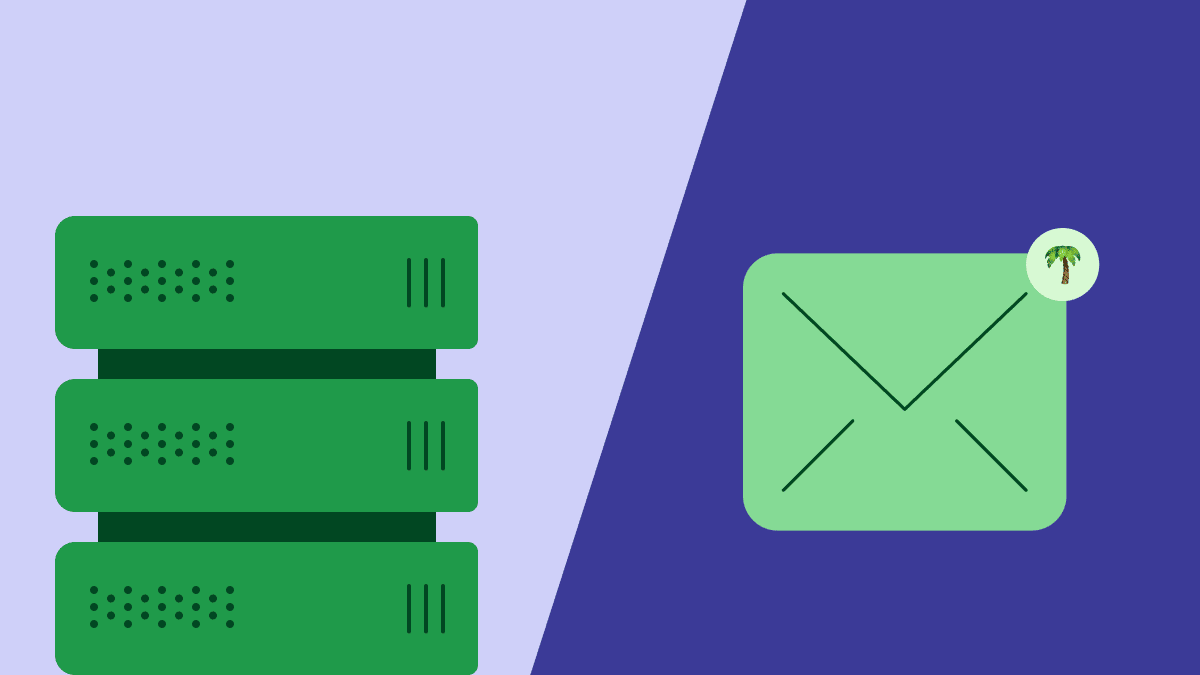Email marketing remains one of the most effective ways to connect with buyers, nurture leads and drive sales – but only if your campaigns deliver value.
Crafting clear, tailored and engaging messages is critical to standing out in buyers’ crowded inboxes.
In this guide, you’ll learn how to create email content that grabs attention and strengthens your brand. Expect plenty of actionable tips, examples and tool recommendations to level up your email marketing game.
What is email content (and why does it matter)?
Email content is the combination of text, imagery, layouts and links you use in email marketing campaigns to inform, engage and inspire your audience.
Your email content’s relevance and quality are crucial for building trust and sparking action, whether you’re sharing company updates, promoting a product or nurturing leads.
For example, food recycling firm Mill blends written and visual elements to promote its service and encourage website visits.

Its email content guides readers toward call-to-action (CTA) buttons reading “Get Mill” and “Learn more”, making it easy for them to take the next step in the customer journey.
Not all email content targets direct conversions like website traffic and purchases. Brands can use the same elements to build rapport and authority more gradually.
For instance, software vendor Miro uses email content to survey customers and inform product development. In the example below, it blends text with an illustration and CTA button.

This customer-centric email content tells users their opinions matter (e.g., “your feedback is essential”). It strengthens trust, fosters loyalty and helps Miro gather valuable insights.
The customer is also central to the message’s subject line (another vital part of the email content). It reads, “Your voice matters: What would you add to Miro?”
This versatility and effectiveness explain why, according to CMI research, email is one of the most popular content distribution channels among B2B marketers.
4 powerful types of email content for your campaigns
Email marketing content comes in many forms, each helpful in achieving different goals.
Here’s a detailed look at four of the most effective types of email content, with tips and examples to guide your approach.
1. Newsletter content: for fostering long-term engagement
Email newsletters are an excellent way to nurture relationships with subscribers over time.
They’re ideal for sharing company updates (i.e., news), valuable resources and stories that entertain and inform your audience.
The aim when using email newsletters is to become a regular, valued part of your subscribers’ weeks or months. Those people should look forward to receiving your content.
Best practices for achieving that include:
Maintaining a regular schedule. Consistency builds anticipation. Whether you send weekly, bi-weekly or monthly newsletters, stick to a schedule readers can count on.
Segmenting your audience. Not every subscriber needs the same updates. Use a customer relationship management (CRM) or digital marketing tool to segment your list by interests or location to make your content more relevant to each group.
Prioritizing subscriber value. Readers should always feel they benefit from opening your emails. Aim to solve problems, educate or entertain with every edition.
For example, SaaS company Programa sends email subscribers a mix of behind-the-scenes insights, actionable tips and curated articles from its blog.

The newsletter content acts as a company magazine, with subtle “Learn more” and “Book a demo” CTA links to capture users preparing to buy.
Free ebook: How to build a great email list
2. Promotional email content: for driving immediate action
Promotional email content encourages subscribers to take specific actions like purchasing, signing up for services or redeeming discounts.
Because it’s more direct than other email content types, promotional content is good for getting qualified leads to try your products and existing customers to buy again.
For example, metabolic health app Zero offers extended free trials to encourage free users to upgrade their plans.

The email content is direct and relatable (e.g., “Sometimes, you need more time to know if something works – we get that”). Anyone who redeems the offer will get a chance to try the product and move closer to buying.
Promotional emails can also support the following:
New product launches. Showcase releases to build interest, highlighting key features, benefits and use cases. Entice readers to click through or register for updates using bold email subject lines and CTAs, like “discover now” and “the wait is over”.
Seasonal sales events. Highlight limited-time deals or exclusive promotions to build urgency and drive immediate action (e.g., for Black Friday or Christmas sale events).
Loyalty programs. Reward customers with points, perks or exclusive offers to encourage repeat purchases. Find and target your most valuable customers with sales data from your CRM.
Cross-selling and upselling. Maximize customer value by suggesting products or upgrades based on previous orders. Your CRM’s transaction history will be helpful here.
Build a library of email templates for recurring promotions. It’ll keep your branding consistent and save you from repeatedly designing new layouts.
For example, a cross-selling template could include tailored recommendations based on past purchases, concise product descriptions and a bold CTA like “get more from your [product]”.
3. Drip campaign content: for guiding leads to conversion
Drip campaigns are automated email sequences that guide new subscribers through predetermined journeys (e.g., your sales process).
By using automation to deliver relevant email marketing content at the perfect moments, you’ll build trust and move recipients closer to conversion.
For example, meeting notes app Fireflies provides info on its 40+ integration options, showing in-market buyers how the software might fit into their existing tech stacks.

The content answers practical questions on compatibility to help leads make more informed purchase decisions. The personalized experience pulls them closer to conversion.
Fireflies could then follow this email with a case study showing how another business successfully integrated its software, highlighting tangible benefits like time savings or improved workflows.
The key is to offer a series of emails that work together to reinforce the product’s value and build confidence, making leads more likely to move to the decision stage.
Best practices for engaging drip campaigns include:
Mapping the subscriber journey. Plan your sequence to align with the customer lifecycle. For example, welcome emails help turn brand awareness into relationships, educational content supports research and promotions inspire conversions.
Personalizing email content. Use subscriber data to tailor messages, addressing specific pain points or interests based on recipients’ positions in the sales funnel.
Monitoring performance. Track metrics like click-through and open rates to see where adjustments could help engagement and conversions. Email marketing software is essential here.
Drip campaigns are equally valuable post-conversion as a structured way to onboard and engage new customers. For instance, you could send a community invitation, followed by a series of “getting started” guides to help them make the most of their purchase.
Alternatively, you could re-engage legacy customers with a series showcasing underused features.
4. Announcement content: for strengthening brand connections.
Emails announcing events or milestones help your audience feel more involved in your brand story, increasing sales and retention.
Kate McCagg, head of brand innovation lab at Amazon Ads, explains:

The content celebrates G2’s success in a customer-centric way, making users feel part of an achievement that benefits their communities (e.g., “Together, we’ve created…”, “We couldn’t have hit this huge milestone without you!”).
Brand storytelling works well for email because the channel is direct and personal. You’re sending messages to people’s inboxes, where they also interact with friends, family and colleagues.
Other best practices for successful announcements include:
Focusing on the “why”. Clearly explain how the event or milestone benefits your subscribers. For example, the G2 email reads, “With your help, we’ve reset expectations about the quality of information buyers deserve to have while shopping for software”.
Using eye-catching visuals. Include bold graphics or videos to grab attention and make your announcement feel celebratory. The illustrated “Thanks a million” line in the G2 email example sets a positive and appreciative tone for the content that follows.
Adding “more info” or RSVP CTAs. Make it easy for subscribers to take the next step, whether it’s learning more about a milestone, registering for an event or marking their calendars.
Look ahead in your calendar for events worth celebrating. Then, you can plan your email content. For instance, it could be a company anniversary, user milestone or exciting brand partnership.
How to create email content that converts: 5 simple tips
Crafting content that resonates requires a mix of creative and strategic thinking.
Here are five vital considerations to help you grab attention, build trust and drive meaningful results from your email marketing campaigns.
1. Don’t neglect the envelope content
A strong subject line and preheader (often called the “envelope content”) work together to convey value, urgency or relevance. These elements set the tone for your email.

As the first thing recipients see, envelope content is as essential as the body copy. If it doesn’t stand out, potential customers may skip your email and put your efforts to waste.
Apply these best practices to give your subjects and preheaders the best chance to hook readers:
Be clear and concise. Use simple language that quickly conveys your email’s purpose. Keep subject lines between 30-50 characters and nine words so they show in full in users’ inboxes. Preheaders can be slightly longer but must still be focused and relevant.
Create curiosity or urgency. Include a hook, deadline or intriguing detail to encourage opens. For example, “Redefining business in modern times 🦾” is a bold statement designed to pique the curiosity of Pipedrive’s audience.
Align subjects and preheaders. Ensure both elements complement each other to give a cohesive and enticing preview. If your subject is a heading (e.g., “Project management 101”), let the preheader explain more (e.g., “Discover the top techniques…”).
Personalization can also make envelope content more effective, but only if it’s natural.
For instance, including a recipient’s name or referencing their recent activity increases relevance (e.g., “John, your exclusive offer ends tonight!”).
However, forced or generic personalization makes messages feel insincere and spammy (e.g., “John, don’t miss this amazing deal, tailored just for you, happening now!”). It can even push readers to unsubscribe.
2. Keep email copy clear, concise and error-free
Standing out in a crowded inbox is only half the battle. Once you have a reader’s attention, clarity and brevity will help you keep it.
Each word in your email content should serve a purpose, whether it’s conveying an important message, guiding readers to your CTA or building trust.
For example, in the announcement below, training platform Codecademy immediately tells readers what they’ll gain from its new product.

This clear message makes the “Learn more” CTA button more enticing, likely improving click-through rates (CTR).
To have the same impact and keep your audience engaged, follow these tips:
Break up text for readability. Use short paragraphs, bullet points or numbered lists to make your message easy to digest. Writing tools like Grammarly and Hemingway can measure and help you optimize readability.
Avoid jargon. Use simple language that’s easy to understand, especially when targeting broad audiences. If you must use technical terms, explain them briefly so readers understand and feel included.
Proofread diligently. Spelling and grammatical errors damage credibility. Always review your content (or ask an editor) to catch mistakes before hitting send. Again, writing tools are your friends.
Even with the utmost care, mistakes happen. If a typo changes the meaning of your email content or risks causing confusion, follow up promptly to address it.
For example, accidentally adding an extra zero to a “10% off” promotion will cause misunderstandings. A quick apology email can preserve trust and prevent issues.
3. Complement your message with visuals
Use images, GIFs, graphics and videos in email content to simplify complex ideas, add personality or make messages stand out.
When visual content complements text well, it makes messages more memorable.
For example, design resource library True Grit Texture Supply uses bold graphics to showcase its personality, making even minimal text highly engaging.

Instead of writing “SNAP SALE” in a standard font, the brand has transformed its email message into unique, compelling content that speaks to its design-savvy target audience.
Here are three other ways to incorporate visual content into your email marketing campaigns:
Tell stories with video. Short, engaging videos evoke emotions and convey messages that are difficult to express with text alone. Selling SaaS? Include a quick demo video to show your product solving an audience problem.
Convey humor with GIFs. The right GIFs give good email content a playful, positive touch. Use them to set the tone for light-hearted campaigns, announcements and milestone celebrations.
Build urgency with timers. Countdown timers encourage readers to act fast by tapping into their fear of missing out (FOMO). Use them to boost clicks and conversions for limited-time offers, renewal notices and event reminder emails.
Visual content is quick and easy to create with the right tools. Use apps like Canva, Animoto and Venngage to turn ideas into graphics, videos, data visualizations and more. Keep reading for more software recommendations.
4. Include clear calls-to-action (when appropriate)
If you want your email content to drive immediate action, include a direct CTA (or multiple) telling readers what to do next.
For example, you might encourage recipients to:
Browse your products or shop online
Sign up for more details or updates
Schedule a sales call to learn more
Download a podcast episode
Register for a webinar
Place an order through your site
If you don’t clarify those next steps, your audience has to guess. Should they call for more information or visit your site? If it’s your site, which landing page? This uncertainty adds friction to the customer experience, making sales less likely.
The best CTAs are natural extensions of the written or visual content they support. They don’t feel pushy or jarring.
For example, the CTA buttons in the Pipedrive email excerpts below align with the rest of its content. They take up minimal space and are consistent with the broader color scheme.

Not all marketing emails need CTA buttons. If you’re playing the long game of fostering trust, building authority or provoking thought, a strong message is enough to keep your brand in people’s minds. You can still add discreet web and social links to drive some traffic.
5. Lean on intuitive email design tools
User-friendly design tools simplify the process of creating polished, impactful email content. There are two main types:
Layout design tools | Graphic design tools |
For arranging content assets into clear, digestible formats. | For creating original visual assets such as imagery, infographics and illustrations. Examples: Canva, Venngage, Pixlr |
Email design tools are especially valuable for small teams as they allow everyone to contribute creatively, regardless of design or HTML expertise.
Having the right software could mean you don’t need to outsource email creation to a design pro. You could also confidently delegate to a junior marketer.
However you use them, the best email design tools will help you:
Save time. Pre-designed and custom templates speed up the creation process, freeing capacity for other tasks.
Ensure mobile responsiveness. Many design apps automatically adjust layouts for optimal viewing on all devices.
Maintain brand consistency. Low-code tools make it easy to apply your brand’s colors, fonts and logos across all your marketing efforts.
Experiment with different email design tools to find what works best for your team. Many providers offer free trials, so you can test features before committing.
3 affordable tools for creating high-impact email content
Using software to create and distribute relevant content is a no-brainer. The productivity, time-saving and cost-efficiency incentives far outweigh any minor investment.
Together, the following three tools have all you need to execute a great email marketing strategy.
1. For design and distribution: Campaigns
Campaigns is an email marketing add-on for Pipedrive that allows you to build, run and measure email campaigns with support from your CRM’s sales data.
The software boasts an intuitive drag-and-drop email builder, professional email templates for various types of content and insightful performance tracking.

You can also automate drip campaigns and use sales data to segment email lists, allowing tailored interactions. Automation and segmenting will reduce the time it takes to market your business while increasing engagement, ultimately lowering your customer acquisition costs (CAC).
Cost: from $13.33 per company per month when billed annually to add to an existing Pipedrive plan.
2. For striking visual content: Canva
Canva is an accessible graphic design platform for creating eye-catching email, website and social media content.
The software’s beginner-friendly drag-and-drop interface and extensive template library make it ideal for business owners and marketers with limited design experience.

Other valuable Canva features (on paid plans) include an AI image generator, brand kits and a video creation and editing tool.
Cost: free for the basic plan or $15 per user per month for Canva Pro, which has premium content, more powerful design tools and AI. Canva Teams includes branding kits and other business features from $30 per month (for 3+ users).
3. For smooth, impactful copy: Grammarly
Grammarly is a writing assistant you can use to improve the clarity and readability of written email content.
Available in browsers, a desktop interface and integrations, the app checks for grammar, spelling and punctuation errors while recommending ways to refine tone and style.
There are also tools for identifying plagiarism and AI text, which are ideal when outsourcing the work to a new freelancer.

Grammarly is beneficial for email marketers who lack writing confidence or don’t create copy often. That said, many pro copywriters also use it to polish their work.
Cost: free for the basic plan, which checks spelling and grammar. Pro plans include AI, plagiarism checking, tone detection and more, starting at $30 per user per month (or $144 per year).
Final thoughts
Great content that resonates with its audience is the cornerstone of email marketing success.
By leveraging the right formats, following this guide’s tips and enlisting great tools, you’ll create campaigns that forge relationships, boost sales and grow your brand.
Use what you’ve learned to start crafting your next email today: you’ll soon see the difference strong content makes to a campaign.