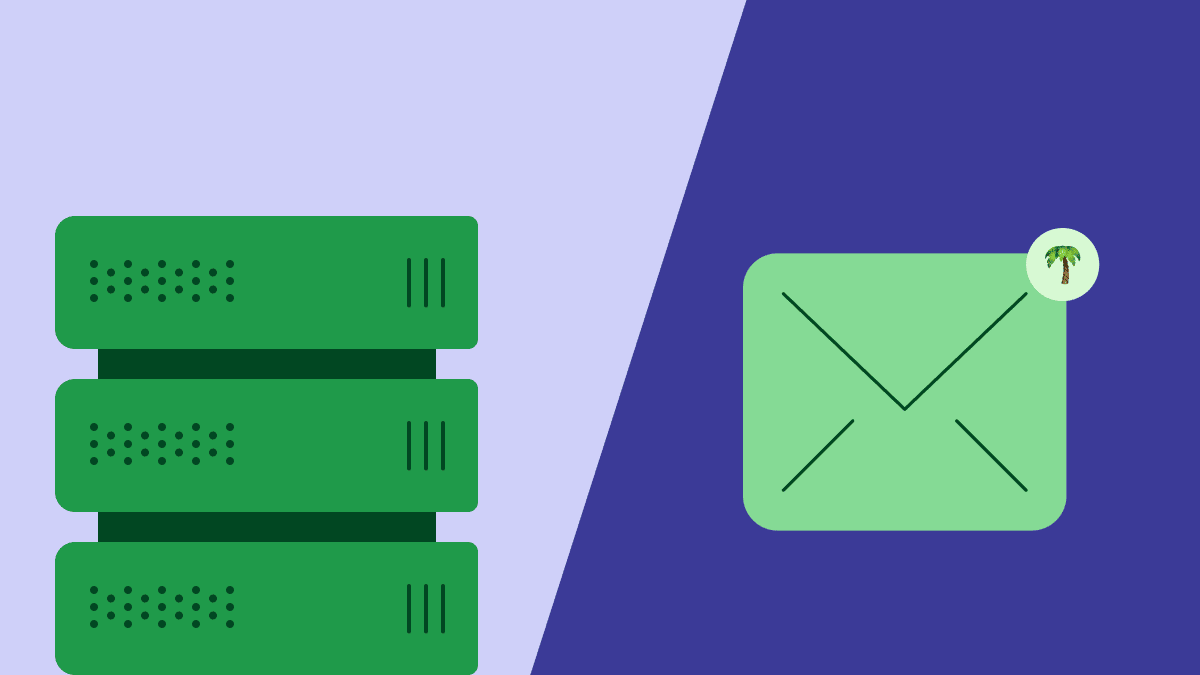The first step of any successful email marketing strategy is ensuring people receive your emails. Email deliverability is complex, but even knowing the basics can help you when sending email marketing campaigns.
In this article, we’ll cover some of the main email deliverability terms and phrases to know, free tools to help you check your email deliverability and some tactics and strategies you can implement to help you effectively send and deliver as many emails as possible.
Table of contents
Email marketing deliverability terms and phrases
Email deliverability involves many particular terms, phrases and acronyms. Below is a breakdown of the most important ones for any email sender to know, what they stand for and why they’re important.
Deliverability vs. delivery rate
Email deliverability rates and email delivery rates are two different things (and knowing the difference between them is important when looking at email engagement metrics).
Your email deliverability rate is the percentage of emails landing in your recipients’ inboxes (i.e. inbox placement). Email delivery rate is the percentage of emails that are accepted by recipients’ email service providers (ESPs), which includes their inbox as well as spam folder. Your deliverability rate will always be equal to or lower than your delivery rate.
Domain reputation
Domain reputation is a measure of how trustworthy your domain is deemed to be by email providers (e.g. Gmail, Yahoo and Microsoft Outlook). The way your domain is used in a message and how your recipients engage with your messages are two pieces of data that internet service providers (ISPs) then use to provide a score for your domain, which contributes to your overall reputation.
Inbox or email providers can also perceive your domain differently than one another, thereby adding another layer of complexity to this element of email deliverability.
IP reputation
An IP (internet protocol) address is a set of numbers given to anything connected to the internet. Like domains, IPs have reputations. Your IP reputation determines not just your email deliverability but things such as your ability to show up in search results and display paid ads as well.
DNS
DNS stands for domain name system. DNS servers are what translate URLs (e.g. www.pipedrive.com) into IP addresses and route you to the correct website when you type them into your browser.
MX record
A mail exchange (MX) record is a type of record in the domain name system that tells email servers how to handle your domain.
DKIM
DKIM stands for domain keys identified mail. It’s an email authentication technique that lets the email recipient verify that the email was sent by the owner of the domain through a distinct signature applied to the header of each email.
SPF
SPF stands for sender policy framework. This lets senders choose which IP addresses are allowed to send emails from a certain domain.
DMARC
DMARC stands for domain-based message authentication, reporting and conformance. This is only possible when used in conjunction with DKIM and SPF and allows for reporting to the sender about any fraudulent activity.
SMTP
SMTP stands for simple mail transfer protocol and is one of several methods of sending emails across the Internet.
Blocklists
Blocklists are used by internet service providers (ISPs) to keep track of which domains send spam. You can end up on a blocklist due to spammy email messages (e.g. if you use too many email spam words), high bounce rates, not having an unsubscribe link, low open rates or sudden increases in email list size.
Hard bounce
A hard bounce is when an email fails to reach an inbox because it is sent to an inactive or fake email address. Hard bounces are permanent.
Soft bounce
A soft bounce is when an email temporarily fails to reach a person’s inbox. This may be for several reasons, such as a full inbox or a very large file size.
Spam traps
Also known as honeypots, spam traps are email addresses ISPs use to catch people engaging in poor list-building tactics (e.g. scraping websites or purchasing email lists).
Pristine spam traps are email addresses that have never been valid. Recycled spam traps are email addresses that were once valid but are now used for spam trapping purposes. Email addresses with typos or common misspellings can be used as spam traps as well.
Email deliverability tools
Email deliverability is complex and you’ll need to use multiple tools to address the different layers. Below are the best free tools on the web to help you check your email deliverability, including your DMARC compliance rate, DKIM or SPF authentication failures, if your domain is blocklisted anywhere and the overall “spamminess” of your emails.
Glockapps
Glockapps is one of the most robust tools out there. It provides email deliverability reports and a DMARC analyzer and helps identify risky email content and real-time deliverability issues.
Mxtoolbox
Like Glockapps, Mxtoolbox has a variety of tools to help you gauge the health of your domain, including an MX record, DNS, blacklist and SMTP diagnostics.
Sendforensics
Sendforensics has a host of tools to analyze your email marketing campaigns before you send them. It also provides metrics post-send to help you optimize them.
Sender score
Sender score gauges the quality of your sender reputation and reports how mailbox providers view your IP address.
Mail-tester.com
Mail-tester.com examines your email content, your mail server and your sending IP address and provides a detailed report of what’s configured properly and where you need to make changes.
Tactics and strategies to improve email deliverability
Use a double opt-in
Double opt-ins require subscribers to take an extra step (usually by clicking a link or button in a confirmation email) to join your list. List growth might be slightly slower with a double opt-in but the result is more active and engaged users, which helps both your domain health and conversions.
Warm up new inboxes before sending cold email
Warming up your inbox is the process of raising your sender reputation so email clients (like Google) know you’re a real, credible sender and not a robot or spammer. This will help you build trust with email service providers (ESPs) and keep your emails out of the spam folder when sending cold emails. Warming up your inbox is especially important if sending from a new email address or domain.
To warm up your inbox, simply send emails from your account each day, starting small and ramping up over time. After a few months of consistent use, you’ll have improved your email reputation and deliverability.
Scrub your lists
Practicing good email list hygiene is crucial to maintaining and improving your email deliverability. Removing inactive subscribers from your email list (aka scrubbing) at least once a year will also improve your overall metrics and give you a better idea of how your marketing emails are performing.
Put an unsubscribe link in your emails
In addition to being a legal requirement according to the CAN-SPAM Act and GDPR, putting an unsubscribe link in all of your emails will help to minimize spam complaints and reduce your complaint rate.
Strike a balance between frequency and consistency
Sending too many emails (more than one per day) or inconsistent and erratic emails can lead to a lower sender reputation and even blocklisting. Be sure to maintain a regular schedule with your emails even if there is an opportunity for higher conversions during a certain time period (e.g. during the holidays for ecommerce businesses).
Only send relevant content
Keeping your email content relevant to your business and valuable to your customers will help you keep your spam complaints to a minimum.
Avoid spammy language
Certain words, phrases and punctuation in your subject lines or email content will trigger spam filters. When in doubt, test your emails with one of the tools above to make sure they’ll make it to your recipients’ inboxes.
Final thoughts
Email marketing is a mainstay of most businesses marketing strategies. Unfortunately, the growth of phishing and spammers in recent years has led ISPs and ESPs to step up their protection of people’s email accounts, making it increasingly difficult to reach each recipient’s inbox.
Understanding the nuances of email deliverability and what resources there are to help you monitor yours will help you get to the root of email deliverability issues so you can make the most of this marketing channel.