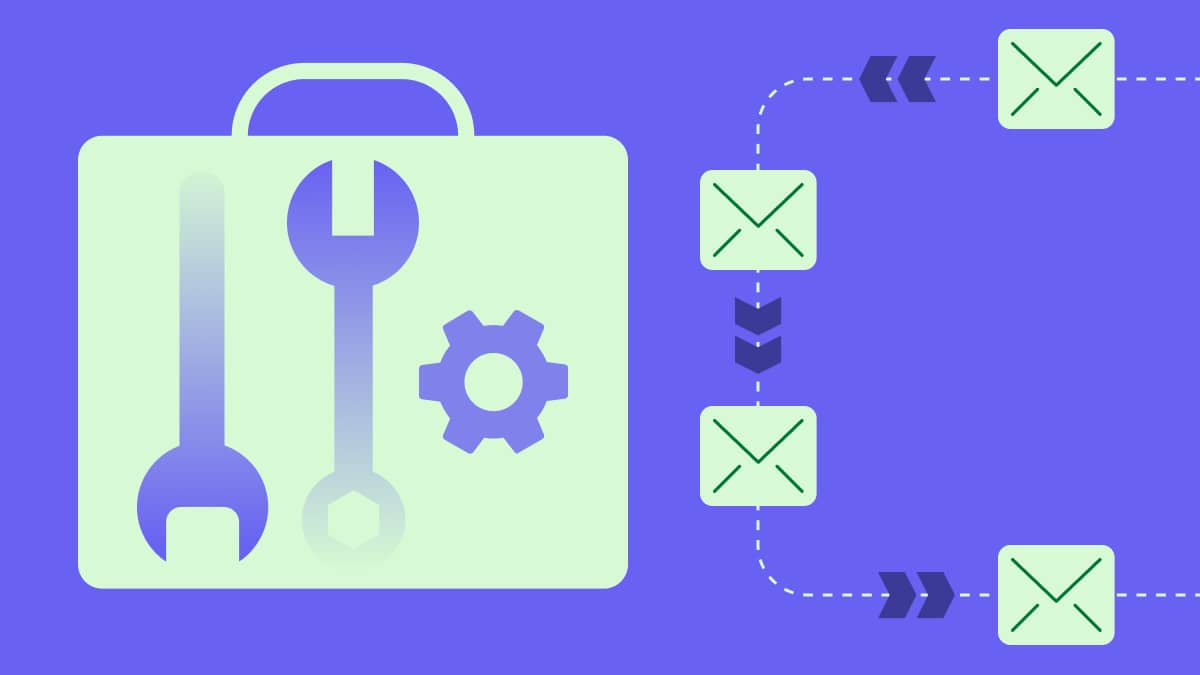You could put together the best email marketing campaign in history, but if your emails don’t end up in the inboxes of your target recipients, it will have all been for nothing.
Email delivery is a crucial part of email marketing, but how it actually works remains mysterious to many email marketers. If you’re one of them, this article and infographic are for you.
We explain what email delivery is and how it works, how to optimize your delivery rate and how to avoid email delivery issues. We also share our curated infographic that maps out the journey of your email campaigns from creation to when they hit your subscribers’ inbox or spam folders.
What is email delivery?
Have you ever sent out an email blast that you were really proud of only to find the open rate far lower than expected? If so, chances are there was a problem in either your email delivery, or your email deliverability.
So what is email delivery?
Before an email reaches your inbox, it must be received by an incoming mail server (also known as an IMAP server). This server acts as a bridge between you, the email sender, and your target recipient’s inbox.
Email delivery is therefore when your email is successfully delivered by your email service provider (ESP) to the receiving incoming mail server.
Email deliverability, on the other hand, is when your email successfully lands in your recipient’s inbox, having passed through all checks and spam filters. They can now open it and hopefully click through, which they’re not able to do if you have email delivery failure.
Because of the differences between the two, it’s possible to have good email delivery rates but weak email deliverability metrics.
Your emails might be received comfortably by the incoming mail server, meaning you don’t have email delivery problems, but a high number of emails land in your email lists’ spam folders. This means you have email deliverability issues.
Low inbox placement rates could be due to a number of factors including:
Low opt-ins and high opt-outs (check your unsubscribe rates and ensure you have a clear unsubscribe link in the email)
Bad subject lines (don’t fall into spam traps!)
Inaccurate “rom” information
Spam trigger words (often involving pricing)
Poor email design
Low open rates in previous campaigns (make sure you’re sending to your target audience)
Your IP address has been flagged for spam
You’ve been placed on email blacklists
How email delivery works
Your emails go on a journey that’s more complex than you probably think.
First you design your email, set it up in your email delivery service and hit send.
Your email client must then connect with an outgoing SMTP server (Simple Mail Transfer Protocol is the basic standard which all mail servers use). The SMTP relies on email application programming interfaces (email APIs) to connect to email receiving servers like Gmail (more on this in a moment).
The SMTP forwards the email in MIME (Multipurpose Internet Mail Extensions) format, which extends the format of email messages to support text in character sets other than ASCII (which stands for the American Standard Code for Information Interchange), as well as attachments of audio, video, images and application programs.
The SMTP then validates the sender’s information using SPF (Sender Policy Framework) and DKIM (DomainKeys Identified Mail) authentication before processing it and placing it in an outgoing queue.
The recipient’s email receiving server (e.g. Google’s Gmail, Microsoft Outlook/Hotmail, Apple’s iCloud, etc.) is then connected via email API and the email is sent through SMTP protocol. Once the recipient server has validated the recipient’s account, the email is delivered to their inbox.
The recipient can then see the email in their email client.
Why does email delivery fail?
There are several common reasons why email delivery fails.
The first is that the email address you’ve entered as your “from” email isn’t valid. Make sure you check the spelling and that the account is live.
Another reason is that your emails are bouncing. This means that either the recipient’s email inbox is full (a soft bounce) or that the email address you’ve sent it to doesn’t exist (a hard bounce). Check your bounce rate from previous campaigns and make sure you have a return-path set up within your email program.
You might also have been the victim of a malware attack where a virus (installed by spammers) has been using your email address to send spam emails. Check your account is secure and that no emails unknown to you have been sent before sending out your campaign (you may have received some spam complaints). It’s important to have a good sender reputation.
Download the infographic
Check out our infographic which shows you the full journey your emails go on every time you hit send. You can then download the infographic as a PDF to save for future use.

Final thoughts
The functionality of your emails is crucial when you’ve invested time and money into your email marketing campaigns. Unfortunately, email delivery problems can sneak up on you.
Do everything you can to ensure strong email delivery before you hit send:
Check every detail of your email (sender name, email, subject line, content, links)
Check the email address you’re sending from is active
Check your IP address and domain are certified and whitelisted