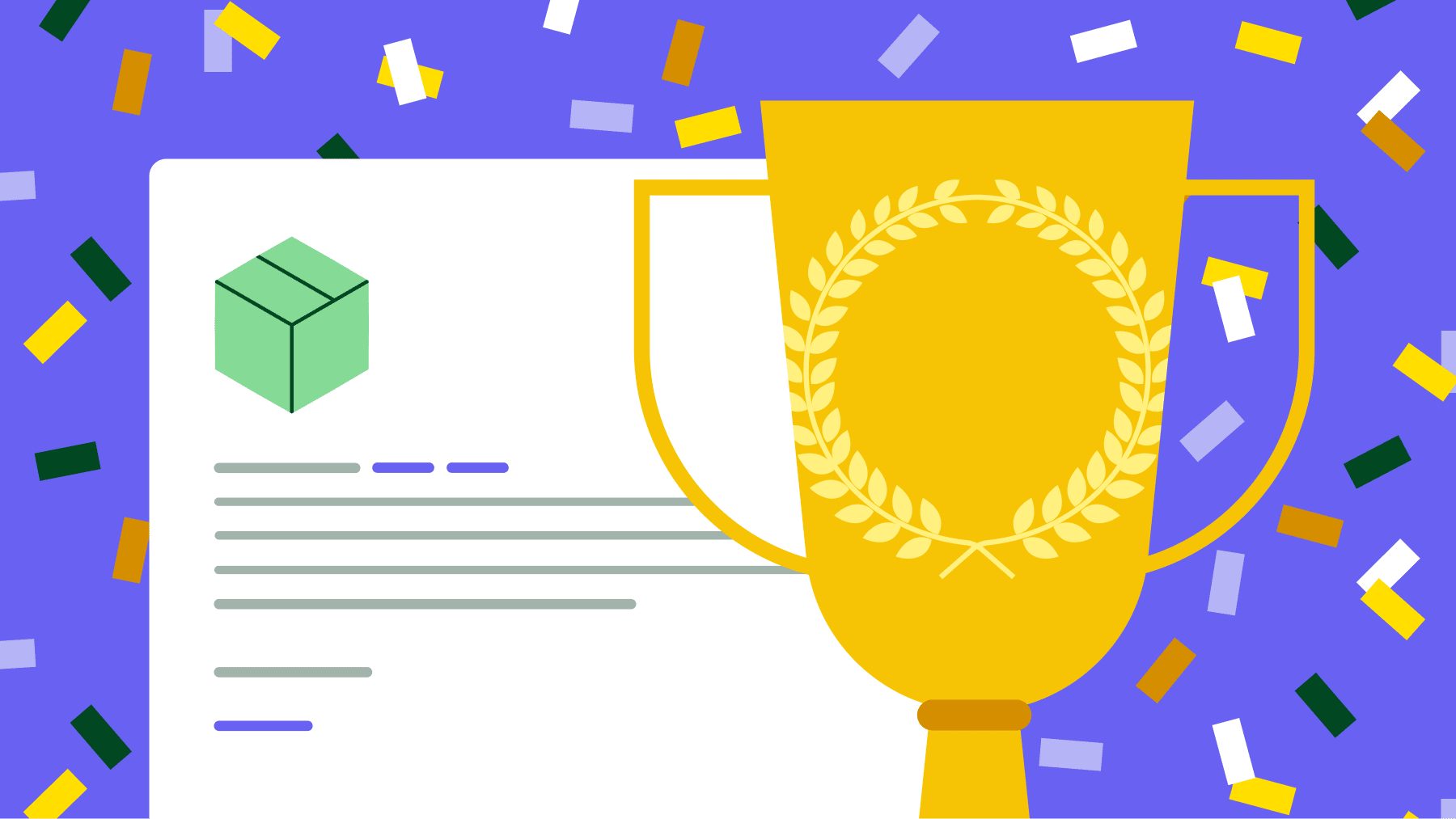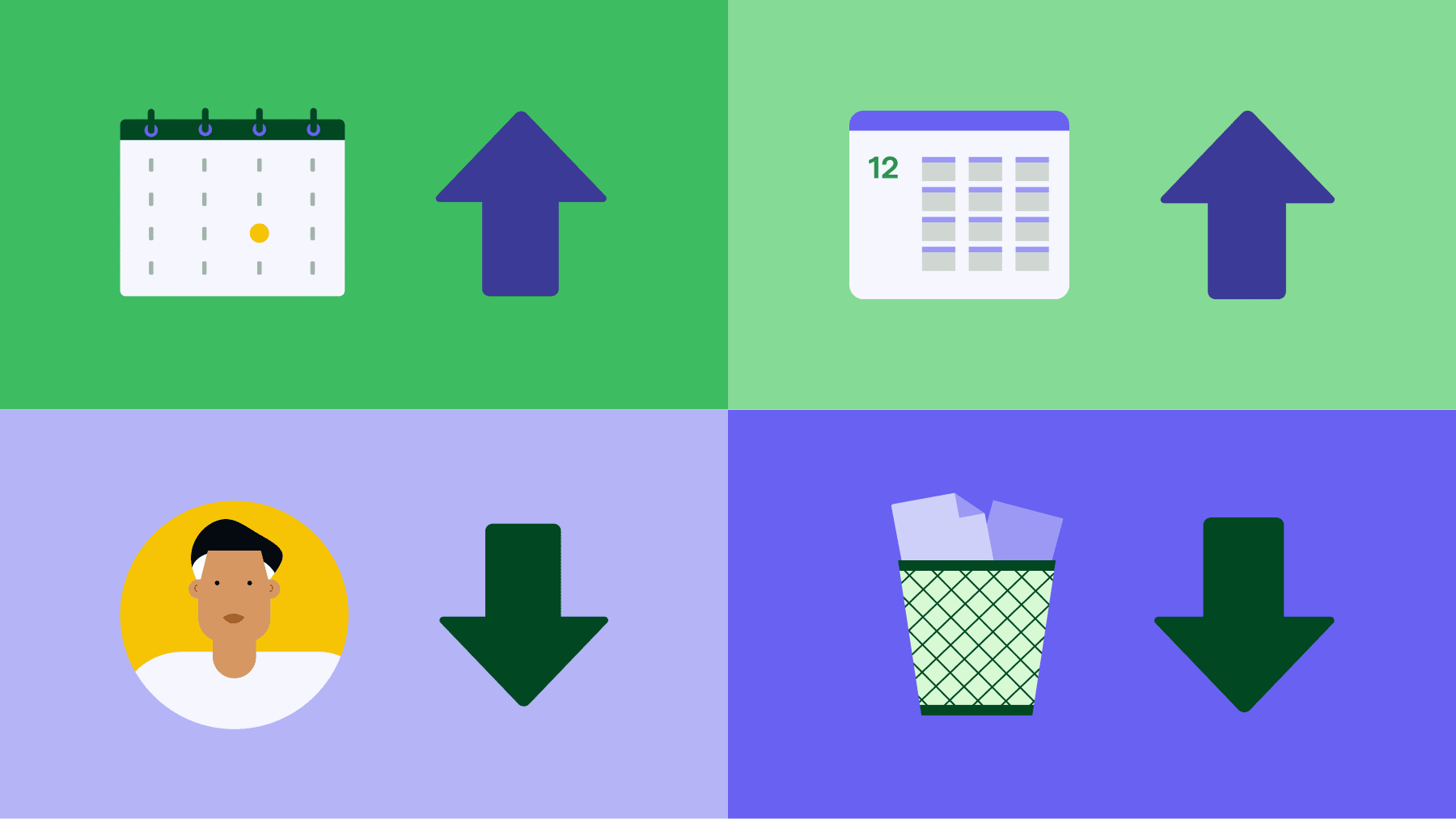Whether you’re writing a sales email, a newsletter or an internal memo, understanding email etiquette is crucial to communicating professionally and effectively.
Good etiquette ensures your emails are clear, respectful and engaging. With millions of emails landing in inboxes every day, these qualities can help you stand out, creating the foundation for successful business relationships.
In this article, we’ll share 16 email etiquette tips you can use to make a positive impression on contacts, clients and employees.
Why is email etiquette important?
Applying email etiquette shows respect and acknowledges others’ value, so they’re more likely to respond favorably to your message.
Going the extra mile ensures your emails are clear and professional, helping you build relationship trust and maintain your personal and business reputation.
While email etiquette rules may vary depending on the recipient, following best practices can:
Improve clarity
Reduce errors
Prevent misunderstandings
Encourage action
Enhance credibility
Making people feel comfortable and informed improves effectiveness, helping your email efforts produce more positive outcomes.
16 email etiquette tips for effective communication
Whether you’re sending or replying to an email, the following email etiquette tips will help you communicate clearly and make a positive impression on recipients.
1. Research your audience to meet their needs
Before you write an email, you must understand your audience. The more relevant your content is to a recipient’s needs and goals, the more likely you are to receive a positive response.
Take the below example of a cold email sent by Lavender founder Nihal Deopura to Deel’s Elliot Kircher.

By researching his audience, Nihal can personalize his content to be relevant to Elliot’s job. Lines like “noticed you’re prospecting HR personas” and “As a sales guy” help separate it from generic emails in Elliot’s inbox.
As Elliot notes in a LinkedIn post praising the approach:
A customer relationship management (CRM) platform like Pipedrive can provide detailed insights into audience behavior by tracking customer interactions across channels, including website visits, email engagement, phone calls and social media activity. This data helps you understand their preferences, wants and pain points.
You can also learn about intended recipients by following them on social media and taking notes on what they share and how they talk.
Researching enables you to create personalized emails that resonate with your audience and set the right tone (e.g., formal or informal).
2. Use descriptive subject lines to stand out
Subject lines can make or break your emails. According to Zippia research, 47% of email recipients open an email based on the subject line alone. At the same time, 69% of email recipients report emails as spam based solely on the subject line.
The subject line is the first thing your recipient will see, so it’s worth spending time crafting a line that grabs attention. Getting your emails noticed will boost your open rate, leading to a higher response rate.
A good subject line is direct and clear, explaining the topic as simply as possible.
For example, the app update email from Robinhood below includes a simple subject line (“Update your Robinhood app today”) that helps readers immediately know what the email is about.

Depending on the topic, you might also use your subject line to create urgency or scarcity and entice clicks.
For instance, Peak’s promotional email subject line reads, “Pre-orders end Monday at midnight”.
Inside the email, Peak reiterates its message, encouraging readers to act sooner rather than later to secure a product.

Urgency plays on people’s fear of missing out (FOMO), encouraging them to open the email and click the link.
Avoiding vague or misleading subject lines can also ensure your emails get seen. Recipients may report content that’s not relevant to the subject line as spam, leading email service providers (ESPs) to divert future emails to their junk folder.
3. Greet your audience accordingly
An appropriate greeting sets the tone for your email. The right greeting depends on your topic and your relationship with the recipient.
For example, leading with “Hey [recipient’s name]” might be suitable for a friend but not a client.
Here are some salutations to use in different scenarios:
Email type | Email greetings |
Formal emails (Communication with clients, job applications, stakeholder correspondence or official announcements) |
|
Semi-formal emails (Communication with coworkers, teams or long-term clients) |
|
Informal email greetings (Communication with internal teams and close professional relationships) |
|
If you’re unsure of the right approach, err on the side of formality to maintain professionalism.
In formal circumstances, consider addressing people by conventional or professional titles, using their last name after a title. For example, “Ms. Smith” or “Dr. Davis”. Respecting people’s status or hierarchy will help you earn trust and appreciation.
Note: If you’re emailing someone for the first time, including a short introduction may be good email etiquette. Mentioning who you are and why you’re getting in touch can help you make a good first impression.
4. Include an appropriate sign-off
A sign-off is the last part of your email that people read and can influence whether they reply or take action.
Like your greeting, a sign-off should match your audience and the tone of your email.
Here are some common sign-offs to use in business emails:
Kind regards
Best
Best wishes/regards
Sincerely
Yours sincerely
Thank you
For more informal emails, “Thanks” can be appropriate.
If you’re contacting someone for the first time, it can be helpful to include an email signature block with additional details like pronouns, company name and contact information.
Here’s an example of an email signature template:

Providing links and different contact methods gives recipients more ways to reply and learn about what you do, helping to build trust from the start of the relationship.
5. Keep emails short and to the point
Conciseness is a key factor in successful business communication. Keeping your emails short and to the point respects the reader’s time and makes it easier to process information.
Various studies estimate that the ideal length for maximizing responses is 75 to 100 words.
Take the below outreach email sent by Telnyx’s Daisy Tsai to Trellus founder Ajinkya Nene. In 62 words, Daisy covers who Telynx is and how they help solve the customer’s problem.

Its brevity helps make it effective. As Ajinkya Nene points out:
“The email was short and to the point, took me 15 seconds to understand what it was about.”
When you sit down to write an email, focus on the following essentials:
Who you are
Why you’re getting in touch (you offer)
What you want the reader to do next (your call to action)
Including these elements without adding unnecessary details will help get your message across effectively.
6. Follow grammar rules
Strong grammar sets a professional tone and improves clarity.
Following accepted punctuation, spelling and sentence structure conventions also strengthens accessibility, making writing easier for people with reading comprehension difficulties to understand.
Here are some basic grammar skills to remember in your emails:
Avoid sentence fragments (each sentence should have a subject and verb)
Use active voice wherever possible
Watch out for homophones (e.g., your/you’re or to/two/too)
Always end declarative sentences with periods and questions with question marks
Use opening and closing quotation marks for quotes
Don’t overuse commas
Checking your emails with a writing assistant like Grammarly can help you catch and correct issues before sending.
Here’s an example of Grammarly at work:

Aside from grammar recommendations, the tool can also provide tips on style and tone. Use these tips to strengthen your writing so your emails are clear and engaging.
7. Use standard formatting to make emails visually appealing
Most professional emails follow the same format:
Greeting
Opening section (e.g., your introduction)
A few paragraphs covering key points
Closing section (e.g., call to action)
Sign-off
Sticking to this format gives your emails familiarity and helps readers understand your message.
Here’s an example business email template that follows the above format:
Hi [first name],
I [explain how you got their contact details] and want to tell you about [a major benefit of your solution].
We have a new feature at [your company] that’ll help your team with [recipient’s biggest pain point]. We do this by:
- [benefit #1]
- [benefit #2]
- [benefit #3]
I feel like we would be a good fit for [recipient’s company]. Are you available for a call at [time and date] to discuss it further?
Thanks,
[your name]
When formatting your emails, use a standard font such as Arial, Helvetica or Times New Roman. Commonly used fonts ensure your emails will appear correctly on any email client.
Make long emails easy to digest with short paragraphs, bullet points and key information in bold.
Emails that are easy on the eye are more likely to be read, increasing the likelihood of a recipient taking action.
Heat up your cold emails with 25 customizable email templates
8. Describe your attachments (and make them accessible)
Email attachments are an efficient way to share files or information that’s too long or complex to include in the body copy.
When you include an attachment, it’s good email etiquette to tell the recipient you’ve done so and clearly describe what the file is. Doing so avoids confusing the recipient or making them suspicious about an attachment’s safety, particularly if you’re contacting them for the first time.
Here are some tips to ensure the reader sees your attachment, understands what it is and knows how to access it:
Tell the recipient there’s a file attached
Include the format (e.g., PDF, ZIP or RAR)
Let them know the size of the file
Give attachments a descriptive name (e.g., “Email marketing report_April 2025”)
As an example, here’s how a marketer might tell a client about an attached report:
Hi [first name],
Hope everything is good with you.
I’ve attached April’s email marketing report below. Please note, it’s a large PDF, so you might want to download it.
Please let me know if you need any help.
Thanks,
[your name]
Before sending, consider the file size. Gmail has an attachment size limit of 25 MB, while Outlook limits files to 20 MB. Compress large files so they can be safely attached and don’t slow download time for the recipient.
9. Know when to use CC and BCC
Use CC (carbon copy) and BCC (blind carbon copy) when you want to include more than one recipient in your send list. Using them correctly is important for getting a response and protecting privacy.
CC and BCC work in different ways.
CC lets you send copies of an email to people in addition to the main recipient. Everyone added to the CC list can see who has received a copy of the email. If they click “Reply all”, everyone in the CC list will receive a reply.
BCC lets you send copies of an email but hides the recipient list so those on the list can’t see who else has received it. If all group members are in BCC, no one can see or contact each other.
Here’s the proper email etiquette for each option:
Email field | When to use it |
CC (carbon copy) |
|
BCC (blind carbon copy) |
|
10. Consider cultural differences
Different cultures may have different email etiquette expectations that impact how people interpret or respond to your emails.
For example, in a more formal society like Germany, emails can get to the point without any personal message. A similar approach to another audience may come across as rude.
Understanding your audience will help you strike the right tone. However, here are some tips to ensure the proper etiquette, regardless of the recipient’s culture.
Address people with the right titles (e.g., using “San” with Japanese recipients or “Frau” with German recipients)
Consider time zones to ensure you send emails during the recipients’ working hours
Use the correct date and time formats (e.g., MM/DD/YYYY vs. DD/MM/YYYY)
Familiarize yourself with cultural taboos and sensitive topics to avoid in conversations
Avoid jargon or colloquialisms that could be misunderstood
Be cautious with emojis or symbols that might have different meanings
Consider how humor and sarcasm translate across cultures – if in doubt, avoid both
Ask for clarification about anything you’re unsure of
Considering societal norms will help you remain courteous and professional while getting your message across effectively.
11. Think before forwarding an email
Email forwarding is a quick and easy way to share information with others. However, it’s important to apply proper etiquette to avoid sharing the wrong information or overwhelming a recipient.
Before forwarding an email, consider the contents. If it includes private or sensitive information, ensure you have permission from the sender before sharing. You may consider redacting certain parts to protect privacy without losing the message.
If you’re sharing an email thread, add a message to explain why you’re sending the information and what the recipient should do with it.
For example, here’s how you might brief a colleague on a recent client conversation:
Hi [first name],
I’m forwarding this email conversation with [client’s name] about [subject]. It covers [topics]
Take a look to get up to speed on:
[key point #1]
[key point #2]
[key point #3]
Let me know what you think.
Thanks,
[your name]
Your email client might add an abbreviation such as “FW” or “Fwd” into the subject line to let recipients know they’re receiving a forwarded email. However, you have the option to delete them or change the subject line.
If you’re starting a new chain, consider writing a new subject line to include your thoughts and let readers know what to expect.
12. Know when to use “Reply all” in an email chain
The “Reply all” function is an effective way to share an email reply with everyone in a chain, but it’s important to use it with care to avoid sending information to the wrong people.
Unintentionally replying to everyone can also cause confusion or chaos, as the below story from Reddit user tiedyeladyland shows:
The incident also serves as a case study for proceeding with caution when using “CC” and “BCC”.
Here are some tips for good “Reply all” email etiquette:
Only use “Reply all” when you need to address everyone in a chain (e.g., an internal sales team)
Stick to positive statements or feedback when replying to everyone
Use “Reply” to send personal information or constructive feedback
Note: If you need to unsend an email, you have a short time after sending it to cancel using the “Recall Message” function in Outlook or the “Undo” feature in Gmail.
13. Reply to emails in a timely manner
Responding promptly to emails shows the recipient you value their time, creating a positive impression. Timely replies also prevent delays and ensure people have the information they need to complete tasks.
According to a survey by Inc.’s Justin Bariso, you should aim to respond to an email in one business day or less.

Let the subject matter guide your response time. For example, an email alerting you to a system fault typically requires a more urgent reply than a general inquiry.
If you can’t respond quickly, consider sending a note saying you’ll reply in detail as soon as possible. A simple acknowledgment tells the sender you’ve read their email and to expect a follow-up.
If you’re the sender, wait 24 hours before following up to give the recipient time to respond. Keep in mind that people may have other responsibilities that require their full attention (e.g., meetings or deadlines).
Note: If your message is a matter of urgency, email might not be the appropriate channel to reach someone. Consider calling them instead.
14. Set up an autoresponder when you’re out of the office
If you’re away from your desk and unable to read emails, it’s good email etiquette to set up an email autoresponder that tells senders how long you’re away and when you’ll reply.
An automatic reply keeps people informed and sets expectations for response times. It also ensures you don’t receive unnecessary follow-up emails.
You can set up an out-of-office reply in your email client’s settings.
You don’t need to include specific details on why you’re away. Instead, focus on the date you’re returning and who the sender can contact with urgent matters.
Here’s an autoresponder template you can adjust to your needs:
Hi there,
Thank you for your message.
I am currently out of the office on [annual leave/sick leave/maternity leave/public holiday]. I will be returning on [date] and will not have access to my emails during this time.
If your matter is urgent, please contact [contact name] at [email address] or [phone number]. They will be able to assist you.
Otherwise, I will get back to you when I return.
Regards,
[your name]
15. Track email open rate to improve effectiveness
Using email marketing software to track open rates can help you see if and when your recipient opened your email. This information can help you follow up at the right time with the right message.
For example, if a recipient hasn’t opened your first email, you may follow up with a reminder.
Subject line: Wanted to make sure you saw this
Hi [first name],
I recently sent you an email about [subject of previous email]. I wanted to make sure it didn’t get lost in your inbox.
I think [product/feature] would be a great fit for your team. Happy to tell you more about it over the phone.
Let me know.
Best,
[your name]
If you know a recipient has opened your email, you can tweak your follow-up to get their thoughts and reiterate your unique selling proposition.
Subject line: Any thoughts on [previous email topic]?
Hi [first name],
I’m following up about [your company] and how [your product/feature] could be a great fit for your team.
Did you know that our clients report [compelling statistic] when they use our [product/service]? We also offer [feature] and [feature].
If you want to chat in more detail, let me know. I’m happy to schedule a call to answer any questions.
Thanks,
[your name]
In addition to monitoring the open rate, you can use a tool like Campaigns by Pipedrive to track email clicks and engagement.

Accessing this data helps you understand what your audience likes (and dislikes) about your content to write emails that resonate.
16. Always proofread your content before sending
While it can seem trivial, an embarrassing typo or lack of clarity in your writing can cause a recipient to question your professionalism or authority.
According to email communication research by Linguix, mistakes make people less likely to open or reply to your emails.

A tool like Grammarly can help you find and fix punctuation mistakes. However, relying solely on tools for proofreading risks losing some of the tone and nuance that makes your writing personal.
Make a habit of reading over your emails before hitting send to help improve coherence and continuity while catching mistakes.
Here are some proofreading tips to help ensure error-free emails:
Set your email draft aside for a few hours – reading over it with fresh eyes makes mistakes easier to spot
Read your copy aloud to pick up on overly long sentences or repeated words
Work through your email draft from the last sentence to the first to spot grammatical errors your brain might otherwise skim past
Ensure each sentence says something new and adds value to the text
Ask someone else to read over your email to provide a fresh perspective
Take the time to double-check every detail to create a good impression and make recipients more likely to engage and respond to your emails.
Final thoughts
By following email etiquette best practices, you’ll ensure your writing is relevant, concise and compelling.
You don’t need to apply every tip to every email you send, but understanding what’s required for proper etiquette will help you achieve the right level of professionalism to win over recipients.
Try Pipedrive’s 14-day free trial to learn more about your audience and boost email engagement.