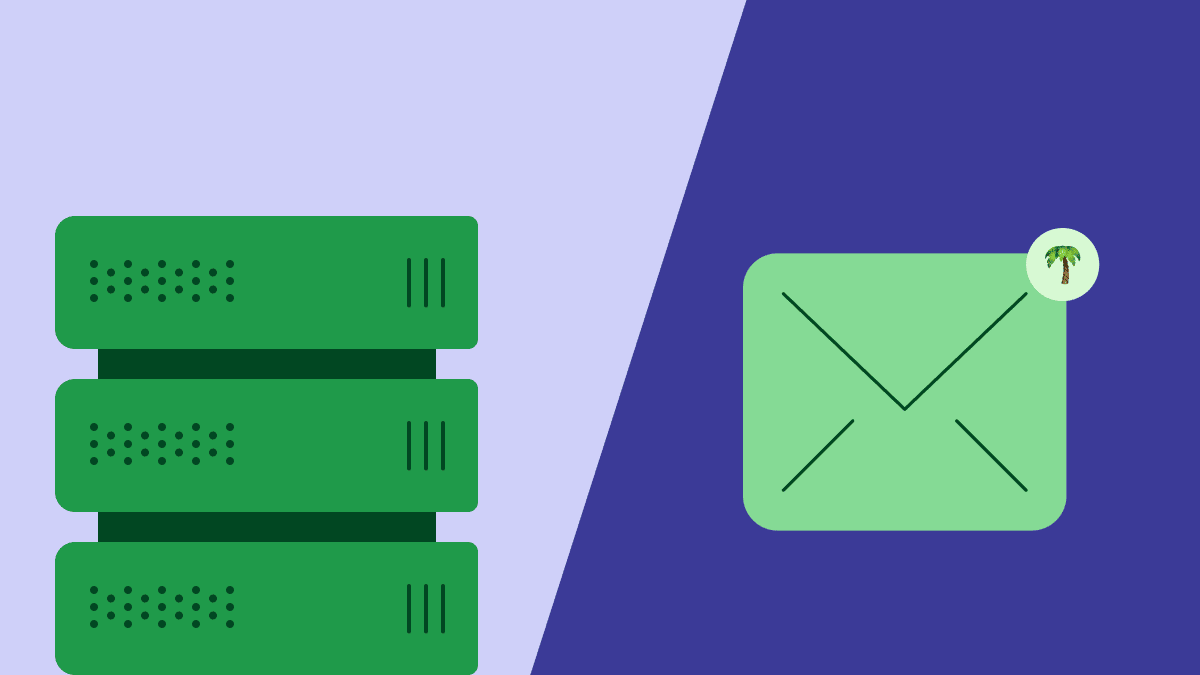Email remains one of the most cost-effective forms of digital marketing, but only for marketers who build their campaigns based on data-backed insights.
The most successful email marketers know which analytics data matters most, how to collect it and how to apply it for the best campaign outcomes.
In this article, you’ll learn how email insights improve click-throughs and conversions, which metrics are most consistently valuable and how best to start tracking them.
What are email insights?
Email insights help you improve email marketing performance by interpreting and understanding email marketing metrics. Using email insights, companies can drive more revenue from subscribers and existing customers.
For example, a spam rate (the percentage of recipients reporting your emails as spam or junk) above 0.1% suggests recipients aren’t taking your content seriously. Left unaddressed, this could cause long-term deliverability issues.
Inspired by this email insight, you could:
Remove spam trigger words from your subject lines
Refine your email list to improve audience targeting
Use automation to create more personalized content
All of these actions would help to make your email content more relevant to recipients, who in turn are more likely to open and engage with it. The result is a lower spam rate and a bigger return on investment (ROI).
How email insights help marketers and business owners
Tracking the right metrics and KPIs to generate email insights and then using those insights to inform your marketing strategy helps you improve your campaigns’ open, click-through and conversion rates.
Here are three ways that email insights make marketers’ lives easier and help businesses increase ROI.
1. Learn about your audience for more impactful campaigns
Every piece of email data you collect tells you something about your audience. This understanding helps you create marketing content that resonates with your ideal customers and contributes to your desired outcome.
Say a tips-based email has a much higher forwarding rate (the percentage of recipients who pass your content on to other email users) than the company update message before it. This suggests your audience likes to share practical information, and that building a content hub of useful resources could help you increase brand awareness and grow your subscriber list.
2. Reduce mistakes to avoid wasting resources
When campaigns don’t perform well, it’s important to analyze the reasons. You can use what you learn from data (i.e. your email marketing insights) to avoid repeating mistakes and wasting resources.
For example, if you notice a higher-than-normal bounce rate (anything over 2% is worthy of your attention) on a recent promotional email, consider what you’ve done differently. Classic causes of high bounce rates include:
Relying on stale email lists. Are you using an old list you haven’t checked for a year (or more)? If so, it likely contains addresses that are no longer in use. Keep your lists lean and effective with regular pruning.
Using purchased email lists. There’s no way of knowing the quality or age of contact data on a purchased or rented list until you’ve hit “send email”. Providers often collect addresses from thousands of different sources, and many don’t check their legitimacy.
Formatting errors in imported contact data. If you’ve copied contact data from one marketing tool to another, make sure the formatting is correct – all it takes is a misplaced space to render an email address useless. A good customer relationship management (CRM) tool will integrate with email marketing software, email clients and more to help you keep contact data consistent.
Other mistakes to watch for include a lack of personalization, using the wrong tone for your audience, spelling mistakes and poor formatting (especially on mobile devices). Paying close attention to your email metrics can deliver critical insights like these to help you save resources – and face.
3. Demonstrate performance to secure bigger marketing budgets
Marketers can use email performance insights to justify spending and resource requests.
Impressive click-through rates, list growth and general email marketing ROI instill confidence in budget-approving decision-makers. Data shows which strategies work (i.e. the ones that warrant more resources) and which don’t so companies can allocate resources confidently.
Use CRM or email marketing software with reporting features to turn raw data into accessible, actionable insights that are easy to share. This’ll help stakeholders who aren’t so data-savvy to make decisions faster.
How email insights inform your entire customer journey
Email insights are most immediately relevant to email marketing campaigns, but they’re also valuable in other business areas.
Here are three ways that email insights can help companies optimize general marketing, management and sales processes.
1. Refine buyer personas to streamline sales processes
Combine email insights with insights from other buyer touchpoints to build the clearest picture of your audience.
You can identify the most engaged and highest-spending customers on an email list using metrics like revenue per subscriber. This insight helps sales and other marketing teams tailor their efforts to convert the most valuable prospects faster.
2. Use impactful email topics to build effective content strategies
Email content that resonates with your ideal customers is likely to work in other formats, too. Take inspiration from your best-performing campaigns when designing your wider content marketing strategy.
For example, suppose a short industry news round-up is a regular hit with your email subscribers (as evidenced by consistently high open rates). You could share similar content via social media or create a more in-depth version for your website.
Insight from poorly performing email activity is just as useful. If unsubscribe rates rise, analyze your content’s tone, layout and themes and share your findings with other teams so they can avoid making the same mistakes.
3. Track trends to forecast demand
Email is a relatively constant marketing channel for most businesses that use it, making it ideal for tracking changes in customer behaviors and preferences.
Say you run a monthly email competition to promote a specific range. If click-throughs from one audience segment increase sharply, you know buyers fitting that profile are becoming more interested in the prizes on offer.
Your business could use that insight to forecast demand and increase production, ensuring it has the stock to meet customer expectations.
6 email metrics that consistently provide valuable insights and opportunities
To get valuable email insights, you must track the right email metrics.
Knowing what to look for can be difficult. No two businesses are the same, so the data that matters most to another marketer, salesperson or owner won’t necessarily help you achieve your goals.
However, some metrics almost always yield actionable insights when you know how to use them. Here are six metrics you should start tracking now.
1. Open rates
An email open rate is a percentage metric that shows how many unique opens an email gets. To calculate it, divide email opens by email recipients and then multiply the resulting figure by 100.
Email open rate example:
10 emails opened
100 emails sent
Email open rate = (10 emails opened/100 emails sent) x 100
Email open rate = 10%
By tracking email open rates over time, you can assess the impact of any changes you make to your campaign. For example, you could monitor open rates before and after removing inactive subscribers from an email list. If the improvement is negligible, it suggests there’s something else stopping recipients from engaging.
Open rates are also useful when A/B testing (a type of experiment that determines which version of a piece of content is the most effective) subject lines. The subject line’s job is enticing prospects to click, so comparing the open rates of multiple versions is the quickest way to measure effectiveness.
2. Click-through rates
An email click-through rate (CTR) is a percentage metric showing the ratio of clicks on links to emails delivered. To calculate it, divide total clicks by emails delivered and multiply the resulting figure by 100.
Email click-through rate example:
5 links clicked
120 emails sent
Email click-through rate = (5 links clicked/120 emails sent) x 100
Email click-through rate = 4.16%
Many factors affect the CTRs of your email campaigns, including:
Call-to-actions (CTAs)
Content quality and relevance
Content length
Link positioning
Formatting
On one hand, this means you can use CTRs to measure the effectiveness of various types of adjustment. On the other, it can make it difficult to pinpoint the reasons for CTR fluctuations.
Use the other metrics in this list to give your CTRs more context. For example, if your CTR drops as your unsubscribe rate increases, it’s likely your content isn’t relevant to your newest recipients. Segment your email list to allow more personalized interactions.
3. Unsubscribe rates
An unsubscribe rate is the percentage of recipients who opt out of your mailing list in a given period.
To calculate it, divide the total number of unsubscribes by the number of emails delivered and multiply that by 100.
Unsubscribe rate example:
20 unsubscribes
3,000 emails delivered
Unsubscribe rate = (20 unsubscribes/3,000 emails delivered) x 100
Unsubscribe rate = 0.66%
You can calculate unsubscribe rates for any period. Keep an average by monitoring the impact of every email campaign. That’ll make it easy to spot significant changes.
For example, if your average unsubscribe rate over two years is 0.2% and 0.8% of subscribers opt out during your latest campaign, it’s a sign that you need to tweak your content or targeting. Follow email subject line best practices and segment your email list to ensure you send the right content to the right people.
4. List growth rate
A list growth rate shows how fast your list grows (or doesn’t grow) over a given period.
To calculate it, take the number of new email subscribers in your chosen period and subtract the number of unsubscribes and spam complaints. Divide that by the total number of subscribers and multiply by 100 to get a percentage.
List growth rate example:
25 new subscribers
5 unsubscribes
3 spam complaints
2,500 total subscribers
List growth rate = (25 new subscribers – 8 unsubscribes and spam complaints/2,500 total subscribers) x 100
List growth rate = 0.68%
A dip in list growth rate could mean your unsubscribe rate is creeping up or that your lead-gen content is underperforming.
For example, if you use a gated report to capture lead data, its effectiveness may decrease over time as its time-sensitive content becomes less relevant. Continually update existing lead-generation content and create new content to maintain interest in your brand.
5. Email deliverability rate
Your email deliverability rate measures the percentage of emails reaching recipients’ inboxes in relation to the number of emails sent. It differs from the similar-sounding email delivery rate, which also includes emails that land in recipients’ spam folders.
Factors that influence email deliverability include:
IP and domain reputations. Measures of how trustworthy email service providers (ESPs) deem your IP and domain to be. ESPs like Google and Yahoo usually divert messages from low-reputation senders straight to users’ junk folders.
Soft bounces. When an email temporarily fails to reach the intended destination. It could be down to a large attachment or the recipient’s inbox being full.
Hard bounces. When the recipient’s email address is inactive. It could be fake or just misspelled.
Various technical factors impact deliverability, too. Learn more about DNS, MX records, DKIM and DMARC in our guide to key email deliverability terms.
Great email content means nothing if it doesn’t make it to your audience’s inboxes. Tracking deliverability rates allows you to identify issues early to ensure messages keep reaching their intended destinations.
For example, if your deliverability rate is gradually decreasing with each campaign, it could mean your domain reputation is weakening. Add clear unsubscribe links, use double opt-ins and scrub your lists regularly to minimize spam complaints and maintain trust with ESPs.
6. Sales conversion rate
A sales conversion rate is the percentage of leads that make a purchase after clicking on your email. It’s the simplest way to tell whether a campaign (or multiple campaigns) is successful.
To calculate your email sales conversion rate, divide the number of recipients who buy a product by the total number of emails delivered. Multiply the result by 100 to get a percentage.
Sales conversion rate example:
50 purchases
1,500 emails delivered
Sales conversion rate = (50 purchases/1,500 emails delivered) x 100
Sales conversion rate = 3.33%
You can use the same formula to calculate non-sales-specific conversion rates. For example, if your campaign objective is to increase free trial sign-ups, substitute “purchases” for “sign-ups”.
Like most email metrics, sales conversion rates are only insightful with context. A rate of 0.5% might not sound great, but if it shows that 20 recipients each spent $1,000 as a result of a campaign that cost $500, you’ve got a very healthy ROI of $40 for every $1 spent.
How to collect the right email marketing data (with 3 great tools to try)
It’s impossible to collect all the insight-generating email data you need without using a tool or two.
Your ESP may provide some data but it’s unlikely to go further than basic metrics like email frequency and open rates.
For the clearest and most insightful picture of email marketing performance, look for applications that allow you to:
Track email delivery status: Know how many of your emails make it to their intended destinations, as well as how many bounce and get reported as spam.
Monitor link performance: Understand which content types engage your audience so you can repeat winning strategies.
Consolidate contact and engagement data: Save time, stay organized and add context to performance metrics by storing all email data in the same place.
Other helpful features include integrations and add-ons that enable you to share email data across multiple platforms, email reports that simplify large volumes of data and mobile app functionality that helps you stay productive anywhere.
3 tools you can use to generate valuable email insights
If you’re unsure where to start, we can help. Here are three tools with track records of helping businesses like yours to improve email marketing and sales performance.
1. Campaigns by Pipedrive
Campaigns is Pipedrive’s email marketing add-on and it comes with a host of helpful analytics features. As well as helping you create engaging marketing content in minutes using professional email templates, Campaigns allows you to:
Track email clicks and engagement
View campaign performance over time
Monitor email performance by location
Make sure emails get delivered
Keep track of contact subscription statuses
By combining email analytics and CRM in one interface, Pipedrive saves marketers time, eliminates confusion and adds valuable context to marketing metrics. For example, individual contacts’ pages feature email engagement data, including the campaigns they’ve interacted with and their current subscription status.
2. Google Analytics
Google Analytics allows you to track a user’s behavior once they’ve arrived on your website. By recording any action that results in data being sent to Analytics, you can access email metrics like:
CTR
Link clicks
Real-time conversions
Bounce rate
To integrate Analytics with your email efforts, you’ll need to add an HTML tracking code to your campaigns. This is how Google will identify email-sourced web traffic, so you can see which campaigns are bringing in the most customers.
3. Google Postmaster Tools
Google Postmaster Tools is a free email diagnostics application. It helps marketers identify and fix issues that affect how their campaigns perform in the Gmail network.
Its seven dashboards cover:
Spam rate
IP reputation
Domain reputation
Feedback loop
Authentication
Encryption
Delivery errors
If you notice in Campaigns (or different email marketing software) that your deliverability rate is falling, you can use Google Postmaster Tools to work out why so you know what to fix.
It’s worth noting that Postmaster Tools can’t provide insights for other ESPs (like Microsoft Outlook and Yahoo Mail). However, Gmail has such a big market share that you can be confident any issues highlighted by Google will significantly impact your campaigns.
Final thoughts
The best email marketers strive to make each campaign more successful than the last, and email insights help them do it.
Gleaned from the right data, email insights show what works and what doesn’t so you can double down on winning strategies.
Even if you don’t consider yourself a data expert, you can still use email insights to increase ROI. The top email analytics tools present the most valuable metrics in accessible formats so you can start your optimization journey immediately.