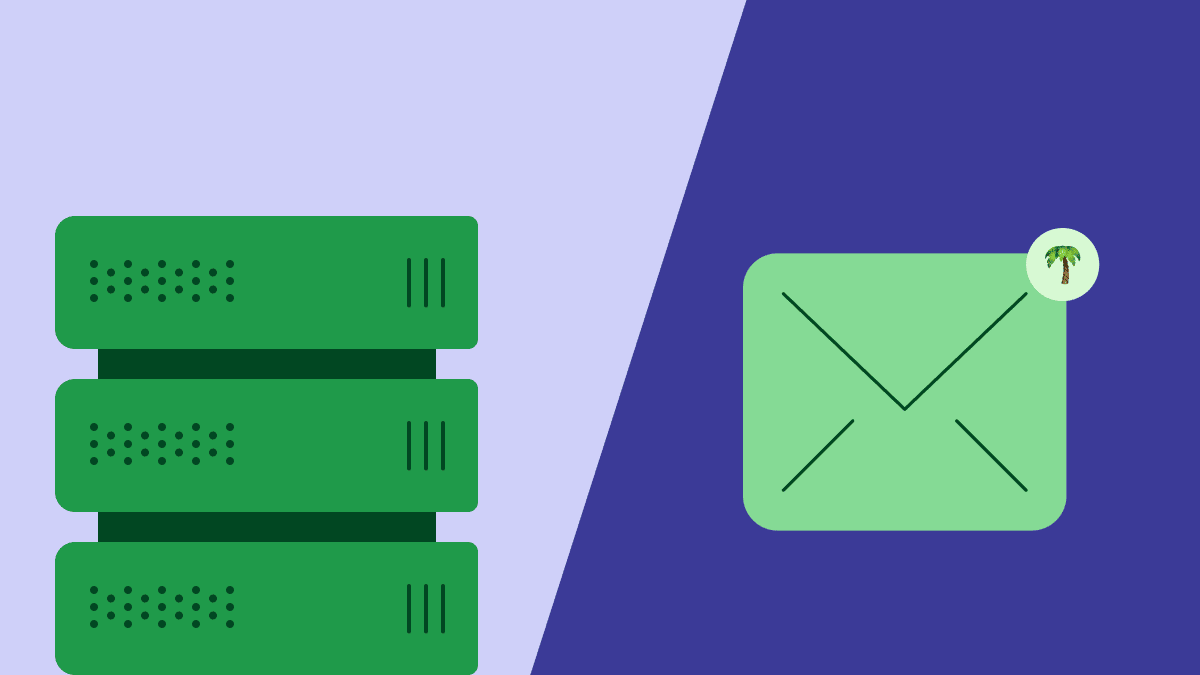If you’re serious about finding more sales opportunities for your team or business, few methods are as effective and efficient as email lead generation.
In this article, you’ll learn how to capture website visitors’ details through email opt-ins, build a list of engaged prospects and turn campaign engagement into revenue.
What is email lead generation?
Email lead generation means collecting prospects’ email addresses through opt-in forms to turn those people into customers.
Opt-in forms are usually on dedicated landing pages, alongside other website content or in pop-ups. They can also appear on social media profiles and physical marketing materials.
Regardless of location, the goal is always to entice visitors to share their information in exchange for something valuable, like a free resource, a discount or regular newsletter content.
Once you have their info, you can nurture leads to purchase through targeted email marketing campaigns.
For example, research platform Maze offers user experience (UX) guides in exchange for visitors’ email addresses, which it collects through a simple form on its content hub.

Those email addresses form Maze’s email list, which it uses to share valuable content and move prospects through the sales funnel.
Here’s one of the email newsletters Maze’s subscribers received:

Maze engages its audience and fosters trust by providing helpful email content. Over time, this engagement encourages recipients to explore the company’s product, bringing them closer to buying.
Why use email lead generation?
Email lead generation is a simple way for small businesses to form new relationships with potential customers. It’s affordable for most companies, quick to set up and easily measurable.
Once you have an inbound lead’s email address and consent, you can stay in touch over long periods, giving you plenty of opportunities to build trust and encourage purchases instead of putting all the pressure on a single interaction.
Here are the benefits of email marketing lead generation in more detail.
It’s cost-effective
Email lead generation requires minimal upfront investment, making it more accessible than other prospecting methods like online advertising and influencer marketing.
You can set up simple opt-in forms for free using a basic tool and start collecting contact information immediately.
In contrast, a third-party email list can cost hundreds of dollars without guaranteeing that those leads are interested in your brand.
Meanwhile, the average cost of generating one lead with search engine advertising is $53.52, according to LocaliQ.
For even better results from email lead generation, a paid web forms tool will unlock features such as:
Unlimited responses
Customization (ideal for consistent branding)
Customer relationship management (CRM) integration
Shareable links
Advanced features like these make it easier to tailor your forms, track lead performance and seamlessly manage contacts as they move through your marketing funnel.
For example, health insurance firm Leni, Leon & die Luchse generates 90% of its leads with a single web form connected to Pipedrive.
The CRM integration automatically creates deals, tasks and notes when visitors enter their details. The company’s sales team can use this information to quickly engage potential customers.
It’s time-efficient
Email lead generation works quietly in the background once you’ve set up your opt-in forms.
Your website automatically collects contact data, allowing you to focus on more urgent tasks while continuously attracting new customers.
Sales automation tools make the process even more efficient by quickly organizing data for following up through email campaigns or direct outreach.
For example, Pipedrive can automatically assign new leads to the best-matched sales rep or team based on criteria like territory, availability or expertise.

Using email marketing software, you can also automate welcome messages, educational content and drip campaigns. When a lead submits their details, your system builds the relationship on autopilot.
Free ebook: How to build a great email list
It’s easily measurable
Once someone fills out your opt-in form, you can track certain behaviors to ensure your approach drives valuable actions.
Using the right analytics and reporting tools, you’ll know whether email leads:
Open your messages (metric to look for: open rate)
Click on links (metric: click-through rate or CTR)
Share your content (metric: shares)
Unsubscribe (metric: unsubscribe rate)
Make a purchase (metric: conversion rate)
This data helps you determine what works and needs improvement in your email lead gen and sales strategies.

For example, if you notice many email leads clicking through but not purchasing, refine your follow-up messages or tweak your website’s calls-to-action (CTA) to guide them toward conversion.
If you collect many email addresses but your newsletter’s open rate is poor, experiment with different subject lines or email cadences (the frequency and timing of your messages) to increase engagement.
There are three types of software you can use to track email lead gen performance:
Website analytics tools provide insights into traffic and visitor behavior (e.g., Google Analytics)
After leads opt in, CRM software tracks their activity and progress through your sales pipeline (e.g., Pipedrive)
Email lead generation software shows open rates, click-throughs and conversions to help you optimize your campaigns (e.g., Campaigns)
For example, average marketing email open rates vary between industries, but anything below 25% generally suggests it’s time to rethink your strategy. Tracking that metric in Campaigns means you’ll know when to make improvements.
5 essential email lead generation tips and tactics
Your audience’s email addresses are in high demand, so you’ll need to make your proposition easy and appealing to get hold of them.
Here are five simple tactics to help you build your email list, engage your audience and drive conversions.
1. Create clear and consistent opt-in forms
The opt-in form is where your email lead generation journey begins. If yours is unclear, visually jarring or asks for too much info, potential leads may abandon it.
Limit the number of fields to what’s essential, like name and email address (the two details you need to send a personalized message). It means people can sign up quickly with minimal disruption to their browsing – even when using mobile devices.
The form should also stand out enough to be noticeable without detracting from other aspects of your website.
For example, Headspace’s sign-up form is easy to spot and perfectly fits the company’s bold and simple aesthetic. It’s also at the bottom of the page, so visitors can digest Headspace’s core messaging before registering.

Consistent branding like this, though subtle, is proven to drive sales. In a Marq survey, 68% of business representatives said brand consistency contributed 10% or more of their revenue growth.
2. Use high-value lead magnets
Lead magnets are incentives you offer to potential customers in exchange for their contact information, like exclusive content and promotions.
E-books, whitepapers and webinar invites are often used for email marketing B2B lead generation as they help brands to address specific industry challenges in detail.
The key to creating successful lead magnets is ensuring they align with your target audience’s needs. Think about your ideal customer: what would excite them enough to give you their details?
For example, managed service providers (MSPs) can learn about their target audience’s pain points and opportunities by downloading ConnectWise’s State of SMB Cybersecurity report.

The report equips MSPs to improve their offerings. In exchange, ConnectWise collects its ideal customers’ email addresses and phone numbers, which it can use to find new sales opportunities.
Learn what paying customers find valuable through surveys, feedback and frequently asked support questions. It’ll help you find and engage qualified leads with similar profiles.
You can also use website analytics to identify your top-performing website content and expand on those topics with more detailed insights.
3. Design landing pages to convert
Landing pages are effective lead-generation tools because they focus on one clear goal: getting visitors to sign up. You can drive traffic to them through internal links, organic search results, social media content and online ads.
Most high-converting lead-gen landing pages contain the following core components:
A compelling headline. Grab attention and clearly explain what the visitor stands to gain. For example, “How to manage tricky sales situations” is more appealing than “Download our guide”.
Clear, focused design. Avoid clutter and distractions. Every element on the page – images, copy and forms – should direct the visitor toward your CTA.
A strong CTA. Make your registration button actionable and enticing. Instead of “Submit”, use more compelling text like “Start my free trial” or “Join the [brand name] community”.
Trust signals. Use social proof (testimonials and case studies) or certifications to build trust with visitors. This will make them feel more comfortable sharing their information.
FreshBooks’ free trial landing page is a great example. It contains all the elements above to increase the likelihood of visitors giving their email addresses and creating accounts.

The page includes a client’s photo to make the testimonial feel more genuine and a chat feature to answer last-minute questions.
Note: Part of Pipedrive’s LeadBooster add-on (alongside Web Forms), Chatbot provides automated virtual assistance to landing page visitors. It can collect data, qualify leads and answer questions in a friendly, human-like manner.
4. Implement exit-intent pop-ups
Exit-intent pop-ups appear when users act in a way that suggests they’re ready to leave your site. The aim is to regain their attention with a “last chance” offer, keep them on the page and encourage them to convert.
Actions that can trigger exit-intent pop-ups include:
Moving the cursor toward the browser’s close or back button
Switching to another tab or browser window
Scrolling quickly toward the top of the page
For example, Unbounce prompts users to download a report before leaving its site. Its CTA button leads to more information and an opt-in form.

You might also put the opt-in form in the pop-up itself, removing a step (and some friction) from the sign-up process. Experiment with details like these to find the most effective combination.
You can implement exit-intent pop-ups using an on-site marketing solution like OptinMonster or Wisepops. Many offer no-code design tools and templates for creating pop-ups that match your site.
Keep your exit-intent pop-ups direct and visually engaging. Their straightforward, compelling messages should quickly highlight the value of staying or signing up. These users are already close to leaving, so they won’t have the patience for complex messaging or value propositions.
Note: A/B testing, or split testing, is a simple way to optimize your exit-intent pop-ups. Compare the performance of different designs, messaging, fonts and CTAs to find the combinations that best grab attention and drive conversions.
5. Offer a clear and exciting value proposition
Your value proposition is why someone should sign up for your email list. It sets your opt-in offer apart from others and shows visitors it’s worth sharing their details.
A weak or vague value proposition will result in fewer sign-ups. Make sure yours is clear and compelling using the following techniques:
Highlight exclusivity. People want to know they’re getting something others don’t. Offer exclusive access to special deals, content or early product releases.
Focus on benefits. Clearly explain what subscribers will get from joining your list, whether expert insights, community access or another helpful asset.
Use strong language. Be bold and specific in your wording. For instance, instead of “Subscribe for updates”, try “Join 10,000+ business owners and get exclusive tips for growing revenue”.
For example, visitors who sign up for the Pipedrive newsletter get to “join a community of sales professionals”, “receive sales tips” and get weekly product updates.

To receive these benefits, users must enter their email addresses and hit “Subscribe”. Pipedrive collects more addresses to support its marketing efforts by simplifying this sign-up process.
How to turn email marketing lead generation into sales
Generating brand awareness and high-quality leads is one thing, but how do you use fresh sales opportunities to expand your customer base?
Here are four ways to turn email lead-generation efforts into revenue and business growth.
Stay on top of contact management
Effective contact management makes lead data accessible to your sales team. It stops deals from slipping through the cracks and helps reps follow up promptly and relevantly, making sales more likely.
If you're on a tight budget, you might be tempted to use a free spreadsheet or notes app to store and organize contact data. However, these methods quickly become messy as you get better at generating leads.
A sales CRM that connects to your opt-in form will save you time and stress by automatically logging each new contact’s information. It allows reps to create personalized experiences for every prospect without manual data entry.

For example, if a lead downloads an e-book from your site, you can tag their record accordingly in your CRM. A rep can then send targeted follow-ups on the e-book’s topic, showing they understand the buyer’s interests.
Pipedrive’s lead scoring features further streamline your sales process by qualifying and categorizing leads based on important attributes, like the web forms they complete.
Automate lead distribution
Automating lead distribution saves time and ensures each potential customer receives prompt attention from the best-matched member of your sales team.
In Pipedrive, you can assign leads to reps based on availability, specialism and territory. This is helpful because your audience expects salespeople to have relevant expertise and reach out at the right moments.
When LinkedIn asked B2B buyers what motivates them to buy from salespeople, the top responses were a clear understanding of their needs and industry and reaching out in the consideration stage (e.g., after they’ve completed an opt-in form).

By aligning your lead distribution with these buyer preferences – and eliminating manual admin – you can build stronger connections and increase conversion rates.
Note: 92% of sales and marketing pros now use at least one automation tool in their job role, as reported in Pipedrive’s 23/24 State of Sales and Marketing report.
Map your sales pipeline for full visibility
Mapping your sales pipeline helps you track email leads as they progress through your sales process toward conversion.
By organizing leads visually, you’ll see where prospects are in the journey and ensure no sales fall through the cracks.
For example, Pipedrive’s pipeline view provides a clear snapshot of every deal’s status, helping you and your team follow up effectively and prioritize high-value opportunities. Here’s what it looks like:

A well-mapped pipeline also helps you analyze patterns and identify stages where leads may lose interest or disengage.
Let’s say you notice that email leads often stall at the proposal stage. You could react by:
Providing more relevant information in your email follow-ups
Refining your sales pitch to address common objections
Offer extra content to reinforce value, like case studies
The cheapest way to map a sales pipeline is with a spreadsheet, although updating it will require manual data entry.
Pipeline management software provides far more flexibility and insight for a relatively small investment, helping you focus on actions that drive results instead of repetitive admin.
Measure your email lead generation strategy
Understanding what works and doesn’t in your email lead generation campaigns is critical to continuous improvement.
Email marketing tools let you track metrics like open, click-through and conversion rates. Use them to spot strengths and weaknesses and adjust your strategy.
Here’s what a performance report looks like in Campaigns:

For instance, if emails with personalized subject lines drive higher open rates and lead to more sales opportunities, you’ll know to use personalization in future campaigns.
If you’re struggling to build your list, check Google Analytics to see how users navigate your site. It could be that your landing page has low traffic. If so, add internal links or embed forms on other pages to increase sign-ups.
Note: Even the most compelling campaigns can’t drive results without reaching your audience. Check out Pipedrive’s email deliverability guide to optimize the outcomes of your email marketing strategy.
Final thoughts
Email lead generation is a powerful, cost-effective way to build a reliable sales funnel and grow your business.
With engaging opt-in forms, personalized follow-up emails and support from a flexible sales CRM, you’ll have no trouble nurturing leads from contact to conversion.
Track insightful metrics to continuously refine your strategy and map your pipeline to maximize each lead’s potential. You’ll soon find your sales process is running like a well-oiled machine.