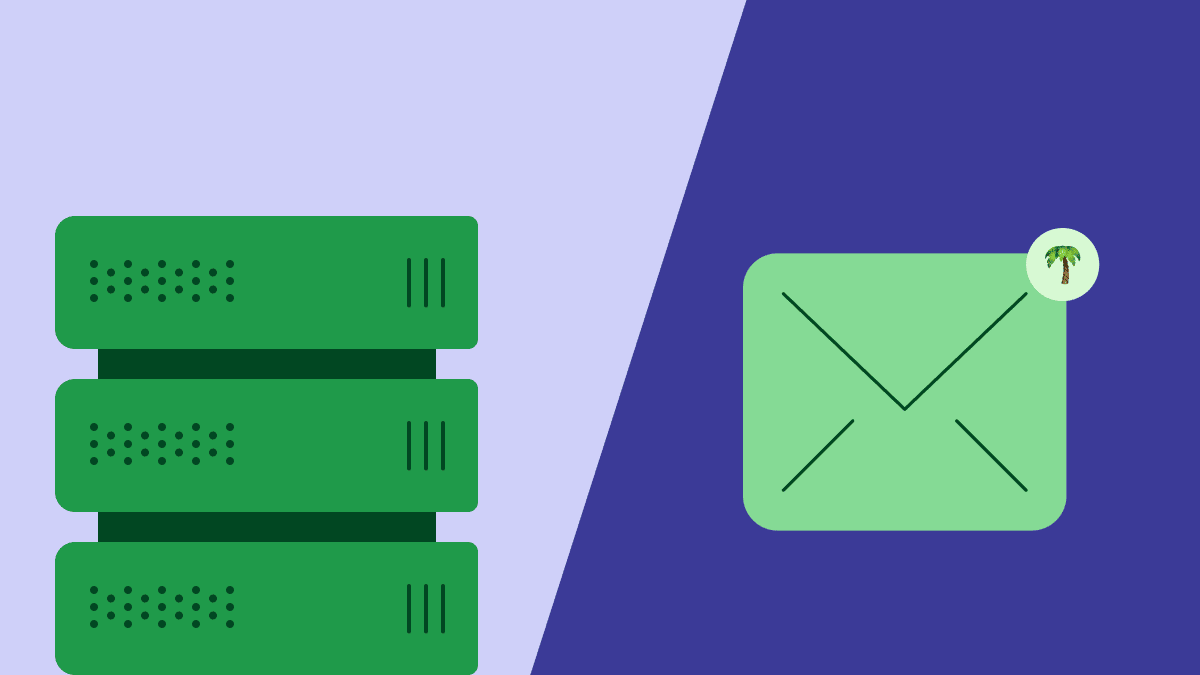There are plenty of ways you can acquire email addresses, from buying a list (which we don‘t recommend) to adding a sign-up web form to your landing page, but one of the most effective ways is triggering an internet email pop-up.
An email pop-up is a box that appears while browsing a website with the aim of persuading visitors to enter their email address. Email pop-ups are popular with marketers and appear on all types of websites, from e-commerce and SaaS to fashion brands and social networks.
In this post, we will show you the benefits of email sign-up pop-ups, the different options available today, 13 email pop-up examples and the best practices that‘ll allow you to use email pop-ups without putting off your website visitors.
The benefits of pop-ups
Email pop-ups remain popular because of how effective they are for lead generation. For example, CXL, a conversion optimization agency, earns 30% more subscribers each month thanks to their email pop-up efforts.
This is largely down to an email pop-up‘s visibility. Unlike a static sign-up form, email pop-ups are often animated to move, which gets them noticed. The vast majority of your prospects won‘t buy the first time they visit your website, so grabbing their attention and email address can help you nurture them from a casual first-time visitor into a subscriber and customer.
However, pop-ups don‘t have the best reputation. According to one recent survey, 82.2% of people hate website pop-ups that ask for your email address. For the majority, pop-ups are perceived as annoying and distracting.
Part of the problem is how cluttered many websites have become. To comply with data protection regulations such as GDPR, most websites now require you to accept their cookie policy, privacy policy and other terms and conditions. To make sure you‘re aware of all these different policies, websites will often use a pop-up.
When combined with other notifications, it‘s not unusual for a visitor to have to close several windows before they can even view the page they‘re looking for. Adding yet another pop-up asking for their email address could be counter-productive; even if the visitor isn‘t annoyed by an additional pop-up, their default reaction is to close it without reading it.
The good news is that email pop-ups don‘t have to be annoying. The latest generation of pop-ups is more flexible, allowing you to pick from a variety of pop-up types and then customize them to match your brand. This means you can use a more targeted approach so that pop-ups are only triggered by specific visitor actions and behaviors.
Rather than showing every website visitor the same pop-up the instant they land on your site, you can configure it to appear based on (although the following often requires cookie tracking, which many visitors can now turn off):
- Which specific pages they visit
- How far they‘ve scrolled down the page
- The time spent on the page
- Repeat visits
When an email pop-up is shown at the right time to the right audience and offers something of value, it will stand out for the right reasons. With a little planning, your email pop-ups can become a positive experience for your visitors. Getting it right starts with knowing the different types of pop-ups available and understanding how they can complement your digital marketing strategy.
Different types of pop-ups (and where to use them)
There are four categories of pop-ups you can use on your website, each with their own advantages and disadvantages.
1. Lightbox pop-ups
A lightbox pop-up (also known as a modal pop-up) appears as an overlay on top of the webpage that a visitor is viewing, dimming out the background so the focus is 100% on the pop-up.

While this makes them incredibly effective at getting a visitor‘s attention, they can be perceived as an annoyance. If a visitor is in the middle of reading a post or trying to perform a task, having to deal with a lightbox pop-up that‘s taken over their screen is only going to frustrate them. At best, they‘ll close the pop-up; at worst, they‘ll close the site completely.
For this reason, they‘re best used when they match your visitors‘ intent. One of the most popular examples is an exit-intent pop-up. Rather than interrupting your visitors while they‘re browsing your site, the pop-up is only shown when they display signs that they‘re about to leave. How do you know when they‘re about to leave? By using a web visitor tracking system to effectively analyze the activity taking place on your website.
On desktop devices, this is usually based on mouse movement: if the mouse is moving toward the top of the page, and is likely to click and close the tab or open a different window, then the pop-up is triggered. On mobile devices, exit intent is usually based on the visitor tapping the back button or scrolling up to leave the site.
2. Side pop-ups
Rather than taking over the whole of the screen, a side pop-up only takes up a small amount of screen space and allows a visitor to carry on browsing if they want to.

As well as being less distracting, side pop-ups can still effectively capture attention with the right design by using movement and colorful visuals.
When deciding where to use a side pop-up, you have a few more options. As it doesn‘t cover the screen, it can be used on pages across the site such as on blog posts and other resource pages. By displaying the pop-up in your page padding, you can ensure no other information is obscured, reducing any potential annoyance.
3. Bar pop-ups
These pop-ups (sometimes referred to as opt-in bars or floating bars) don‘t take up a lot of screen real estate. Typically, they‘ll appear as a small bar at the top or bottom of the screen.

Again, this pop-up has the advantage of allowing visitors to carry on viewing the site while still inviting them to subscribe to your email list. Their small size can limit you, but that‘s not necessarily a bad thing. Forced to make every word count, your opt-in copy has to be concise.

Also referred to as click pop-ups, these are only displayed when a visitor clicks on a specific link or button.
Then, rather than taking the visitor to a separate landing page, the pop-up form is displayed.

This can be an eye-catching button in the sidebar or a compelling link at the end of your blog post. As it‘s only displayed when visitors take action, the pop-up won‘t interrupt the visitor.
Fewer people will see it, but those who do will already have shown interest and are more likely to convert. Additionally, by giving full control of the pop-up to the visitor, they‘ll feel more comfortable and are less likely to bounce.
Email pop-up best practices
As powerful as pop-ups are, they‘re not magic. You can‘t expect your visitors to hand over their email address simply because a pop-up asks them to. Once you‘ve chosen which type of pop-up will work best for your business, you then have to give careful thought to how you‘re going to present it to get the best results.
1. Give visitors a compelling reason to subscribe
While people might have once been happy to hand out their email address to anyone who asked, that‘s no longer the case. Your visitors need to feel like they‘re getting something out of the deal, rather than simply handing over their email address and receiving nothing of value in return.
To do this, ask yourself what would be most helpful to your ideal customer. Some websites offer a “lead magnet“ such as an ebook or downloadable pdf. Others use discount codes or special offers to encourage email signups.
While these approaches can be effective, they‘re not always needed. 72% of people subscribe to newsletters either because they want to learn more about a topic that interests them or to stay up-to-date on the website‘s latest content. In contrast, only 14.84% subscribed to receive a special offer or gift. The takeaway? Demonstrating your expertise and publishing high-quality content is more valuable than coming up with elaborate offers.
2. Make your pop-ups stand out and fit in
The reason pop-ups are so effective is they grab your attention. While you might be tempted to tone them down so as to avoid being intrusive, having small pop-ups that could be easily missed defeats their purpose.
If your pop-up doesn‘t stand out more than the other elements on the webpage, your conversion rate will suffer.
That said, as much as your email pop-ups should stand out and be noticed, they still need to fit in with your site and align with your brand. That means they should complement your existing color palette and use the same tone of voice.
This can help increase confidence and reassure visitors that they‘re in familiar hands. After all, if they trust you as a brand and are happy to engage with your site, then they can trust your email signup pop-up.
3. Don‘t hold your visitors‘ screen hostage
If a pop-up fills up the screen when a visitor is in the middle of reading a post, it can be annoying. If they can‘t close the pop-up, that‘s even worse.
Keep your visitors happy by making it easy to dismiss your pop-ups. While it might seem like a good idea to keep the pop-up on the screen for as long as possible, it could seriously harm your brand if your visitors feel bombarded or trapped. If they can‘t work out how to close the pop-up, they‘ll most likely close your site completely and hesitate to return.
Standard practice is to have a clear “X“ in the top right corner as well as a “No thanks“ option. If it‘s a lightbox, users should also be able to close it by clicking outside of the email pop-up.
4. Create an eye-catching design
An aesthetically pleasing pop-up design can transform your email signup form from bland and forgettable into a high-converting lead generation tool. For example, you can use more vibrant button colors (in line with your site‘s existing color scheme) along with animations and strong contrasts to draw the visitor‘s attention to your CTA.
You don‘t have to limit yourself to the same rectangular boxes everyone else uses either. Email pop-ups can be square, round, stars, or any other shape you can imagine. Even if the actual pop-up is a standard rectangle, you can always use transparent PNG images to look like different shapes and help the design stand out.
Ideally, you‘ll also have appropriate on-brand images. Some personality-led businesses will use an image of the founder here. If you‘re offering a lead magnet, you could have a visual representing what subscribers will get.
5. Use strong copy to persuade visitors
Even if you‘re offering a strong incentive to subscribe, people will only give out their email addresses if they can grasp the value they‘ll receive. Use the limited space of your pop-up to convey that value and persuade visitors to happily hand over their email addresses.
This starts with your headline. This has to grab the visitors‘ attention, usually by spelling out the tangible benefits of subscribing:
- “Ready to capture 3x more subscribers?“
- “Fancy 15% off?“
- “Double your productivity in 30 days!“
Alternatively, you can use curiosity and appeal to their fear of missing out (FOMO):
- “Do you know your earning potential?“
- “We‘ve got some tricks up our sleeve to boost your PPC & CRO“
- “The best advice in tech‘
Once you‘ve got their attention, use the next sentence or two to further confirm what email subscribers can look forward to. This is a good point to use some more persuasive elements, such as social proof and exclusivity.
- “Subscribe for Exclusive Access“
- “Join 70,000+ marketers“
Finally, use your call to action (CTA) to motivate the visitor to take action. Don‘t confuse visitors or distract them with too many options. If you‘re using one pop-up form to ask them to subscribe to your list, follow you on social media and sign up for a product demo, they may get overwhelmed and end up doing nothing.
When it comes to the actual wording of your CTA, make it specific and unique. Aim for something better than “Sign up“, “Subscribe“, or “Submit“. Instead, tie it back to the benefits of signing up:
- “Get 15% off now“
- “Send me everything“
- “Get access now“
Pro tip: Use the first person for your CTA buttons. Rather than having “Get your free ebook,“ replace it with “Get my free ebook“. The change may seem small, but it helps your visitors own the action and visualize how the results will personally benefit them.
6. Only ask for the details you need
It can be tempting to ask new subscribers for as much information as possible. After all, the more you know about your subscribers the easier it is to segment your list and personalize your emails. However, every question you ask is another source of friction to your visitor and lowers the chance that they‘ll sign up. In reality, all you need to add someone to your list is their email address.
If you need extra details for segmentation, consider using a multi-step pop-up form. In the initial step, you might ask for their email address, or even just ask them to confirm their interest. Then, in the next step, you can ask them for more information.
In this example, Search Engine Journal uses a lightbox pop-up to promote their upcoming webinar.

Then, once you‘ve made the micro-commitment and clicked through to reserve your seat, you‘re sent to a registration page with a substantial form to fill in.

If they‘d asked for all that information on the initial pop-up, very few people would have clicked through. However, the likelihood of completing the form goes up once someone has shown interest in the subject.
7. Design for mobile and desktop
A high-performing pop-up for desktop isn‘t guaranteed to work on mobile. As well as the obvious difference in screen size, there are also SEO implications.
Since 2017, Google has been penalizing pages that show ‘intrusive interstitials‘ on mobile devices. This includes pop-ups that cover the main content of a page, ‘either immediately after the user navigates to a page from the search results, or while they are looking through the page‘.
In other words, any pop-up that appears on your mobile site shouldn‘t take up the whole screen. If you really want to use a full-screen pop-up, it shouldn‘t be on the landing page. Google‘s policy aims to improve the user experience; they‘d noticed that website visitors on mobile were frustrated when they couldn‘t easily access the content they were looking for.
As a result, anything you can do to improve the customer experience, such as using smaller pop-ups and making them easy to dismiss (even on the smaller screens of mobile devices) will help protect your search ranking.
To ensure you comply, it‘s best to design pop-ups that are specifically optimized for mobile, separate from their desktop counterparts.
Final thoughts
When used correctly, pop-ups can be a powerful way of building your email subscriber list. Rather than frustrating your visitors, they can be configured to display with minimal disruption and only when a visitor has already shown interest.
By using the right type of email pop-up and following best practices—including compelling design and messaging—you can get positive attention, offering your visitors real value and leading them from casual guest to loyal customer.