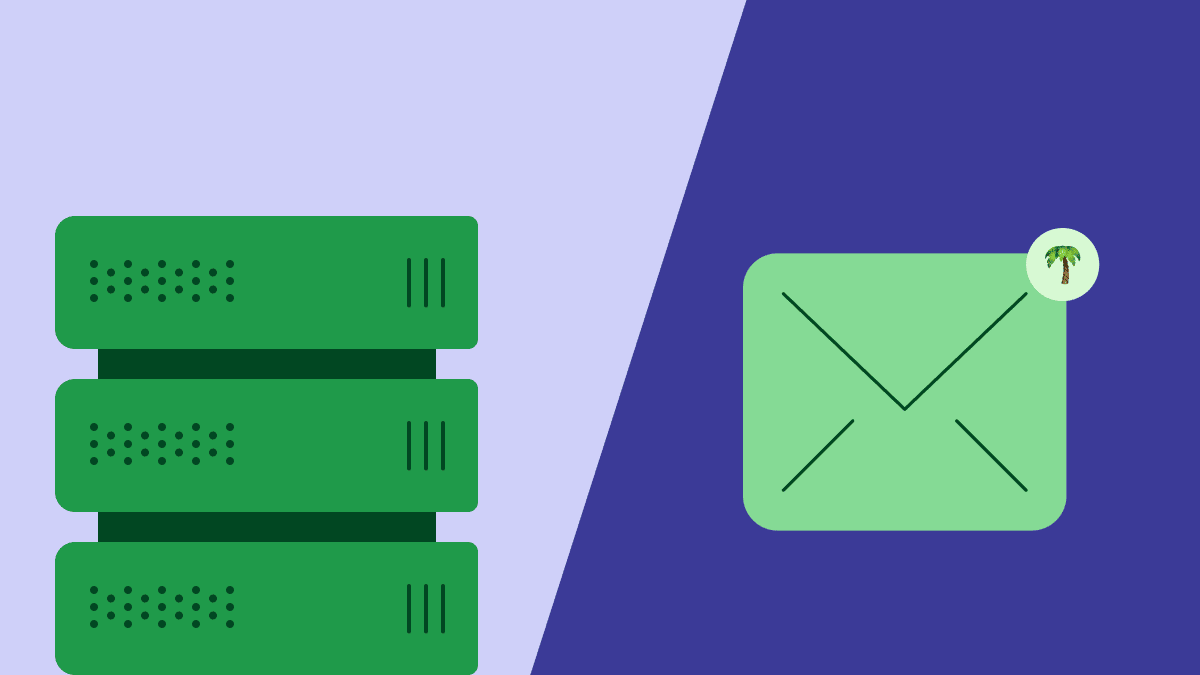Follow-up email automation is an essential time-saver for sales and marketing teams. It sends instant and tailored communication to subscribers, reducing the need to write and send emails manually.
To automate follow-ups for the best results, consider factors like sequences, timing intervals and personalization.
In this article, you’ll learn how to create effective follow-up email automations and get examples and templates you can use in your business.
What is follow-up email automation?
Follow-up email automation involves sending pre-scheduled or trigger-based emails to engage leads without manual intervention. Consistent communication maintains customer relationships and moves deals along the buying journey.
Follow-up triggers vary by need but may include:
Signing up for a newsletter
Opening an email
Clicking a link in an email or social media post
Lacking a response over a certain number of days
Abandoning an online cart
These triggers activate email automation. For example, say a consumer adds a product to their online shopping cart but leaves the site before completing the sale, triggering a series of automated follow-up emails.
Here’s an example of the first abandoned cart reminder email:
Subject: Don’t forget! Your items are waiting in your cart :shopping_trolley:
Hi [customer’s first name],
You left some items in your cart, and we don’t want you to miss out on them!
You’re one click away from completing your purchase. Here’s a quick reminder of what’s waiting for you:
[List of items or product images]
Ready to finish? Head back to the site now:
👉 [Complete your purchase button]
Let us know if you have any questions.
[Your company name] team
If the consumer still hasn’t bought the item after a set time, you can schedule more automatic communication to keep this purchase top of mind, including:
Another follow-up email as a reminder to complete the purchase
A final follow-up email that offers a discount if the consumer completes the purchase
The best format for follow-up emails depends on the situation, who you’re targeting and where consumers are in the buying journey. We’ll discuss this in more detail when we outline our tips and advice for automating follow-up emails.
What are the benefits of follow-up email automation?
Creating email automation can be time-consuming, especially when you’re targeting various audience segments that need different follow-up sequences. It’s worth the effort, though, because follow-up automations:
Save time
Email automation frees you to focus on other business areas. Instead of writing and sending emails manually, you spend more time:
Developing other parts of the business, like sales processes
Nurturing leads at critical points in the customer journey
Prioritizing high-quality leads to increase sales and revenue
Consider a welcome email as an example. While sending a message to everyone who subscribes to your email list is time-intensive, email automation makes the process instant.
Improve the customer experience
Follow-up automation enhances the customer experience by sending the right communication at the perfect time.
For example, if a prospect views a proposal but doesn’t respond, an automation sends a follow-up email a few hours later. In the email, you offer to answer questions or schedule a call to discuss the proposal in more detail.
The follow-up email shows prospects your sales team is attentive to their needs and ready to assist. They feel supported and valued, which creates a positive interaction with your business.
Email automation also allows you to respond quickly to consumer actions. A post-purchase email is a good example. When a customer places an order, the post-purchase follow-up lands in their inbox. It instantly confirms receipt of the order and updates them on the next steps.
The quick update reassures customers you’re processing their order, which enhances the buying experience.
Gather valuable consumer insights
Email automation provides valuable insight into consumer needs, wants and preferences. Here are some examples of the data you collect when automating emails:
Email automation insights | Definition |
Open rates | How many recipients open your emails |
Click-through rates (CTR) | How many users click links, images or videos in your email |
Reply rates | How many recipients respond to follow-ups |
Conversion rates | How many email follow-ups lead to sales |
All this information helps you better understand your consumers. For example:
Click-through rates show which products or services interest them the most
Open rates determine when customers are most responsive and which types of emails they’re most responsive to
Response rates highlight readiness to buy or areas where users need more information
Conversion rates show which email sequences drive purchasing decisions
Email automation data provides valuable consumer insights. Different insights will highlight your audience’s preferences.
Tips for successful follow-up email automation
Every business has different goals and audiences, so there are unique triggers and email sequences that work for it.
However, there are some general best practices you can follow when automating email follow-ups.
1. Define clear objectives
Identify what you want to achieve from your automatic follow-ups. Do you want to increase conversions, build relationships with prospects or boost engagement?
Defining objectives helps you create focused and effective email sequences that align with your desired outcomes.
For example, you can highlight your product or service’s benefits and address customer pain points to increase conversions.
Download Your Guide to Sales Performance Measurement
Objectives also define the progression of your email sequence. Build a logical flow that leads recipients toward the desired outcome, such as purchasing a product or booking a call.
For booking a call, you might create the following email sequence:
A welcome email to thank the recipient for their interest, introduce your business and provide a quick overview of its benefits
An educational email (2–3 days later) that shares a case study showing how your product or service helps similar businesses
A product deep dive (4–5 days later) that focuses on how your product’s features solve common pain points for the audience
A limited-time offer email (5–6 days later) that includes a discount or bonus if they book a demo or sign up within the next few days
A final reminder email (2–3 days later) to let subscribers know that the limited-time offer ends soon and offers a quick recap of benefits
Once you have performance objectives, choose measurable indicators to track how well your emails achieve the goal. For example, you might measure open rates, click-through rates or demo bookings.
Note: Use the SMART goals framework to set clear, measurable, specific goals for your email automation.
2. Segment your audience
Audience segmentation helps you create targeted and relevant email sequences that resonate with each group.
Suppose you’re an online retailer. Segmenting your email list allows you to tailor follow-up emails that resonate with different customer groups. For example, you might send tailored product recommendations to repeat customers. Doing so increases the chances they’ll engage and make a purchase.
Here are some of the ways to segment your email audience:
Define email segments based on goals. Use the purpose of your emails to segment your audience. For example, segment by purchase history if the goal is to increase repeat purchases.
Use demographics. Divide your audience by demographics such as age, location and gender for more personalized content. For instance, send location-specific promotions, like seasonal offers for customers in different regions.
Analyze customer behavior. Segment based on website or email interactions. For example, create a segment for customers who abandoned carts to target them with reminder emails.
Focus on engagement levels. Separate by engagement levels to send appropriate follow-ups. For instance, send re-engagement emails to inactive subscribers with an incentive to revisit your website.
Consider the customer lifecycle stage. Segment based on where customers are in their journey. For example, send onboarding emails to new subscribers and loyalty perks to repeat buyers.
3. Use personalization
Personalizing emails ensures you send engaging and relevant messages. Email personalization can be as simple as using the recipient’s name or referencing their recent actions or purchases. Here’s an example of a personalized email generated using merge fields in Pipedrive:

Here are some other examples to consider:
Personalized greetings. Use the recipient’s name in the greeting to make emails feel more personal and engaging
Product recommendations. Tailor recommendations based on past purchases or browsing history to encourage further exploration
Behavior-based follow-up. Trigger a follow-up based on cart activity to nudge toward checkout
4. Identify the necessary triggers
Set up triggers that activate follow-up emails based on specific customer behaviors or time intervals.
Identify the right triggers for all email sequences to get the best results. Ensure your emails are relevant to the recipient’s current needs or interests, increasing the chances of engagement and conversions.
Here’s how to identify the right triggers for your email follow-ups:
Identify key events. Focus on significant events that warrant a follow-up, such as meaningful touchpoints in the buying journey.
Map the customer journey. Understand the different stages of your customer journey, like awareness, consideration and decision. Knowing these touchpoints allows you to identify the triggers for specific email sequences.
For example, someone in the awareness stage might need a sequence that provides more detail about your product or service. From here, you can align triggers with customers’ specific actions at each journey stage.
Download our customer journey map template
5. Experiment with email timings and format
Test different timings and email content to discover:
When your audience is most responsive
What types of emails do they engage with
These insights show where you can improve your automation to make the most significant impact. For example, if subscribers are more likely to open their emails first thing in the morning, you can schedule follow-ups accordingly. If users aren’t engaging with certain emails, you can test different formats and content to improve engagement.
A/B testing (or split testing) is valuable for experimenting with email cadence and format. It involves comparing two variations of the same email to see which performs better.
Say you want to improve open rates. A/B testing different subject lines is an excellent way to trial different formats and see which encourages more email opens. The results from the test will help you improve open rates in the future.
How to automate follow-up emails with Pipedrive
In this section, we show you how to automate follow-up emails with Pipedrive, from creating the automation to adding notes and feedback to sent emails
1. Create an automation
Click on the “...” (more) tab > Automations in your Pipedrive account to access the automation feature. Create an automation by clicking the “+ Automation” button at the top right of the automation page.

Each automation has two parts: a trigger that tells it when to run and an action that tells it what to do. Start by selecting a trigger event.
Note: Only global admin users in Pipedrive can create automations unless the admin enables permissions for other users. Learn more about permission sets.
2. Select a trigger event
On the automation page, click the “Add trigger” button. Then, in the sidebar, you can see the items and events that trigger your automation.

After choosing the trigger type and event, click the “Apply trigger” button.
3. Select the email actions
You now have the option to apply conditions to your trigger. Choose “Send email” or “Send email using template” to execute the communication.
Select the desired fields and settings when using the “Send email” action. The default fields include specifying the audience, writing the email subject and choosing the “Send from” email account.

The “Send email using template” action mirrors the “Send email” action but offers more options for email template setup, such as adding personalized fields for leads, deals, projects and organizations.
If your template includes a link, you can also configure link tracking.

4. Review advanced email automations
Choose the best type of automation for your email sequence:
Delay allows you to send follow-up emails at your preferred intervals. Choose from predefined options, like a day of the week or a default number of hours, or create a custom timeframe.
Wait for condition allows you to schedule emails within a specific period as long as they meet predefined conditions. For example, you could send an email when creating a new deal or after receiving a reply.

5. Add notes to email follow-up
Record the information sent via email by adding notes to follow-ups.

Say a recipient gets information about a special offer. Add a note for the sales rep associated with the deal. They can then use this information to improve their deal handling moving forward.
Note: Marketing automations and email sync features are only available for Advanced and higher plans. Enable email sync to send automated emails with Pipedrive.
Follow-up email templates and examples
Using templates streamlines your follow-up email creation. Feel free to tweak the follow-up email examples below in your own automation.
For more advice and templates, see our article about how to write a response-worthy follow-up email.
Welcome email template
Here’s an example of a welcome email template to introduce your business to new subscribers:
Subject: Welcome to [your company name]! :tada:
Hi [customer’s first name],
Welcome to the [your company name] family! We’re thrilled to have you with us.
Here’s what you can expect as part of our community:
[Benefit #1] [Brief description of benefit]
[Benefit #2] [Brief description of benefit]
[Benefit #3] [Brief description of benefit]
Here are some helpful resources to get started:
👉 [Link to resource #1]
👉 [Link to resource #2]
If you have questions or need support, we’re an email away at [support@company.com].
Thanks for joining us. We can’t wait to be part of your journey!
[Your company name] team
Post-purchase email template
Use the follow-up email template below to send to customers after purchasing.
Subject: Thanks for your purchase, [customer’s first name]! :tada:
Hi [customer’s first name],
Thank you for choosing [your company name]! We’re excited for you to enjoy your new [product/service name].
Here’s a quick summary of your order:
Order number: [#12345]
Items purchased: [product details]
What’s next?
Your order is being prepared and will ship soon. You can track its progress here: [tracking link].
In the meantime, feel free to check out our [tips/guides] to make the most of your purchase:
👉 [Link to guide/resource #1]
👉 [Link to guide/resource #2]
If you have any questions, we’re here to help. Reply to this email or reach out at [support@company.com].
Thanks again for your trust. We can’t wait to hear what you think!
Talk soon,
The [your company name] team
Personalized email template
Send this email template to subscribers when you want to personalize their experience with your business.
Hi [customer’s first name],
Thanks for taking the time to explore [product/service] with us! I hope the [demo/consultation] gave you a clear idea of how we can help you achieve [specific goal related to the customer’s interest].
Here’s a quick recap of what we can offer you:
👉 [Benefit #1] [Explain how it meets their unique needs]
👉 [Benefit #2] [Describe how it aligns with their goals]
We’re excited to start and would love to help you make an informed decision. If you have any questions or need more info, reply to this email or book a quick call with me: [Link to schedule].
As a thank-you, we’re offering [any special incentive, e.g., 10% off, free setup] if you’re ready to move forward within the next week!
[Get started button]
Looking forward to supporting your journey, [customer’s first name]!
Regards,
[Your name]
[Your company name]
Final thoughts
Follow-up email campaigns help you build relationships with leads and prospects, share information about your business and personalize the buying experience. Use this article as a starting point to approach follow-up email automation.
To put your newfound knowledge into action, try Pipedrive’s email marketing software. Our sales CRM has extensive email management features, including email tracking, analytics and access to customizable email templates. Try Pipedrive for free today.