Generative artificial intelligence (generative AI) arrived more than 50 years ago with the introduction of early chatbots.
The technology’s popularity increased due to vast improvements in large language models (LLMs) that can produce convincing and authentic content quickly.
Now, with so many apps incorporating generative AI in some way, you may be wondering if your business can benefit.
In this article, you’ll learn how generative AI works, where it can strengthen your company and which tools to try first. We’ll also run through some generative AI best practices to help you hit the ground running.
What is generative AI and how does generative AI work?
Generative AI (or “gen AI”) is a type of artificial intelligence capable of creating content (like images, text or even music) that is similar to examples it saw during training.
AI generator tools analyze patterns and features in large datasets (e.g., existing websites) to create new content that matches those patterns.
There are various generative AI models, including generative adversarial networks (GANs), variational autoencoders (VAEs) and transformer models (e.g., generative pre-trained transformers, or GPTs).
Each of these has different approaches and strengths, but they all share a core ability making them useful to businesses: generating new content autonomously.
Generative AI vs. other AI technologies
Generative AI differs from other types of artificial intelligence and machine learning because it doesn’t rely on explicit instructions to generate content. Instead, it learns to generate new content by analyzing patterns in data.
However, many generative AI tools do accept human input.
ChatGPT, for example, is a conversational AI app that answers questions and responds to user prompts.
Here ChatGPT summarizes our article on remote team management.

Before we go any further, here are the key terms you’ll need to understand generative AI:
| Artificial intelligence (AI) | A broad category of software that mimics human intelligence by analyzing information and achieving different goals. |
| Machine learning | A type of AI that uses algorithms to analyze data, learn from it and improve its predictions. For example, an email spam filter learns to separate spam and legitimate emails based on patterns in content and feedback. |
| Deep learning | A type of machine learning that uses artificial neural networks to mimic the human brain and make stronger predictions. For instance, speech recognition apps can learn to understand spoken words by analyzing thousands of labeled examples. |
Natural language processing (NLP) | An AI application that makes human language accessible to computer processes. Predictive text is a simple example of natural language processing in action. |
How can generative AI help your sales organization?
Generative AI offers many business benefits, so it’s becoming increasingly popular.
McKinsey found that 90% of commercial leaders expect to use gen AI solutions “often” over the next two years.
While the technology’s potential is vast and complex, there are three key ways for salespeople and marketers to benefit from generative AI right now.
Personalize customer experiences
Generative AI allows salespeople and marketers to tailor customer interactions and content at scale based on individual preferences, behaviors and past interactions.
For example, by analyzing lots of data, chatbots can offer personalized recommendations, messages and offers – all without real-time human input.
This process lets companies deliver more targeted and engaging customer experiences without stretching their buyer-facing teams. As a result, they can improve satisfaction, loyalty and conversion rates.
Increase productivity (with no quality compromise)
Generative AI tools streamline repetitive tasks, helping sales teams and marketers do more in less time without sacrificing quality.
Tasks you can automate or streamline with generative AI include:
Report generation
Cold email writing
Sales proposal creation
Say you use Pipedrive’s AI Sales Assistant tool to generate insights from sales data instead of spending hours analyzing it manually.
You can then spend the time you gain on prospecting, relationship building and strategic planning – all important tasks that demand human creativity and empathy.
The extra efficiency helps your company meet deadlines, reduce bottlenecks and stay competitive.
Create high-quality content fast
You can use generative AI to generate high-quality content quickly and efficiently, even if you lack specialized skills or resources.
By leveraging advanced algorithms and natural language processing capabilities, generative AI can produce engaging content that resonates with your target audience, including:
Text (e.g., email copy and press releases)
New images and other visual assets (e.g, presentations and infographics)
Multimedia assets (e.g., explainer videos and voiceovers)
It’s unwise to depend solely on AI for content creation due to its creative limitations, but many tasks suit its algorithmic nature.
For example, you might feed ChatGPT a list of blog posts you’ve published in the previous month and request a bulleted summary for your email newsletter.
Exploring generative AI in sales for business growth
The potential of generative AI in sales is vast, offering ways to streamline operations, improve customer interactions and enhance team productivity.
By automating repetitive tasks, generating personalized content and uncovering actionable insights, generative AI empowers sales teams to focus on high-value activities.
Whether you’re leveraging AI-driven tools for lead generation, sales forecasting or customer engagement, integrating generative AI into your sales strategy can drive measurable results and help your business stay competitive.
Generative AI’s limitations: Reasons to be careful
Generative AI has clear benefits, but it’s equally important to be aware of its limitations.
Otherwise, you risk relying too heavily on the technology and losing the human qualities that make your business unique.
For example, since many text-based generative AI tools rely on internet content, their source information isn’t always reliable.
Take OpenAI’s ChatGPT. The free version was originally trained using internet content available through 2021, so it couldn’t inform its responses with the most up-to-date data. This restriction no longer applies, but similar limitations will always apply in some form.
Since gen AI models rarely provide attribution, it can also be difficult to know when they make something up. Some tools counter their shortcomings with disclaimers, like this one from Claude.

When a text-based generative AI tool doesn’t know the answer to a query, it sometimes makes up a response – this is called a “hallucination”.
Bias is also a concern. AI tools generally struggle with nuance and context, meaning biased data can inform their outputs.
The limitations within AI don’t mean you shouldn’t use it, but you need to be careful when you do. There are plenty of ways to use AI tools safely in your business.
Generative AI use cases and tools
As we’ve discussed, generative AI tools create content – some for free, others with subscription costs.
Knowing what you can achieve with these apps will help you invest time and money wisely, so here are three great use cases:
Business writing
The text generation capabilities of tools like ChatGPT, Google’s Gemini (formerly Bard), AI-writer, Writer and Jasper can help you draft emails, website content and social media posts.
They produce text based on prompts that you can tweak to fit your needs.
You can also use generative AI to fine-tune existing written content. Its use of algorithms means it’s not as prone to human errors like spelling mistakes and inconsistent punctuation – which makes it ideal for proofreading and optimizing web content.
Some writing assistants have built-in AI features that offer recommendations to optimize written work.
Here’s what Grammarly’s generative AI feature looks like.

You can use these tools to make any sales and marketing text more readable and engaging, helping you achieve desirable outcomes like follow-up responses, inquiries and sign-ups.
Image and video generation
Sales and marketing teams, along with small business owners, can use AI to create visual content with little to no art or design skills.
Tools like Dall-E (OpenAI), the open-source Stability AI (Stable Diffusion) and Midjourney can all produce professional content in seconds.
Here’s what Dall-E produced when we asked for an image showing the synergy between salespeople and technology.
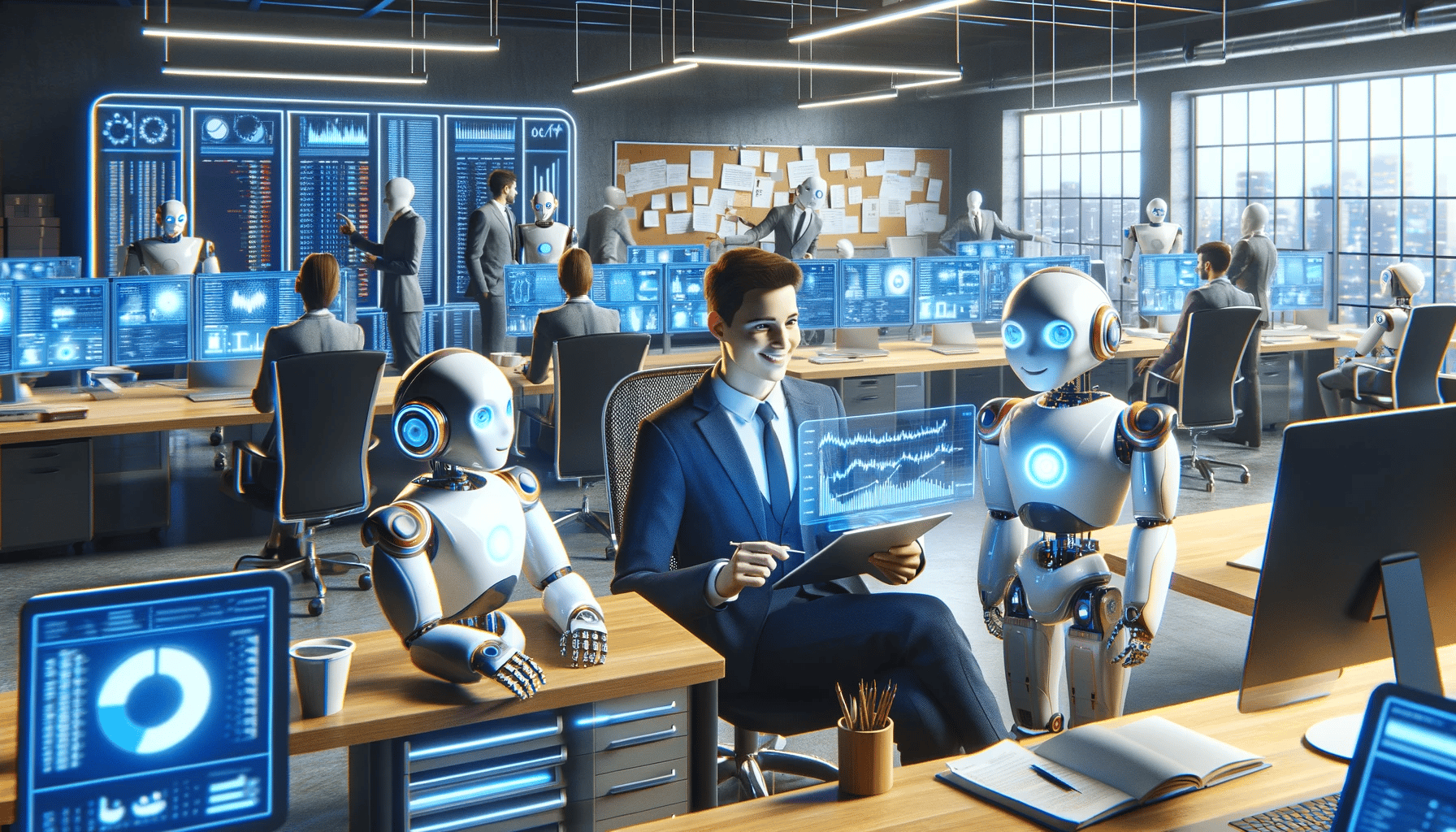
You could use this type of AI-generated visual content to:
Break up blog posts and improve readability
Make text and data more digestible (e.g., reports and infographics)
Create logo, branding and packaging ideas
Develop explainer videos
Improve internal assets like office notices and handbooks
AI images are easy to spot, so don’t try to trick readers. Include a caption or disclaimer on your website since many buyers appreciate transparency.
App and website development
Generative AI simplifies web and app development processes by automating tasks, explaining technical concepts in basic language and enhancing code quality.
Marketers and business owners can then carry out coding tasks without expert support.
Dedicated AI tools that are useful in business include CodeStarter and GitHub Copilot, but you can also ask conversational AI apps to produce simple code snippets.
Here’s an example of Anthropic’s AI tool Perplexity generating HTML code:

Other types of code you can generate quickly include:
CSS for styling and formatting web pages
JavaScript for adding interactivity and dynamic content to web pages
Python for general-purpose programming, web development and data analysis
Java for building cross-platform applications and large-scale enterprise apps
C++ for system software development, game development and high-performance apps
Developer-friendly AI is always evolving. Google is making the technology more valuable and accessible to developers through its PaLM API machine learning model, for example.
How Pipedrive uses artificial intelligence
Generative artificial intelligence also powers some of Pipedrive’s key sales and marketing features.

Here are a few examples of how Pipedrive is harnessing AI CRM features to help salespeople succeed:
Sales Assistant. By using AI to analyze deals, contacts and emails, AI Sales Assistant uncovers valuable insights and suggests ways to improve sales performance.
Third-party integrations. Pipedrive integrates with a variety of third-party AI tools through its intuitive Marketplace. Popular AI apps to connect to your sales CRM include Engage AI, Seamless.AI, Conduit Co-pilot and Convosense.ai.
As well as generative AI, Pipedrive offers the LeadBooster lead-gen add-on that leverages live chat and chatbot functionalities for your website. It allows you to engage with and qualify inbound leads faster and with minimal effort.
Harnessing Pipedrive’s AI capabilities will help you speed up workflows and keep customer data consistent across your business.
Crush your manual admin with this sales automation guide
How to use generative AI for your business: 5 best practices
Generative AI can solve a lot of business problems, but only for those who use it carefully and correctly.
To get the most out of generative AI in all its current forms, follow these best practices:
1. Fact-check responses
While AI models strive to provide helpful information, they sometimes produce errors or inaccuracies.
By fact-checking responses, you can verify the quality of the information before sharing it with others (e.g., in web content or cold emails). It’ll help you maintain credibility and trustworthiness so you don’t damage valuable customer or partner relationships.
For example, if your tool cites a statistic in one of its responses, double-check the source. If you can’t find one and the app won’t give it to you, the information is likely false (i.e., an AI “hallucination”).
2. Protect sensitive data
All companies should set policies that ensure their teams aren’t feeding sensitive data to generative AI tools because it could leak to other users.
By safeguarding sensitive data, you’ll protect information from unauthorized access or misuse and reduce the risks of reputational damage and legal action.
Avoid giving this sensitive information to AI tools:
Private business plans
Customer and employee details
Finance and legal records
Product designs
Before adopting AI in your business, create a training plan to ensure staff are aware of the risks and can use the tools properly.
3. Use clear prompts
Generative AI systems are only as useful as the information you give them.
Being clear and descriptive will ensure you and your team get helpful outputs faster so you can stay productive.
For example, if we give ChatGPT a basic instruction like “write a cold email script for my sales team”, it responds with a generic and slightly confusing template:

However, if we’re more specific and ask it to “write a short cold email script for my healthcare company to sell its medical imaging hardware”, we get this more precise and engaging response:

Don’t be afraid to give AI chatbots and other tools too much (non-sensitive) detail. The more specific you are, the more detailed your generated content is likely to be.
4. Accept your tool’s limitations
Generative AI has come a long way from its foundational models, with lots of breakthroughs in recent years.
However, this young technology still has limitations and constraints that all users – especially businesses – must acknowledge.
By accepting your generative models’ strengths and limitations, you’ll avoid unrealistic expectations and frustration. Then you can focus on using the tech where it’s effective and applying human skill and creativity where it’s not.
For example, generative AI is useful for creating short and simple pieces of website content like product descriptions.
It’s less capable of writing original thought leadership articles about your industry. You need real experience and intelligence for that.
5. Embrace transparency
Finally, be open about your use of artificial intelligence to keep customers onboard and engaged.
Indicate when images, training data, web content and other business assets are AI-generated.
By promoting transparency and disclosure, you’ll build trust with audiences while leveraging generative AI’s benefits responsibly.
Generative AI FAQs
Final thoughts
Generative AI’s range of business applications is diverse and growing.
While new users should tread carefully and stay informed of the latest advances, there’s a lot to gain and learn from experimenting with tools like ChatGPT, Claude and Dall-E.
For a more refined and immediately valuable experience of AI, especially in sales, Pipedrive has you covered. Features like Sales Assistant and the LeadBooster add-on, along with smart integrations, help you work faster and smarter.







