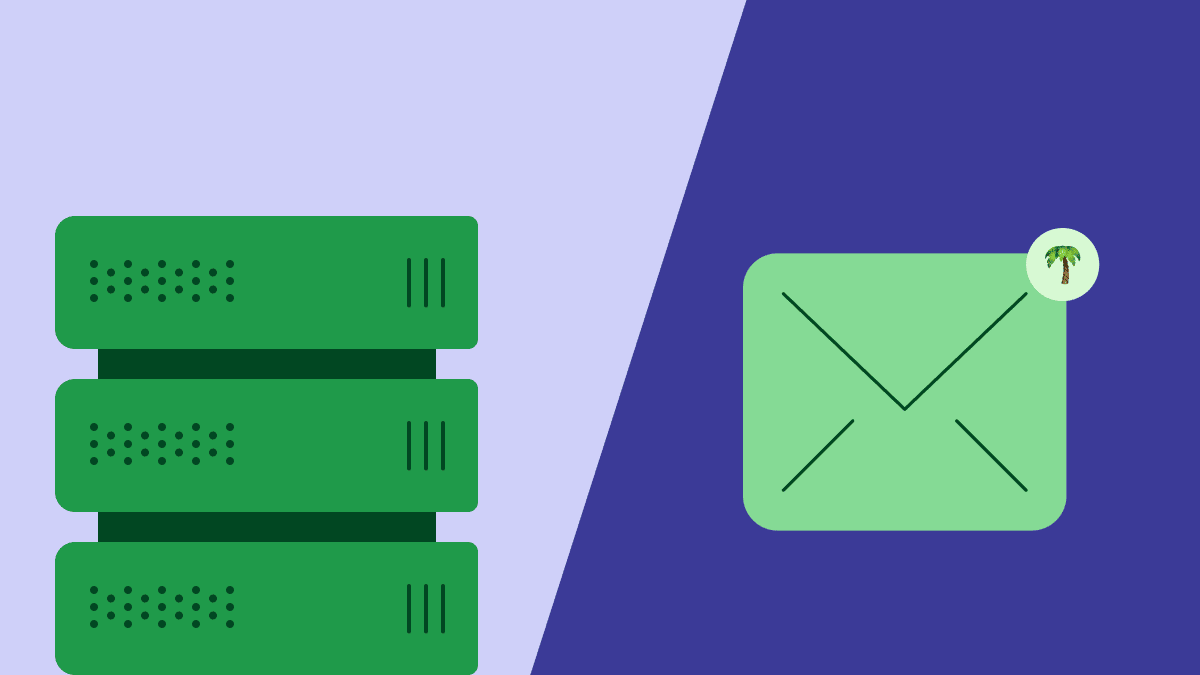Email newsletters are a powerful digital marketing tool for keeping in touch with your subscribers and sending relevant content and sales promotions.
A good email newsletter takes planning to get up and running, but it’s worth the effort. Email marketing has an average ROI of $36 for every $1 spent, making newsletters one of the best ways to build and nurture an audience.
In this article, we’ll explain what an email newsletter is and how to use one to attract customers and drive revenue. We’ll then take you through the entire process of creating an effective email newsletter step-by-step.
What is an email newsletter and how can it help grow your business?
An email newsletter is an email you regularly send to subscribers where you share relevant content and promotions. It’s one of the most effective ways to strengthen relationships with your audience by sending them valuable, personalized content and offers.
The goal of an email newsletter is to motivate your audience to do something, such as:
Purchase a product from your store
Read your recent blog post
Sign up for an event, survey or giveaway
Find out more about your company, product or service
Newsletter content should be entertaining or informative (or both). It’s a way of helping readers understand your product or industry and build a relationship with your brand.
Consider why people subscribe to newsletters in the first place: they want access to special offers or exclusive content. As such, email newsletters can contain several different kinds of content and provide various benefits to businesses.
When it comes to growing your business, email newsletters help you:
Build brand awareness and keep your business top of mind
Build trust with your audience
Generate leads
Track prospect interest levels
Provide information about how your product solves customer pain points
It’s no surprise then that 81% of B2B marketers say email newsletters are their most used form of content marketing. The same study found that 31% of B2B marketers consider email newsletters the best way to nurture leads.
How to create a newsletter in 8 steps
There are many email marketing benefits to extract from a newsletter, but there’s a lot to think about when starting from scratch. In this step-by-step list, we’ll cover everything from deciding on relevant content to email law compliance.
Here’s how to create an email newsletter.
1. Think about your strategy and goals
Before you work on the technical aspects of your email newsletter, you’ll need to plan your newsletter strategy. This will ensure it’s consistent and effective in the long run, engaging your subscriber list while remaining true to your business goals.
First, consider how the newsletter fits into your content strategy and marketing campaigns. For instance, if you have a blog, you can share recent posts or feature relevant articles. If your brand has a YouTube channel, you might feature your video content heavily in your newsletter.
Once you’ve pinpointed where the newsletter sits within your creative content marketing strategy, it’s time to create your content plan and newsletter schedule. To do so, consider the following:
The purpose of your email newsletter. This is the goal you want your email newsletter to achieve. This could include driving traffic to your website or blog, promoting a new product or service or generating leads.
How you will track success. Whatever the purpose is, you need to provide value to your audience for it to be effective. Once you have decided on the purpose of your email newsletter, consider the key performance indicators (KPIs) that you will use to track its success (e.g. open rates and unsubscribe rates).
Who you’re sending your newsletter to. Think about your ideal prospect and target audience. Consider their interests, needs and why they might subscribe to a newsletter from you. If you target distinctly different demographics, it could be worth tailoring a separate newsletter to each segment.
What new content you will create. Think about what new, valuable content you can provide that will encourage them to take a particular action. The content should be relevant, targeting your subscriber’s needs or pain points and providing them with incentives to stick with your company.
When and how often you will send the newsletter. This will depend on your available resources and what you want the newsletter to achieve. Some brands send emails multiple times per week and others only once per month. Choose a frequency that fits both your resources and how often you think your subscribers would like to hear from you. From there, optimize this frequency based on customer feedback. (More on this later.)
Though it takes time, it’s vital to have a strategy in place if you want your newsletter to be effective. With a plan in hand, it’s time to start building your own newsletter.
2. Find the right tool
While it’s possible to simply use your email client to send out an email blast using the BCC field, this is ineffective and time-consuming. It also makes it more likely that your email will trigger spam filters.
Email marketing software provides email builders, templates, reporting functionality and other tools that can help you develop a successful newsletter.
The right email marketing tool will save you time and help you deliver a more engaging newsletter. It does this by enabling you to:
Design a professional newsletter using premade email templates
Track and measure important metrics
Decrease the likelihood of triggering spam filters
Streamline much of the email marketing process with automation

This tool needs to be effective for your use case, so here are some important factors to consider:
Scale. How many people will you send your newsletter to? How much personalization is needed? Some services will be more able than others to handle large-scale, technical projects.
Budget. How much you are willing to spend on a newsletter tool (keeping in mind you need to budget for other factors like content creation, too).
Goals. Some tools will be more capable than others at creating and sending the kinds of newsletter you want to send.
Ease-of-use. Most email newsletter tools are easy to learn and use, with simple drag-and-drop editors and intuitive controls. However, others are more technical and have a steeper learning curve.
For example, Pipedrive’s Campaigns feature saves salespeople and marketers time on email creation. You can create customizable email templates and dive into the data from your CRM.
3. Choose a template and design your newsletter
You can learn how to create a newsletter template from scratch, but it’s time-consuming and requires in-depth technical knowledge.
Most email services provide templates that you can use as a starting point for your newsletter design. These newsletter templates will help you save time while delivering a high-quality, engaging newsletter.
When choosing an email template, consider your audience once again. Choose one that will match their demographics and interests. For example, if you’re mainly marketing to busy parents, you might want to use a design that gets right to the point above the fold (before scrolling) as they’re likely to be short on time.

With the template in hand, it’s time to begin designing. This step should be easy if your email newsletter tool has a simple drag-and-drop interface.
Here are email marketing best practices to consider when designing and populating your email newsletter:
Develop an email that is aligned with your brand identity
Some design aspects to think about include the fonts, color schemes and messaging. These should match your other pieces of content (such as your website) so that it is immediately identifiable as your company newsletter. Here’s a great newsletter example from Bonjour Paris:

Craft your subject line
Coming up with an attention-grabbing email subject line takes practice and skill. The best subject lines cover the value proposition of the email, so the reader knows exactly what it’s about. To get people to click, spark their interest, build a sense of urgency or tap into their fear of missing out (e.g. “Here’s why this color keeps selling out”).
Consider your CTA
What will your CTA be, and where can you position it in the email so it’s effective? Ensure the button or text is brightly colored or positioned so readers don’t miss it. Also, make sure the CTA is the key action you want readers to take, like heading to your online store.
Keep the copy short and engaging
Keeping your copy brief and free of repetition helps encourage readers to click your CTAs. If a subscriber has opened your email, they want you to get to the point quickly. Having rambling or unnecessary text can result in your readers closing the email or, worse, unsubscribing. Finally, make sure to proofread your text to avoid typos.
Don’t forget alt text and plain text
The alt text appears when a picture isn’t loaded and helps readers understand your email. Including plain text as well as images (or in place of them) can help with email clients that don’t display HTML correctly.
Include an unsubscribe button
To comply with email law (CAN-SPAM and GDPR), you need an unsubscribe button. This also helps you manage your target mailing list and maintain a healthier database.
Use responsive email designs
Don’t forget that your email must be compatible with various devices and email clients. Device models all have different resolutions, screen sizes and software. Responsive email designs enable emails to adapt to the device they’re displayed on.
Make it easy to share
Social media share buttons help your engaged audience share your newsletter with their friends and family, growing your subscriber list (literally at the touch of a button).
4. Optimize your email list
Your email list is the most important part of your email strategy. In order to send your subscribers relevant newsletters that help you generate revenue, you need clean data. This means you need to manage your email list effectively.
Many businesses still have email lists kept in one (or several) spreadsheets that are unoptimized and messy. Some of these emails may no longer be active, and many of the people on the list may no longer be interested in your products or services.
However, once you have a clean database of email addresses, you can begin to add fields to categorize and segment the list. Doing this manually can take a lot of time and result in errors. The best email newsletter tools take most of the work out of the process.
Here are some other things you can do to optimize your email list and keep it clean:
Consolidate, digitize and refine your email lists
If you have multiple email lists and are offline, it’s time to consolidate and scrub them. Identify inactive emails and disengaged subscribers and remove them from your list. This helps to increase engagement rates and reduce spam filters.
Optimize your sign-up forms
Include key visible fields (like name, contact information) and hidden fields (like which lead magnet they followed). These fields should provide you with enough information to begin segmenting your list into groups you can easily target with relevant material.
Double opt-in forms
With a double opt-in form, a subscriber fills out your pop-up sign-up form and then receives a confirmation email. They then follow that link back to your website to confirm. This tells you that the email address is monitored and allows you to extract more data about the subscriber and their preferences. It also ensures GDPR compliance.
A double opt-in might look something like this:

5. Personalize your newsletter
Sending the same mass email to your subscribers no longer cuts it in today’s personalization-focused world. Dynamic content and email list segmentation help you deliver more relevant content to your subscribers, increasing engagement and driving revenue.
Personalizing your newsletter also helps your customers feel like you’ve sent it to them with their needs in mind. Your email newsletter tool should be able to use personalization tags to incorporate dynamic content. Dynamic content appears differently for different subscribers.
For example, you might have two promotions running simultaneously, targeting people living in two separate areas. Based on their location, subscribers will receive one or the other promotion.
Here are some tips for personalizing your newsletter:
Include key fields in your sign-up forms
Make sure you ask your subscribers for key information when they sign up. For example, some email signups will ask for a subscriber’s birthdate.

Segment your email list
Segmenting your list helps you target key groups with relevant promotions, offers and content. There are many categories of segmentation to consider, including geography, demographics, interests and behavior.
Collect more data
The more information you have about your subscribers, the easier it is to target them with relevant and timely material. This means more effective segmentation, increased personalization and deeper engagement.
Use your customer’s name
This is the easiest way to make your email feel personal. You could include the name in the subject line and in email content (like the introductory line or sub-header).
6. Test your email using different clients and devices
Before you initiate your email campaign, test that it works across the board. As we mentioned, many email service providers and devices display email content differently. Even if you have a mobile-optimized email with a responsive design, there may be issues.
Some email tools will offer automated ways to test this in-app, saving you time. You can also test this manually by sending the email to a handful of email addresses across different providers (for example, Gmail, Yahoo and Outlook).
Open the email via the different clients and on a selection of devices. Try opening it on different mobile devices, plus PC and Mac.
Make sure to check the following.
Your newsletter arrives in various inboxes
If it isn’t, there may be an issue with your email provider or the email is being caught by spam filters.
All parts of the email are displayed correctly
Scroll through the email quickly on a range of devices and clients to ensure that all graphics, text and dynamic content are working correctly. If not, tweak your template until it does. To help with this, many email tools include an “inbox preview” feature to check how it will display across devices.
Any links (like the CTA) lead to the right places
Quickly double-check that your CTA and links lead to the correct place (ideally a specific email landing page). If they don’t, you’ll miss out on a stack of confused email subscribers who almost became conversions.
A/B test your email
Also known as split testing, this involves trying a few different versions of your newsletter with a small sample of your subscriber list. Based on the early responses, you can choose the version with the highest open and click rates. If you have a relatively small email list, you can skip this step as it won’t be as helpful.
7. Launch your email newsletter campaign
You should now have an optimized newsletter ready to be sent out to a clean, optimized email list.
Here’s a quick checklist to make sure you’re ready to go:
Do you have a newsletter strategy in place?
Are your goals clearly defined with KPIs to measure success?
Do you have the right email newsletter tool for you?
Have you chosen an excellent template and designed your newsletter?
Is your content snappy and engaging?
Do you have a landing page for your CTA?
Have you added alt text and plain text to your email?
Is your subject line interesting and attention-grabbing?
Is your email compliant with CAN-SPAM and GDPR rules?
Have you segmented your email list?
Have you added personalization and dynamic content to your newsletter?
Have you performed a test send and confirmed that everything is working correctly?
If so, it’s time to hit send.
8. Analyze, track and optimize your strategy to build an engaged audience
Sending your first newsletter is only the beginning. Now, it’s time to start thinking about your next one.
What interesting content will you include next? Can you improve anything about the content, design or strategy that will improve your key metrics?
Most newsletter software includes reporting functions, so you should begin to see your email engagement metrics immediately. After a few days, you should have enough data to see what worked and what didn’t. This can help to inform your next newsletter’s design and content as well as your overall strategy.
Some things to keep an eye on are:
Open rates
Click-through rates (CTRs)
Unsubscribe rates
Your findings will be unique to your brand and audience. For instance, you might find that certain subject lines result in a higher open rate. You might find that your subscribers prefer image-based emails with CTA buttons rather than plain text emails with text-based links.
Tracking the metrics above will help you uncover these insights and improve your newsletters.
Final thoughts
Starting a newsletter for the first time can be a daunting experience, especially without an established email list. However, they’re a crucial part of any great email marketing strategy.
If you follow the steps above, you’ll be able to put together an engaging newsletter that can help you drive revenue and business growth.