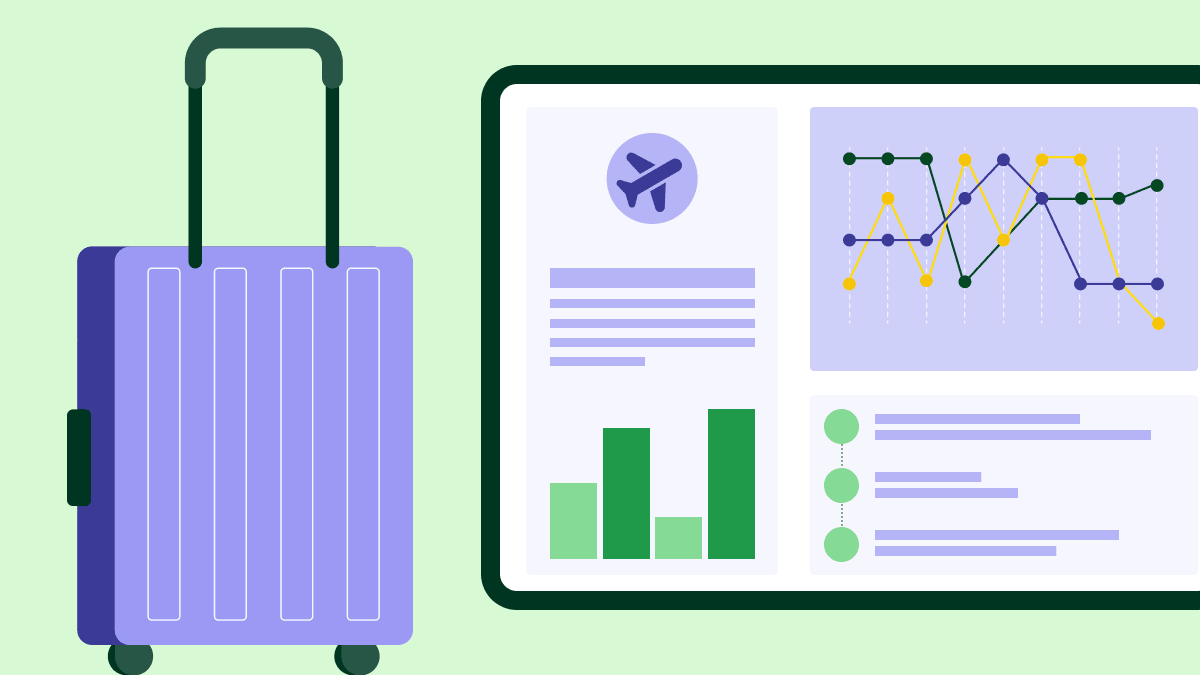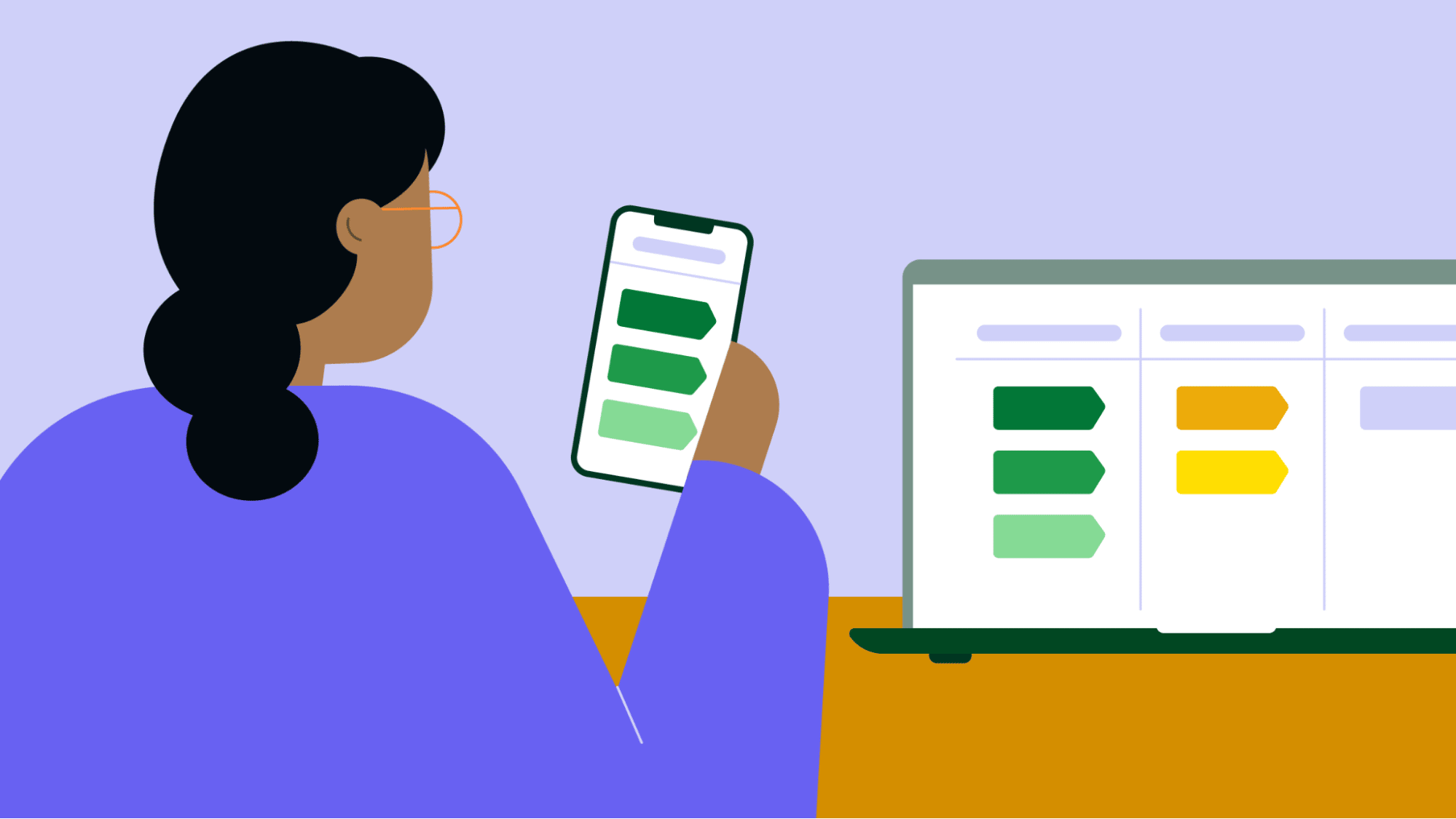For a competitive edge in sales, CRM software like Pipedrive, HubSpot and Salesforce provides powerful tools to elevate productivity. Each CRM solution, however, caters to a slightly different user base.
Discover their features, target audiences and pricing to determine which CRM best fits your needs.
Pipedrive
Pipedrive CRM is known for its intuitive design, exceptional user experience and standout features such as customizable pipelines and activity-based selling.
Although it is designed primarily for startups and small to medium-sized businesses, Pipedrive can also offer great value to larger businesses. Pipedrive focuses on essential features and scalable growth, enabling sales teams to easily manage their sales pipeline, track deals and plan their activities.

Additionally, Pipedrive effectively supports scaling businesses with add-ons for lead generation and features like marketing automation, chatbots and live chat – essential for streamlining operations and enhancing customer interactions.
Marketing automation handles repetitive tasks, allowing teams to focus on strategic growth, while Pipedrive’s Chatbot provides 24/7 support and instant responses to customer inquiries. Live Chat facilitates real-time communication, improving customer satisfaction and conversion rates as the business expands.
Pipeline management
Pipedrive is a visual tool designed to enhance clarity and transparency in your sales process. It offers a clear overview of the status of your sales opportunities, enabling quick responses and consistently strong performance.
Pipedrive helps you focus on the right deals and easily recognize individual and team achievements.
The pipeline is easily customizable to fit your unique workflows. To optimize your processes, you can set the stages and activity types that best reflect your company’s sales cycle and set up automations for recurring tasks.

Email integration
Pipedrive’s Sales Inbox saves your sales team time by eliminating the need to switch between email and CRM. You can send emails directly from Pipedrive, synchronize them with your email account, track emails and create custom templates. Additionally, the Campaigns add-on enables you to create your own email campaigns.
For businesses with low email traffic, Smart BCC is a great option. It allows you to copy emails into your Pipedrive account and track interactions such as opens and link clicks, giving salespeople more context for their follow-up strategy.
Activity management
Activity-based selling is one of Pipedrive’s CRM central features, as it improves oversight, motivation and efficiency.
Pipedrive allows you to specify activities – essential sales actions required to advance a deal through the pipeline to closure, including calls, meetings and follow-up emails.
Reports and insights
Pipedrive offers insightful reporting tools and analytics features, presented in a user-friendly dashboard. This lets you easily sort deals using filters like recency, person, activity and win-loss, providing actionable insights to enhance decision-making.
The “Statistics” tab on the dashboard provides detailed reports on individual prospects or companies.
Pipedrive pricing plans
Pipedrive offers five different pricing plans to suit all business needs. The basic “Essential” plan, priced at $14 per user per month, includes lead, calendar and pipeline management, activity, deal and contact reports and personalized onboarding.
At the other end of the spectrum, the comprehensive “Enterprise” plan costs $99 per user per month and offers advanced functionality. All Pipedrive plans can be tested for free for 14 days.
| Plan | Price per User per Month | Key Features |
| Essential | $14 | Lead, calendar and pipeline management, activity, deal, and contact reports, personalized onboarding. |
| Advanced | $27 | Everything in Essential, plus email integration and tracking, workflow automation and group emailing. |
| Professional | $49 | Everything in Advanced, plus revenue forecasting and revenue tracking, meeting scheduler and advanced sales reporting. |
| Power | $64 | Everything in Professional, plus team management tools, custom permissions and enhanced security features. |
| Enterprise | $99 | Everything in Power, plus unlimited user permissions, enhanced API and dedicated support. |
Try Pipedrive
HubSpot
HubSpot is known for its marketing blog and CRM system. The free starter version suits smaller businesses, while the paid packages provide solutions for growing brands.

Key features of HubSpot CRM
HubSpot Marketing Hub. A comprehensive marketing software platform designed to help businesses attract and engage customers. It allows for managing and optimizing marketing processes and efforts, including email marketing, social media management, content creation, SEO and marketing automation tools with predictive analytics.
Detailed contact records. HubSpot’s Contact Management System is a viable solution for data management. HubSpot CRM stores detailed contact records that are automatically supplemented with company information from its own database. The marketing suite, which includes a website builder, is primarily suitable for large enterprises and marketing teams.
Universal inbox. The universal inbox enables centralized communications management, improving the overall user experience. Through the email dashboard, you can also access email templates, set up email campaigns, send documents to potential clients and embed a calendar link to schedule a sales conversation. This central location saves you from switching between different applications.
Chatbots and live chat. HubSpot’s bot builder and live chat are part of the CRM tool, enabling continuous customer availability.
Pipeline management. The HubSpot Sales Dashboard gives you an overview of your sales teams’ performance and helps you manage the sales pipeline. The “Sales” tab splits activities into deals and tasks. Under “Processes”, you can list all the steps of your sales process in a Kanban or table format to track the closure of a specific process.
HubSpot users can edit business phases and assign tasks to team members. Depending on the development stage in the sales funnel, deals can be easily moved to the next phase by drag-and-drop.
HubSpot pricing plans
In March 2024, HubSpot introduced a new user-license-based pricing model that covers a wide range of prices and functions. The paid models are categorized into three tiers: the Basic license, the more comprehensive Professional license and the Enterprise plan.
HubSpot offers a free starter version designed for small businesses as a contact management tool. The Basic license costs $15 per month, while the Enterprise suite – designed for larger businesses – is priced at $3,600 monthly. This pricing model provides an affordable entry point but can become very expensive if you choose to add more features.
Salesforce
Salesforce is a customer relationship management (CRM) platform that helps businesses manage sales, customer service and marketing through cloud-based applications. Users appreciate its capabilities in handling complex sales cycles and its compatibility with several SaaS tools and apps, ranging from Gmail and Outlook to Marketo and Bonjoro.
Its onboarding process helps larger teams and businesses integrate the system seamlessly, ensuring all users are well-acquainted with its features from the start.

Salesforce offers different options for users depending on their role, industry, budget and desired features. Products offered include the Salesforce Sales Cloud and platforms for marketing, service, engagement and e-commerce.
Here are the key features of the Salesforce platform.
Lead management
Salesforce provides a lead management feature that makes it easy to track the status of each deal. When you create a lead, the system automatically generates a customizable task to fit your individual workflow.
The platform allows you to manage sales opportunities from lead to order, track stages and marketing campaigns, and conduct revenue tracking to gain a comprehensive sales pipeline overview.
Advanced analytics
One of the Sales Cloud's features is Einstein Lead Scoring, which leverages the Einstein Analytics Platform to assign scores to incoming contacts based on historical data.
According to Salesforce, this feature is most effective for companies that generate at least 1,000 leads every six months and convert at least 120 new contacts on average. For smaller companies, the investment might not be worthwhile.
Salesforce offers the technical infrastructure and customization options that make it well-suited for large enterprise companies with the necessary technical expertise, though it can be quite complex.
Additionally, the platform enables the management and tracking of marketing campaigns, allowing you to connect social media campaigns or inbound marketing activities directly with lead generation to optimize your marketing processes. Leads can also be automatically directed to the appropriate person based on custom rules.
Social collaboration features
Collaboration tools allow your employees – including marketing teams – to share information across departments about leads, deals and company data.
This gives sales, marketing and support teams a unified view of each contact and enables them to contribute with insights for strategic development.
Reporting tools
Salesforce provides reporting tools that offer actionable insights. It lets users personalize the reporting to their key metrics and offers customization options.
The report generator uses a drag-and-drop system to quickly add filters, groupings and fields, allowing larger teams to access real-time data from any device.
Salesforce pricing plans
Salesforce is a subscription-based service. The final price depends on the number of users needing access to the system, contact records, customization options and features required.
The price range is quite broad, starting at $25 per user per month for the simplest plan and going up to $500 per user per month for the most advanced plan. The higher-priced plans include additional features such as AI-powered lead generation tools and team collaboration via Slack.
Final thoughts
Choosing the right CRM depends on your specific needs and expectations.
As we explore the differences between HubSpot and Salesforce, you might wonder how Pipedrive measures against these platforms. For an in-depth comparison, take a look at our articles Pipedrive vs. HubSpot and Pipedrive vs. Salesforce. These comparisons will help you identify each CRM system’s distinct advantages and limitations, enabling you to make a more informed choice for your business.
Salesforce is well-suited for larger companies that manage complex sales cycles, providing strong customization and integration options. It includes features like advanced sales reporting, which generates detailed and customized reports. However, its complexity and potentially higher additional costs may not be ideal for smaller businesses lacking the required technical expertise.
HubSpot offers an affordable solution for smaller companies, especially those with simpler processes. Its free starter version is attractive, but costs can escalate quickly when adding advanced features – making it less ideal for businesses looking for scalability without a hefty price tag.
Pipedrive is a strong contender for small–to medium-sized sales-oriented enterprises. Its user-friendly interface, essential features and scalable growth options make it an ideal CRM for businesses focused on streamlining their sales process and enhancing the customer experience.
With Pipedrive, you get a balanced cost-benefit ratio and the flexibility to grow without overwhelming complexity or cost. Try Pipedrive for free for 14 days to see how it can enhance your sales productivity and drive business growth.