Chasing the wrong prospects wastes time, leads to missed targets and saps the motivation out of your sales reps. Lead scoring helps you reenergize and reinvigorate your sales team with high-quality, warm leads, meaning more closed deals and revenue.
In this guide, you’ll learn about lead scoring, its benefits and how it works. You’ll also learn how to build a reliable lead-scoring system for your company in six short steps and how to avoid other companies’ mistakes.
What is lead scoring?
Lead scoring is a way to rank potential customers based on their behaviors and characteristics. Its aim is to help sales teams prioritize prospects based on their likelihood of buying.
When given a label in a CRM, the score acts as a quick reference for each contact. For example, here’s how lead scores could appear on a Pipedrive dashboard:

Lead scoring ranks how sales-ready individual leads are based on:
How close a prospect is to your ideal customer profile (ICP)
How a prospect interacts with your company (like opening your emails or visiting your site)
For example, a VoIP service provider uses a predictive lead scoring system to track commercial prospects’ interactions, such as website visits and email opens. The company updates each prospect’s score, adjusting it to account for recent activities like a white paper download or a request for a quote.
When a prospect’s score is high enough, the sales team provides information to close the deal. This approach is effective because it focuses reps’ efforts on engaging with prospects at or very close to the point of purchase.
Lead scoring models turn raw prospect data into actionable insights, enabling your sales and marketing teams to improve their conversion rates and drive up sales revenues.
What are the benefits of lead scoring?
Lead scoring helps companies focus their efforts on the prospects most likely to complete a purchase.
An Adobe report showed that a 10% increase in the quality of leads can improve sales team productivity by up to 40%. As a result, sales teams were 18% more likely to hit their revenue targets.

Lead scoring drives up lead-to-deal conversion rates and sales team efficiency. It can benefit employees such as:
Sales reps. Sales reps can quickly become demotivated if the number of deals they close drops. Keep their energy and confidence high by getting them to work on more high-quality leads that are ready to close so they hit their KPIs and make their bonuses.
Sales managers. Sales managers can assign top reps to work on the most promising prospects. They get an early idea of how likely they are to hit their target and can order more marketing campaigns if they feel they need an extra push.
Marketers. Your marketing team can create targeted campaigns for prospects based on their lead score to push them faster along your firm’s sales funnel, speeding up the time to close deals and reducing lead drop-off.
Leadership teams. Senior managers can analyze lead scoring data to pinpoint which customer segments will most likely convert. They can then develop targeted sales and marketing campaigns that drive business growth from these opportunities.
Lead scoring improves revenue forecasting, helping you to make better decisions on where to invest your company’s time and resources for higher returns. With more predictable revenues, you can confidently plan expansion, launch new products, enter new markets and more.
How does lead scoring work?
Lead scoring works by setting scoring criteria for implicit data, explicit data or a mixture of the two.
Explicit data is information from your prospects, like their company size, industry, job title and geographic location. You might get this information from conversations with your telesales and sales team members, demo request forms and data lists you’ve brought in.
Implicit data is the information you gather on your prospects based on their interactions. For example, tracking behaviors like social media engagement, visiting your pricing page, downloading content and email campaign opens.
You assign a numerical value for each explicit or implicit characteristic or action each prospect matches. For example, if a prospect downloads content from your website, they earn points for that action.
You then add all their accumulated points, and the prospects with the highest scores are the most promising leads. On a chart, your leads might look like this:

As you can see, leads are scored based on prospect fit and behavior. Your reps should follow up on the most promising leads immediately while your marketers focus on building interest from those who aren’t quite ready yet.
Some firms use basic lead scoring models based on fit, while others use more complex models featuring algorithms to score prospects based on fit and behavior. Automated lead scoring systems like those available on Pipedrive work best for the latter as they capture prospect interactions in real time and adjust the score accordingly.
Building your own lead scoring system works best because you can build it around your business’s specific needs and processes. You can prioritize the most important criteria for hitting your sales goals, whether that’s fit, behavior or a mixture of both.
The right model helps your reps focus on leads most likely to convert while your marketers can guide less-engaged prospects through your sales funnel, saving both teams time and helping them work smarter.
7 steps for building your own lead scoring process
Follow these seven steps to create and deploy your business’s internal lead scoring tool.
1. Define your ideal customer
Start by analyzing your existing customer data within your CRM.
Identify the key characteristics of your most successful and valuable deals. This approach allows you to refine your lead scoring criteria to focus on the prospects most likely to convert.
Choose from the following characteristics for your lead scoring system:
Characteristic | Reason to include |
Line of business | Customers from particular industries may need your product more, meaning they’re more likely to buy |
Annual revenue range | Businesses with the budgets to afford your product or service, increasing your chances of closing deals |
Geographic location | Prospects in areas with favorable market conditions or where there are few competitors can result in more new leads |
Number of staff | Firms with specific staff sizes or roles may need your solution more, making them more likely to be interested |
Common pain points | Prospects with problems your product solves are more likely to buy, making them more effective leads to pursue |
Tech stack | Companies whose tech easily integrates with yours, leading to a smoother sales process with fewer obstacles |
Sales cycle length | Prospects who make decisions at a similar pace to your sales cycle allow you to close deals within your desired timeframe |
Customer lifetime value | You may target businesses that regularly order from their existing suppliers, as it will boost your long-term revenues |
Gather insights from your sales team that provide helpful content in defining your ideal customer and fine-tuning your lead scoring system.
For instance, the VoIP company reps from earlier may provide feedback like this:
Fast-growing companies ask more questions on appointments, suggesting they’re more engaged in the sales process
Businesses using older tech like PSTN express more concern about call drop-outs and lags, meaning they value reliability when thinking about upgrading
Decision-makers in specific sectors are highly price-driven, indicating lower initial budgets and prioritizing longer-term cost savings.
When your ICP is complete, it may look like this:
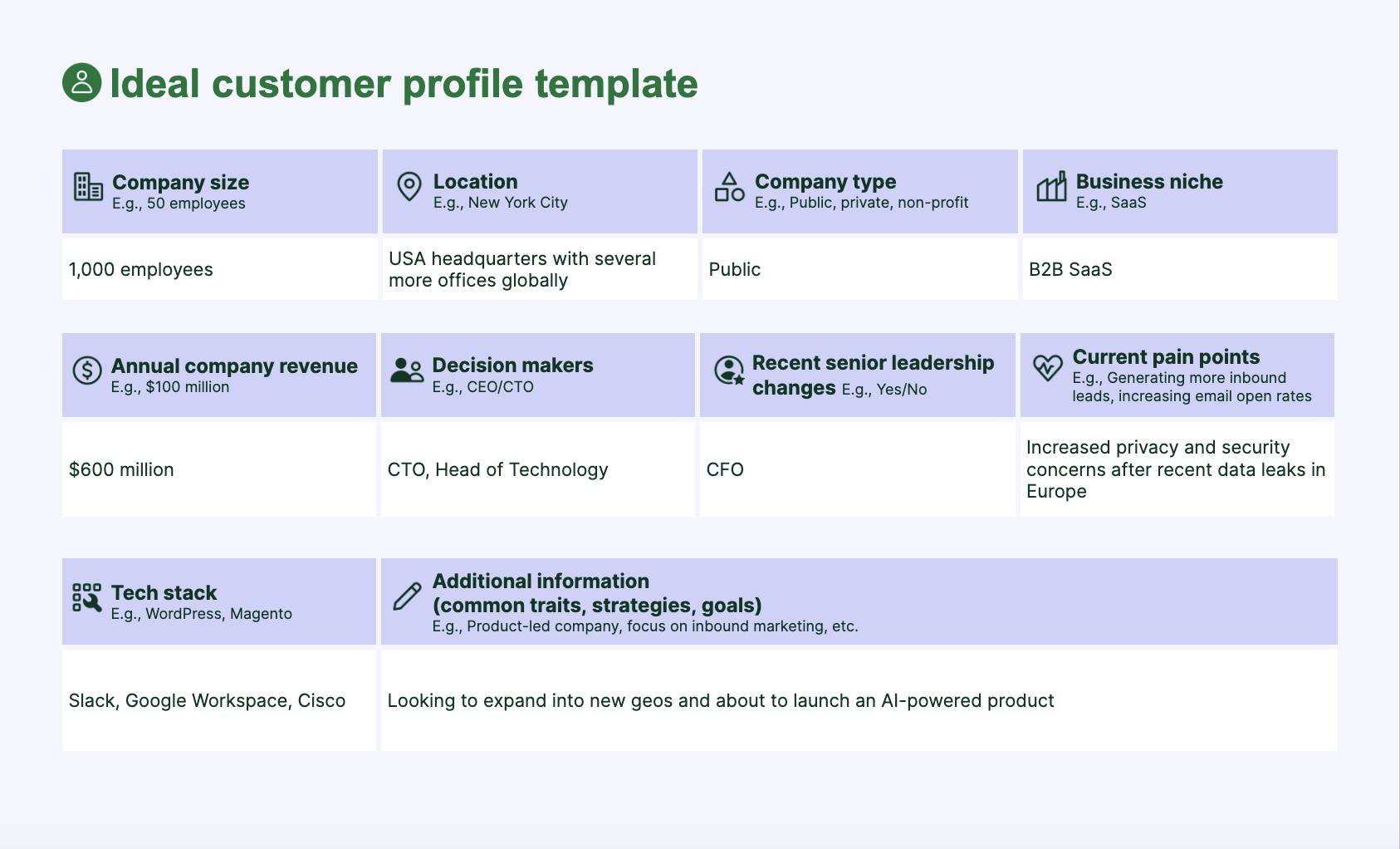
ICP templates help sales and marketing teams quickly identify high-quality targets to prioritize the most promising leads. They’re also useful for training new team members on what to look for when prospecting.
Defining who your ideal customer is builds a strong foundation for lead scoring. Your system will use this data to spot prospects that match your ICP, helping your sales and marketing teams prioritize them by giving them higher scores.
Note: If you sell to consumers rather than businesses, you’re more likely to use demographic data like age, gender, location, income bracket, interests, hobbies and so on when building your ICP.
2. Gather your explicit data
Add more explicit information to the prospects in your existing customer database for more accurate scoring. Extra detail like this helps sales and marketers see how close each prospect fits to your ideal customer, making it easier to focus on those most likely to convert.
You can get this information from:
Websites. Sources like BuiltWith and Wappalyzer tell you which technology powers a company’s website. Useful to a B2B SaaS or IT provider, for example.
Job-related information. You can comb through job ads and LinkedIn profiles of employees to look at requirements for technical staff.
Mailing list providers. Company information owners and brokers retain detailed firmographic data like size, location and sector.
Company filings. Check publicly available financial reports to discover data like company revenues and staff numbers.
Business directories. More specialist business directories like D&B Hoovers and Zoominfo often contain detailed company information.
Gathering high-quality data for your customer database will improve the accuracy of the lead-scoring model, meaning your sales team will spend less time chasing unqualified leads.
3. Choose which implicit data you’ll monitor
Now that you have your ideal customer profile, the next step is identifying and tracking the metrics that indicate a prospect’s engagement and interest.
This implicit data reflects buyer behavior in your lead scoring system. They could be:
Interaction type | Example data points |
Website interactions |
|
Email interactions |
|
Online event interactions |
|
Social media interactions |
|
Direct marketing interactions |
|
Other offline interactions |
|
Bottom-of-funnel interactions |
|
Post-sale interactions |
|
Monitoring these actions helps you see where each prospect is in their customer journey on your CRM and how close they are to purchasing with your lead scoring system.
4. Decide on the scores you assign
It’s time to assign point values to each attribute and behavior to separate a quality lead, where the prospect is close to buying, from one that needs more nurturing.
Choose a flexible scoring system that fits your needs. Assign higher values like 10, 15 or 20 points to the fit and behavioral indicators that show strong buying intent. Assign lower values to less important actions like two or five points.
Set a total score. For instance, the perfect lead that ticked all fit and behavioral boxes could score 100. The goal is to ensure that the most promising leads – those likely to close quicker – score the highest.
Here are examples of how you might score each sales lead metric:
Attributes
Award a higher score to the most important factors, like job title and industry fit.
For example:
A CEO or Director could get +10 points because they have the power to make purchasing decisions
Prospects from industries with a higher demand for your product might receive +8 points as they’re more likely to need your solution
A company with over 500 employees could score +7 points because larger firms are more likely to have the budget for your product
Less important factors like geographical location might get +2. A client’s location might reduce your fulfillment costs, but it doesn’t affect whether someone will buy.
Behavioral
First, identify the behaviors that show a prospect’s interest based on their interactions. Then, assign a score to each behavior to reflect their level of interest.
For example:
Requesting a demo or signing up for a free trial might earn +15 points because this is a sign of strong buying intent
Clicking a link in an email could be worth +5 points as it shows a moderate level of interest
Attending a webinar might be worth +10 points because it indicates deeper engagement with your product
Lower-level actions, like opening an email but not clicking through, might only get +3 points as they show minimal interest.
Negative scoring
You should also assign negative points for behaviors that show a lack of interest or disengagement from the sales process.
For example:
Unsubscribing from your email list might be worth −10 points, as it’s a strong indicator they’re no longer interested in your product
Not taking up a limited-time discount could be worth −15 points as it suggests they aren’t motivated by urgency or price
Missing scheduled calls, meetings or demos might be worth −7 points as it indicates a potential loss of interest and commitment.
Less important negative factors, like not opening an email newsletter, could result in a two-point deduction, showing that your solution isn’t at the top of their minds right now.
Getting the balance right
It’s important to score each attribute and behavior carefully. Analyze your CRM to assign the right weight to each variable in your predictive scoring model.
It’s also a good idea to score existing customers differently. For example, the score for upselling an existing customer might be lower than selling to a brand new customer for the first time.
This approach reassures reps they’re maximizing their time and the sales manager the knowledge that their team can work effectively.
5. Classifying lead strength: hot, warm, cold
Classify what separates the best leads from the less promising. Labeling how strong a lead is will help your sales reps identify and prioritize high-potential leads while your marketers can focus on warming up those that need more nurturing.

Continuing with our earlier example, if a prospect ticked each attribute box and performed every positive action, the total would be 100.
Here’s how you could then classify how strong each lead is:
Cold leads (0-24 points). These prospects need to be targeted with a more sustained marketing effort as they’re barely engaged.
Warm leads (25-49 points). These prospects are mildly engaged and would benefit from a lead nurturing campaign to push them further through the sales funnel.
Hot leads (51-75 points). These prospects show strong signs of interest and may need your salesforce to contact them to answer any current questions.
Very hot leads (76+ points). These prospects show clear buying signals and should be contacted immediately as they’re likely close to making a purchase decision.
Define what makes a prospect become a marketing-qualified lead (MQL) – in other words, a lead that the marketing team should pass on to the sales team. Set it to a reasonable level so that your reps only focus on the leads most likely to convert.
If you classify too many leads as hot or very hot, your team could become overwhelmed, harming their performance.
However, if there aren’t enough MQLs, your sales team might feel discouraged or that the leads aren’t high quality.
Get the balance right, and you’ll optimize your pipeline and keep your reps motivated, hungry and effective.
6. Implement your scoring system
You’re now ready to launch your company’s lead scoring system.
Take these steps to get started:
Hook up to your CRM. Set up your CRM so that it receives the data it needs to update lead scores in real time. Connect your website to your CRM, too, as this collects data from web forms, chatbots and other online touchpoints that feed into lead scores.
Make prospect scores visible. Adapt your reps’ dashboards so they can easily see prospects’ scores on their screens. This will help them prioritize which leads to chase and make the most productive and profitable use of their time.
Set up time-saving workflows and alerts. Create automated notifications for reps and managers so they know when to follow up on a lead when a score threshold is reached. Build in automated routing to distribute leads to experienced reps to increase the chance of a sale.
Add sales and marketing automations. Automate notifications for the marketing team to launch campaigns targeting low-scoring leads, helping to move them through the leads funnel. Set up alerts for sales reps to send proposals or schedule follow-ups when leads reach score thresholds.
With your lead scoring system fully integrated into your CRM and other business apps, your team can instantly track and act on high-value leads so they don’t miss sales opportunities.
7. Monitor and refine your scoring system
You should regularly monitor and refine your lead scoring system to keep it effective.
Look for shifts in your customers’ attributes and behaviors to predict which leads are most likely to turn into successful sales, and change your scoring criteria based on what you find.
Run reports to see how lead scores match up with actual conversions, which can show if some factors are weighted too heavily or too lightly.
For example, you might discover that leads attending webinars convert more often than expected, so you could boost the points you award for that action. You may also find that some factors that make up your initial lead scoring methodology make no difference to the final result and remove them.
Staying flexible and open to change will ensure that lead scoring becomes a valuable tool in your marketing and sales approach.
Common pitfalls to avoid when using lead scoring
Lead scoring offers significant advantages but has pitfalls that can undermine its effectiveness.
Here are some of the dangers to watch out for.
Problem | Danger |
Model too complex | Difficult to implement and use, making it more likely to overwhelm reps, leading to poor adoption rates |
Model too simple | Easy to implement and use but results in inaccurate scores, undermining sales team buy-in |
Not factoring in negative behavior | Failure to include behavior that indicates disinterest, resulting in reps wasting time pursuing poor-quality leads |
Assuming a high score means a quick sale | A high score for a prospect may not accurately reflect where a buyer is, leading to overaggressive chasing by reps, alienating a future potential customer |
Relying too much on attribute data | Focusing more on demographic and firmographic data like company size and industry may cause some reps to overlook prospects that are further away from your ideal customer profile |
Not updating the model frequently | Market conditions, customer behaviors and business goals change over time, putting the effectiveness of your lead scoring system at risk if you don’t regularly refresh it |
It’s important to remember that lead scoring is just a tool. Lead scores are helpful but not foolproof.
Be careful when deploying your system. Salespeople can fixate on lead scores and not see the prospect’s individual needs and timelines behind the score.
Your sales reps will need empathy and tenacity when speaking to prospects, as they may have challenges or concerns your scoring model doesn’t reflect.
Lead scoring can improve your sales and marketing strategy and increase revenues, but your reps will still have to work hard. Lead scoring helps them work smarter, too.
Score leads and identify opportunities with your lead scoring template
Use Pipedrive as your lead scoring software
If you use Pipedrive as your CRM, you don’t need specialist lead scoring software. Pipedrive already has several lead scoring features to help your sales team sell more efficiently and effectively.
Let’s look at how you can optimize the data to improve lead-scoring accuracy.
Pipedrive’s Smart Contact Data populates your prospect database, allowing you to gain valuable insights into decision-makers and the companies they work for.
You can also:
Set triggers at each stage of the sales process so your reps can spend more time with customers instead of doing necessary but unproductive manual work
Automate follow-up emails and calls so no lead goes cold, regardless of the score
Help your reps by activating Pipedrive’s sales assistant, which provides live performance tips based on individual lead histories
Set lead routing rules so qualified leads go to the most suitable sales rep. The dashboard also provides a high-level overview of each lead you track at different stages.
Plus, Pipedrive is leveraging the power of AI to help you convert leads into opportunities. Pipedrive’s Pulse (currently in beta) uses an AI scoring system to prioritize leads based on buyer intent signals.
Pulse gives you a clear picture of your leads’ engagement levels using factors like website and email engagement. It’s like an assistant dedicated to analyzing each lead’s behaviors and determining where each rep should focus their efforts for the most impact.
Final thoughts
By analyzing each prospect’s attributes and behaviors, lead scoring enables marketing and sales teams to focus on the most promising opportunities. This targeted approach helps small businesses improve their lead generation and conversion ratios.
Pipedrive helps you set up your own leading scoring system. To make lead scoring even more effective, it provides easy-to-use tools to automate workflows, track data and keep team members updated.
Find out how Pipedrive could help your sales and marketing teams with their lead scoring. Register for a 14-day free trial.







