Live chat is a system designed to get customers the information they need in the shortest time.
With 41% of customers expecting live chat on your site, and over 60% of mobile users requesting it, maybe it’s time to implement live chat as part of your sales strategy.
What is live chat?
Live chat is a direct instant messaging service you can set up between your customers and your customer support and/or sales teams.
Visitors to your website are given the option via a small pop-up window to chat directly with a member of staff who can answer any pressing questions or transfer them to reps with specialist knowledge.
Once a query has been made, the team members who are logged in to the chat service are alerted and can respond directly to the customer issue.
Live chat tools are often part of a chatbot tool or an alternative to them. Chatbots can be automized to give instant, automated answers to common questions customers may have and perform functions like booking meetings. However, if a customer has a complex question or needs a nuanced answer, a team member can step in using live chat’s instant messenger functionality.
Live chat helps users find solutions to their unique positions quickly, keeping them engaged with the product, appreciative of the brand and their interest levels high.
With speed, ease-of-use and the human touch, live chat combines many of the best features of other communication methods.
How to set up live chat
Even if it’s an entirely new communication tool for your business, live chat is surprisingly simple to set up.
There are usually no call centers to maintain, no tricky software to integrate, no special tools or gadgets to purchase and no complicated interfaces to get to grips with.
All you need is a PC, laptop or mobile device with an internet connection, and as for software, it’s as simple as copy and pasting a few lines of code.
Why’s it so simple?
Some, like Pipedrive’s Chatbot, which is part of the LeadBooster toolset, come with live chat functionality already included—all you have to do is add a live chat card to your scripts and, if the web visitors answers to your chatbot’s questions lead them there, they will be put in touch with an available rep.
Chatbot enables you to create different conversation threads for different purposes, providing dedicated scripting and routing for both your sales and support teams. Have one chat directing leads to sales reps who can answer questions about your product prices, while another directs customers to customer support, so issues can be handled quickly, reducing the change of a negative impact on the company.
With our Chatbot, you spend your time on the important things, such as deciding how the script reflects the experience you want your visitors to have, selecting the right visual style and tone of voice for your brand, and choosing where to add Chatbot and Live Chat to your website.
Once you’ve made your decisions, installing the tool is as easy as hitting the copy button and adding the code to your website.
Once Live Chat is functioning, just assign your customer support staff to answer incoming questions—staff signed in to Pipedrive will be notified the instant a request is made so they can engage the lead while they’re still fresh.
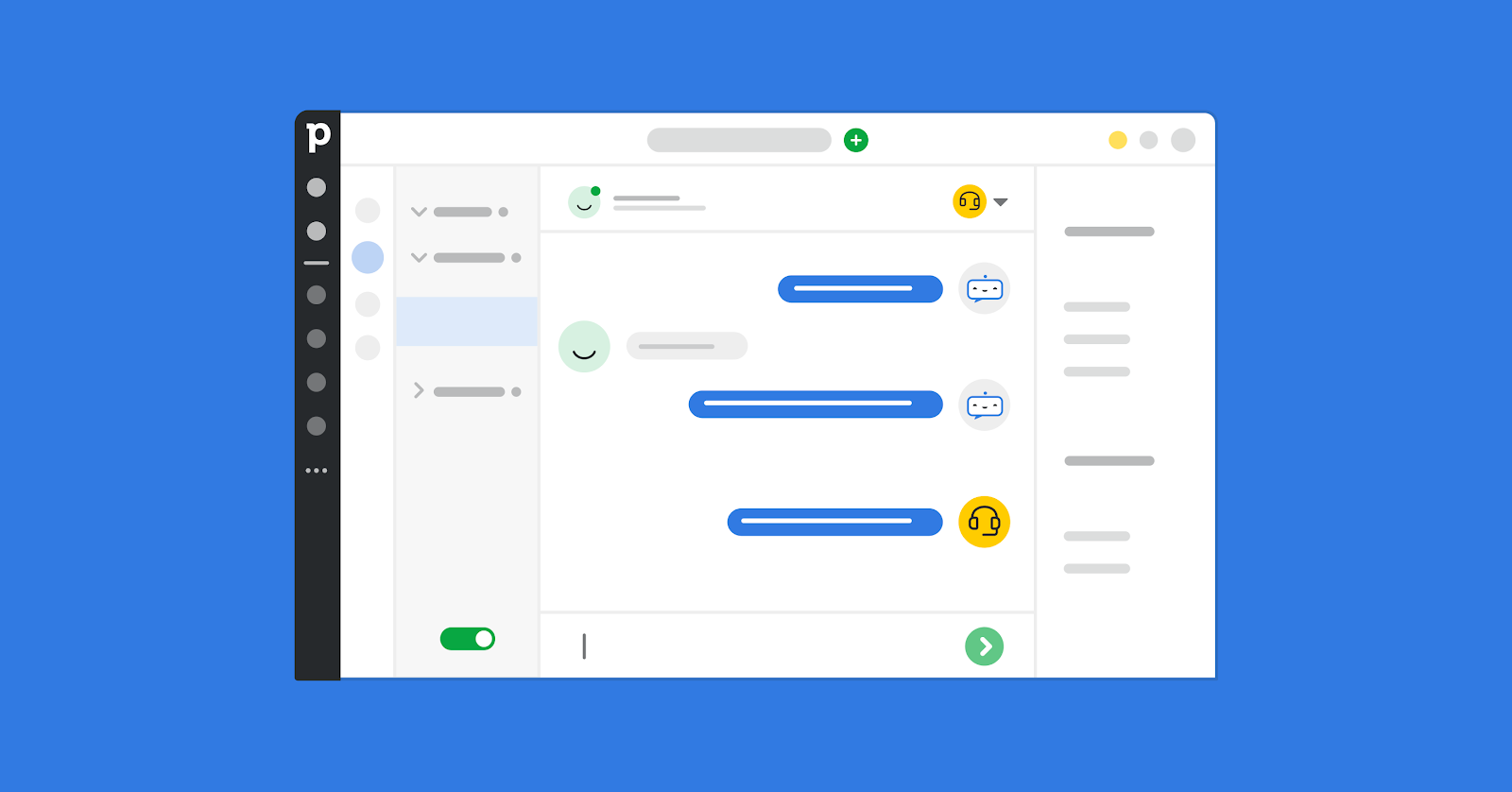
How to use live chat
Generating Sales
When it comes to interacting with leads, your sales reps will need a deliberate strategy for what and how they’re communicating. Live chat is no different.
Before diving in, make sure your team members are on the same page about what you’re trying to get out of the communication.
Unlike emailing and cold calling, marketing live chats have the lead reaching out to you—they’re already interested in your product and want to find out more, so put the emphasis on understanding their angle and gathering information about them.
Engaging the lead through live chat has two key benefits:
- It helps you qualify how well your lead matches your ideal client, so you can prioritize the best leads and direct them to the right reps
- Gives a positive, human-first impression to a lead who’s already shown interest in your product
Even if a lead’s a bad fit for your company, ensuring a positive experience means that should their position change in the future, you’ll already have a leg up on the competition.
With this in mind, create strategies with your team to get data about a lead’s purchasing situation without compromising on the quality of the information your team provides.
What time scale should you aim for?
You should be aiming to respond to live chat requests quickly, ideally within a minute, though having the fastest response time doesn’t necessarily equate to good customer experience.
Organizations with over 90% customer satisfaction have an average wait time of 46 seconds, whereas companies with the lowest satisfaction have an average wait time of 25 seconds.
The reason? Longer wait times relate to the complexity of the customer’s questions and needs. With chatbots often dealing with the FAQs, your reps will be answering the difficult stuff, and if you want high customer satisfaction your responses can’t be flippant.
This is reflected in the overall length of the conversation, with reps at companies scoring 90% customer satisfaction averaging 12 minutes 26 seconds.
When people contact you over live chat they want to be listened to. By taking the time to understand exactly what your lead needs or the customer’s issue is, you stand a much better chance of having the type of interactions that’ll get you deals and committed users, rather than driving them to your competitors and your customers out the door.
You’ll still want to minimize your wait-time and how long it takes to resolve inquiries, but that shouldn’t be the main focus of your efforts—customer satisfaction and gathering information should be. Making small efficiency improvements is good, but not when it comes at the cost of missed deals.
How should you talk to your leads?
Human interaction and relationship building are live chat’s greatest strengths, so use them to your advantage.
Try asking friendly questions as an introduction and humanize yourself by responding to what they say. Don’t let it derail the process, but questions such as “how are you today?” reassure the customer you’re interested and engaged with them as people.
Start by saying your name and don’t be afraid to show your own personality on the call, as this just helps build the human-to-human relationship.
Most people are used to live chat services as part of their social lives and expect them to be less formal than email, so if a customer cracks a joke, don’t be afraid to laugh (or share a ‘lol’), or even make an appropriate one of your own.
But take cues from your customer; if they set a more formal tone then adapt to it. Make them relaxed and comfortable with the process and they’ll come away feeling positive, so even if you couldn’t solve their problem this time, they’ll be more likely to return in the future.
Get feedback
Gathering feedback from your customers on their live chat experience is one of the easiest ways to improve the service. You can ask for general feedback, or it can be targeted if there are specific parts of the service you want to improve.
The benefits of live chat
Lead Generation
If you’re communicating with a web visitor on live chat, you know that just by being on your website they’ve expressed an interest in your product. Provide them with a positive experience and they’re not just going to be a lead, they may even quickly develop into a hot prospect.
Live chat means you can strike while the lead is hot. You don’t have to worry about missing a deal to a competitor because you took too long to respond.
In fact, leads using live chat are more likely to make a purchase. 40% of customers say that live chat is a major factor in their purchasing decision, and 62% are more likely to return to the site to purchase in the future.
Customer Support
According to one study, 62% of consumers prefer using one of three human-mediated channels: live chat, a phone call or a face-to-face meeting.
Customers can quickly be routed to the right person to deal with their particular issue, meaning a convenient and swift resolution for them and a more positive opinion of your brand.
Saving your business time and money
What’s more, live chat saves your team time and money. Depending on the complexity of the chats, reps can manage between three and five live chats at once and maintain high customer engagement. On average, live chat costs 17-30% less than phone calls, according to one estimate.
Important features for a live chat tool
Not all live chat tools are created equal. Here’s what to look out for when shopping for live chat:
Your team can connect to your live chat through their PC, laptop or mobile device.
The best live chat tools ensure you never miss a lead, by sending alerts to whatever device your team’s logged into. Give your team even more freedom to multitask by enabling them to take their live chat capabilities on the go.
Your live chat tool seamlessly integrates with chatbot tools.
The most effective way to use live chat is to team it with chatbots that solve the common customer queries, leaving live chat for when a human touch is needed.
But you may want to experiment with your set up. If you want a chatbot on your landing page, but direct live chat on your product pages, you should have the power to experiment and add what you want, where you want.
Make sure your live chat can function as a standalone tool but can integrate with chatbots if necessary, otherwise you’ll find your flexibility hampered.
Your live chat seamlessly integrates with CRM software.
You’ll lose a lot of time if your live chat can’t integrate with your CRM.
A good live chat helps you collect valuable information about leads during a conversation, which you can then view in your CRM or Leads Inbox after the chat. For this to happen automatically, you need a live chat that syncs with your data, lead and relationship management tool.
With this data stored in your CRM, you can then analyze the success of your live chat as a lead generation tool, and then tweak your processes and the live chat to improve lead generation.
You have an offline function if no one can take a customer’s chat request.
There’ll be times when your team won’t be able to take live chat requests. Rather than lose out on any opportunities, you should be able to customize your live chat tool to take customers’ details and qualify them as a lead.
When it identifies high-quality leads, good live chat software will automatically set up actionable follow-up items in your CRM for your reps to ensure these leads don’t slip through the cracks.
Thanks to the fact that it’s part of Chatbot, Pipedrive’s Live Chat can sync with Scheduler, so web visitors who need more information outside your team’s working hours can set up a meeting with someone in your team.
Conclusion
With leads engaging with live chat tools and customers choosing live chat as their preferred communication, you should definitely consider implementing it as the next tool in your sales arsenal.
With so many clear benefits and so many businesses yet to take advantage of live chat, be sure to give your organization the edge over the competition by checking out LeadBooster, the all-in-one lead generation, prospecting and chat package that integrates perfectly with Pipedrive.




