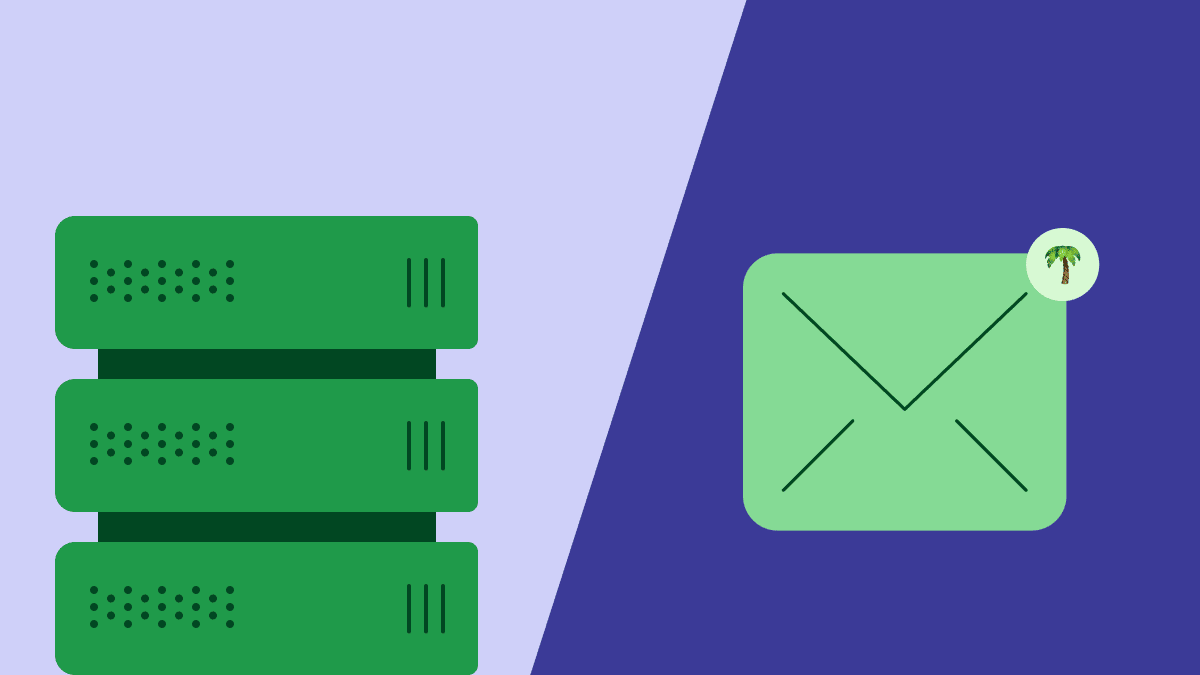You can’t run successful marketing campaigns and cold email prospects without your contact’s email address. These contact details aren’t always easy to find.
The less time you spend tracking down prospect email addresses, the more efficient you can be. Luckily, there are plenty of email lookup services and reverse email lookup tools that’ll help you find any email you need.
In this article, we’ll introduce you to five of the best online email lookup tools, and also cover some of the ways you can look up emails manually. We’ll also share some tips on what to do before sending out that key email.
What are email and reverse email lookup tools?
When you’re prospecting new contacts, or assessing emails from addresses you don’t recognize, email and reverse email lookup tools can help you choose who to do business with.
Email lookup tools enable you to find a person’s email address with the contact information you already have, including social profiles, telephone number, full name and organization name.
Often, an email address will be the only information you have, so instead of looking up an email address, you’ll need to look someone up by email. Reverse email lookup tools can find useful contact information with just an email address.
Key takeaways from this email lookup tools article
Celebrate individual and team achievements: Recognize milestones and mini-goals and present performance reviews as opportunities to replicate success.
View failures as learning experiences. Discuss mistakes anonymously and create actionable plans to uncover pain points and prevent future errors, fostering a test-and-learn culture.
Focus on relevant KPIs: Choose key performance indicators that matter to your business. Then track these metrics using Pipedrive’s visual, customizable reports and dashboards for effective analysis. Try Pipedrive free for 14 days.
7 useful email lookup tools
Here are some of the best reverse email lookup tools and tips on how to look up an email address with each one.
Pipedrive
Pipedrive offers two tools to help streamline contact information gathering: Smart Contact Data and, through the LeadBooster tool, Prospector.

Smart Contact Data is a useful reverse email lookup tool that finds publicly available information associated with your contact’s email address. By scouring sources like LinkedIn, Smart Contact Data populates your contact’s entry with key details like phone numbers, alternative emails, social media handles and more. The feature saves you from complicated Google email lookup methods, so you can focus on selling.
With Pipedrive’s features, you can easily discover crucial information you need to reach your prospects and close deals.
Pricing
You can find more information about Pipedrive’s pricing options on our pricing page.
Hunter.io
Hunter.io is one of the better-known email lookup services. It has an indexed library of over 100 million email addresses, making its email finder tool incredibly powerful. Hunter.io also provides an email verification service that tells you whether an email you’ve found is valid or not.
When you search a name or site in Hunter.io, it lists all candidates’ emails or emails at that domain name. Each email address in the list will also have a date for when it was created, so you know how accurate they are.
Hunter.io also allows bulk tasks with a bulk email finder, bulk email verifier and bulk domain search. These can be used if you have a list of leads and drastically reduce the time you need to acquire their email addresses.
Another great thing about Hunter.io is that they allow infinite users per subscription, meaning that you only need one subscription for your entire marketing team.
Pricing
Hunter.io allows 25 free searches and 50 free verifications per month. After that, the plans begin at $49.00 per month with 500 searches and cap out at $399.00 per month with 30,000 searches.

Prospector, available via the LeadBooster add-on, is a unique lead-finding database of more than 400 million profiles. It delivers leads that match specified criteria (your ideal customer persona), including their contact information. Because Prospector is maintained by an AI engine, it’s constantly being updated to produce the most current information.
Search by organization, by people or both. Prospector lets you see what kind of information the database holds on each company or person. Contact information is revealed once you decide which leads you’d like to add to your Leads Inbox.
Pricing
You can find more information about LeadBooster’s pricing options on our pricing page.
FindThatLead
FindThatLead provides a search and email verification service that works essentially the same way as Hunter.io. However, FindThatLead has a few extra tools which can make it more suitable for specific tasks.
For instance, they have a social search tool that searches social media (LinkedIn and Twitter) for a person’s email address.
FindThatLead also provides an email sender tool. With it, you can upload the list of leads you’ve generated with the email finder and then develop a personalized email to send out.
Pricing
FindThatLead starts at $49.00/month with 5,000 credits (which you spend on each use of a tool) and caps at $399.00/month with 30,000 credits. Plus, you get 50 free credits once you complete the signup process.
Instant Checkmate
Instant Checkmate is different from the other four lookup tools in this list as it’s a public records search service. In addition to revealing related email addresses, it also provides you with any publicly available information about the person of interest. Generally, it’s used for non-legal background checks.
This means it’s a great tool for reverse email lookup or getting a little more background information about your potential contacts, such as their previous work, social media profiles and previous jobs.
If you have a large list of leads, however, you may want to use a faster service. Instant Checkmate will take time to scan through everything it knows about contacts.
Pricing
After a $1 trial, you can get unlimited searches for around $35/month (without phone number lookup). They offer a reduced rate at $28/month if you’re willing to pay per quarter.
Anymail Finder
While services such as Hunter.io scrape the web to discover email addresses, Anymail Finder takes a combined approach.
On top of scraping, Anymail Finder guesses a series of email addresses based on a formulaic approach and then verifies these emails. Sometimes, this results in Anymail Finder being able to discover email addresses that the scraping tools are unable to (because they’re obscured by anti-scraping software).
While Anymail Finder isn’t as powerful as others for real-time bulk email acquisition, it’s great for finding obscure emails from smaller websites or companies. That said, it doesn’t provide any other information about prospects, such as names.
Pricing
Anymail Finder’s pricing is similar to Hunter.io and FindThatLead, with the first tier plan at $49.00/month for 1,000 verified emails. The good thing is, Anymail Finder only charges per verified email, so if they aren’t 97% sure it’s real, they won’t charge you.
Voila Norbert
Voila Norbert is an email finder service that helps you do everything from lead generation to reverse email search. As with the other services in this list, Voila Norbert can scan domains for email addresses, search for specific addresses and verify emails.
This email finder uses a combination of contact database and search strategies to collect their emails. Then, like others, a “certainty score” is applied to verify how likely this email is to be valid and in use.
It’s worth noting that half of its features are usable only on the Google Chrome extension while half are on the web application, meaning you may need to access essential features in two different places.
Pricing
You can get 50 emails for free before signing up. After that, Voila Norbert offers both a price-per-credit and subscription payment model. Credits start at $50 for 500, while the plan begins at $49.00/month for 1,000 credits.
Voila Norbert also offers a “data enrichment” service that can fetch additional information, such as job title, location, company and socials. This service is an extra $20 per 500 emails.
How to look up emails manually
While email lookup tools are incredibly useful for sourcing those hard-to-find email addresses, finding every email this way isn’t always guaranteed. Plus, the services can quickly become expensive, depending on your needs.
The good news is, there are plenty of ways you can manually look up someone’s email, and it isn’t hard to do. Here are a few of the best ways to look up emails without an email finder tool.
Email address lookup via domain search
The best free reverse email lookup apps/extensions aren’t as powerful as the paid versions, but they can be fairly effective if you’re on a tight budget.
Clearbit Connect is a Google Chrome email tracker extension that offers up to 100 free searches per month. Simply add it to Chrome, and it appears as a side menu in your Gmail account, where it will act as an inside-Google email lookup tool. When you search for a particular website or company, it will display all known contacts and their email addresses.
Get Prospect is another Google Chrome-based tool that offers 100 free discovered emails per month. It’s available as a web app or Chrome extension and works much like any email finder tool. Simply input a domain or company name and it will provide some background, a list of all confirmed employees and any emails it’s been able to find.
Both of these services offer paid versions and several other tools such as email verification and data enrichment. As simple Chrome extensions, they make it easy for marketers to perform small-scale prospecting and lead generation.
Similarly, you can make use of search engines. Type the prospect’s full name and “contact details” or “email” into the search bar and hit enter. A simple web search may turn up the elusive email address on a webpage hidden to other search methods.
Check the prospect’s website
One of the simplest ways to find email addresses is by checking the prospect’s website. In fact, this is how many of the automated tools do it, just at a much faster rate. Browse their website until you find their contact, about or “meet the team” pages.
These pages are usually listed in the navigation or footer of the website but can sometimes be difficult to find. If you can’t see them easily, you can guess the URL. For instance, to find the Contact Us page, search for the common URL formats:
www.website.com/contact
www.website.com/contact-us
www.website.com/contact-me
If specific email addresses aren’t listed, you can always try to reach them via their contact forms or a generic email address.
Look up email via social media accounts
Another great way to find a person’s email address is via social media platforms. Generally, people in particular roles will have their contact information highly visible as they’re looking for new business partners, marketing opportunities or jobs. The best social network for this is LinkedIn, though Twitter can be effective too. Facebook isn’t as effective, but it’s worth checking if you can’t find it elsewhere.
On LinkedIn, head to the person’s profile. Just beneath their profile picture, there’s a link that says “Contact Info”. If they’ve made their email address publicly available, it’ll be visible here.
On Twitter, the first thing to do is check their profile. Sometimes, people display their email addresses in their user bio. If not, you can try using the advanced search function to find it.
To do this, click on search and type the person’s name. You’ll then see the option for “advanced search” in the right-hand panel. Now you can use the tool to search for any of the words used in email addresses associated with their account.
The trick is, people will use the words “dot” or “at” rather than the symbols to hide their email addresses from Twitter bots. In the “Words” search field, add “dot” and “at”, and in the “From these accounts” field, add their account. Then you’re ready to search.
Try to guess their email with common formats
It’s fairly common for company email addresses to follow easy-to-guess formulas. These are usually something like:
name@company.com
name.surname@company.com
initial.surname@company.com
It can be easy to guess what a prospect’s email might be, especially if you have examples of other emails from their company to work from.
The catch is, you need to perform email validation if you want to see any success with this approach. You don’t want to be sending emails to guessed email addresses, ruining your sender reputation (making it more likely you’ll end up in junk folders) and not reaching the target person anyway.
Ask the prospect directly
You can always simply ask your prospect directly for their email by sending an email to one of their company’s generic email addresses or contacting them through their website’s contact form. Alternatively, send them a message via LinkedIn or tweet them. Mention who you are, why you’re reaching out and see if they respond positively.
The importance of email validation
Email validation is the process of ensuring an email address is accurate and can receive mail. It is an essential part of an email marketing campaign and makes it more effective, reliable and safe.
There are three major reasons that you should validate your email addresses:
You guarantee that your emails will arrive. Hard bounces happen when the email never reaches an email address (usually because it’s invalid). It may have been closed by the user or never existed in the first place. Validating your emails means you’ll have a much higher land rate.
You reduce the chance of spam complaints. Using best practices, you should be receiving a spam complaint rate no higher than 0.1%, that’s less than one complaint per 1,000 emails.
You maintain your sender reputation. Unfortunately, sending emails to an unverified list doesn’t just mean you have a high bounce rate. It also affects your sender reputation. If your reputation drops, your deliverability will also drop. The higher your hard bounce rate and the more your emails end up in the spam folder, the lower your reputation will become. Having a validated email list proves to Internet service providers (ISPs) that you’re a reliable, reputable sender.
How to validate email addresses
Several subscription services offer validation tools (the simplest option), but it’s also possible to manually validate your email list. You should validate your email list whenever batches of new recipients are added or if it’s been over a month since you last reviewed it.
Check for syntax and spelling. Check your email list for obvious spelling errors and syntactical mistakes, such as a missing “@”. These mistakes can increase your bounce rate unnecessarily and only take a few moments to find.
Remove temporary emails from your list. Clean your mailing list of any temporary email addresses created by services such as Nada, Mailinator, Guerilla Mail and so on.
Monitor your bounce and engagement rates. You should regularly review your database and remove any emails which consistently bounce. If any email addresses never open up emails after a period, you may as well remove them too. Uninterested subscribers can increase the risk of a spam complaint.
Use an email validation service. The simplest but most expensive option, a good email validation service will take all the work out of the process. Most of the email-finding tools we mentioned offer email validation. So, if you’re going to invest in a look-up email service, ensure it performs email validation too.
Warming up your email address
If the email account that you’re going to be sending cold emails from is brand new, you’ll need to warm it up first.
Email service providers tend to limit the number of emails that fresh email accounts can send per day, which obviously impacts your ability to perform an email campaign.
To increase the number of emails you can send, you need to “warm up” the email address. This process starts by sending a few emails per day and gradually increasing this amount.
Start by manually sending ten or twenty emails per day to accounts in various popular domains, such as Gmail, Yahoo, Outlook and GoDaddy. Keep conversation threads going with these addresses and subscribe to several professional newsletters (regularly receiving emails assists in warming up your account).
As you increase the number you’re sending, continue to follow best practices. Your maximum send limit will be set by your sender reputation. For example, try to sound human and maintain a time gap between emails to avoid triggering spam filters.
Unfortunately, it can take up to three months to achieve maximum deliverability on a new email address. This depends on the engagement level of your sent emails. After 8 to 12 weeks, try out a test campaign with 20 to 30 people who are likely to respond and see what the delivery rate is like.
Once you’ve warmed up your email address, you’re ready to go. Check out our sales email tips to help you save time on your marketing campaigns.
Maintaining a healthy sender reputation
A poor sender reputation means poor email deliverability, higher bounce and spam rates and lower ROI. So, for marketing campaigns to be successful, you need to maintain a healthy sender reputation. With such a competitive email marketing space, if you’re not using the best practices, you’re going to be left behind.
Here are a few final tips for building and maintaining your sender reputation so that you’re hitting your prospect’s inboxes:
Maintain a high-quality marketing database. This means keeping a clean email list. Build your email list organically and legally, validate the email addresses, monitor your bounce rates and regularly clean up your list. Also, make sure your subscribers are engaged. You can use tools to track email opens, like Chrome email tracker extensions that report when an email is read.
Have great content. You want your emails to be engaging, informative and value-adding, rather than spammy and annoying. This means you need personalization, catchy subject lines and targeted content. Avoid triggering filters with components that scams often use, like too many exclamation marks or links. Using sales email templates is a great way to save time here.
Monitor your reputation. There are several free tools, such as Google’s Postmaster, which you can use to monitor your sender reputation. These scan your IP health, domain reputation, spam rates and more, and help you improve in areas affecting your reputation.
Wrapping up
In the ever-changing space of email marketing, one of the most important things is finding a prospective client’s email address. So, is the best email lookup solution free? Not really. There are dozens of (mostly paid) tools to help you perform an email address search and several ways to do it manually.
Use these methods wisely. You don’t want to spam contacts and miss the opportunity to generate sales or build business opportunities.
At Pipedrive, our email and communications software help you qualify your leads, initiate contact with prospects and build trust. Start your 14-day free trial today.