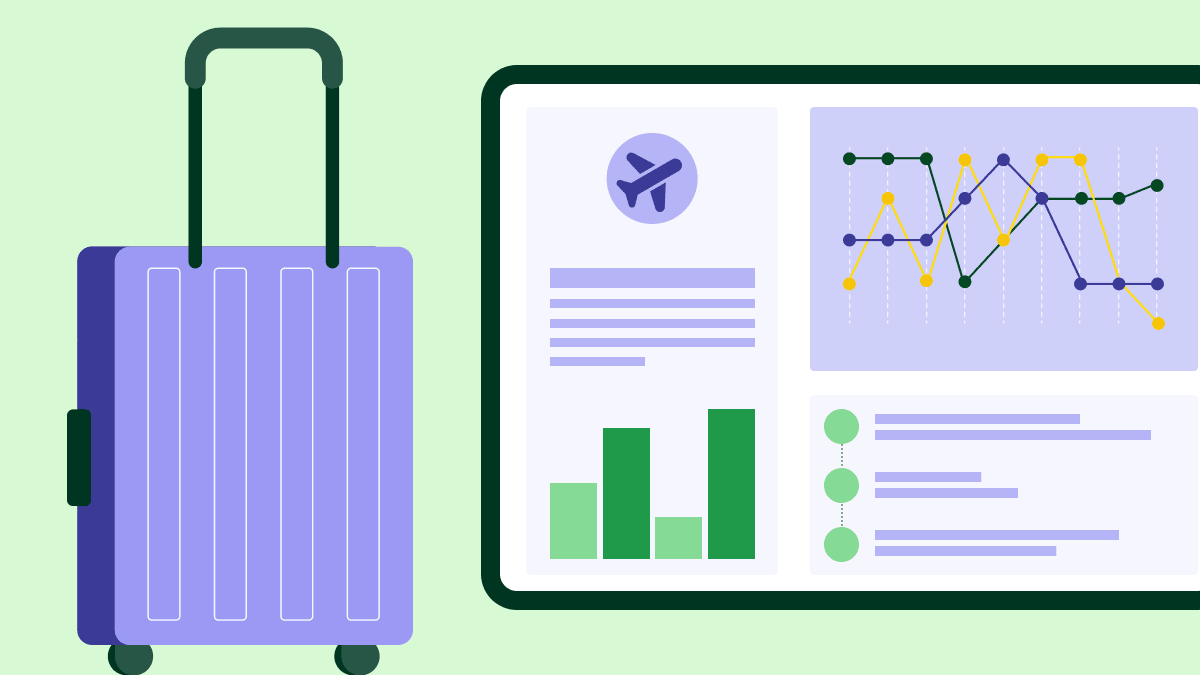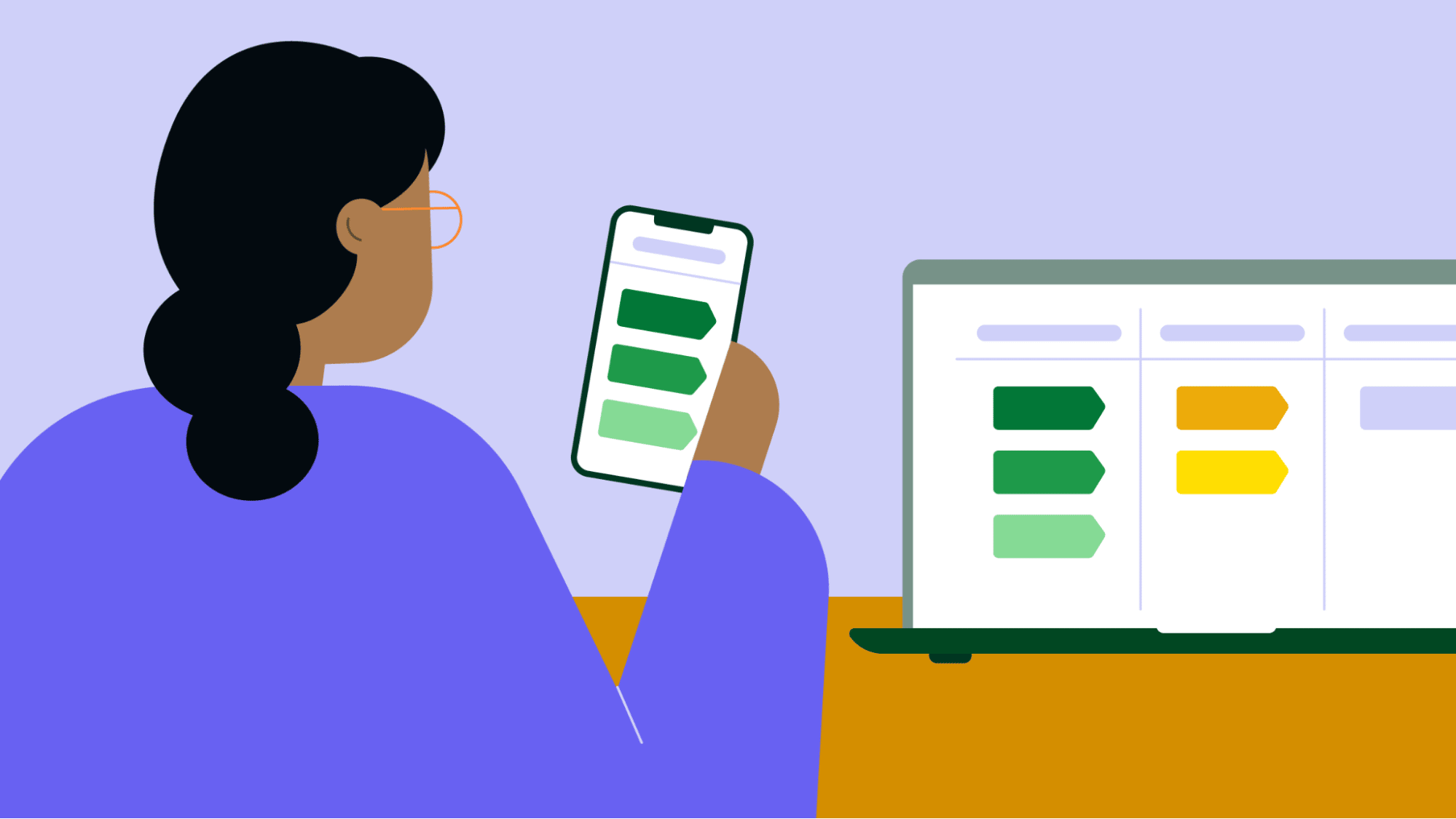When emails and CRM data speak to each other, you can nurture leads and prospects more effectively. Everything is organized in one place, making it easier to find important communications.
Integrating your systems using an Outlook CRM creates cohesive processes across your business.
In this article, you’ll learn how an Outlook CRM centralizes your communications and effectively nurtures leads. You’ll also discover what features to look for when choosing the best CRM software for your business.
What is an Outlook CRM?
An Outlook CRM (customer relationship management) system integrates with your Microsoft Outlook inbox, calendar and other contact management features (like categorizing contacts).
It allows you to track and manage customer interactions in the CRM instead of jumping between different platforms, giving you a better picture of your client interactions.
Imagine you received an email from a client requesting an update on their order. A CRM for Outlook would automatically log the email in the CRM system. The CRM would then notify the relevant sales rep, who would open the client’s profile to see the email history. The sales rep could then see notes, tasks and any ongoing deals and promptly respond to the query.
Without an Outlook CRM, sales reps manually log emails in a separate CRM system and respond to them directly from Outlook.
What are the benefits of integrating a CRM with Outlook?
Here are some of the benefits of using a CRM that integrates with Outlook:
Enhanced lead nurturing
A CRM Outlook integration can help you optimize your entire lead-nurturing process. Here’s how:
It lets you automate lead nurturing communications and schedule follow-ups and drip campaigns directly from your CRM tool. All leads receive the right communication at the right time, improving their experience and increasing the likelihood of conversion.
It enables you to track email lead nurturing efforts. You can quickly see if campaigns underperform and make changes to boost conversions.
It gives you a clear view of where each lead stands in the sales funnel, allowing you to make informed decisions on how to nurture them effectively. Below is how that looks in Pipedrive’s CRM.

Pipedrive’s lead-nurturing features help you learn from your performance, track real-time progress and ensure all leads receive the right communication.
Improved customer experience
An Outlook CRM makes customer interactions and communication history easily accessible. Sales teams can track and respond to communications within the CRM, enabling them to provide more timely responses and boost customer satisfaction.
An integrated system also helps sales reps provide informed responses. They can see the last communication sent to a client and what it was about, then send an informed follow-up instead of a generic email – much better for the customer experience.
Turn Maybe Into Yes With These Killer Follow Up Email Templates
Sales teams can also see contact information, preferences and customer data and use this information to tailor communications.
Personalizing communications has a positive impact on performance, with GetResponse finding that personalized emails outperform generic emails.
Better communications tracking
Storing all your contact points and communications in one system makes it easy to see when communications occurred, who sent them and when you should follow up. As a result, you can be sure that all leads, prospects and clients:
Receive a response to their latest query
Receive the right information at the right time
With a centralized view, sales reps can easily stay updated on a client’s most recent communications. They don’t need to search through separate email threads for the necessary information.
Refined collaboration
A combined email and CRM data system ensures everyone’s on the same page. Team members can access and share communication data to improve collaboration.
Depending on the platform, CRMs synchronize changes in real time. As soon as you send an email, the system instantly records it for everyone to see. Everyone can see the most up-to-date information, no matter where they work from.
Less time writing and sending emails
When Outlook integrates with your CRM, sales reps spend less time conducting outreach and sending emails. They can automate email campaigns, source quality leads from an existing database and craft email templates for quick and easy communications.
Reps have more time to focus on relationship-building activities that generate sales, such as crafting an effective lead-nurturing process.
Look at Pipedrive’s Smart Bcc function as an example of how connecting Outlook to your CRM can save you time.

The feature lets you forward individual email threads into your Pipedrive inbox. Then, you can link the thread to any relevant deals, leads, projects or people contacts in your Pipedrive account.
Better customer understanding
Using an Outlook CRM you can monitor the effectiveness of email communications and customer interactions, helping you learn more about your customer base.
The CRM tracks email open rates, clicks and attachment opens, giving you insights into engagement and the effectiveness of your messaging. You can then identify which emails resonate most with your audience and pinpoint areas of improvement to better match their preferences.
Using these insights, you can find issues and improve communications.
Top features to look for in an Outlook CRM
Here are some of the top features to look out for when choosing the best Outlook CRM solution for your business:
Automation
Automation allows you to email clients as quickly and efficiently as possible. You can provide timely and personalized follow-ups without creating email campaigns from scratch every time.
Start planning your email marketing campaign now
Automation also supports lead nurturing by enabling you to send targeted communications when they are most impactful.
Take a look at Pipedrive’s email marketing software solution as an example.
The software allows you to create custom email automations tailored to your audience. Welcome new customers, nurture leads and prospects and boost engagement with existing customers.
Automation also ensures that you capture and nurture all leads. The prospective customer performs the trigger (like signing up for your newsletter) and the automation moves them through the nurturing process. You don’t have to do it manually and they’re less likely to fall through the cracks.
Customization
Customizable features can align your email management with your business processes and strategies. You can communicate more efficiently and create targeted customer interactions throughout the lead nurturing process.
Use customizable layouts to design emails that match your brand, create custom fields in your workflow and use lead scoring to categorize leads based on their:
Demographics
Likelihood to convert
Preferences and behavior
Customization means you can tailor email communications to specific audience segments, increasing your chance of conversions.
For example, if you categorize a customer as very likely to convert, you can craft an email campaign specifically for this audience. As they’re likely to buy, these emails might include details like prices for your product or service.
If you have an audience segment less likely to convert, you could craft emails to nurture them and build trust.
Lead and contact management
Your CRM should allow you to manage leads and contacts at every stage of the buying journey, from first contact to conversion, to help you secure more sales.
Imagine that a new lead reaches out enquiring about your product.
Effective lead and contact management features automatically start the lead nurturing process. You can store contact information and preferences, qualify leads based on their conversion likelihood and send personalized follow-up emails to encourage conversion.
Here’s how contact management looks in Pipedrive’s interface.

You can see how each lead sits within a different column, representing their status in the buying journey.
Here are some of the lead and contact management features to look out for in an Outlook CRM:
Automatic contact collection and storage. As soon as a new lead reaches out, the CRM should collect and store their contact information. Doing so puts them on your radar quickly so you can start nurturing and working toward a sale.
Lead qualification. Segment contacts and group qualified leads to give your lead nurturing efforts the best chance of success. Use characteristics such as buyer behavior, engagement levels and communication history to personalize communications and increase your chances of a sale.
Real-time email communications tracking. Monitor engagement by keeping a close eye on all your email communications, tracking open rates and click-through rates. Using this information, you can move contacts to different stages in the buyer journey or follow up while they’re warm.
Customer preferences monitoring. Track location, buyer behavior, touchpoints and communication history to send personalized follow-up emails that keep your leads engaged and satisfied.
Data analysis and reporting
Data and analytics help you make informed sales decisions. They provide the insights you need to optimize your lead nurturing process, improve the buying experience and enhance performance.
For instance, here’s an overview of sales and communication metrics in Pipedrive’s sales dashboard.
Outlook CRM analytics should allow you to:
Create custom sales CRM reports. Whether it’s a detailed sales report, a summary of customer interactions or an analysis of campaign performance, these reports provide valuable insights that drive business success.
Dig deep into the data. You should be able to drill down into your analytics to pinpoint areas of success and improvement. For example, identifying the cause behind drop-off rates in the buying process (like a lack of information about your product, which prevents leads from moving forward).
Visualize key insights and forecasts in sales dashboards. Use sales dashboards (like the one above) to visualize key email data at a glance. Identify the number of new leads, open rates and conversions to determine the success of your email campaigns.
The right Outlook CRM stats help you make informed decisions about your sales and communications process to keep everything running smoothly for sales reps and customers.
Integrations
Your Outlook CRM should integrate with other business tools, such as marketing tools, accounting systems and social media platforms, to create a seamless flow of information throughout your business.
Integrating the tools you use ensures that the CRM seamlessly integrates into your business’s ecosystem, helping things run smoothly and efficiently.
The integrations you need will depend on your business. You may already have tools and platforms in place, so you must ensure that the Outlook CRM you choose can integrate with those systems.
Why Pipedrive is the perfect Outlook CRM solution
Pipedrive is an easy-to-navigate CRM system that integrates with Outlook and other email providers. Track your sales pipeline, manage leads and automate your entire sales process all while integrating emails in real time.
Here are some of the functions Pipedrive can perform that make it an ideal CRM solution:
Sync with Outlook automatically, pulling client communication into the system for an overview of every message related to a deal
Create group emails for up to 100 leads at a time for fast, efficient communication
Space out email delivery with a 30-second delay to save your group emails from being blocked by mail servers
Forward individual email threads into your Pipedrive inbox with Smart Bcc
Monitor the performance of email campaigns in real time with email tracking
Personalize emails using CRM data for better engagement
Tag contacts automatically to differentiate between your stakeholders and deliver a message tailored to their unique interests
Access full contact history to check in on previous conversations and add context before sending follow-up emails
In addition, Pipedrive has over 400+ CRM integrations and add-ons in our App Marketplace, so you can connect with useful apps like:
Surfe. Combine LinkedIn contacts with Pipedrive to improve your outreach and automatically add qualified leads to the system.
QuickBooks. Simplify your invoice creation and streamline your sales process by creating invoices from Pipedrive’s deal details view.
Zapier. Automate your workflow across thousands of the most popular apps with Zapier and Pipedrive, allowing you to automatically move information from one app to another.
Supercharge Your Sales with This Zapier and Pipedrive Guide
Final thoughts
Integrating emails with your CRM is incredibly valuable for business. It centralizes communications, customer data, lead management and client management all in one location. Plus, it helps you identify ways to improve your communications to get the best results.
Use Pipedrive to manage your Outlook communications directly from your CRM.
Automate Outlook email campaigns, schedule follow-ups and analyze email performance with our user-friendly system. Try it for free today.