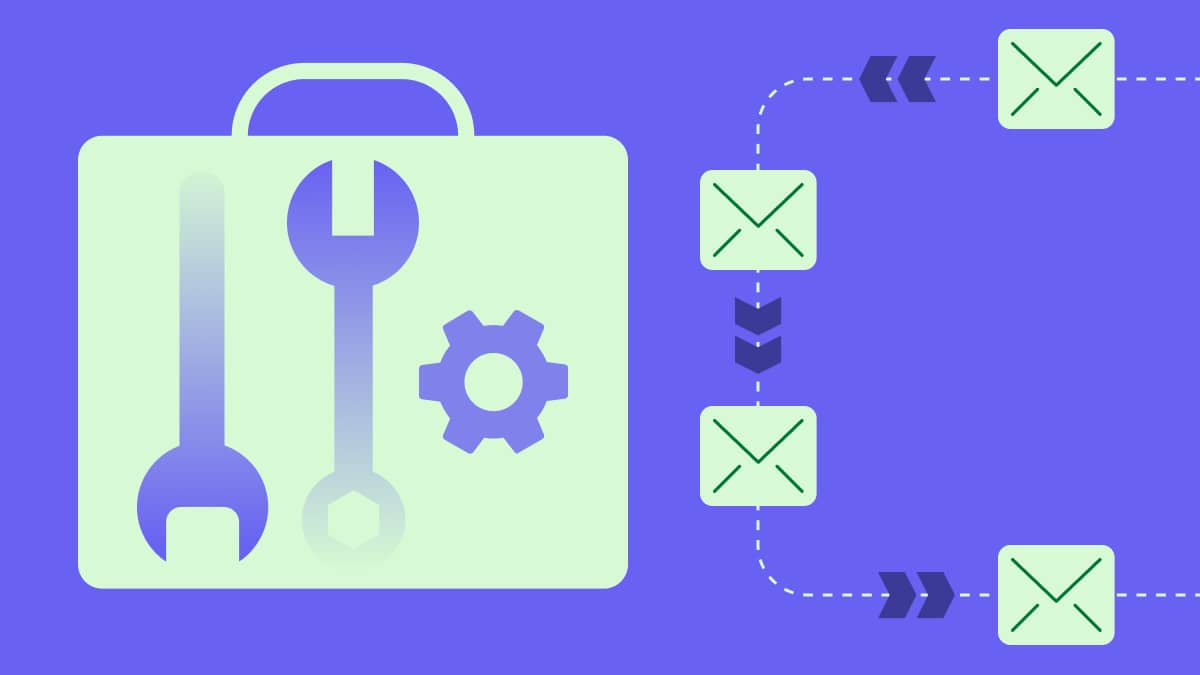If you’re in sales, there’s a high chance you use email templates to reach out to prospects and leads.
Whether you’re introducing yourself to a potential client or sending the perfect follow-up, templates are a convenient way to save those reusable email drafts.
Pipedrive’s Sales Inbox already comes with a built-in, customizable email templates editor, and now we’ve made it even better!
What’s new in email templates?
We’re pleased to announce several, VERY handy features to help make your emails stand out with that personalized touch. To add to that, our new functionalities will enable you to blast out more potent messages to more people in less time. Here’s what’s new in Pipedrive’s email templates:
Personalize your email with merge fields
If you’re tired of manually personalizing a template each time before sending, you’re not alone. It takes up valuable time, can easily result in costly errors leading to lost deals and is outright inefficient.
Pipedrive’s email composer now comes equipped with merge fields. You can pre-populate your email with personalized fields selected from the – you guessed it – Fields menu found next to Templates.
Users can drop in content placeholders for fields relating to deals, contacts and organizations. Typically, you might use fields to pre-populate your contact’s name, the name of their company and the title of that lucrative deal you’re working on.

Embed images + attach files
If your cold email caught the attention of a prospect, then you’re halfway to turning them into a valuable lead. What better way to make it stand out even more than by throwing in some images related to your offered product, service or any other visual cue that will make your message that much more memorable.
Well now we’ve made it possible to embed images directly into templates. Simply drag and drop your image files into the template body (or use the image icon in the composer), adjust the size as required and voilà!
You might even want to impress your leads with a fancy infographic or just break the ice with a GIF of a cute kitten – you now have the means to get creative.

And if you need to attach and save any other file type to a template, be it a PDF brochure or a spreadsheet – we’ve got you covered. Along with inline images, templates now also support standard file attachments.
Template sharing
Last but not least, we’ve enabled template sharing.
Previously, custom email templates were visible solely to their creators. Now, you can quickly and easily share your hit templates with colleagues.
Note, however, that once you set a template to shared, it, together with any added attachments, will become accessible to everyone using your Pipedrive account.
Start personalizing your email templates with Pipedrive
Email templates are available on our Advanced, Professional and Enterprise plans.
If you’re already a Pipedrive customer or on our 14-day free trial, be sure to check out the detailed setup walkthrough in our Support Center.
This article was published on November 8, 2018. Product descriptions were correct at the time of publishing.