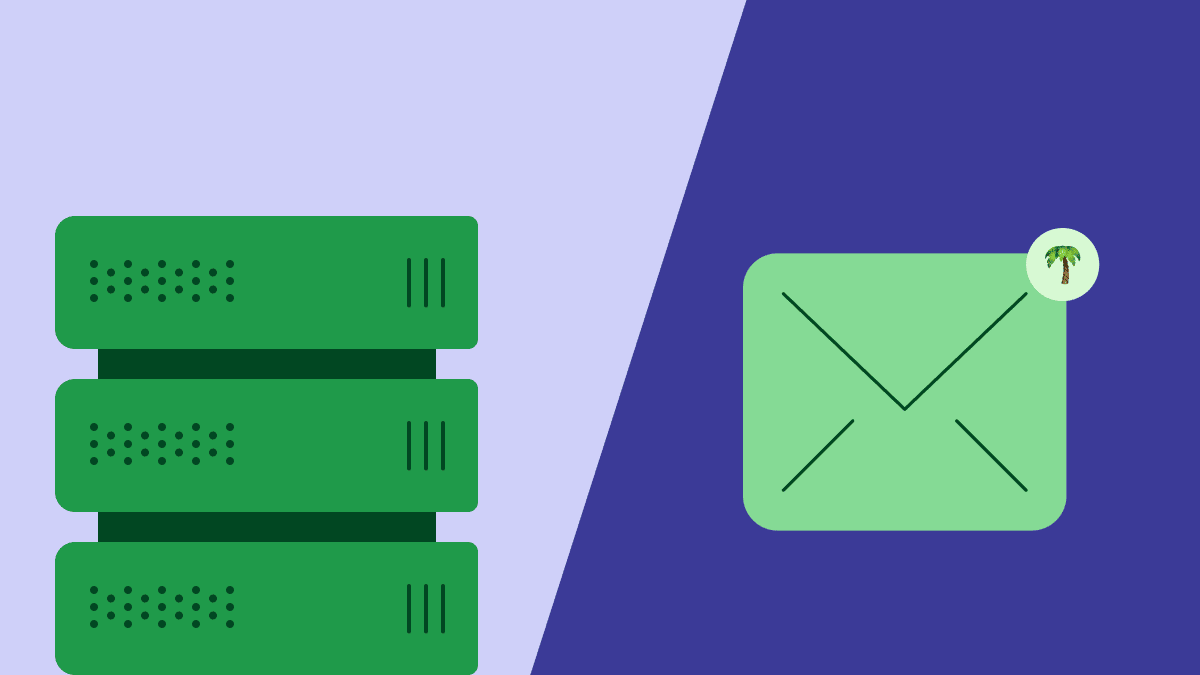Promotion announcements inform employees of internal changes and recognize the achievements of colleagues who are growing and developing.
An effective promotion announcement fosters a culture of improvement, celebrating the individual’s career while staying sensitive to those who did not make it.
In this article, we explore what a promotion announcement is and explain how to write a promotion announcement email. We finish with an email template and share some tips for sending a great announcement email.
What is a promotion announcement and why is it important?
A promotion announcement informs business partners, co-workers, stakeholders and customers of organizational changes that occur due to an employee promotion. Companies usually make these announcements in meetings, via email or social media.
Professional promotions can be emotional for employees, so leaders must be empathetic when broadcasting the news. Co-workers may be disappointed about not getting the job they wanted, so managers should:
Thank everyone who applied
Be transparent about how they came to their decision
Give plenty of feedback to help employees improve next time
Detail any changes that will follow
Teams are more likely to do their jobs well if they see promotions handled effectively, with high-performing team members getting rewarded.
An excellent internal promotion announcement…
Updates the team, stakeholders and customers. Informing those impacted directly by an employee's promotion is the primary reason for a promotion announcement. Leaders can ensure a smooth transition and maintain company efficiency by updating employees on new work processes.
Rewards the achievements of the promotee. A good promotion announcement celebrates the accomplishments of the employee stepping up, detailing how they contributed directly to the company’s success and how their work ethic reflects company values.
Highlights potential for career development. A career upgrade for one person highlights the potential for career development for other employees. Peer success clears the way for opportunities for the whole team.
Increases team morale and motivation. Companies should celebrate the upgrade of a colleague to boost the morale of the whole sales team and improve the quality of their work.
Where to present an employee promotion announcement
In established, larger companies, it’s likely a process for making announcements already exists. Small companies or startups may still need to decide on how to publicize big news.
In smaller or community-focused organizations, in-person announcements are often the best solution. Co-workers can hear about the promotion together and congratulate the person right away.
Another option, if your company has high levels of employee engagement, is to send a message over the company intranet or Slack channel. However, company or team-wide emails work best in most cases – especially in larger firms where people work remotely or in different time zones.
If the promotion happens at the board or director level, you can publish a message on the company website.
Here’s an example from consultancy firm Elixirr.

The full announcement includes a statement from Elixirr’s Founder and CEO, Stephen Newton. He mentions why promoting from within is important to the organization.
Note: While it may not be immediately obvious, public promotion announcements are a form of marketing content. Especially if you publish them on your blog or in a newsletter. Ensure your announcements match other branded content in tone, imagery and design style – otherwise, they may feel inconsistent and jarring to regular readers and subscribers.
How to create a promotion announcement email
Here’s how to craft an effective promotion announcement email that gives information clearly and succinctly.
Use a concise email subject line.
Keep your promotion announcement email subject clear, concise and professional. For example, “[Employee’s name] – [new professional job title]”.
A short, direct subject line tells readers immediately what the email is about. It’s proven to increase engagement in cold emails so it’s likely to entice opens from colleagues, too – Yesware found that open rates peak between 1 and 5 words.
Introduce the promotee
Share a brief timeline of the promotee’s career history (if this isn’t their first role). For example, “X came to us from Y company, where they did Z.”
Include details like the number of years they’ve been with your company and any previous positions they’ve had. This transparency is essential for explaining why the company chose this person over other candidates.
Use positive language in this section and throughout the message. Phrases like “we are thrilled to” or “I am delighted to” convey excitement and enthusiasm.
Note: A relatable story of someone’s professional journey can inspire others to work hard on their own development. A new starter at the company could easily think, “I have a similar background, so this is what I can achieve in the future.”
Highlight the promoted employee’s achievements and new responsibilities
Cover the contributions and achievements that led to the new promotion. Then, discuss the employee's new responsibilities and any impact their upgrade will have on the team’s daily workflow.
By pre-empting people’s questions about how the promotion will impact their day-to-day work, you’ll make the transition much smoother. This means less stress and more productivity across the team.
Encourage colleagues to offer their congratulations.
End the promotion announcement with a line encouraging colleagues to congratulate the promotee. That gives the employee an additional boost while allowing co-workers to cheer on one of their own.
Fostering a supportive company culture in this way can help you increase morale, engagement, productivity and profit.
For example, we found that sales professionals who feel supported by their manager or colleagues are 20% more likely to hit their sales targets than those who don’t feel supported.

Stay concise
Keep your email short and sweet to hold employees’ attention. They’ll get the news right away without skimming or scrolling past it.
After completing the drafted email, look for opportunities to simplify sentence structure while staying excited and concise. You can always link to a more detailed post on social media or elsewhere for more information.
Note: Grammar-checking tools can streamline your writing. They’ll help you make your content more direct and easier to understand while highlighting spelling mistakes and other errors. To get started, check out Grammarly and Hemingway App.
Subject line: [Full name of promotee], [new professional title]
Body text:
Dear [company name] employees,
[First paragraph] Introduce the worker receiving the raise, including their full name, previous role and new professional title. Share the employee’s time at the company and relevant certifications while expressing excitement.
[Second paragraph] Describe the main achievements of the promotee, detailing any skills and activities that correlate with the promotion. Describe the employee’s new role, noting any changes to the team structure.
[Closing statement] Congratulate the promotee and encourage colleagues to congratulate them.
Regards,
[Your full name]
[Your title and contact details]
Subject line: An exciting change at [company name]
Body text:
Hi team,
[First paragraph] Explain that you have an exciting announcement and move straight onto publicly congratulating the worker being promoted. Your smaller team should already know the person and their background in the company, so there’s no need to repeat the details.
[Second paragraph] Explain why this person was promoted, what they’ll bring to their new role, and how that will benefit the company. If relevant, touch on how the change will affect other team members’ work and responsibilities.
[Closing statement] Reiterate your congratulations and encourage recipients to ask any relevant questions in person, via email or through another channel.
Many thanks,
[Your first name]
Subject line: John Smith, Senior Account Manager
Dear A-Company employees,
We are delighted to announce the promotion of John Smith to Senior Account Manager at A-Company. John has excelled as a Junior Account Manager in his three years at the company.
John is a hard-working account manager and has navigated the B-Company account over the last 12 months. He brings a wealth of experience to the senior role and we are thrilled to have him share his skillset with the team.
Please join us in congratulating John on his new position as Senior Account Manager and welcoming him to the senior team.
Regards,
Jessica Brown
Managing Director, A-Company
(800) 123-4567
Subject line: An exciting change at A-Company!
Hi team,
I’m thrilled to let you all know that John’s going to become our new Senior Account Manager at the end of the month – great job, John!
John’s been a crucial part of this team over the last couple of years, helping us build some really strong client relationships, so I’ve no doubt he’s a great fit for the new position.
Please join me in congratulating John and if you have any questions about what the switch will look like day-to-day, feel free to email, call or message me.
Many thanks,
Jessica
FAQ: Promotion announcement email
Find answers to the most common questions about promotion announcements.
Final thoughts
Use these promotion announcement tips to nail your upcoming meeting, company-wide email or blog content. They’ll help you tell your promotee’s story in a way that improves morale and inspires others to develop.
Remember to keep your tone professional, informative and concise to minimize confusion and keep team operations running smoothly.