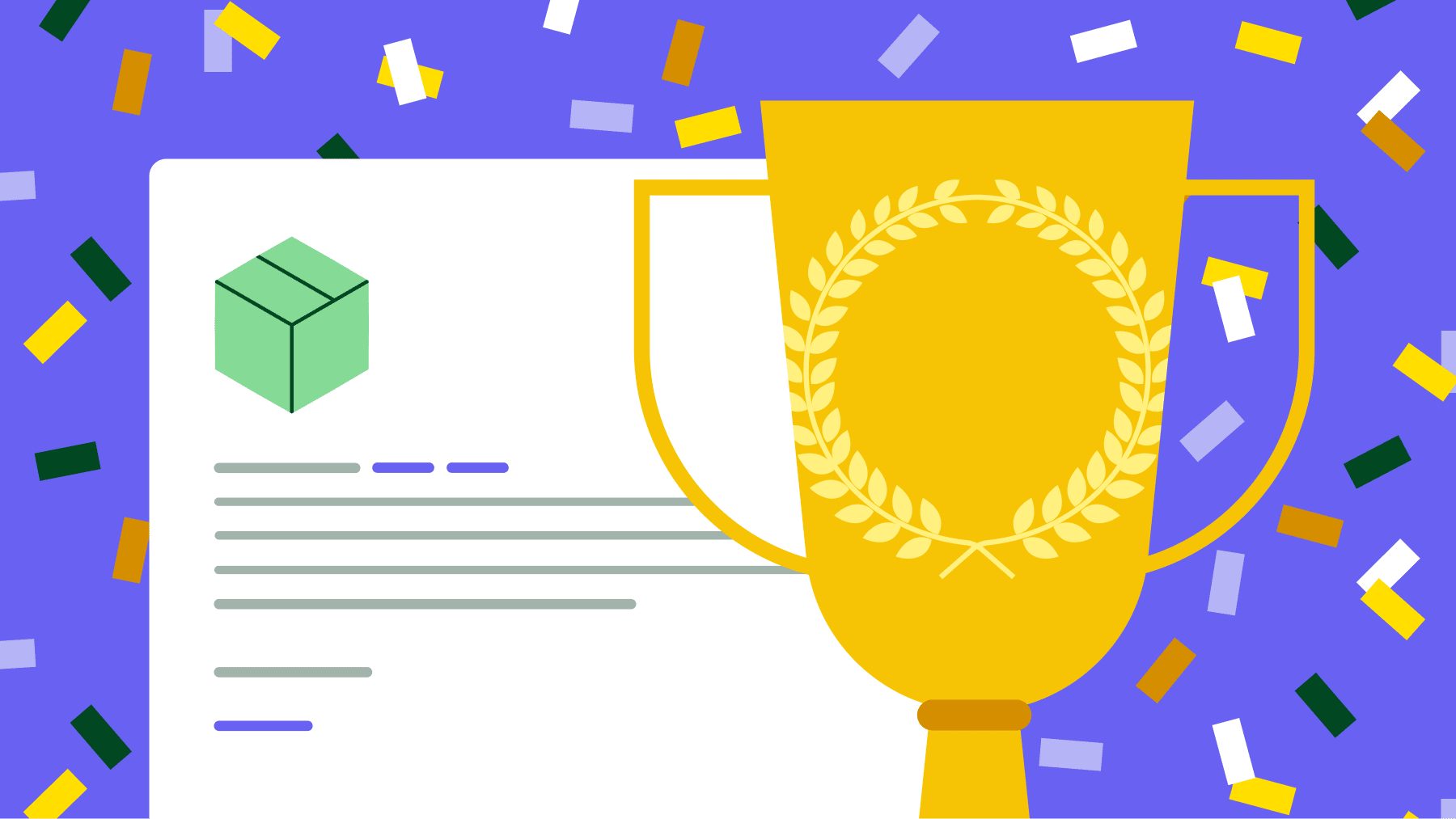Revenue reports give business owners and senior managers important financial details about their company’s performance. You can use these insights to improve efficiency, uncover hidden growth potential and direct resources to increase profitability.
In this article, you’ll learn what a revenue report is and why you should analyze the different metrics regularly. You’ll also see how to create one and leverage the most value for your small business.
What is a revenue report?
Revenue is the total income that your company generates from its business activities before you make any deductions. “Revenue report” is sometimes an umbrella term for a report that contains more information than net revenue.
For example, when a small business owner creates a revenue report for their company, they might bundle other financial information with it, such as their profit and loss statement, cash flow statement and balance sheet.
A revenue report gives you a complete view of the health of your business. You can use its insights to make informed decisions about budgeting, forecasting and driving future growth.
You can also set achievable sales targets for your reps, adjust your prices to stay competitive or invest time in more email marketing campaigns because they have a high ROI.
A small business revenue report can tell you:
How much money you’re generating
Where do your sales come from
What’s left after expenses
Your revenue trajectory
For many business owners, the dashboard on their CRM system, like Pipedrive, is their real-time revenue report.
Live dashboards like these update automatically whenever a new sale is made. You don’t have to enter each sale manually, like with a spreadsheet.
They also present your data in easy-to-understand charts and graphs, helping you spot trends affecting your business much faster.
Here is an example of a subscription revenue report in Pipedrive:

The revenue report shows monthly recurring revenue (MRR), which might be useful to an online learning platform that charges users for subscriptions.
For example, they might spot a chart on their dashboard that shows the company is adding plenty of new subscribers, but MRR isn’t increasing at the same rate. This insight prompts the business owner to discover that most have chosen their lower-tiered plans.
The business owner could use this information to:
Rethink their pricing strategy
Offer deals to encourage upgrades
Target more profitable customers with their advertising
The live revenue report charts and graphs on your dashboard are great for spotting business opportunities and threats well in advance. They give you plenty of time to course-correct and take action so you can improve profitability and avoid costly mistakes.
Note: When measuring your annual sales, your gross sales figure is the total money you make from selling your goods and services. Your net sales figure considers your costs and expenses, sometimes known as the return on sales ratio.
What are the benefits of using revenue reports in your business?
Revenue reports contain real-time, accurate financial data that you can use to make informed business decisions.
For example, you could increase sales by investing more in the teams and products your revenue report shows perform the best. A spike in sales in specific regions or demographics might indicate a market trend that you can pivot to take advantage of.
Your report could show that your revenue is dropping, pinpointing falling sales of particular products or services. You could then run a promotion to boost order numbers.
You can use your report to see how well you stack up against competitors. If your average order value is lower than other firms in your sector, you might have room to increase your prices.
Other key benefits revenue reporting offers include:
You get more reliable predictions from your sales forecasting tool because you now feed it accurate, up-to-date revenue data
You see which products cost the most and take the longest to sell, which could lead you to raise prices or discontinue products
Your pitches to lenders and investors are more convincing because they can see that you proactively manage your company’s finances
Running regular revenue reports builds up your business’s financial history. This library of data means you can track your performance over time.
You can also compare your current and previous strategies to see what works best. Act on these insights to boost your profits, cut costs and invest strategically to protect and grow your business.
Metrics for revenue reports
You can customize your revenue reports by including various metrics to give you a broader view of your business’s performance.
Nine metrics you may find useful are:
| Revenue metric | What it measures |
| Net revenue | Net revenue shows you how much income remains after you’ve deducted costs related to the delivery of your products and services. |
| Gross revenue | A gross revenue report shows how much income your business has earned before factoring in any costs. |
| Operating revenue | This report shows how much revenue you generate from sales or your core products and services. |
| Non-operating revenue | Non-operating revenue is income earned from activities unrelated to your core business, such as interest and capital gains on assets. |
| Revenue forecast | Revenue forecasts predict your future income based on past data and market trends. |
| Comparative revenue | This metric compares your current performance against your past performance or industry benchmarks. |
| Sales revenue | Sales revenue reports break down income by product/service, demographic, customer segment, department, marketing campaign, etc. |
| Geographic revenue | Geographic revenue reports show how much money you make in different regions or countries. |
| Recurring revenue | This report tracks regular income streams like any subscription services you offer. |
Choose which types of analysis offer the most value to your business when generating a revenue report.
For instance, a business security installation firm using a telesales team to book appointments and field sales reps to close deals might want to include:
Sales revenue analysis: Identify the reps who bring in the most sales so your sales manager knows who to assign the strongest leads to.
Geographic revenue analysis: Decide where their telesales team should phone first by targeting the towns and cities that generate the most profit.
Comparative revenue analysis: If installs are up but revenue and profits are down, they can see how much their reps are dropping their prices.
Revenue reports provide the information you need to grow your business based on actual figures and not gut feelings.
Note: Reports like Profit and Loss Statements, Balance Sheets and Cash Flow Statements give you a complete picture of your business’s financial health. Together with revenue reports, you benefit from a more detailed understanding of how you can improve profitability and where you can cut costs.
How to run a revenue report in 4 easy steps
Follow these four steps to generate a revenue report that will unlock the hidden opportunities and threats in your business:
Step 1. Prepare your data
Decide which metrics you want to analyze and then gather the needed data.
You can get live and reliable data from apps like your accounting software, CRM and POS system. Search out the latest industry breakdowns to benchmark yourself against your competitors in your report.
For instance, imagine the security company we mentioned above wants to run sales revenue, geographic revenue and comparative revenue analyses in their report. For that, they’d need the following:
| Type of analysis | Information needed from sales data |
| Sales revenue to identify top rep | Sales rep name, number of appointments, number of sales, total value of sales, products sold (CCTV, alarm systems), services sold (installation, maintenance), customer line of business, date of sale |
| Geographic revenue for the best region | City or town, state or province, zip code, date of sale |
| Comparative revenue against last year | CCTV system (from the products sold data), CCTV installation and maintenance (from the services sold data), selling price, date of sale |
The more data you add to your report, the more insights you’ll uncover.
The data could also demonstrate:
Which sectors generate the most revenue (customer line of business and date of sale on a bar chart over a given period)
Which products are gaining or losing popularity (number of products sold in a month, year or quarter shown on a line chart to show trends)
When they sell the most (number of products sold in individual months, quarters or years on the same line or a bar chart to highlight peak selling periods)
Focus on the analyses that matter the most and only include the data that provides you with the revenue insights you want. You can then add that graph or chart to your sales dashboard to monitor performance.
Get organized with your free sales forecast spreadsheet
Step 2. Choose your reporting tools
You don’t necessarily need to invest in revenue management software to get data – your accounting software and CRM platform can provide it.
For example, one of the many Pipedrive insights and reports you can run is on sales team performance:

This dashboard shows total team revenue for the month, average sale value and lead-to-win ratios.
Other reports you can run in Pipedrive include:
Deal velocity reports. See which accounts generate the most revenue and why your reps win and lose individual sales.
Recurring revenue reports. Monitor the income you generate from regular subscription services.
You could use your accounting software to check other metrics, such as if there’s a correlation between invoice value and clients buying on finance or lease. Pipedrive’s QuickBooks integration can speed up this data collection.
To run more detailed reports, you can connect Pipedrive and your other apps to Microsoft Excel and Google Sheets. The integration would allow you to run reports like Excel’s “What-If” analysis, showing you how your revenues and costs would be affected by a jump of 10% in income or a 5% increase in expenditure.
Step 3. Analyze your data
Now load your data into the apps or software you use to run your analysis and start to monitor performance.
Start by choosing your reporting period.
| Reporting period | Pros and cons |
| Monthly reports |
|
| Quarterly reports |
|
| Annual reports (fiscal year) |
|
It can be hard to spot trends in databases. To make analyzing your financials easier, create:
Bar charts. Excellent for comparing different products, services and teams side-by-side.
Line charts. Ideal for tracking changes in total revenue and number of sales over time.
Pie charts. Great for breaking down revenue by category, department or branch to see which contributes the most.
It’s much easier to find patterns and correlations visually. For instance, you could use a line chart to track sales growth over the last three years.
Pipedrive’s QuarterOne integration helps streamline tasks like these, providing a seamless experience for managing your data.

Cohort analysis is easier with visualizations, too. Cohort analyses track and compare how different groups of customers behave over time.
For example, you could create a bar chart to compare first-year revenue across different sign-up methods. There could be one bar for online, one for in-person and so on. The tallest bars represent the sign-up methods that generate the most income.
Alternatively, a line graph could show churn rates for different subscription levels over time. Have a line for each tariff and see which tariffs show the most significant drop-off to see where customers leave faster.
After these analyses, it’s time to examine the trends, develop your business strategy and present your findings.
Step 4. Create your report
While many business owners will share their dashboards internally to keep everyone up to date, you can also present your revenue report as a PDF, document, spreadsheet or a combination of these.
Start the report with an executive summary, providing an overview of the main observations and recommendations you make in the report.
In each section, present the information clearly and concisely. Include helpful graphs and tables so senior managers can check the data for themselves and use predictive analytics like the sales forecasting tool in Pipedrive to ensure your firm stays ahead.
Try to base your recommendations on patterns that persist over time to avoid reacting to short-term trends or seasonal changes.
Depending on the data you include in your analysis, the sections you could include in your reports are:
Customer retention rates. How well do you prevent churn over time to identify shared characteristics between loyal customers and those who leave.
Lead-to-sale conversion rates. Spot where prospects fall out of the sales funnel to see where you can improve.
Time-to-close analysis. See how long it takes to close sales on average and look for opportunities to streamline your sales funnel.
Present your recommendations at the end of every section, along with a suggested course of action.
Consider creating mini-reports to keep managers in different departments informed. Show them the data that’s relevant to them and share your insights so they can achieve their KPIs.
Note: If you use an accountant or bookkeeper, ask them about their revenue reporting services if you don’t have time to do this yourself.
3 ways to use revenue reports in your business
A live revenue report on managers’ and employees’ dashboards is handy as everyone can see how they and the company perform in real time. However, there are other situations in which presenting a full revenue report with insights and recommendations is useful.
Three further opportunities to drive value from your revenue reports are:
At monthly performance meetings. Analyze each team’s performance to see if they’re hitting targets. Discuss changes in strategy if needed and address any emerging issues.
At annual strategic planning meetings. Plan for the year ahead on decisions like which teams to invest more in and whether to drop or improve underperforming products.
At investor face-to-faces. Show investors you proactively control your finances and highlight growth potential and momentum to inspire their confidence.
While revenue reports are great for longer-term decision-making, use key metrics from real-time reports on your CRM or accounting software to guide your daily management approach.
Final thoughts
Running a business requires accurate and up-to-date financial information. Using live and reliable data to guide your strategy increases your chances of making the right decisions for your company.
Use the dashboards in your CRM and accounting software to track your real-time performance. Hold regular management and board meetings to drive up revenues and keep everyone on the same page.
You can run many revenue reports with Pipedrive’s built-in features. Register for a 14-day free trial.