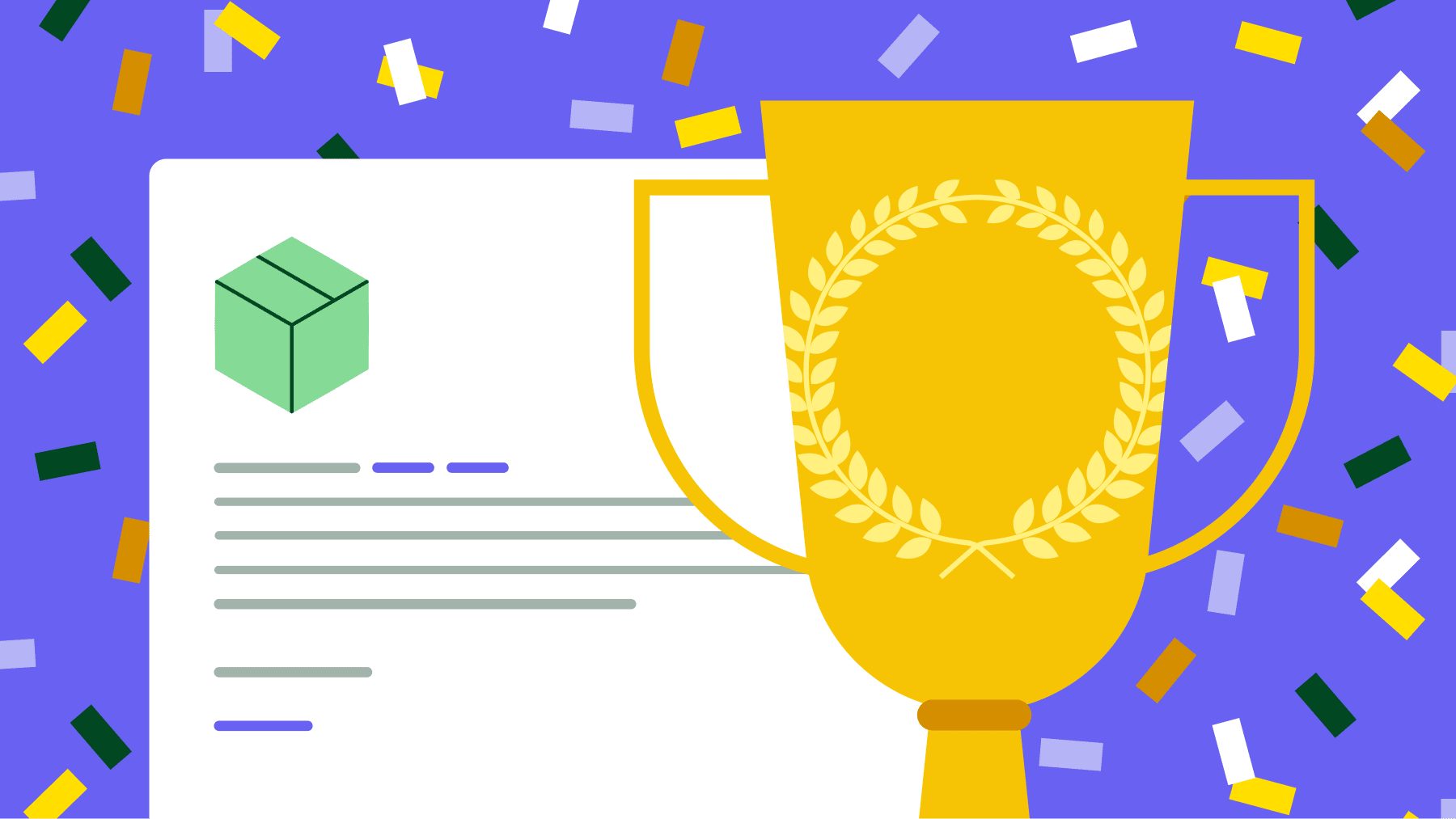Closing a deal is exciting, but it means little until the customer pays for your product or services.
A streamlined sales invoicing process will encourage buyers to pay in full and on time so you can maintain a healthy cash flow for your business.
In this article, we explain what sales invoices are, why you need them and what to include. We’ll also list some steps you can take to get paid sooner, so you can spend less time chasing and more time selling.
What is a sales invoice and why is it important?
A sales invoice is an accounting document that businesses issue to customers and clients to record sales transactions and request payment. Sales invoices outline the goods and services provided, with transaction dates, confirmation of money owed, taxes payable and other key information.
Businesses can issue sales invoices in a number of ways, such as:
Printed documents delivered by mail or in person
PDFs or other files sent via email
Automated digital documents sent from accounting software
3 reasons to strive for a smooth sales invoicing process
Sending clear, accurate and timely invoices will help your small business by:
Ensuring you get paid sooner for a healthier, more predictable cash flow
Reducing the pressure on sales and accounting teams to chase buyers, leaving them with more time to complete other important tasks
Providing a positive customer experience to encourage repeat business and brand loyalty
The best way to reap these benefits is to build a streamlined issuing process that leaves no room for error. We explain how to do just that in the following sections.
Here’s a free sales invoice template (Word, Excel, Google Docs and Sheets)
If you already know what a sales invoice includes but don’t know where to start with designing one, you can use a template. This will enable you to create clear, professional and easily payable invoices quickly.
Here’s an editable, printable blank sales invoice template to help you get started. Download it in your preferred format and adjust the layout to suit your needs.
Click the link below for a sales invoice template for Word and Google Docs and a sales invoice template for Excel and Google Sheets.
Download your free sales invoice templates here
Alternatively, you can use invoicing or accounting software, or even a CRM tool. Both Xero and Quickbooks allow you to create and send pre-designed invoices from within their interfaces, meaning you won’t even need to open your email client.
You can also use Smart Docs, Pipedrive’s sales document creation and management platform, to create invoice templates and track contact interaction with them.
Once the relevant integration is installed, you can create, view and send invoices to your invoicing app directly from the Pipedrive interface. Any invoices you generate will include pre-configured deal, recipient and organization details from the deal detail view, meaning you don’t need to copy and paste any data.
In general, good accounting software includes:
The ability to add your own logos and messages to provide a payment experience that is consistent with your brand
Automatic reminders to save you manually chasing payments
A range of in-built payment methods for your customers’ convenience
Notification updates when invoices are viewed and paid
What information does a sales invoice include?
Most sales invoices have the same core components. Each plays an important part in ensuring the recipient can process the document easily and pay you on time.
Contact information. Include names, addresses, phone numbers and email addresses for your business and the customer. This will ensure the invoice gets to the right person or team without hiccups, and that the buyer can contact you if they have any queries.
Date of issue. Display the date on which you send your sales invoice to the customer. This invoice date marks the start of the transaction: together with the payment terms (more on this soon), it’ll help the customer budget and prepare for payment. Date-ordered invoices are also much easier to find when you need to refer to them.
Invoice number. This is a unique number assigned to each invoice to make order tracking and bookkeeping easier. Invoice numbers, also known as reference numbers, are usually sequential: for example, INV001, INV002, and are useful for when you need to refer to or track an individual sale.
To make invoices easier to track and manage, use customer-specific codes at the start of your invoice number instead of the generic INV tag, e.g. ORG001, ORG002.
A list of products or services provided. Include a list of the goods and services your invoice covers so the customer knows what they’re paying you for. Use separate columns to provide brief descriptions for each item, unit prices and the quantity supplied. This information will minimize the risk of payment disputes.
The total amount due. This is likely the first piece of information your customer will look for, so make the subtotal and total obvious. Include applicable sales tax rates and any discounts you’ve agreed to so the recipient fully understands what they owe. This should speed up the transaction process by reducing customer queries.
Payment terms and details. Be clear about how and when you expect your customer to pay your sales invoice. Ideally, you’ll already have set expectations when initiating the transaction, but a formal reminder will help the buyer fulfill their obligations quickly and accurately.
Include the payment methods you accept and instructions or links for using each one, a payment due date (typically within 30 days, although 14, 60 and 90-day payment terms are also common) and what happens if the customer doesn’t pay on time (e.g. late payment fees).
To personalize the transaction process and simplify the payment workflow, add branded headers, personalized messages and straightforward payment links (more on this in the next section).
How do sales invoices differ from other sales documents?
When you understand the differences between sales invoices and other sales documents, you can send the right paperwork to the right clients at the right times and ultimately get paid faster.
The three most common sales documents aside from invoices are purchase orders, sales orders and sales receipts.
What is a purchase order?
A purchase order is a legal document that shows a business’s intention to buy goods from a supplier. It contains some of the same information as a sales invoice, like a list of goods and services, costs and contact details, but can also include:
The preferred delivery date of the items purchased
The customer’s preferred payment method
Transport arrangements
Purchase orders are issued by buyers to authorize a transaction. They give suppliers time to organize their inventories and prepare for delivery.
What is a sales order?
After a purchase order is issued, the seller may respond with a sales order to confirm they agree to and can fulfill the buyer’s requests.
A sales order will contain the same information as the purchase order, although the details may differ. For example, if the vendor can’t meet the desired delivery date, they can propose a new one and update it in the sales order.
What is a sales receipt?
A sales receipt also contains the key details of a sale, but instead of being issued on delivery like an invoice, it comes after the customer pays to mark the transaction’s completion.
The piece of paper you get when buying something from a shop is a simple example of a sales receipt – it acts as a record of payment for the purchase. The buyer and seller should keep copies of the receipt for bookkeeping and budgeting purposes.
How to send sales invoices that get paid quickly
While it’s on your customer to process your invoice promptly, there are steps you can take to encourage swift action.
Here are six ways to streamline your invoicing process for faster payments and happier customers.
1. Provide a personalized invoicing experience
Order details aside, your invoices will all look very similar. Add a personal touch by sending an accompanying message when issuing the invoice, either by email or in your accounting software’s interface.
Address your recipient by name and use the same tone as you would in any other correspondence with that customer. People like doing business with people, not robots, and small touches like this go a long way towards relationship building.
Make it clear that you (or someone on your accounting team) are on hand to answer questions, too. If a buyer has concerns and doesn’t know how to raise them, they might turn their attention to another task and cause a delay.
2. Send each invoice directly to the person responsible for processing it
Find out early on in customer relationships who within their business is responsible for processing invoices.
Depending on their business size, the contact details you are given could be tied to a dedicated invoice administrator, an accounting team member, or the accounting department at large (e.g. an email that goes to a shared inbox).
Do what you can to send invoices directly to the person that will process the invoice. This isn’t always possible, but a direct line works to reduce email traffic, minimize the chances of your invoice getting lost in the shuffle and ultimately get you paid sooner. Always copy your primary contact into the correspondence to keep them updated.
3. Get confirmation of receipt
After you send the invoice, check that the customer has received it. This way, you can sort out any delivery hiccups early rather than uncovering an issue close to or after the payment deadline.
To save time and avoid long email threads, use accounting software (with Pipedrive integration where possible) that notifies you when recipients view invoices. If you don’t hear anything, a quick email nudge might motivate them to act.
4. Know when to chase (or have your accounting software do it automatically)
You’ll inevitably have to chase payment from a customer at one point or another. This is never ideal but there are ways to minimize disruption and maintain good relations.
Your accounting software should alert you when a payment deadline is approaching or passes so you can send a courtesy reminder via email. There may even be a time-saving option to send reminders automatically.
Pipedrive integrates with Xero and Quickbooks, so you can see live statuses and get helpful updates without ever needing to leave your CRM interface.
5. Be upfront with costs and payment terms
Customers should be aware of what their invoice will look like before it arrives.
Discuss exact costing and payment terms when negotiating, so your contact can get the approval they need and prepare relevant colleagues for invoicing. Flexible payment terms may even help you close more deals, as it makes it easier for buyers to fit transactions within their budgets.
That said, this is a business transaction, and getting paid on time is a critical part of maintaining a healthy cash flow – especially for small business owners. Including late payment penalties in your terms is an extra incentive for the recipient to pay on time. If they do miss the due date, you’ll be compensated.
Adding 1% to 1.5% of the overdue amount, either monthly or as a flat rate is typical. Make sure it’s detailed in the original sales contract to avoid any disputes.
6. Offer a range of payment options
The more convenient it is for your customer to pay you, the faster they’ll do it. Offer different payment methods so customers can choose one that fits their processes.
You’ll need the infrastructure to accept each method you offer, so consider what’s feasible and cost-effective for your business.
Payment methods to consider include:
Credit and debit cards
Online payments (platforms like PayPal, Payoneer and Google Pay)
Bank transfers
Automatic payments (ideal for subscription services)
Discuss payment methods early in the sales process to find one that works for both parties.
Final thoughts
A solid sales invoice and smooth payment process can boost cash flow and strengthen customer relationships.
Use clear designs, be prompt and prioritize convenience to improve the buyers’ experience. Not only will you get paid sooner, but you’ll build strong customer relationships that last.