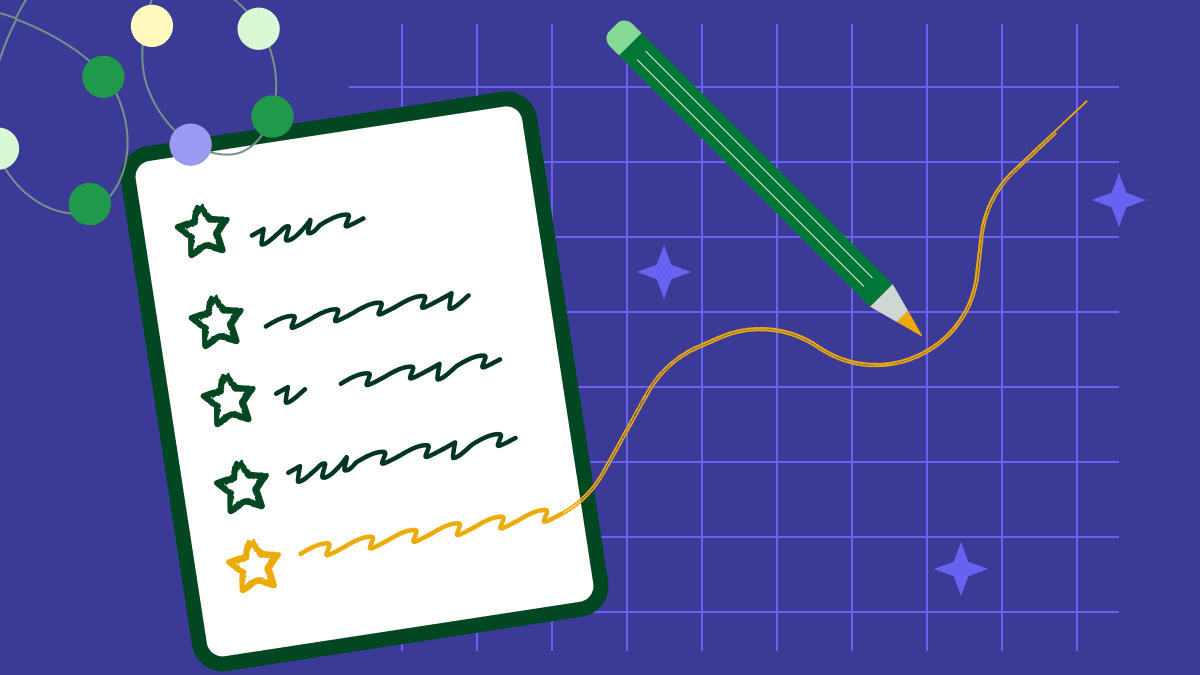Secret Santa gift exchanges are a chance for friends and colleagues to engage in Christmas holiday cheer. It’s fun for everyone involved and, in a professional setting, a Secret Santa event can boost employee morale over the holiday season.
If it’s your task to arrange a Secret Santa party this year, then the Secret Santa email templates and tips included in this article are for you.
We’ll discuss how to word your invitations, request RSVPs, match participants to ensure everyone gets a Christmas gift and communicate this all through email.
Writing the Secret Santa invitation
The first task in arranging a Secret Santa Christmas party is the Secret Santa online invitation.
The invitation is an essential part of a successful Secret Santa game because it notifies people of the event, gives them instructions and expectations for participation and sets important dates.
Here are some tips for sending a successful Secret Santa invitation email.
Give people enough time
Christmas and New Years are among the busiest times of the year. Accordingly, Secret Santa organizers need to give people plenty of time to prepare for the event.
This means sending invitations and raising awareness about the event well before exchanging gifts, ideally 3-4 weeks beforehand.
This way, people have enough time to consider whether or not they’d like to participate and everybody has some breathing room to figure out, find and purchase the perfect gifts.
Include the price range
It’s important to include a price limit in the initial invitation. This gives a guideline on how much people should spend and how much they might expect the gift they receive to cost.
Limits somewhere between $20-$40 are common because they’re affordable for anyone who wants to participate while giving enough budget to buy a thoughtful gift.
Set a strict RSVP date
Getting your RSVPs early is essential, because you need to know how many people will participate before you can draw names. For this reason, your initial invitation should have a strict and short RSVP date.
If you send the invite on a Monday, for example, this RSVP date could be “by the end of the week”.
For those that miss the RSVP date, send follow-up emails to give them one last chance to make a final decision.
Instructions for participation
After participants have purchased and brought in their gifts, they can then place them under a communal Christmas tree (or in a spare office cupboard) where you’ll meet up to exchange gifts.
Ensure people include an anonymous-sender gift card with the name of the intended recipient, and instruct them to notify the event organizer that their gift is under the tree so everyone is accounted for.
Include these instructions in your invitation letter so people know exactly what to do.
Drawing names and informing participants
Once you know who will participate in your Secret Santa holiday party, it’s time to draw names to decide who the pairs are.
Draw names
This process needs to be random to make sure it’s fair for all involved. The best way to do this is to use an online Secret Santa generator (there are plenty of free ones online) or create two identical lists of your participants.
Cut one list into individual names and place them into a hat or bowl.
Now, draw one name from the hat. The first person on your original list is buying a gift for the name that comes out of the hat.
Discard the name that comes out of the hat and continue the process down the original list until everyone has a random gift partner.
Inform participants who they’re buying gifts for
Now that you’ve randomly matched names, you need to tell your participants who they are buying for.
The best way to do this is with a simple confirmation-style email, something like this:
Hi [recipient’s name],
Thank you so much for participating in this year’s Secret Santa party!
You’ll be buying a gift for [name].
Please remember, the spending limit is [$X], and to put your gift underneath the Christmas tree no later than [date].
Looking forward to enjoying a merry Christmas!
Kind regards,
[Your name]
An email like this reiterates the instructions for participating in the event, tells the person who they’re buying for and builds holiday cheer.
Send follow-up and reminder emails
Following up on your Secret Santa messages and confirmation emails is inevitable, as people are busy and distracted at this time of year.
You want to keep the mood festive but also be firm in requesting they stick to their duties as a participant in your Secret Santa event.
Email template ideas
Here are some copy-and-paste Secret Santa email template ideas you can use for your invitation, notification email and follow-up email:
Invitation email
Hi everybody,
We’re ecstatic to announce our Secret Santa this year. We’d love it if you could participate.
If you’re keen to participate, please reply to this email with an all-capitals “YES” after reading!
(If you need some time to decide, make sure you’ve sent me your answer before the end of the week).
Then, I’ll send you the name of the person for whom you’ll buy a present.
Disclaimer: The gift price limit is $30.
Once you know who you’re buying for, please buy a gift within the price limit, wrap it and place it under the Christmas tree in the office. Make sure to include their name but not yours on the gift card!
We’ll do the unwrapping at our after-work drinks on Friday the 19th of December.
Happy holidays,
[Your name]
Notification emails
Hi [Name],
Thank you so much for participating in this year’s Secret Santa party!
You’ll be buying a gift for [Name].
Please remember, the spending limit is $30, and to please put your gift underneath the Christmas tree no later than December 10th.
Looking forward to enjoying a merry Christmas!
Kind regards,
[Your name]
Follow-up emails
Hi [Name],
Just a little reminder that Secret Santa gifts should be under the tree no later than Monday 15th December.
Looking forward to seeing your gift ideas revealed, and happy holidays!
Kind regards,
[Your name]
Secret Santa letter for coworkers templates
As well as organizing Secret Santa and sending gifts, you may also want to include a lmystery letter or Secret Santa reveal note with your surprise present. Here is a template to help you create a Secret Santa email for coworkers.
Dear [coworker’s name],
I hope this message finds you well and filled with holiday spirit! As the season of giving is upon us, I wanted to reach out and share a little surprise with you. You’ve been such an amazing colleague, and I’m thrilled to have you as my Secret Santa recipient.
After careful consideration, I’ve selected a small gift that I hope you’ll truly appreciate.
Thank you for making our workplace a brighter and more enjoyable space. I look forward to celebrating the holidays with you and hope you have a fantastic festive season!
Warmest wishes,
Your Secret Santa
For a shorter Secret Santa note for coworkers, why not something like:
Dear [coworker’s name],
Ho ho who could it be?
I hope you enjoy your gift
Warmest wishes,
Your Secret Santa
Alternatively, here are some Secret Santa notes for coworkers who have a hobby that your gift caters for.
Secret Santa note for a green-fingered gardener
Hello [Colleague’s name],
As your Secret Santa, I've noticed your love for all things green, so, I’ve picked out something to bring a bit of sunshine to your desk and remind you of the blooming days ahead.
Your Secret Santa 🌱
Secret Santa message for a coffee lover
Dear [Colleague’s name],
Your Secret Santa here! As you start your morning by brewing the perfect cup of coffee, I wanted to add a little extra warmth to your coffee breaks. This gift speaks to your love of a good brew.
Cheers to delightful sips,
Your Secret Santa ☕
Final Thoughts
The tips and Secret Santa email templates we’ve shared in this article should make organizing your Secret Santa wish list template easier this year.
Remember to be clear, firm, polite and thorough, and you’ll have your friends, family and colleagues enjoying the Christmas cheer in no time!