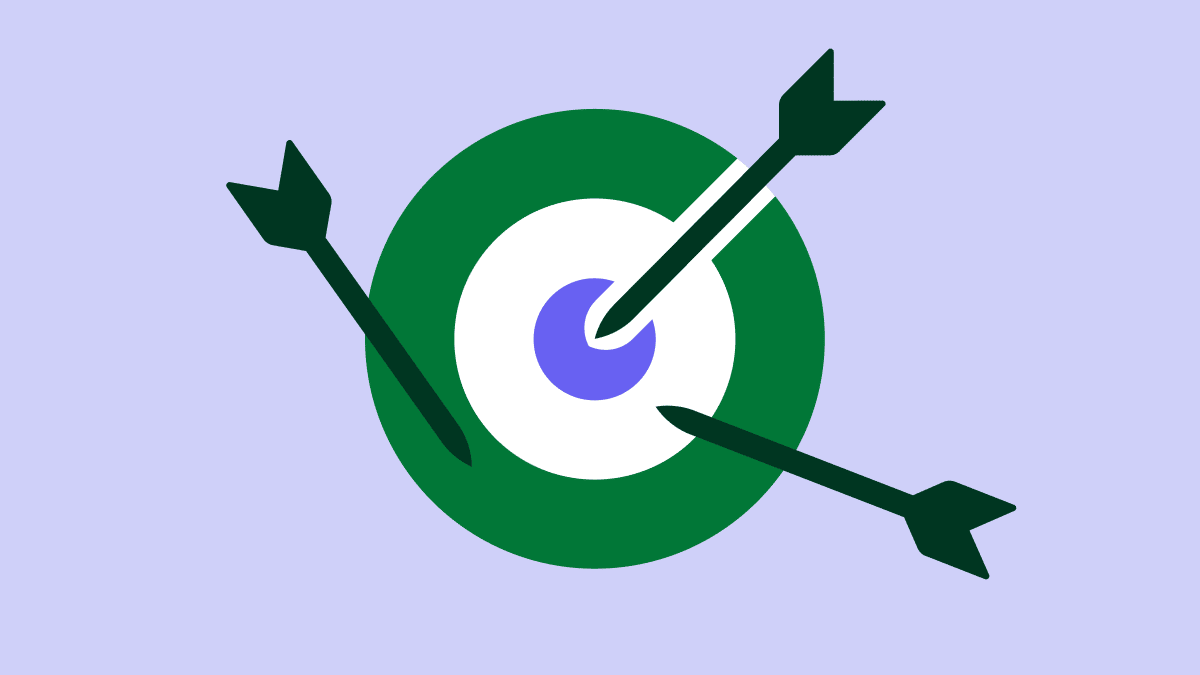Tracking social media’s return on investment (ROI) gives stakeholders tangible results and encourages them to continue supporting your social media strategy. Social media reports translate data to show how your initiatives drive results and deliver returns.
In this article, you’ll learn what social media reports are and how to generate impactful reports that secure stakeholder support and show your work’s value.
What are social media reports?
Social media reports compile data from social platforms to evaluate performance over time. They’re powerful tools that help you understand your reach, engagement and growth.
The main components of a social media report include:
Overview. Summary of what the report covers, including the time frame (e.g., weekly or monthly reports) and platforms analyzed
Objectives. Goals you set for your social media strategy, such as increasing followers, boosting engagement or driving website traffic
Audience insights. Detailed follower information like demographics, locations and interests
Platform-specific metrics. Key performance indicators (KPIs) that show how your social media strategy works
Content performance. Analysis of post performance in terms of engagement and reach
Traffic data. Insights into how much traffic social media channels drive to your website or landing pages, often tracked through tools like Google Analytics
Competitive analysis. Comparison of your performance with competitors or industry benchmarks
Actionable insights. Data-driven recommendations, such as fine-tuning your posting schedule or exploring new platforms
Why it’s essential to report on social media performance
Reporting on social media is about using data to refine strategy and achieve business goals. Here are the benefits of social media reports:
Demonstrating ROI to stakeholders
Demonstrating return on investment (ROI) illustrates the value of your social media efforts. It helps executives, investors and partners understand the benefits of dedicating resources to these platforms.
Quantifiable metrics like increased sales, lead generation and website traffic show the impact of your social media campaigns. For example, tracking the correlation between a Facebook ad campaign and a spike in online purchases can highlight its success.
Generating strategic insights
Social media analytics provide valuable data about your marketing efforts that can shape future strategies. This information shows which types of content, platforms and campaigns are most effective.
Audience insights are beneficial, showing who engages with your content. For instance, discovering an unexpected demographic interacting with your Instagram posts can lead you to create content tailored to that audience.
Identifying important trends
Social media helps you track trends in customer behavior, enabling you to stay ahead of the curve or join in on the latest events.
For example, monitoring hashtags taps into popular topics among your audience and analyzing viral content tells you what types of content are popular. If short posts featuring quick tips are trending, you can adjust your strategy to incorporate similar formats.
Benchmarking against competitors
Social media insights help you understand your position in the market so you can refine strategies and maintain a competitive advantage.
For instance, you might evaluate engagement rates by comparing the number of likes, shares, retweets and comments on your social posts against your competitors. This comparison reveals which brand captures more audience attention and where improvements could help.
Understanding brand sentiment
Knowing your customers’ feelings about your company helps you align with your audience’s perceptions and experiences.
For example, if customers complain about a specific product feature, you can address these concerns and boost customer satisfaction.
6 steps to create social media reports
Here are six steps to create a social media report:
1. Identify the target audience and their needs
Understanding who will read the report influences what content you include and how you present it.
For instance, if the report is for a chief financial officer (CFO), they might want you to focus on financial metrics. In contrast, clients or partners might be more interested in engagement metrics and how social media efforts translate to brand awareness.
Once you’ve identified the audience, determine what they need from your report. Ask yourself questions like:
What are my audience’s primary business objectives? Are they focused on increasing revenue, brand awareness or customer engagement?
What metrics are most valuable to them? Are they interested in ROI, follower growth or engagement rates?
How familiar are they with social media analytics? Do they need detailed explanations and context, or are they comfortable with raw data?
What decisions will they make based on this report? Are they seeking insights for strategic management, budget allocation or campaign adjustments?
What questions did they ask in the past? Have they expressed interest in specific areas like customer sentiment or competitor analysis?
What is their preferred format for data visualization? Do they prefer charts, graphs, infographics or tables?
Keep this information in mind as you move through the process. It will guide your report goals, metrics and design.
2. Set clear goals and choose a time frame
Setting clear goals guides the report’s structure and content. Clearly defined objectives ensure the report addresses specific audience concerns.
For example, you might want to:
Demonstrate the success of a recent social media campaign
Show growth in audience engagement
Provide data to support future budget increases
Assess brand sentiment
Identify areas to improve your marketing strategy
Setting a time frame for your report is also crucial to ensure you use relevant data. It should reflect the intended message and support the findings and recommendations.
For instance, if you’re evaluating the impact of a month-long campaign, you’d gather data from that month. If you’re tracking long-term growth, consider a quarterly or yearly time frame to capture broader trends.
3. Choose relevant metrics and gather data
To inform stakeholders about parts of your social media strategy, you need to choose metrics that best convey your point. Consider what data you want to show and how to present it.
Here are some social media metrics to track:
Metric | What it measures |
Engagement rate | How involved is your audience through likes, comments and shares |
Reach | The number of unique users who saw your social media content |
Impressions | The total number of times users displayed your content |
New followers | The increase or decrease in your social media following over a specific time |
Click-through rate (CTR) | The percentage of users who click a link out of your total impressions |
Conversion rate | The percentage of users who complete a desired goal, such as downloading an e-book |
Once you’ve chosen which metrics to display, it’s time to collect your raw social media data. Here’s how:
Use platform analytics. Start with built-in analytics tools like Facebook Insights, Twitter (or X) Analytics, LinkedIn Analytics and Instagram Insights. These tools provide data on reach, engagement and audience demographics for each platform.
Use third-party tools. Consider using third-party tools like Sprout Social or Google Analytics (more on those below). They offer comprehensive data collection capabilities, allowing you to track multiple platforms in one place.
Ensure data accuracy. Double-check that the collected data is accurate and consistent. Be mindful of duplications, which can affect data reliability.
Export and organize. Export the data into spreadsheets or dashboards for analysis. Logically organizing the data streamlines the reporting process and makes it easier to generate visualizations.
4. Analyze your competitors
Competitor analysis benchmarks your performance against other companies in your industry. To conduct a quality competitor analysis:
Identify your main competitors. Select a handful of direct competitors in your industry. Choose brands with similar audiences and goals to ensure a meaningful comparison.
Analyze their social media presence. Examine their profiles on major social media platforms like Instagram and TikTok. Look at their follower counts, posting frequency, share of voice and types of posts they share.
Identify strengths and weaknesses. Determine where competitors excel and where they fall behind. Uncover opportunities for your company’s strategy, such as content gaps or new engagement strategies.
Display the analysis in your report and provide a summary focusing on key takeaways. Graphs can help you highlight differences in performance:

5. Compile your report
Analyze your data and put your findings into a readable format. Begin your report with an overview to help readers understand your current social media strategy status.
Take a look at this social media report example to see what an overview looks like in practice:

Highlight successes, challenges and trends as you condense these insights into a concise summary. Use clear, straightforward language that emphasizes the impact of your social media efforts.
Follow this overview with a logical flow from the introduction to the conclusion. Break down metrics into clear sections: engagement, reach, followers and conversions. This segmentation helps your audience find the specific data they want quickly.
Explain why the data matters in each section and how it impacts your social media strategy. Include insights on what’s working, what’s not and the potential reasons behind it.
Finally, present your data effectively. Visuals like charts, graphs and infographics make complex data more digestible and engaging. Pie charts work well for showing proportions, line graphs for trends over time and bar graphs for comparing categories.
Here’s a guide to choosing visual formats that best represent each data type:
Metric | How to present |
Engagement rate | Trend line graphs show changes in engagement over time, highlighting peaks and identifying content that resonated with audiences |
Reach and impressions | Bar charts illustrate the reach of specific social media posts or campaigns, making comparisons easy |
Follower growth | Line graphs showing follower growth trajectory indicate how well your strategies attract new viewers |
Click-through rate | Pie charts or bar graphs compare CTR across different posts or platforms |
Conversion rate | Tables and bar charts show conversion rates effectively, especially when compared to different campaigns |
Audience demographics | Infographics or segmented pie charts represent demographic data visually |
Ensure visuals are clean and easy to read. Avoid clutter and use color to highlight critical information or differences. Include titles, labels and legends to guide the audience through your visualizations.
6. Provide recommendations
The strategic recommendations section turns insights into actionable steps to enhance social media performance.
Start by identifying areas of improvement. For example, if you’ve noticed a consistent rise in engagement with video marketing content, you might recommend increasing the number of top-performing posts.
Use specific goals to provide a clear direction for action. If the data shows low engagement rates, set a goal to improve engagement by a certain percentage over time, giving your social media team a target.
Once you set objectives, detail the specific actions you need to take and set a rollout schedule. For example, start a new posting strategy to align with upcoming marketing campaigns or seasonal trends.
Social media is dynamic, and strategies need to evolve. Set up regular check-ins to analyze data and tweak strategies as required. This approach will ensure your recommendations remain effective over time.
Download Your Guide to Sales Performance Measurement
What are the best social media reporting tools?
Social media reporting software collects and analyzes data from social media platforms, providing a central view of critical metrics. It automates data visualization and reporting, making it easier to interpret complex data and present insights.
Here are the best social media analytics tools to use:
Reportei

Reportei simplifies the creation of performance reports by integrating data from different platforms. It provides quick access to analytics and offers customizable social media reporting templates.
Reportei’s main features include:
Multi-platform integration. Connects with platforms like Google Analytics, Facebook, Instagram, LinkedIn and Pipedrive’s social CRM to keep data in one place
Customizable reports. Creates custom reports for specific stakeholder needs automatically
User-friendly interface. Has an intuitive and easy-to-navigate interface, making it accessible for users with different experience levels
White-label options. Provides branding options to present reports as your own
Sprout Social

Sprout Social is a comprehensive social media management platform that helps businesses streamline social media marketing strategies. It offers social media report templates for engagement, analytics and collaboration.
Its top five features include:
Smart inbox. Centralizes messages from multiple social media accounts into a unified inbox
Social media scheduling. Allows users to plan and schedule posts across social media platforms, optimizing posting times for maximum engagement
Analytics and reporting. Offers in-depth analytics tools that give detailed insights into performance metrics, audience demographics and engagement trends
Social listening. Monitors brand mentions and industry trends, helping businesses track sentiment and stay informed about relevant conversations
Collaboration tools. Supports team collaboration with features like task assignments and workflows, ensuring efficient social media management
Google Analytics

Google Analytics tracks web traffic while providing user behavior and performance insights. Businesses of all sizes use it to optimize digital marketing strategies and improve the customer experience.
Main features include:
Audience insights. Provides information about website visitors, including demographics, interests and geographic locations, which enables targeted marketing efforts
Traffic source analysis. Identifies how users arrive at your site through search engines, direct visits, referrals or social media
Behavior tracking. Optimizes content strategies by tracking user interactions on your website, including page views and session duration
Conversion tracking. Monitors web form submissions, purchases and downloads, letting you see how effective your sales funnel is
Custom reports and dashboards. Allows you to create detailed reports and dashboards for specific metrics
Rival IQ

Rival IQ is another digital marketing reporting tool that provides competitive analysis and insights across social networks and digital marketing channels. It helps businesses benchmark performance against competitors and optimize strategies accordingly.
Its main features include:
Competitive analysis. Provides insights into competitors’ social media performance to understand industry benchmarks
Social media analytics. Offers real-time engagement, reach and audience growth metrics to refine social media strategies
Customizable reports. Allows you to create reports with branding options and highlight the most relevant data
Hashtag and keyword tracking. Tracks hashtags and keywords to uncover trends and gather insights on what resonates with your audience
Alert and notification system. Keeps you informed by sending alerts about noteworthy changes in competitor strategies or significant engagement spikes
What social media stats are important for a marketing report?
Selecting the right metrics for your social media report is essential to effectively communicating performance and highlighting areas for growth.
These key social media stats can provide valuable insights into your campaigns’ impact and help inform strategic decisions.
Engagement rate
Engagement rate measures the level of interaction your content receives, such as likes, comments, shares and reactions.
A high engagement rate indicates that your content resonates with your audience and encourages further interaction, which can enhance visibility and drive brand loyalty.
Reach
Reach shows the number of unique users who have seen your content.
Understanding this metric provides valuable insights into your content’s exposure and helps gauge whether your messaging effectively expands your brand’s visibility among target audiences.
Impressions
Impressions represent the total number of times users have encountered your content, regardless of engagement.
Monitoring impressions helps you understand the frequency of content exposure, which strongly indicates brand awareness.
Click-through rate (CTR)
Click-through rate (CTR) indicates the percentage of users who clicked on a link within your post relative to the total impressions.
A higher CTR suggests your content effectively prompts users to take action, driving traffic to your website or landing pages.
Conversion rate
Conversion rate tracks the percentage of users who complete a desired action, such as subscribing or making a purchase, after interacting with your social content.
Analyzing this metric is crucial for assessing how well your social campaigns support lead generation and sales objectives.
Follower growth
Follower growth measures the increase or decrease in your social media following over time.
Keeping track of this metric reveals how well your content and strategy attract new followers and retain existing ones.
Audience demographics
Audience demographics provide details about the characteristics of your followers, including age, gender, location and interests.
Understanding these demographics allows you to tailor content more effectively to engage your audience and align with their preferences.
Sentiment analysis
Sentiment analysis examines the tone and emotional context of interactions surrounding your brand on social media.
By identifying customer attitudes and perceptions, sentiment analysis can guide adjustments to messaging that help maintain a positive brand image.
Final thoughts
Social media analytics reports are indispensable tools for marketing teams to showcase their achievements. Tracking and reporting on important metrics and social media KPIs helps increase your number of followers, prove your effectiveness and build shareholder support.
To get the most out of your social campaigns, consider Pipedrive’s all-in-one CRM solution. Pipedrive streamlines your sales pipeline and bolsters your marketing efforts. Sign up for a free trial and ensure your social media strategies translate into real business growth.