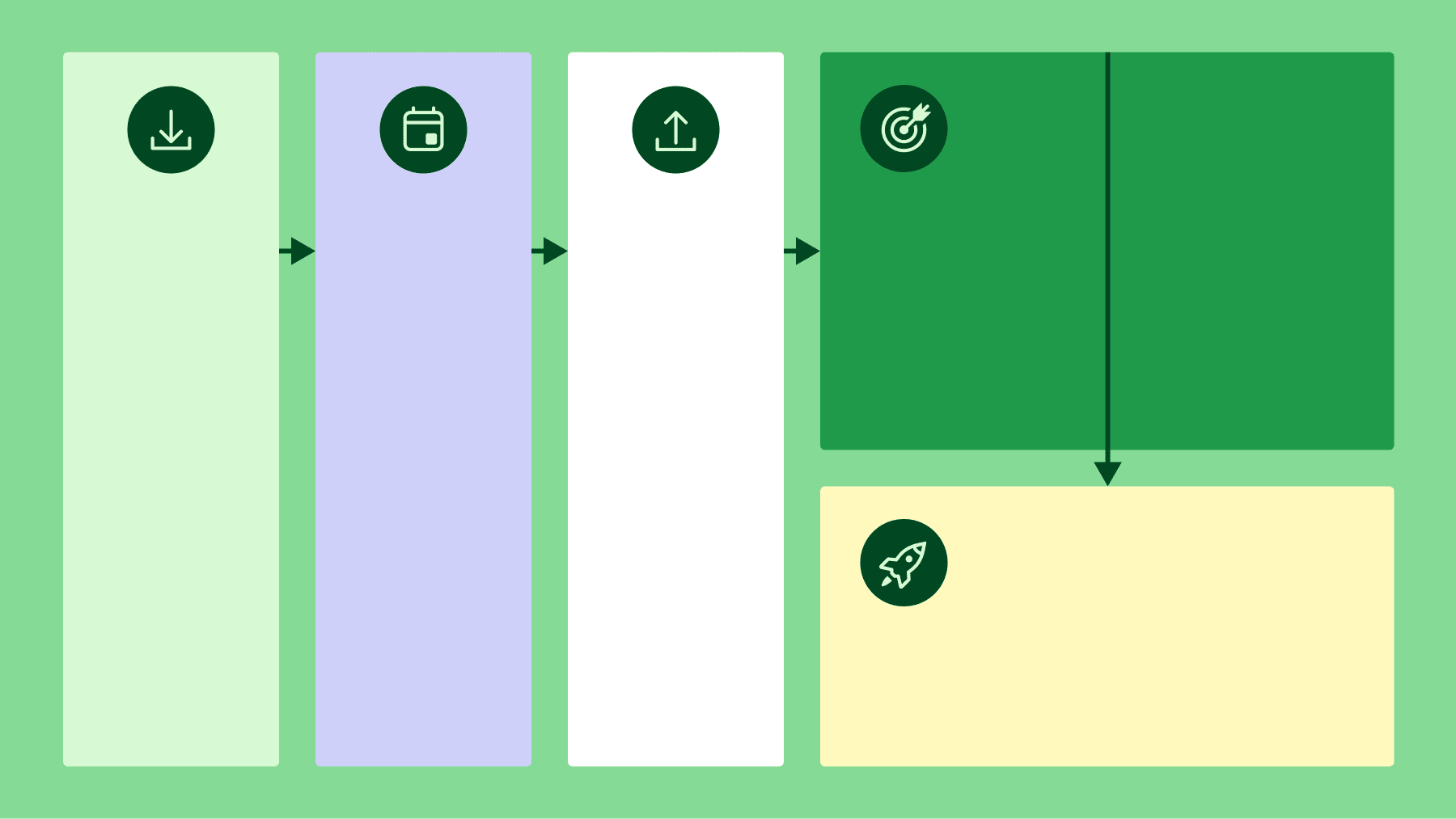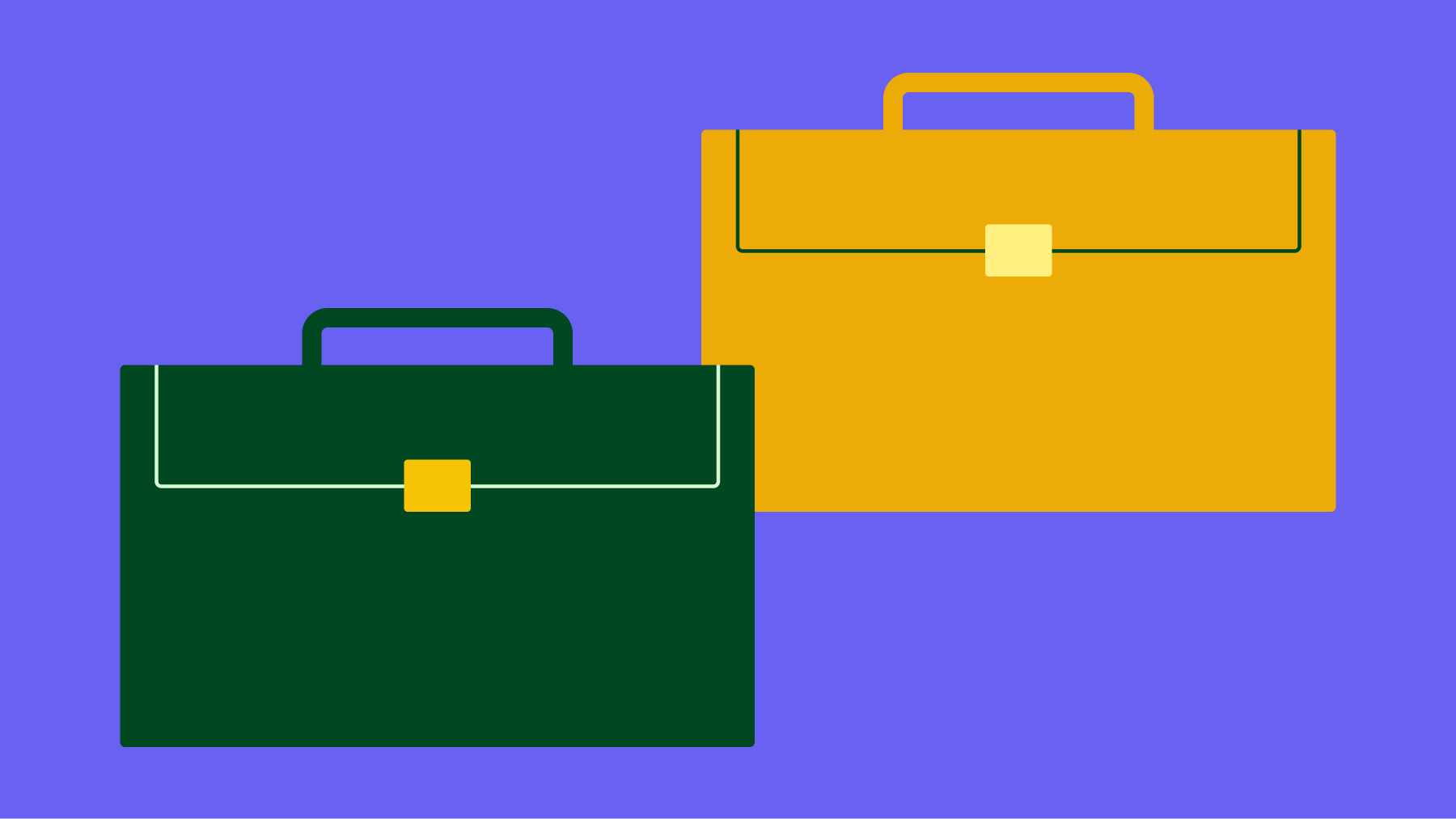A software proposal is much more than a PDF with formalities and pricing. It’s a strategic document that is often your strongest tool for closing deals with potential clients, as it shows what your software does and how it delivers value to your prospect.
In this guide, we’ll provide a free software proposal template and show you how to create compelling proposals that help you close deals more effectively.
What is a software proposal?
A software proposal is a document that outlines how your software can meet clients’ needs. It acts as an offer that clarifies pricing, time to results, features and how these can solve your client’s problems.
Sales teams send proposals when trying to close a sale to convince prospective clients your company is the best fit for their needs.
Some software proposals cover features only, while others provide detailed project steps. Proposal formats vary depending on collaboration methods, such as clients purchasing your software package for their in-house teams, working alongside you on a project or subcontracting your services.
For example, statements of work (SOW) – used to outline deliverables and timelines – can also be proposals. Many companies use proposals as bidding contracts to streamline the process of closing a deal. You’ll just need to include a section for e-signatures at the very end of your software proposal.
Here are the most popular software proposal formats and their use cases:
Type of software proposal format | Key information |
Traditional | Description: a comprehensive proposal covering everything from showing your software’s value to the step-by-step implementation of new software. When to use: general sales processes. You can use it in any instance in which the client needs formal documentation. Example: offering your CRM software to a company that needs to manage 1,000+ clients. |
Agile project | Description: a flexible proposal that outlines the project timeline and implementation into smaller, manageable phases. When to use: for projects requiring flexibility and where the client is highly involved. Example: implementing software that needs specific features added over time. |
Request for proposal (RFP) response | Description: a proposal that includes a project overview and answers each concern or question about your client’s requirements. When to use: a client reaches out with specific requirements. Example: a government agency might need software that complies with specific laws. |
Statement of work (SOW) | Description: a detailed document that outlines the project scope, what you’ll deliver, when, how and the criteria for accepting software implementation. When to use: in complex projects where you need to set clear boundaries and deliverables. Example: the implementation plan for inventory management software in a store with multiple locations. |
Fixed-price | Description: a straightforward proposal that offers a software package at a set price point. When to use: for projects with limited communications and where the client wants clear costs. Example: proposing your POS (point of sale) system to a small retail store with standard requirements and a budget. |
Free software proposal template
Download our free software proposal template to create professional proposals that close deals effectively. We designed this template with the key sections every software proposal needs.
Close deals faster with your free software proposal template
Using this template and our sales guide, you’ll be able to:
Create a proposal in minutes, not hours
Get guidance on what to include in each section
Obtain a professional format and layout
Present a proposal with a clear and user-friendly structure
Adapt the proposal to your specific industry or client needs
In the following sections, we’ll explain the key elements of a software proposal, how to start writing one and the specific modules you need for each industry.
What should a software proposal include?
A software proposal needs to be clear about three things: your prospect’s problem, your software benefits and how your software can help solve this problem.
There are many formats for software proposals (e.g., agile, RFP, SOWs, etc.), but this article will focus on the traditional format. The traditional format provides a complete structure and is easily customizable for any industry.
Here are the key elements you should include in your software proposal.
Executive summary: a strategic introduction that captures your readers’ attention by outlining the results and benefits of using your software solution. It helps highlight your unique selling proposition and convinces prospects to continue reading.
Problem statement: a description of the specific problem or challenges your client is experiencing. The problem statement shows you understand their pain points and needs.
Solution overview: a section showing how your software can solve each challenge. It should connect software features to benefits or highlight a solution for specific concerns.
Technical specifications: a breakdown of the capabilities, requirements and components (i.e., hosting, infrastructure and integrations.) Focus on the technical details most relevant to your client.
Implementation timeline: a schedule that shows the development process and timeframe from initial setup to deployment. It breaks down the process into milestones or phases while setting realistic expectations about results and deliverables.
Pricing structure: a transparent breakdown of the price and what each price point includes. You can also add payment schedules, optional add-ons or discounts. If your software offers multiple service models, include them. The pricing structure should help prospects understand any immediate or long-term financial commitments.
Now that you understand the key elements of a software proposal and how these are important to help the client choose your software, let’s move on to how to write a software proposal, from ideation to putting words into paper.
How to write a software proposal: a step-by-step guide
Here’s how to write a detailed software proposal step-by-step.
1. Prepare and do your research
Before writing your proposal, you must understand your client’s company needs. Around 65% of customers feel that software companies only moderately (or worse) meet their post-sale needs.
Start by checking your discovery call notes or customer information using Pipedrive’s CRM. If you recorded the meeting or have a transcription, review them. List specific phrases they used about their challenges or workflow.
When you’re done, connect each phrase or challenge with a feature your software helps solve. Here’s an example:
Pain point | Feature or benefit |
“It takes us three days to handle customer returns” | Smart return processing updates inventory and processes returns automatically. |
“We never know what we have in stock” | Real-time inventory dashboard where you can see your current stock and set alerts before you run out of inventory. |
“We waste hours typing in customer data” | One-click data import to convert documents and files into organized customer profiles. |
“It takes us four hours to create monthly reports because of scattered information” | Report builder that creates automatic reports in minutes from your stored data. |
Remember that the strength of your proposal depends on the quality of your research. You’ll need to overcome objections that come to your prospect’s mind while reading your proposal. If you don’t fully understand your client’s needs, schedule a quick follow-up call.
2. Use a template to structure your proposal
Once you’ve downloaded your software proposal template, it’s important to customize it. Think of the template as a blueprint that should guide you but not restrict you.
Here are some steps you can take to prep your software proposal template:
Remove sections that don’t apply to your prospect
Save space in each section for industry-specific examples or case studies
Make sure you have section breaks
Include spots for visuals and graphics
You can try different software proposal structures and track their success rate in your sales pipeline.
In Pipedrive, you can create custom fields within your deals to signal which proposal you sent to your client (e.g., Proposal 1, Proposal 2, Proposal 3, etc.).
To do this, select the deal and go to the details view. Click on “Customize fields” and create a new field for the proposal structure.

Using this information, you can determine which proposal version leads to more sales and which works better for certain industries or company sizes.
3. Write each section
While customization is important, software proposals can be around 10 pages long. Writing one from scratch each time you’re about to close a deal is inefficient and time-consuming.
Instead, be strategic about customization. Consider which sections need customization, which you can adapt and which you can reuse.
What to customize: executive summary and problem statement
Write the executive summary last. After writing the other sections and diving into your prospect’s problems and how to solve them, you’ll have a better idea of catching your reader’s attention.
Remember to include one relevant metric or result and end with a clear value statement. For example, you might write: “Our inventory management software helps retailers reduce stockouts by 75%. For [company name], this means available products and better customer satisfaction.”
For the problem statement, it’s important to know that some companies might have the same problems but express them differently. Use direct quotes from discovery calls to address concerns directly. You can also quantify the impact of their problems to give a sense of urgency.
What to adapt: solution overview and technical specifications
The solution overview will contain the benefits and added functionality of using your software. You’ll have to tailor these benefits to your prospect’s pain points.
Focus on outcomes and how they solve your client’s problems, not just features. Instead of writing, “Our software includes a reporting feature”, try “Our software cuts monthly reporting time from three days to 10 minutes”.
Technical specifications are more about your software requirements and capabilities. You can select the ones more relevant to your client and emphasize them. For example, if you’re selling to a business that uses Shopify, mention your API integrates with it.
What to reuse: timeline implementation and pricing
You can reuse the timeline implementation and pricing with some minimal changes.
The implementation timeline will include the same phases and milestones, but you’ll still need to adjust the times or dates. If it’s a small retail store with basic requirements, implementation can take one to two weeks. Two to three months may be more reasonable if it’s an enterprise with multiple locations.
A standard pricing table can quickly explain costs. Adjust the packages as needed or include any discounts. Remember to clearly outline what each price point includes regarding deliverables and payment schedules.
4. Get a technical review (if needed)
Before making promises in your proposal, send it to the technical team for review. A technical review ensures the project is feasible and sets expectations of what’s possible.
If requirements aren’t clear, schedule a meeting to introduce the clients and someone from your technical team. They’ll be able to assess customization needs and integration complexities.
Note: To ensure it’s ready, you should also send your proposal for proofreading. You can use writing assistant tools like Grammarly or ProWritingAid. It’s also worth giving the proposal a day of rest and returning to it with fresh eyes to catch any errors.
5. Add formatting and send
Before sending your software proposal, review it one last time. Add e-signature blocks, include contact information and mention time limitations for any applicable offer.
Attach the software proposal to your email before typing anything so you don’t forget it. It might be a harmless mistake, but sending an email about a software proposal without it attached can look unprofessional.
You can use this email draft to send the software proposal to your client:
Hi [Name]
I wanted to share our software proposal with you, based on our discussion about [description of the company’s main challenge].
The proposal attached to this email includes:
A detailed solution for [the client’s specific need]
The timeline implementation
Pricing options tailored to your needs
Please review it and let me know if you have any questions.
Best,
[Your name]
3 software proposal writing tips
A software proposal is the only thing between you and a closed deal. To better your chances of prospects accepting it, here are some tips that will make your proposal stand out:
1. Include social proof
Social proof is a powerful element that influences decision-making. Including it in your proposal can convince prospects that your product is the right choice since others have already used it and gotten results.
Social proof is a psychological phenomenon where people look to the actions of others to determine what is correct in a given situation.
It’s especially strong when the actions are by people like them (e.g., a construction company leader will be more likely to value the testimonial of another construction company that has seen success with a tool).
You can include social proof throughout your proposal using:
Certifications
Customer testimonials
Third-party reviews
Case studies
Use social proof relevant to your prospect’s industry. A testimonial from a similar business is more convincing than a generic review.
2. Add images or graphics
Visual elements and design are important in software proposals because you explain complex technical topics. Adding images and graphics can give your prospect a clearer idea of what they’ll get rather than them trying to imagine how all these concepts come together.
Here’s an example of visual elements in a proposal:

The proposal template shown above uses several best practices for visual design, such as:
A table of contents with a clean design and visual hierarchy
Interface screenshots showing some of your software features
Clear visualization of the process timeline
However, some of the visual elements in this proposal (e.g., pictures of coffee cups, plants, a workspace, etc.) are decorative rather than purposeful.
Each visual should serve a specific purpose, whether showing your software interface’s appearance or illustrating complex processes.
Avoid images that don’t add value, and adjust the design to match your audience’s industry. Some industries, like finance, might require a more conservative design, while SaaS can benefit from a creative design.
3. Make use of bullet points and white space
Bulleted points and good use of white space (the empty space between elements) help your software proposal look less cluttered. White space also makes your text look visually appealing and easy to follow, which is beneficial when reading a long document.
Here’s how a document of blocks of text vs. good formatting looks like:

Use the 50/50 rule to split text-heavy content into text and white space. This design principle can help improve the clarity and readability of the proposal.
How to customize your proposal for different industries
Our template provides a solid foundation for writing your proposal, but you can customize it further based on your prospect’s position in the sales funnel and specific industry. Here’s how to do it.
Software-as-a-Service (SaaS)
In SaaS, you sell a subscription-based service rather than a one-time purchase. Since this is an ongoing service relationship, your client’s concerns will mainly be about your software performance and support.
For SaaS, the executive summary should highlight the monthly ROI, adoption rates and user engagement metrics. You can include metrics and statistics from current clients.
For example, “Our clients save 15 work hours per week on average through automation features and our streamlined workflows”.
Some modules you can add to your software proposal structure include:
Modules | Where? |
A service level agreement (SLA) that explains the percentage of time your software will be available or how fast it will respond to requests (e.g., a page load time of two seconds.) | Pricing |
Security and infrastructure modules to clarify how you protect client data (e.g., encryption methods or multi-factor authentication) and ensure a reliable service. | Technical specifications |
Support tiers with different support levels and response times. It will explain how you’ll help clients when they need assistance (e.g., 24/7 phone support.) | Pricing |
Finance
Businesses that handle financial transactions need more extensive security measures and regulatory compliance. If sensitive data or transactions are leaked, clients could experience monetary losses and even identity theft.
Here are some modules you can add to your software proposal:
Modules | Where? |
Compliance documentation listing all relevant certifications such as:
| Technical specifications or even social proof |
Security measures you’ll use to protect your client’s data and disaster recovery measures to ensure your client’s business quickly recovers from a disaster. | Solution overview |
Tracking and reporting features for auditing. If a discrepancy appears in financial records, audit trails can show exactly who made the changes, when they were made and what was changed. | Solution overview |
Enterprise
Enterprise companies have multiple stakeholders, departments, hundreds of users, complex workflows and different access levels. To address this, their proposals should focus on scalability, security and organization-wide implementation.
We recommend you include these modules:
Modules | Where? |
Enterprise security and access management to protect your client’s data and control who can access it (e.g., role-based access, single sign-on, data encryption) | Technical specifications |
An implementation strategy for adoption. Since enterprises are large organizations, implementation can be complex. In the strategy, you can include pilot programs, department-by-department implementation and training schedules. | Implementation timeline |
Scalability and integration to explain how you’ll connect your software with your client’s existing system. Your software performance and API documentation are key items here. | Solution overview |
E-commerce
In e-commerce, you deal with online payments, inventory management and customer data. Your e-commerce software should prove it can handle all that while tracking sales and transactions.
Here are key modules you should include in your proposal:
Modules | Where? |
Payment and transaction features to provide reliable payment processing through gateways like Stripe or PayPal. | Solution overview |
Customer experience features such as organized product catalogs and a seamless checkout process. | Solution overview |
Operations and integration to keep your client’s business running smoothly with inventory control and order management systems. | Technical specifications |
Final thoughts
Writing a software proposal can feel intimidating at first. It’s a key step in the sales process that can either convince your prospect that your solution is the perfect fit for their needs or make them turn to your competition. You have to make it count.
It’s not about listing as many features as you can. It’s about finding that specific challenge that your prospect will pay to solve.
Use our free software proposal template to start closing deals effectively.