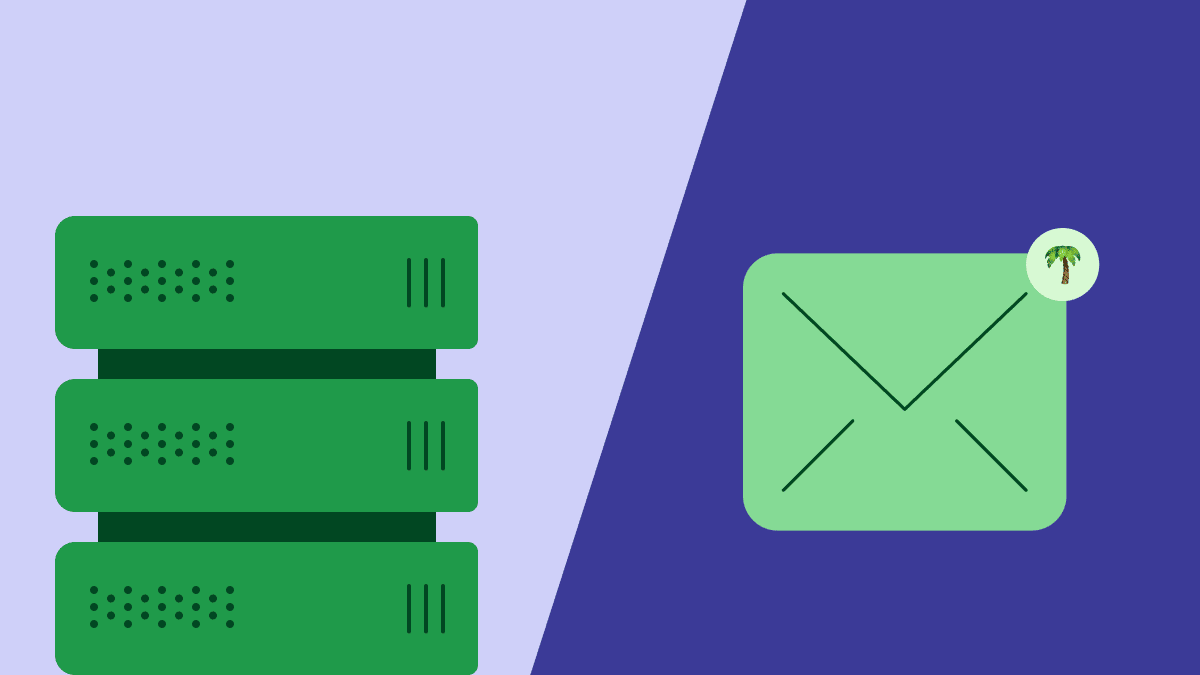Video email is a powerful marketing tool that allows you to quickly communicate information in an engaging and memorable way, helping to boost brand awareness and drive engagement.
To get it right, video email marketing takes careful preparation and planning. From compatibility issues to file sizes, there are many obstacles to having a seamless user experience.
In this guide, we’ll explain how to send a video through email the right way so that you can increase open rates, click-through rates and video play metrics.
The benefits of video email marketing
Over the past two years, the average person has gone from watching approximately eight hours of online video per week to a staggering sixteen hours per week. This, in large part, is due to the way iPhones, iOS, android mobile devices and tablets make content readily available from anywhere with an internet connection.
This massive increase is further reflected in the fact that 86% of people report wanting to see even more video in email from brands. Unsurprisingly, 92% of marketers say using video is an important part of their marketing strategy.
These numbers undisputedly mean one thing: there’s a clear affinity for video content.
Video email can simplify concepts
By combining visuals and audio, video marketing can help you to convey a lot of information in a short amount of time. This makes video a great medium for sharing information about business updates, new products, explainer videos, announcements, and more.
Rather than reading a long-winded new product or service announcement, or being redirected to an FAQ page, you can condense key information into an easily digestible video format. All that your audience needs to do is hit play, sit back and take it in.
Video email can offer a unique brand experience
When most people open an email, they’re expecting text and images. By sending video emails, you can delight your email subscribers and engage them with unique, interactive content in their inboxes.
Including video emails in your marketing mix can help you stay top of mind for your subscribers and keep them interested in opening your emails.
Rather than sending repetitive emails that become predictable, a mix of various types of emails provides more value and intrigue, which can help your lead nurturing and sales growth efforts.
Video email grabs attention
Video is attention-grabbing. Research has demonstrated that animation catches the eye far better than still images.
Furthermore, our brains are wired to detect motion – a survival technique humans have picked up throughout evolution. Leverage video in your outreach to snap readers out of their automatic scroll behavior.
Video emails build trust and connection with your audience
When you send a video by email, it can help add a face and personality to your brand. When your audience has a chance to connect to a person, they can get a feel for your brand values, which helps to build trust and establish a more meaningful connection.
Simple and short snippets, such as sharing tips or giving your audience a behind-the-scenes look at your business operations, can help to personalize and humanize your brand.
How to do a video email marketing campaign
Following the best practices for how to email a video will help you achieve your email campaign goals. Here are five steps to ensure that your video email marketing campaign is a success.
Plan your video email campaign goals
Consider the goals of your email campaign so you can plan your objectives clearly. For any given campaign, it’s best to stick to one specific goal. Common video email campaign goals include creating brand awareness, announcing events or special offers and generating leads.
Before committing to an idea, follow this planning process for how best to use video:
Plan the specific marketing strategies to use during your campaign.
Select a segment of your target audience.
Do market research to learn what kind of videos your competitors are using and which ones tend to generate the most success, then create templates to keep it consistent.
Collect insights on whether your target audience is more likely to watch your video on their phone or on a computer.
Create a detailed marketing budget that includes everything from market research to video production.
Prepare your to-do list, assign roles and responsibilities and follow your plan.
Create your eye-catching video
For best results, use high-quality recording equipment. Make sure the subject of the video is well lit and that there are no distracting sounds when you record videos.
If you’re on a budget, there are a variety of sites that offer royalty-free images and music that you can use in your video, such as Premium Beat, Story Blocks, Epidemic Sound and Pixabay, to name a few.
Investing in custom images and music can help to incorporate a custom-branded feel to your videos.
Keep it short
Your audience is more likely to lose interest if your video is too long. From a logistical perspective, longer videos are also more difficult to include in an email. When filming your video, make sure to keep it short and interesting.
End your video with a CTA that lets your subscriber know what they should do next.
Share for visibility
Even if you choose to embed or host your video, it’s also advised to upload your videos on popular hosted video platforms, like YouTube or Vimeo, and share them on social media. When you embed YouTube video in emails, you can increase the chances of your video being shared and viewed beyond your email list.
These platforms are free and are great for generating leads, building your brand and driving traffic to your website or landing pages.
Split-test different versions to improve
As you finalize your video, be sure to collect feedback and suggestions from both your team as well as your audience. You can also send out two different versions of the video and track which one gets more engagement.
Tweaking your video doesn’t have to be expensive; sometimes changing the copy or rearranging the information is all you need to see improved results.
Seven types of video emails to engage your list
Videos can be included in any email campaign where you want to increase opens and conversions. Here are some creative ideas on how you can email videos with a variety of different messages.
1. Brand welcome email
Welcome emails are opened four times as often as other emails you’ll send. Brand welcome video messages can help create a personal touch, show appreciation and create a connection between you and your new subscriber.
To create a brand welcome video, start by saying thanks to your new subscriber then introduce your brand and share your larger mission, vision or values.
Finally, include a call-to-action (CTA), such as asking them to follow up with a question they’d like answered in your content.
2. Customer success stories
With 89% of customers reading reviews before making a purchase decision, having a video email that shares a customer success story can help to add social proof that drives new traffic to your business.
Video testimonials can be even more powerful since videos allow your customer to speak for themselves, share their story and speak with emotion. Combined, this is a powerful way to create a memorable testimonial that resonates with potential customers.
To collect video testimonials, get in touch with some past happy customers and ask if they’d be willing to record their experience or be interviewed. If possible, offer a reward or incentive as thanks for their time.
3. In-person or online event invitation
Whether your event is in-person or online, composing and sending a video email with a personal invitation can be a great way to connect with your audience.
For example, your video can introduce the event, share details of the event from previous years, and announce keynote speakers, special guests and any other noteworthy items. It’s an engaging and exciting way to bring an event to life, both on and offline.
4. Product upsell
Including a personalized video can help encourage your customer to think about purchasing an improved version of your product or another complementary product.
To create a product upsell video, start by acknowledging a past purchase of theirs. Explain the benefits and features of the improved or complementary product and connect it to how it could support their past purchase.
End your video email with a CTA that explains how they can buy or where they can direct their questions.
5. Promote non-video content
Sending video through a new email can also help you to promote other content. For example, you can use a video to summarize key findings in your trend report or announce a new infographic. By using video to tease the main piece of content, you can pique your subscribers’ interest and increase their engagement with other content.
6. Educational videos
Educational video emails are a great way to offer value to your subscribers. Educational video emails can help explain a topic, offer a tutorial, or provide a demo of your product or service. They’re an engaging way to nurture your audience and move them down the sales funnel.
7. Product or service onboarding
Having a video email as part of your onboarding process can make your customer feel appreciated for their purchase. It’s a great way to provide a special thanks and personal touch to your customer service process and guide them through the next steps in the process.
To record an onboarding video email, start by thanking your customer for their purchase and their trust in your brand. Let them know that the remainder of the email has some helpful resources for them to get started. End by sharing how they can get in touch if they have any questions or concerns.
How to upload and format your video email
Before you format your email, you need to decide where to store the video. In many cases, you’ll also need to compress the video file to stick to email size limits, which are often around 100 KB.
You can compress videos quite easily through online websites or software, such as iMovie on a Mac.
That said, because large video files result in slower load times, you’ll need to be wary of how you send videos via email.
Here are the three primary options where you can host your email video:
Embed the video into your email. To ensure your video can play directly from the email, you can embed it in the email. However, only a few email service providers allow videos to play within messages and there are varied requirements among email clients.
Host the video on owned platforms. If you have your own website, you can host your video on your webpage or on a dedicated landing page. When it’s time to create your email campaigns, you can include a thumbnail image of the video and a link back to your website or landing page. This option increases views and site visits.
Upload the video onto a hosting platform. You can upload your video to a video hosting platform, such as YouTube or Vimeo. You may also be able to embed these to your website or landing pages. Bear in mind these platforms often contain share links. If you don’t want your video to show up in feeds or be shared between contacts, be sure to set this in your video’s privacy settings.
Once your video is uploaded, you need to master how to send videos through emails that will actually get opened. Here are four ways to strategically include your video in your email message.
Embed videos with HTML5
Embedded videos in email can support a seamless file-sharing experience, as embeds allow subscribers to play the video right from their email browser. You can embed a video in an email by coding it into the message with HTML5.
To embed a video in an email, your developer will need to adjust the HTML5 video code of your email.
Embedding your email is a great way to ensure your subscriber can watch your video without leaving their window. You also avoid using email attachments, which many email users find suspicious. However, make sure to preview before sending as the amount of support for embedded videos varies across different email providers.
Campaigns by Pipedrive makes it easy to embed links to YouTube or Vimeo video in emails, displaying the video thumbnail. You can also preview your emails across various devices before hitting send, which will help to ensure your email appears as intended before you send out your campaign.
Attach MP4 video file to email
Sending your subscribers an MP4 file is a simple way to send the video email as a normal attachment. To attach an MP4 file, click the “attach” icon in your email client (this is typically represented with a paper clip) and select the video file to attach.
Note that most email platforms allow a maximum of 25 MB for attached files. For reference, an HD quality video that is one minute long is approximately 105 MB, whereas those filmed in the increasingly popular Ultra HD or 4K are around 320 MB.
If your video exceeds that size, a potential workaround is to upload the file to cloud storage services. For Gmail, this is Google Drive. For Outlook email, it’s OneDrive. For Apple, it’s iCloud.
There are two main downsides to attaching an MP4 file. Many email clients and email marketing platforms don’t support attachments, which limits you to sending emails from individual accounts. Attachment files are at the bottom of the email, so it’s best practice to still include an engaging image or animated GIF thumbnail in your email.
Link to video through a GIF or image
One method of sending a video email is to link to it through a screenshot of your video or an animated GIF, perhaps with a play symbol overlay. Once they click on the video link, your subscriber will be taken to your landing page, Dropbox page or website where they can watch the video and continue exploring your offers.
For which visual to use, you have a few options. Using a GIF or static image helps provide an engaging visual preview. If you’re using an image, consider making a custom graphic thumbnail, or taking a screenshot of an interesting part of the video.
For a seamless experience, make sure that, once the subscriber clicks the image and is redirected, the video is easily found on the new page. Aim to have the video close to the top of the page and have it auto-play so there is no need for an additional click, or better yet use an anchor link.
Get the embed code for your video and copy it onto your landing page or web page. Then, add your video thumbnail or animated GIF into the email and add a hyperlink that redirects the subscriber to the video.
YouTube or Vimeo link
If you include a YouTube URL in a Gmail email, the video will appear as a playable attachment for subscribers who use Gmail. The URL works for everyone, but Gmail users will have the most seamless experience.
Similar to an embedded video, adding a YouTube link ensures that subscribers can play the clip in the email window. It’s a useful way for subscribers to view your video without directing away from the email.
The two downsides to this method are that it doesn’t increase traffic to your site and it’s only supported by Gmail.
To mitigate these effects, you can encourage subscribers to visit your website with a CTA in the video or ask them to continue to explore your company’s YouTube channel. You can also segment your list so that the only people who receive this video email format are people with Gmail accounts.
Tips on how to make your video email a success
When sending a video email, there are a few key best practices to follow.
Include your link or CTA button in the middle or end of the video. By the end, you may have lost some viewers, but placing it too early before you’ve had a chance to capture their attention may cause them to click away. Mid-roll or end roll is when viewers are most engaged and most likely to click and convert.
Your videos should have a consistent appearance. If you use the same person or background in your videos, your audience will start recognizing that person, which helps establish a personal connection with your brand.
Encourage your subscribers to share your videos to increase visibility and brand awareness.
Stay away from words or formatting that can trigger spam filters that may land you on an email blocklist, such as using all uppercase letters, phrases like “click here” or “test”, or too many exclamation points.
Avoid designing your HTML email in Microsoft Word. This is because Word uses non-standard HTML and VML, which isn’t supported by non-Microsoft email clients.
Do not send the same email to multiple recipients in the same company. It will likely be considered a spam attack and your IP address or domain may be blacklisted.
Final thoughts
Video email is a tool that enables you to share videos and engage your audience with visual content when they’re expecting simple text and images.
As you give video email marketing a try, continue to monitor analytics and user engagement and see how your subscribers respond. By following our guide, you can begin to benefit from this exciting trend in digital marketing.