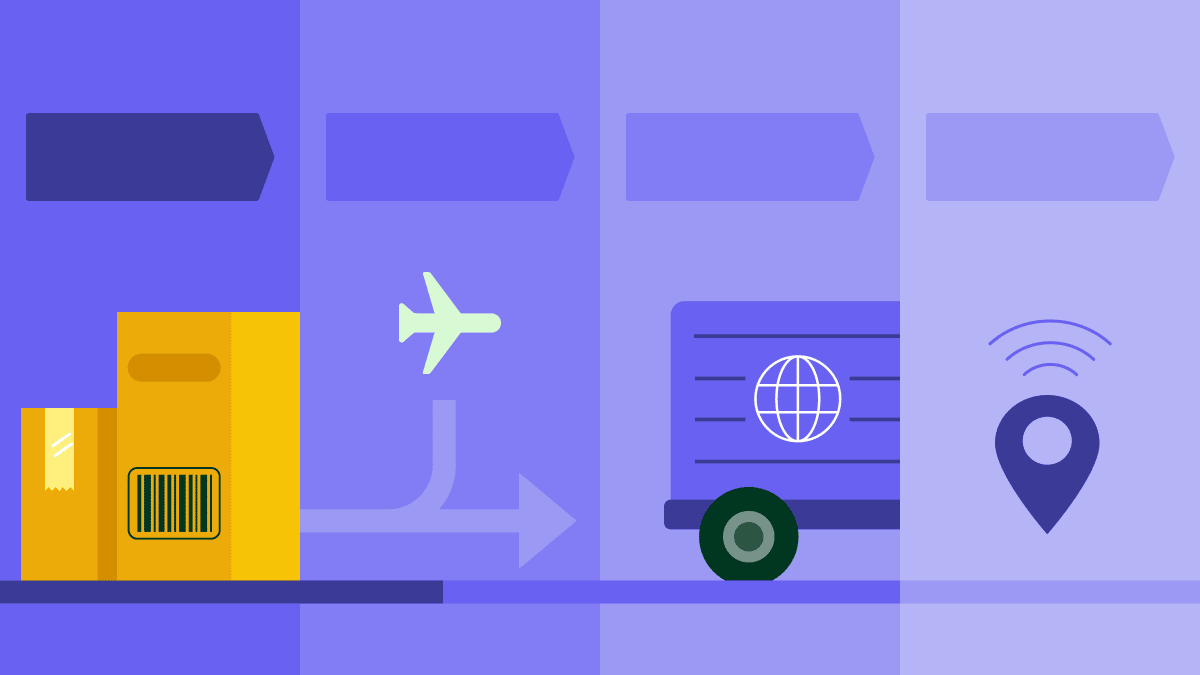Managing inventory and fulfilling orders can become increasingly complex as your business expands. Warehouse management software helps you avoid growing pains by speeding up order processing, optimizing inventory levels and helping you meet delivery deadlines to keep your customers happy.
In this article, you’ll learn what warehouse management systems are, how they work and what benefits they offer. You’ll also see reviews of five top systems and tips on how to get the most from your WMS and CRM.
What is a warehouse management system?
Warehouse management is the complex process of receiving, storing and shipping goods. A warehouse management system (WMS) is app software that oversees and controls these important workflows.
A WMS tracks each stage of a product’s journey, including:
Receiving deliveries from manufacturers
Storing items in designated locations
Picking products to fulfill customer orders
Preparing items for shipment
Transferring them to the delivery provider
Imagine a food supplier serving canteens, schools and cafés. It must move its stock quickly to avoid spoilage.
The supplier uses a WMS with batch tracking to monitor perishable goods from arrival to customer delivery. Batch tracking uses unique codes to monitor and trace products a company manufactures or procures for better inventory management and quality control.
Each batch gets a unique QR code with key details like expiry dates and origin information.

Scanning these QR codes lets the supplier track its stock in real time and use the oldest items first. Batch tracking also helps it quickly spot and remove any stock past its expiry date from sale.
Using a WMS helps the food company reduce waste, meet food safety standards, protect its reputation for quality and save money by minimizing spoilage.
Warehouse management software is popular with many inventory-based businesses – from electronics retailers and furniture suppliers to pharmaceutical distributors and automotive parts dealers.
WMS software ensures accuracy, speed and consistency in warehouse processes. Companies also benefit from real-time insights into client demand for each product they sell, allowing them to adjust stock levels as customer needs evolve.
Note: One way to move excess stock is to run a flash sale. With these sales promotions, you can offer inventory at a much lower price and sell it as individual items or as a job lot to another company.
Types of WMS system
There are two main types of warehouse management systems (WMS):
Standalone WMS. A standalone WMS handles the basics like receiving, putting items away, picking, packing and shipping. Designed for small or medium-sized businesses, it’s a budget-friendly choice and a great option if you’re just starting out.
Integrated WMS. An integrated WMS handles tasks like order processing, returns and accounting, letting you manage multiple operations from one platform. It’s a popular choice for larger businesses with extensive stock ranges despite the higher upfront cost.
Business owners can choose an on-site or cloud-based WMS:
Cloud-based WMS systems |
|
On-site WMS software |
|
WMS modules are add-ons for enterprise resource planning (ERP) or supply chain management (SCM) software. They provide basic warehouse management features but aren’t as advanced as standalone or integrated systems. They may be a good fit if you need a simple solution and prefer everything on one platform.
When deciding on a WMS, consider your business size, budget and the level of integration you need. The right system can save time, money and effort as your business grows.
What are the top features of a warehouse management system?
Warehouse management systems give you the tools to handle day-to-day tasks like stock control and order fulfillment. Your WMS software should include these eight core features:
WMS capability | Functions |
Inventory management |
|
Material handling |
|
Receiving and putaway |
|
Shipping |
|
Staff management |
|
Yard and dock management |
|
Reporting and analytics |
|
Third-party integration |
|
Each of these capabilities makes warehouse operations and stock purchasing decisions easier, making your business more efficient, reliable and adaptable.
Note: Just-in-time (JIT) Management is a way to handle inventory by only stocking materials and raw goods when you need them. This approach works well if you make products to order, as it streamlines production, reduces waste and frees up storage space. Use JIT to optimize your supply chain and meet customers’ needs more reliably and efficiently.
Best warehouse management systems
There are many warehouse management systems on the market. Here are some of the best options and the types of firms they might be most suitable for.
Best WMS for businesses new to warehouse management: Fishbowl Inventory
Fishbowl Inventory contains features ranging from picking and packing to shipping and reordering. Companies can keep track of their progress using business intelligence reports such as top products, sales by rep and category capacity.

The app integrates with QuickBooks to assist with resource planning and inventory/production forecasting. As companies grow, they can add new integrations and customizations to expand their capabilities.
Features:
Shipping, tax and other reconciliation for financial reporting
Vendor cost rules and cost thresholds to maintain cost control
Integrates with third-party logistics (3PL) suppliers for fulfillment streamlining
Part of a suite of software including employee attendance management, inventory management and resource planning for manufacturers
Fishbowl offers tailored pricing based on the number of users and an implementation package for a one-time cost.
Best WMS for larger warehouses: Microsoft Dynamics 365 Supply Chain Management
Microsoft Dynamics 365 Supply Chain Management suits firms that manage complex supply chains, multiple warehouses and high transaction volumes. It can help you set up workflows like cross-docking, supplier risk assessments and multi-stage fulfillment.

The software offers analytics and forecasting tools for planning and inventory optimization. It also has security measures to prevent unauthorized access.
Features:
Live visibility of inventory and orders in progress across different locations
Automates tasks, including stock replenishment and order tracking
Centralized data for finance, inventory ordering and production planning
AI-driven insights to identify inefficiencies and support improvement programs
The entry-level tier features limited demand planning, core supply chain management functionality and AI and machine learning.
Best cloud-based warehouse management system: Oracle WMS Cloud
Oracle WMS Cloud is a warehouse management system for high-transaction volume operations. The cloud-based system includes inventory optimization, yard management and supply chain KPI analytics.

Oracle’s software uses Internet of Things (IoT) technology like sensors and (RFID) tags to track stock volumes and locations across multiple sites and for multiple clients live. Typical users include retailers, e-commerce firms, manufacturers and logistical services providers.
Features:
Omnichannel fulfillment, including warehouses, distribution centers and storefronts
Integrates with Oracle Cloud ERP and other warehouse apps and technologies for coordination between inventory and other areas of business operations
Offers wave planning for managing complex workflows
Includes labor management and real-time coaching
Oracle offers custom pricing for its WMS Cloud service, so you must contact the company for a customized quote.
Best WMS for e-commerce businesses: ShipHero
ShipHero is a warehouse management solution for companies holding stock and selling to customers on multiple platforms, especially e-commerce. It connects all order-related activities from entry to dispatch from one dashboard and has a built-in shipping rate comparison calculator.

One feature it offers is the ability to distribute inventory across multiple locations and warehouses to reduce delivery times.
Features:
Integrates with major e-commerce platforms like Shopify, Amazon and BigCommerce
Provides real-time inventory updates and centralized management across multiple sales channels
Includes barcode scanning, mobile app tools and features for picking, packing and shipping
Offers package tracking and analytics to measure order processing times and employee productivity
Like Oracle, ShipHero provides quotes on a company-by-company basis, reflecting the size and complexity of a warehouse operation.
Best WMS for SMBs: Mobe3 WMS
Mobe3 WMS is cloud-based warehouse management software for small-to-medium businesses to manage stock and streamline workflows. It gives companies visibility over operations, from monitoring stock levels to checking on employee activity.
It also has a set of built-in metrics, including inventory aging, barcoding and storage zone capacity.

The system uses handheld devices such as ruggedized iPhones and iPads to monitor people’s and inventory movements in a warehouse.
Features:
Simulation functions to optimize warehouse layouts and processes
Manages pallet and lot attributes for items needing special storage or handling
Provides iOS-based mobile management for real-time oversight of operations
Integrates with ERP platforms and electronic data interchange (EDI) providers so businesses can share documents like invoices and orders in a standard format
Mobe3 WMS charges a one-time implementation fee and a flat rate monthly subscription per user with access to all features.
What are the benefits of a warehouse management system?
Warehouse management systems bring many benefits to businesses, a key one being improved visibility of customer demand for your inventory.
Understanding what customers need and when can ensure you have the correct stock levels to meet orders. This reduces waste and keeps your cash flow from being tied up in slow-moving inventory.
Other significant benefits include:
Greater operational efficiency: optimized picking and packing routes help your warehouse run more smoothly, with fewer mistakes and faster processing of goods.
Effective working practices: assigning tasks to the right team members improves storage and dispatch team efficiency. Tracking performance metrics like picking accuracy, task completion times and order throughput helps you spot opportunities to boost productivity.
Compliance and traceability: batch tracking simplifies compliance issues and tracing products back to their source, helping you handle audits, recalls and regulatory checks smoothly and confidently.
Higher customer satisfaction: WMS systems help companies process orders faster, make fewer errors and hit delivery deadlines. These improvements build trust and strengthen customer loyalty, driving repeat business and improving client retention.
A WMS does more than streamline your daily warehouse tasks. It integrates with SaaS tools like:
E-commerce platforms
ERP systems
These connections centralize your sales, stock and dispatch data, improving order tracking and enabling more effective inventory management.
The right WMS helps you build a strong foundation for growth. You can make smarter decisions and adapt quickly to market changes – like customer demand trends and late supplier deliveries – keeping your business competitive and ready for the future.
Choosing a WMS management system for your business
Choosing the right WMS affects every aspect of your business – from ordering and handling stock to meeting service-level deadlines with clients and customers.
Here are five steps you can take before selecting the right solution for your company:
Identify your priorities. Think about what you need to improve right now, like tighter inventory control or better order management. Consider scalability and future tech requirements too, especially if you want to introduce robotics into your warehouse at some point in the future.
Decide on the type of WMS: On-site standalone systems that can integrate with your existing apps are a great starting point for SMBs. More complex operations might benefit from integrating a WMS module with their existing ERP system, as this setup often scales better and offers more upgrade options.
Identify where you can improve: Look at your warehousing operations as they are today. Determine which aspects of your performance need improvement. Don’t just use KPIs and data – speak to your employees about their experiences and what holds them up. Come up with a shortlist of key problem areas to address.
Take up free trials or demos: Select the suppliers whose WMS solutions may solve your current issues. Involve your warehouse team in the free trials or tests vendors offer to evaluate how well each system supports daily tasks and the level of integration with your current ERP or CRM system. Assess each platform’s customization options to determine how well it can adapt to your needs and scale with your business.
Look for online reviews: Sites like Gartner and Software Review are great places to read feedback from real customers. Find out how each vendor performs in areas like system reliability and customer support.
At the end of the process, choose a system that can grow with you. As your business evolves, your WMS will help you overcome challenges, meet goals and drive success.
How to use Pipedrive alongside your WMS
Pipedrive is a powerful customer relationship management (CRM) tool that helps you manage your sales and marketing teams while streamlining order fulfillment workflows.
Although it’s not a warehouse management system, Pipedrive features can support your warehouse team and boost efficiency in the following ways.
1. Better sales team-warehouse team communications
When you mark a deal as “Won” in Pipedrive, set up an automation to notify your warehouse team immediately.
For example, create a workflow that sends a message in Slack on a dedicated warehouse channel as soon as a deal closes. This way, your warehouse team knows when to allocate stock and start preparing to fulfill that order.

Let’s say an order is urgent. Have your sales reps include the deadline date for delivery in their Slack message.
With that information, your warehouse team can adjust picking priorities directly in the WMS. This real-time coordination helps you avoid delays and keeps your customers happy.
2. Smarter inventory forecasting
Use Pipedrive’s product revenue forecasting tool to predict when you’ll need more stock.

The forecast will show you the name of each product and the expected month in which an order will come in.
To create a product revenue report, go to Pipedrive’s Insights feature and click “+ Add item” > “Report” > “Revenue forecast” > “Product revenue forecast”.
You’ll also see a table view containing the deals from which this expected revenue will come.

If you notice rising interest in certain products or seasonal peaks, you can order inventory in advance so your salespeople have stock to sell. Adjusting your inventory levels based on these insights helps you meet demand effectively and improve overall efficiency.
3. More efficient warehouse layouts and schedules
Use actual sales data and forecasting data to see which products sell fastest. Then, rearrange your warehouse so top-selling items sit closer to packing stations or loading areas. With shorter travel distances for your pickers, orders go out more quickly.
You can also integrate with a manufacturing and warehousing app like MRPeasy to align production schedules and inventory sales with your sales pipeline, smoothing lead times and reducing supply gaps.

If a customer has placed an order, set up a Slack message to reach your production or warehousing team. With that information, they can start work immediately to ensure they hit any production or delivery deadlines.
Implementing these strategies will create a smoother, more responsive workflow. Your orders will go out faster and your customers will be happier, improving your business’s efficiency.
4. Know which stock to hold in reserve, just in case
Sales forecasting helps procurement and warehouse teams understand which products to keep in inventory. However, customers don’t always behave as predicted.
When a deal doesn’t go through, your salespeople can record why they lost the sale in the customer data.

Pipedrive allows sales reps to enter reasons for lost deals. They can either type in the reason, select one of up to 100 pre-set, customizable reasons or both. You might want one of those pre-set reasons to be “Out of stock”.
Regularly check the reasons why sales don’t go through. Go to the “Deals” tab of your Pipedrive account and then to the list view. Using the filter button, find the lost deals.

Now, choose “Out of stock” from the pre-set reasons, then click “Save” to update your view.
You can also track lost reasons over time with Pipedrive Insights. Click on the “Insights” icon in the navigation bar on the left-hand side of your screen. Then, click on the “+” sign next to the search bar and select “Report” > “Deal” > “Performance”.
Set the dates you wish to measure and add a filter for “lost reasons”. Then, choose the label your sales team uses to describe a lost order due to a lack of stock.

Keeping popular products in stock for key clients can speed up fulfillment, offer a better buying experience and encourage repeat orders.
5. Streamlined integrations with inventory management software
Pipedrive connects to inventory management systems like Cin7 Core Inventory, SOS Inventory and inFlow Inventory using pre-built integrations from Zapier.

Use these integrations to:
Update stock levels in your inventory system when a salesperson closes a deal
Share customer data between your Pipedrive CRM database and WMS database – which sync automatically, avoiding duplication
Add new products to both platforms at the same time so each has the same detail and pricing information
Update the Pipedrive client record once you have fulfilled or dispatched an order
These integrations save you time, reduce manual work and keep your sales and inventory systems in sync. With your warehouse operations now streamlined and efficient, you can focus on growing your business.
Supercharge Your Sales with This Zapier and Pipedrive Guide
Final thoughts
Warehouse management software helps you keep stock counts accurate, speed up order fulfillment and reduce costly errors. It also enables you to avoid stockouts, lower holding costs and stay ready to serve your customers.
Using a WMS alongside a CRM like Pipedrive, you can balance your stock levels with sales forecasts, freeing up cash flow that would otherwise remain tied up in unsold stock. This combination ensures you can anticipate demand and meet customer needs more effectively at every stage.