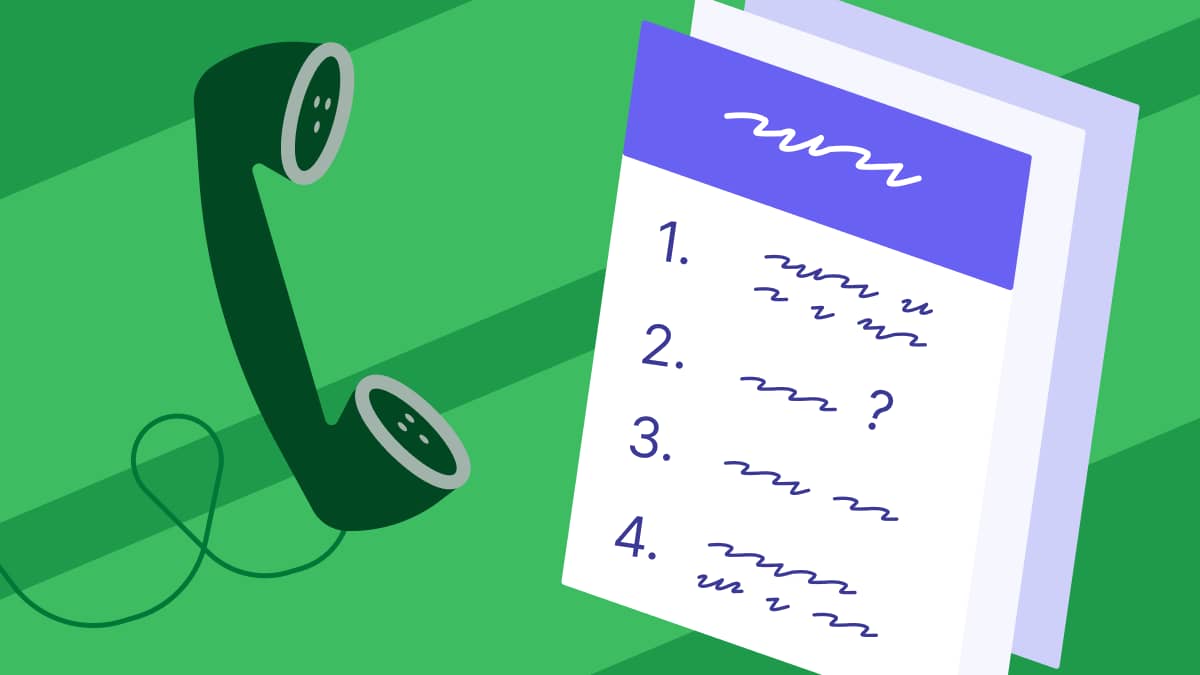Thanks to our new web to mobile calling feature, it now takes our mobile app users just a few clicks to start a mobile phone call directly from Pipedrive.
Phone calls are a vital part of sales
We know how important it is for our users to be able to make calls from their mobile phone, even when they’re using Pipedrive’s CRM on their laptop or desktop computer.
In fact, in our recent survey, we found out that our average user makes over 21 calls per day, and 85% of their outbound calls are made using a mobile phone.
Now that the standard sales environment is switching from the office to remote working, the ability to quickly start calls with Pipedrive contacts on your mobile has become even more important.
That’s why we’ve created the new web to mobile calling feature, which is available to users on all plans who have our mobile app.
How web to mobile calling works
Web to mobile calling reduces the steps you need to take to start a call on your mobile phone from your Pipedrive web app.
As long as you have the Pipedrive mobile app (also available on the Apple store) installed, the process is simple and takes just a few clicks:
- While in a person, organization or deal view with a phone number, click ‘call’
- Select to make it on your mobile and a notification will pop up on your mobile phone
- When you click on the notification, the call starts
The call will be logged as an activity on Pipedrive, just like any call done through the web app, saving you from an extra step in your process.
Find out how you can start transferring calls from your CRM to your mobile phone, so you don’t miss out on any vital conversations, in our Knowledge Base.
Not using Pipedrive? Sign up for a 14-day free trial.
This article was published on August 11, 2020. Product descriptions were correct at the time of publishing.