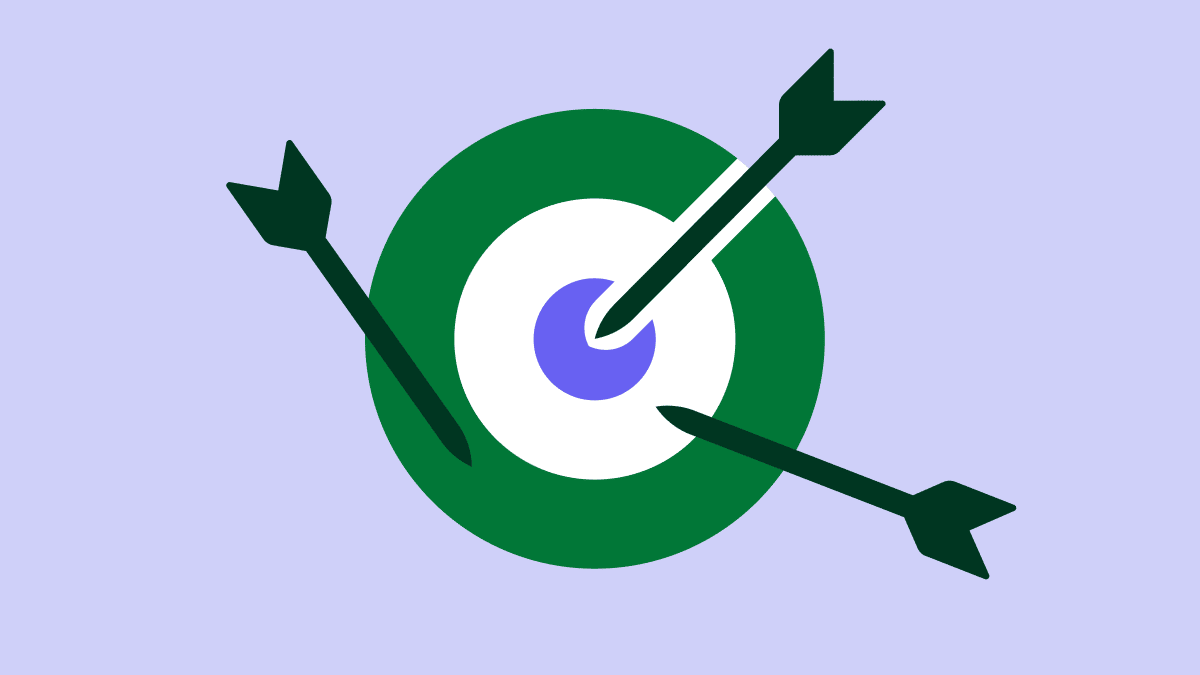The accounting world has a lot of jargon that’s hard to crack and bookkeeping is no exception. If you’re unsure where to start with bookkeeping (or you feel like you need an accounting expert to handle it), you’re in the right place.
By the end of this article, you’ll understand the basics of bookkeeping. You’ll also learn the different types of bookkeeping, how to tell if you need a bookkeeper and why technology could solve your bookkeeping problems.
What is bookkeeping?
Bookkeeping is the process of recording and organizing financial transactions. You track the money coming into and going out of your business, such as sales, purchases, receipts and payments.
Money coming and going are accounts payable (money you owe) and accounts receivable (money owed). Tracking each shows you where your money is and how you use it, which helps you understand the financial health of your business. With this insight, you can make informed business decisions.
A clear picture of your incoming and outgoing funds shows you where and how to invest your resources effectively. For example, if you need to hit a sales quota, you can use your bookkeeping records to identify any changes necessary to ensure you reach this financial goal.
Types of bookkeeping: single-entry vs. double-entry
There are two main types of bookkeeping: single and double-entry.
What is single-entry bookkeeping?
Single-entry bookkeeping records your company’s financial transactions once. You generally track only cash inflows (receipts) and outflows (payments). Money comes in and you record it as income. Cash goes out and you record it as an outgoing expense.
Here’s an example of how single-entry bookkeeping works:

Single-entry bookkeeping is the simplest method of recording business transactions. It’s helpful in small business management or for individuals – like freelancers and sole traders – because it’s easy to maintain, less time-consuming and requires minimal accounting expertise.
However, this method can leave you without the financial insight to track your assets, liabilities and equities (more on these later).
What is double-entry bookkeeping?
Double-entry bookkeeping records at least two entries with every financial transaction: once as a credit, the other as a debit. Imagine you take out a business loan. You would record this transaction once as a debit (increasing your assets) and once as a credit (increasing your liabilities).
Recording transactions twice ensures the accounting equation (assets = liabilities + equity) is balanced, which is fundamental to the accuracy and reliability of your financial records.
Say a company buys $5,000 of new inventory on credit. In the double-entry statement:
Debit increases the asset account by $5,000 (because the company now owns more inventory)
The credit raises the liability account by $5,000 (because the company now owes money for the inventory)
Both parts balance and the accounting equation is in check.
Double-entry records provide a more complete view of your financial health, making it easier to prepare documents.
For this reason, double-entry bookkeeping is standard for most enterprise businesses with the capacity and accounting expertise to manage it. The process is more time-consuming than single-entry bookkeeping but also more accurate.
What is the difference between bookkeeping and accounting?
Bookkeeping and accounting are closely related but not interchangeable. Bookkeeping is part of the accounting process:
| Bookkeeping | Bookkeeping is the first step of financial reporting. It refers to recording all financial transactions, such as sales, purchases, payments and expenses. The goal is to keep accurate and up-to-date financial records. |
| Accounting | Accounting uses bookkeeping data to create financial reports. Accountants analyze the numbers, prepare tax returns and help with financial planning, giving a bigger picture of the business’s economic health. |
Bookkeeping is the process of keeping financial records. Accounting determines the types of records you’ll keep.
For example, you’d keep different records using accrual-based accounting vs. cash-based accounting.
Bookkeeping with accrual-based vs. cash-based accounting
The difference between the two is when you record revenue and expenses.
Accrual-based accounting recognizes:
Income when you earn it, not when you receive the funds
Expenses when you incur them, not necessarily when you spend the funds
The process provides an accurate picture of your company’s financial position. It’s useful for long-term decision-making and planning since it considers future payments even if you haven’t received them.
However, accrual-based accounting can be misleading for cash flow purposes, as it may show profits and revenue that aren’t reflected in your bank account.
On the other hand, cash-based accounting logs transactions as they happen. You record revenue and income when you receive the money in your account and expenses when the money leaves your account.
Cash-based accounting provides a real-time overview of your cash flow. However, it can paint an inaccurate picture of your financial position because it doesn’t match revenues with related expenses in a given period.
What does bookkeeping entail?
Bookkeeping tasks and activities involve recording, organizing and managing your business’s financial transactions. Break this down into two areas:
Managing your general ledger
Preparing financial statements
Let’s explore these in more detail.
1. Maintaining and balancing a general ledger
Bookkeeping involves maintaining and balancing a general ledger, the go-to document for all your financial transactions. Small business owners can often get by with a manual general ledger with Excel spreadsheets. However, dedicated software makes data entry and balancing much easier.
A general ledger typically records the following information:
Assets are the items the business owns, including inventory and money owed to it
Liabilities include what the business owes, like unpaid bills, taxes, wages or loans
Equity is the money put in or taken out by the business owners or shareholders
Revenue is the income from sales, interest or dividends
Expenses include any money spent to keep the business running
A chart of accounts is a list of all the accounts used to record financial transactions, also known as general ledger codes
Here’s an example of what a general ledger might look like:
| Parent account: Operating expenses | Parent account: Cash |
| Business travel account (5,000 – #) | Petty cash account (2,000 – #) |
| Transaction type: Expense | Transaction type: Expense |
| Date: Jan 1, 2024 | Date: Jan 1, 2024 |
| Debit: $100.00 | – |
| – | Credit: $100 |
A ledger like this tracks all the financial data you need to create accurate reports and statements.
2. Preparing and analyzing financial statements
Bookkeeping involves preparing financial statements for your business. A financial statement is a document that outlines your company’s financial activities over a specific period, like a quarter or year.
There are several different types of financial statements, including the following:
Cash flow statements
Cash flow statements track incoming and outgoing cash in your business over a specific period. They show how well your company handles debt and expenses. Summarizing this data helps determine if you’re making enough money to run a sustainable and profitable business.
Cash flow statements also help you pinpoint trends in your cash flow, like your most profitable time of year. With this information, you can make informed financial decisions about budgeting, resources and investing.
Balance sheets
Balance sheets provide a snapshot of your company’s financial positioning at a specific time. They report:
Assets (what you own)
Liabilities (what you owe)
Equity (ownership interest of the shareholders in the company)
The statement has two sections: assets on one side and liabilities and equity on the other. The aim is to balance the accounting equation (assets = liabilities + equity).
Income statements
Income statements summarize your revenue and expenses over a certain period. They’re sometimes known as profit and loss statements (or P&L reports). These statements break down the following information:
Operating expenses that cover the day-to-day functions of the business, like rent, utilities and employee salaries
Cost of goods sold, which represents the cost of producing a product or service, like materials and labor
Non-operating income that comes from activities unrelated to the core operations of your business, like interest income or investment gains
The statement highlights your net profit or loss by subtracting total expenses from total revenue, which shows how efficiently your business generates profit. As a result, you can evaluate your financial performance and pinpoint where your business is earning or losing money.
Bank reconciliation
Bank reconciliation is another vital part of the financial statement process. It involves ensuring all financial data is accurate. To do this, you review the activity in your bank account and the transactions in your bookkeeping records.
If they align, then everything’s as it should be. If they don’t, you can investigate the cause to ensure your financial statements are precise.
Do you need a bookkeeper?
Whether you need a bookkeeper depends on several variables, including the size of your business, the complexity of your accounts and your comfort level managing them.
Ultimately, deciding whether a bookkeeper is the right fit for your business is up to you. Here are some considerations to help you make your decision:
Time-savings. If managing financial records takes up too much of your time, a bookkeeper can help. Let them handle it so you can focus on other aspects of your business.
Accuracy. A bookkeeper ensures your financial records are accurate and up-to-date, reducing the risk of errors that could lead to economic problems for your business, such as inaccurate revenue tracking or incorrect tax filing.
Compliance. Bookkeepers ensure your financial records comply with legal and tax requirements. You don’t have to worry about receiving any unwanted fines, penalties or legal repercussions.
Complex accounts. If your business grows, financial management becomes more complex. A bookkeeper can manage this complexity and relieve some of your stress.
If using a bookkeeper doesn’t feel like the right choice, but you also don’t want to manage finances yourself, consider bookkeeping software as an alternative.
What is bookkeeping software?
Bookkeeping software manages your financial records and transactions. Platforms like Quickbooks and Xero are a couple of examples. These accounting systems store all your financial information in one place, so it’s easier to track your position and create reports.
Depending on the software, you can use the following features to improve your bookkeeping efficiency:
Record transactions. Monitor your payments in real time to get an accurate picture of your cash flow. Use this information to make informed decisions about spending and budgets.
Track and pay bills. Settle payments in a few clicks to pay bills correctly and on time. You can schedule early payments to avoid late fees while building good relationships with suppliers and vendors.
Share automated invoices and payment reminders. Send sales invoices to clients and customers instantly to free up time to focus on other business areas. If they don’t settle payments in time, send automated immediate prompts to collect payment as quickly as possible.
Create financial reports. Automate reports and statements (like cash flow statements or balance sheets) that show crucial financial information. You can also create custom reports to display financial data how you want.
Perform bank reconciliation. Ensure your figures align without spending hours going through your financial data. Accounting software also reduces the risk of human error to ensure total accuracy.
Note: Bookkeeping software can perform more tasks when integrated with other systems. For example, you can use Quickbooks’s Pipedrive integration with Pipedrive’s invoicing feature to automate workflows and manage your sales pipeline in the same system.
Download your free sales invoice templates here
How Pipedrive’s CRM can help you manage your books
Pipedrive’s customer relationship management (CRM) system allows you to organize, track and manage the entire customer lifecycle in one place.
The platform provides a live overview that lets you monitor your pipeline and financial performance, including bookkeeping activities like sales and payments.
Pipedrive can enhance your bookkeeping by:
Integrating with leading bookkeeping systems like Zoho Books, Quickbooks and Paycove to centralize your sales and accounting information in one place
Forecasting sales and performance to improve cash flow management and enhance decision-making
Accessing real-time reports to recognize trends and patterns in your financial performance
Organizing data with custom dashboards to see financial information at a glance
Get organized with your free sales pipeline excel template
In addition to all this, Pipedrive is easy to use. The simple interface means your entire team can be up and running quickly.
Final thoughts
At first glance, bookkeeping can feel like an overwhelming task – so much so that your first thought is to find a person or program to handle the heavy lifting.
Are you thinking about implementing bookkeeping software to handle your accounts? If so, use a CRM that integrates with leading bookkeeping platforms like Pipedrive. Combine all your sales, marketing and accounting information in one place to streamline business operations.
Sign up for a free trial of Pipedrive today.