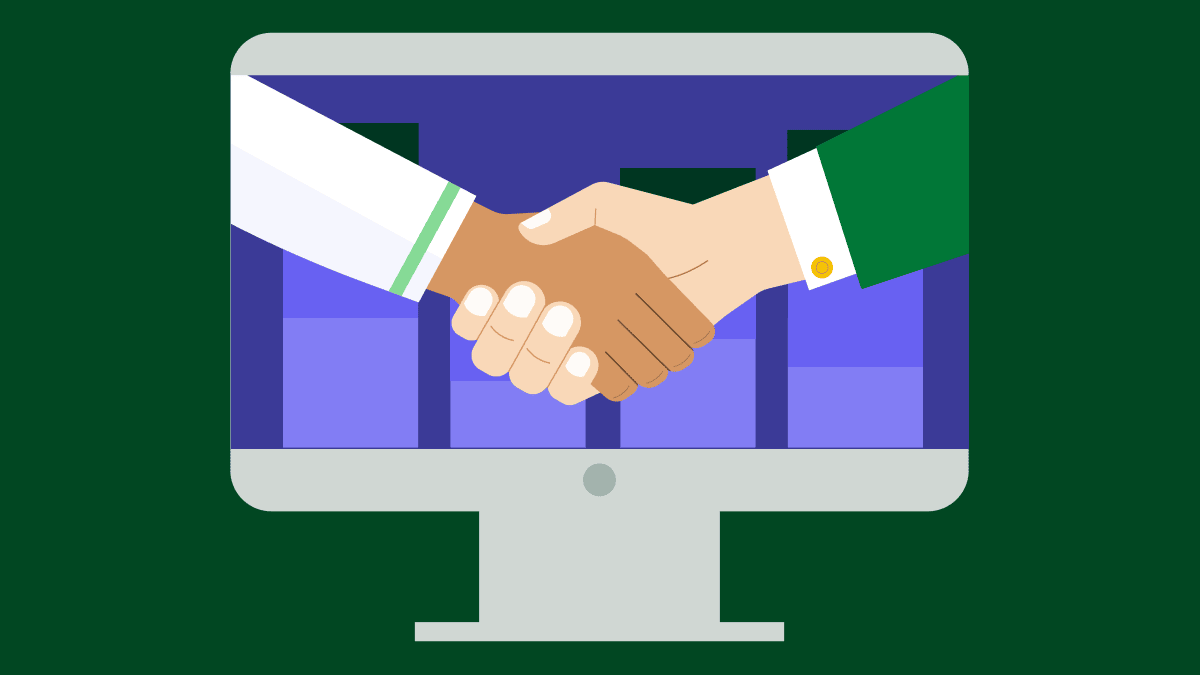Note: As of August 28, 2023, the WhatsApp integration is no longer available for new customers. Existing users of the integration can still access the feature, but it can't be found in the Marketplace or the messaging app for new users.
WhatsApp is one of the world’s most extensively used communication tools. It’s free to use, cross-platform, intuitive, and can be an incredibly powerful channel for small businesses looking to grow their sales and connect with potential and existing customers.
Ever wondered how you can use WhatsApp to grow your company? If so, then look no further than this complete guide on how to use WhatsApp for business.
We walk you through how, where and why to use it, as well as a step-by-step tutorial on how you can create a WhatsApp business account to automate your customer service and lead nurturing efforts.
You can also check out our Facebook Messenger for business guide if that’s more suitable for your circumstances.
What is WhatsApp Messenger?
WhatsApp Messenger, or just WhatsApp, is an instant messaging app used widely around the world that allows users to send end-to-end encrypted text messages, photos, videos and voice notes. As a matter of fact, over 2.7 billion users worldwide use it monthly as of October 2021.
In Brazil alone, about 98% of smartphone owners stated that they had WhatsApp installed on their phones in January 2021. 86% of those surveyed said they used WhatsApp every day.
The messaging app’s WhatsApp Business tools are used by over five million businesses. It provides two types of accounts for companies, namely WhatsApp Business App and WhatsApp Business API.
Here’s a breakdown of the differences between the WhatsApp Business App and WhatsApp Business API:
WhatsApp Business App | WhatsApp Business API |
|
|
What are the benefits of using WhatsApp Messenger for business?
1. Generate quality leads
The conventional ways of using digital and social media are no longer guaranteed to yield results. Hence, businesses have to find a new way to generate leads.
One of these new and effective methods is using WhatsApp for businesses to generate quality leads. Sales and marketing professionals are using the messenger to send bulk messages to existing or potential clients.
For instance, when Turkish brand Multinet Up ran a WhatsApp-centric campaign in 2020, it saw that 7% of all WhatsApp leads converted to sales and qualified leads earned via WhatsApp increased by 42% compared to other channels. These results were apparent only after two weeks of the campaign.
You can integrate WhatsApp Messenger with Pipedrive and automatically store your conversation history in the related contact, lead or deal. You can create contacts, leads or deals from conversations all without leaving Pipedrive.
2. Provide great customer service
WhatsApp has become a very popular application, thanks to its free calls and chat. Now, businesses are increasingly using the instant messaging application for marketing purposes, sending customers alerts and notifications about new products as well as answering customer queries.
If you look at the statistics, 67% of people interacted with a chatbot for customer support in 2020, making instant communication a must for modern businesses.
Now, chatbots aren’t specific to WhatsApp and other platforms have them too, but WhatsApp offers a great inbuilt chatbot you can use to simulate a conversation with a real person (and thus, provide excellent customer service).
3. Increase buyer intent through targeted brand storytelling
Recently, WhatsApp allowed businesses to initiate private chat conversations with customers via their direct messaging platform. With so many people using this instant communication mobile app, it’s a great opportunity for businesses to create relationships and generate buyers for their products.
Scientists suggest that such interactions can tap into consumers’ feelings of socialness, security, and privacy. It’s a great way to bridge the connection between what your brand stands for and how your target audience can benefit from engaging with it.
Think of WhatsApp as a more personal and live version of email marketing. You can reach out to consumers directly with personalized updates on products they’ve purchased before. If they’ve just bought something, you can launch a post-sale series of tips on how to use the product in the best way.
By doing so, you can increase brand trust and intention to reveal information among target audiences.
4. In-app booking and scheduling with WhatsApp Messenger bots
Are you tired of having to go back and forth with potential customers to schedule an appointment or make a booking? Now you can give your customers more control through WhatsApp Messenger with the help of chatbots.
By giving prospective customers sight of your availability and the option to book your services automatically, you lower the risk of missing out or not following up with a lead in good time.
Through the Pipedrive-WhatsApp Messenger integration, you can also link upcoming appointments to deals and contacts. Perfect for keeping all your interactions logged in one place.
How to set up WhatsApp Messenger for business
Want to set up WhatsApp Messenger for your business? Here’s everything you need to know.
To get started with your WhatsApp Business app, download the WhatsApp Business app for free from the Google Play Store or the Apple App Store.
On your home screen, tap on the WhatsApp Business icon.
Next, read and accept the WhatsApp Business Terms of Service. From the drop-down list, choose your country, add your country code and your contact number. Click “Done” or “Next” and then click Ok. You’ll receive a six-digit registration code through SMS or phone call.
Enter your six-digit code to register.
After that, allow access to contacts and photos from your phone’s address book. You can also permit WhatsApp to access your mobile’s photos, videos and files.
Next, create your WhatsApp business account by filling out your business name, picking a business category, and adding a profile picture.
To build your business profile, click “Explore” and then head to the Business profile. You can add all your crucial business information here.
Now, you are ready to chat with your leads and customers.
Finally, to use the WhatsApp Business app features and tools, navigate to your chat’s screen, click “More Options” on Android or “Settings” on iPhone, and then click “Business tools”.
Here’s a list of the tools to augment your business:
Catalog: Will let you showcase and share your products and services in your business account.
Short link: You can share the auto-generated short link with new clients to allow them to message your business.
Messaging tools: WhatsApp messaging templates can help in building key conversations beforehand. You can also create automated greeting messages or build quick replies to answer FAQs.
Labels: These can help you organize your conversations with customers.
Facebook Shops: Lets you integrate your WhatsApp Business account with Facebook Shop to create customized shopping experiences.
Tips on how to get more sales with WhatsApp Messenger
1. Use WhatsApp QR codes
If you’re not yet doing business via WhatsApp, you are missing out on a huge opportunity to generate more sales. Having a private chat with a person who is interested in a service or product you offer can get you closer to making a sale.
Gaining quality leads is crucial to improving sales in any business. You can add a WhatsApp link to your email signature and share it in your social handles or use a WhatsApp QR code to direct users to your landing page and generate quality leads.
You can also increase sales by using QR codes in shops and other physical locations. That means people don’t need to find your contact information in order to contact you. They could see your QR code over and over again and finally decide to send a message because they like your products or services.
As a business owner, you have to be creative with your location selections. Think outside the box and try different things until you find something that works for you.
2. Leverage WhatsApp’s click to chat feature
WhatsApp’s click-to-chat link feature enables conversation with clients and website visitors on WhatsApp.
You don’t need someone’s phone number to use click to chat. Instead, you simply create a website link and distribute it to anyone who wants to chat with you.
Your link will look like this: “https://wa.me/(number)”. Replace the number with your full international phone number, with no spaces. For example, "https://wa.me/6103495831835/."
If you like, you can also add a pre-filled message by attaching it to your click to chat URL in URL encoded text form. For example: “https://wa.me/6103495831835?te...”.
3. Send notifications to customers
You can recommend products and services with WhatsApp Messenger notifications and alerts, or just use them to keep your customers updated. Customers can even make product or service bookings through these alerts.
To send a message, you’ll need to draft it and approve it as a message template with WhatsApp. WhatsApp requires approval to ensure you aren’t spamming people with questionable alerts. It typically takes WhatsApp 48 hours or less to approve a message template, but expect longer if you submit your message in the holiday season or over the weekend.
WhatsApp divides message templates into different categories. The most popular of these include:
Account update
Appointment update
Reservation update
Shipping update
Transportation update
Messages outside these categories may not be approved, depending on their contents. WhatsApp may also reject your message if you add two identical CTAs to it. For best results, choose only one CTA or two distinctly different ones (like a link to your website and another to start a phone call).
Once your message is approved, you can send it straight away. Then, if people respond to you within 24 hours, you can send them a custom message without seeking WhatsApp’s approval.
It’s important to note that you can’t send alerts to everyone. Only people who have opted in and given WhatsApp permission to send notifications will receive your alerts.
4. Streamline processes with WhatsApp business automations
We’ve already mentioned a few WhatsApp automations in this article, including ways you can automate your sales processes with the Pipedrive integration.
There are other integrations that enable WhatsApp business automation functionality. For example, you can use Zapier to connect WhatsApp business with a number of chatbot apps, so you get notified by WhatsApp when a chatbot conversation has started.
Some automation features are native to WhatsApp business, such as the ability to set up automatic greeting messages. These welcome messages are sent to new contacts automatically and you can create different message templates depending on your needs.
What are other popular messenger apps?
Messenger apps have taken off in popularity over the past few years. While they will likely never replace email, they are a fine complement to the traditional forms of communication that we use every day.
These apps have been improving rapidly, so let’s take a look at some of the most popular ones on the market, what makes them stand out from the crowd and how you can use them to improve your business.
1. Facebook Messenger
If you have an online business, you probably already know how powerful Facebook messenger is as a marketing channel.
It allows you to stay in touch with existing customers and grow your online business by attracting new leads with auto-responses, responses for frequently asked questions and more.
Apart from using the messaging app, if you know how to use Facebook lead generation to fill sales pipelines, it can be incredibly beneficial for your business.
We’ve published a Facebook messenger for business guide with tips and tricks to get you up and running.
2. Telegram
Telegram is a cloud-based mobile and desktop messaging app with a focus on speed and security. It allows you to send messages, pictures, videos and files of any type.
It allows users to exchange messages without having to using data plans on their smartphones or pay for SMS or MMS charges. Users can also attach documents, images, videos, contacts, audio and location pins to messages.
With features like groups (with an infinite number of members) and channels (the public square where people can chat), there’s equal emphasis on business use cases. It’s also worth noting that its public group known as supergroups can house up to 100,000 users.
3. Snapchat
With about 500 million monthly active users, Snapchat has a stronghold over the imagination of millennials who love the way their snaps disappear.
It’s a perfect platform for sharing behind-the-scenes glimpses of life at work (as well as some extra bells and whistles). Your business can also use this messaging tool to advertise with traditional ads, branded filters and lenses or geotags.
Final thoughts
WhatsApp for business is definitely one of the most exciting communication apps on the market. It’s free, easy to use and offers a multitude of benefits to both businesses and customers. It’s also a stable, flexible and simple way to communicate.
What more can you ask from a marketing tool? By sending marketing messages through WhatsApp, sales reps and marketers can easily reach customers in a new, personal way that builds trust and brand loyalty.
If you haven’t already, now is the time to get in the habit of using WhatsApp for important business communications.
We can help you get started. Over 100,000 companies use Pipedrive to boost their CRM efforts. You can get started with your 14-day free trial today.