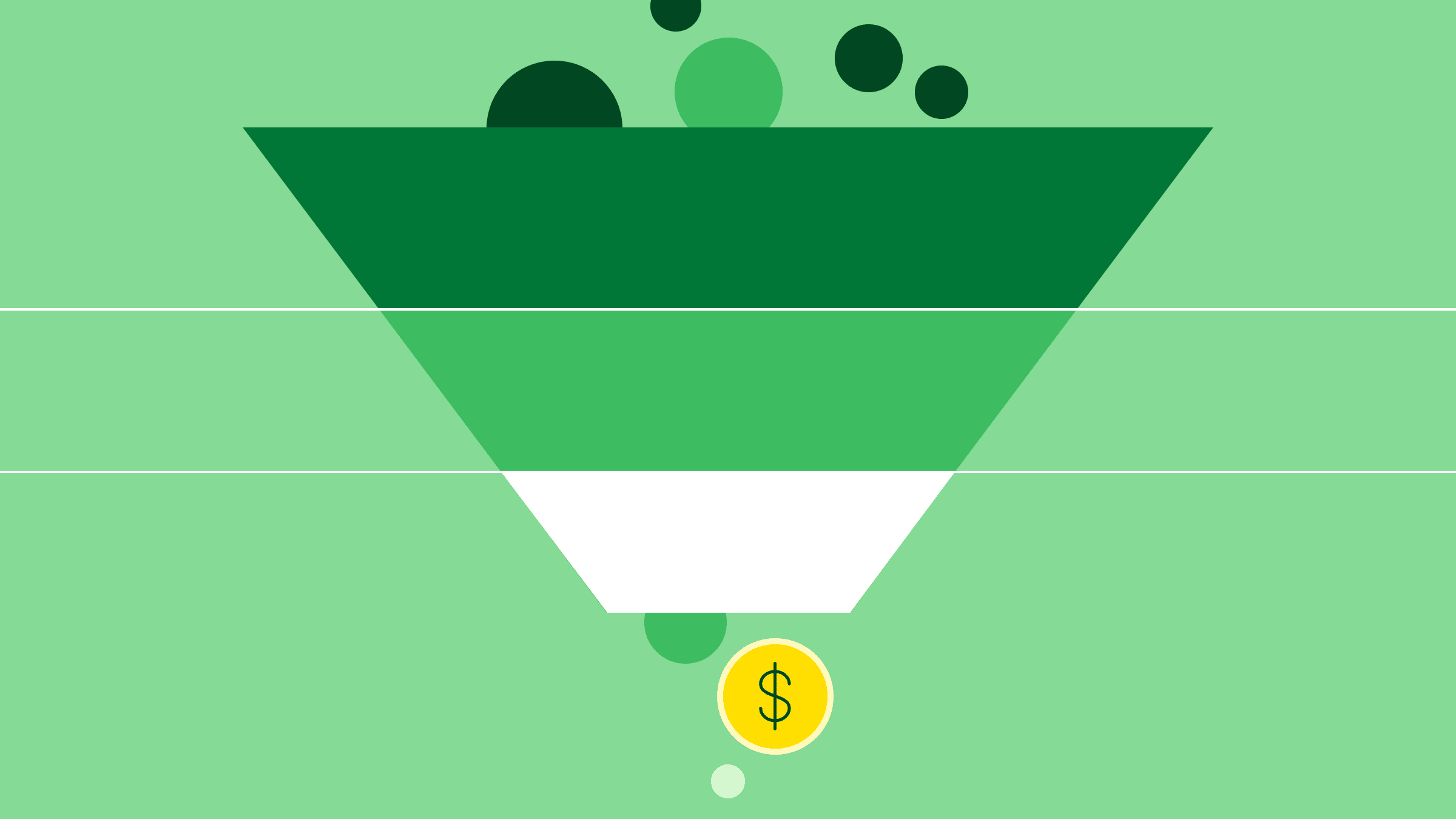CRM platforms perform several business functions that streamline the process of growing a loyal customer base. With benefits for sales, marketing, customer service and more, CRM (customer relationship management) has become one of the most important aspects of running a business.
Customer relationships form the foundation of any business, small or large. Yet managing customer data manually is time-consuming and inefficient.
In this article, we’ll explain why CRM is so important. Then, we’ll describe eight of the major benefits of CRM software and explain how to choose the right solution for your company.
Why is CRM important?
When implemented properly, customer relationship management can be a profitable investment for businesses. It helps companies better understand their customers, enhance communications and provide better service.
With better customer understanding, companies can know how to meet their needs. They can accurately target products and services to the right customers, offer personalized experiences and more effectively troubleshoot any issues.
This all comes together to produce happier customers and accelerate business growth.
Understanding how to use a CRM solution is therefore one of the most important things a company can do.
Here’s how a CRM can benefit your customer-facing teams.
Why use a CRM for sales
CRM is important for sales as it helps salespeople increase their productivity and efficiency by automating and streamlining their activities, including…
Helping teams identify, capture and follow up on leads. CRM allows sales teams to collect key data and provides automated triggers and notifications when potential customers take specific actions, so teams can follow up in a timely manner.
Automating key tasks to save time. CRM software automates key tasks to enable teams to make data-driven decisions, reduce manual tasks and shorten sales cycles.
Developing comprehensive customer profiles. By collecting and storing customer details, sales teams can use CRM software to create in-depth profiles and identify high-value customers.
Monitoring sales performance. CRM software helps sales teams monitor the effectiveness of their strategies. It also helps identify any issues that could potentially decrease sales.
Why a CRM is important for marketing
The use of CRM software helps marketers acquire, grow and retain their customer base. It does this by…
Providing marketers with customer insights. This data can include customer preferences, behavior, interests and demographics. It helps provide a better understanding of customer behavior and supports targeted marketing to customers.
Helping create powerful marketing campaigns and personalized experiences. With key insights in hand, marketers can create material that appeals to customers at an individual level.
Tracking and analyzing customer interactions. By storing customer interactions and data, CRM software provides marketers with a complete view of their customer’s record. This helps to identify trends and patterns in customer behavior, as well as measure the effectiveness of certain strategies.
Integrating with other tools. CRM software integrates with apps like email campaign managers and website visitor tracking to provide a more holistic view of customer information.
Why a CRM is important for customer service
By collecting information about customer preferences, purchase history and communication patterns, businesses can tailor customer-specific strategies to improve customer service and generate brand loyalty. CRM helps by…
Identifying buying trends. By analyzing purchasing data and using predictive analytics, CRM software can help anticipate buying trends, which enables teams to develop strategies for better customer service.
Determining customer needs and pain points. CRM software can track and store customer conversations, social media comments and feedback surveys. This data helps customer service teams tailor their support and find areas of improvement.
Enabling agents to respond quickly to service inquiries. With a better understanding of customers and the tools to quickly assess a service request, teams can address issues more quickly and effectively.
Measuring customer satisfaction and other key metrics. CRM software can measure key metrics like satisfaction and lifetime value that help companies identify improvement opportunities.
Who needs CRM?
CRM software can be used by virtually every business in every industry. Top CRM solutions like Pipedrive can be customized and scaled to fit the unique needs of any business.
Common industries that use CRM software include banking, retail, real estate, e-commerce, hospitality, healthcare, manufacturing and many others.
Here are some signs that you need CRM software:
Your customer data is unorganized, making it hard to find information when you need it
You’re manually managing customer relationships, which is taking up too much time and resources
You’re losing sales opportunities because you’re unable to track and prioritize key customers and accounts
You’re having difficulty responding to customer inquiries quickly and effectively due to the lack of a single source of truth
You’re unable to easily forecast your business performance because you don’t have a centralized database of customer data
You’re having difficulty scaling your business
8 ways CRM can benefit your company
Here are 8 ways that CRM systems can benefit your company:
1. Align sales, marketing and customer service
Traditionally, sales, marketing and customer service worked in silos to achieve different goals. For example, the marketing team would attract leads, the sales team would convert them into customers and the customer service team would deal with any inquiries.
Now with the changing business landscape, there’s a need for these teams to work together as a cohesive unit.
Enter CRM systems.
CRM tools provide a single, clear view of the customer journey across your organization. Using CRM, your teams can work together more effectively by easily sharing information, automating processes and aligning on common goals.
CRM tools can help by providing teams with:
Enhanced internal communication. CRM systems make it much easier for different departments to communicate and share information. With a CRM platform, there’s no need to go chasing after that one employee who has the information you need because it’s all in the system.
Easier access to information. Siloed information becomes a thing of the past – as does manually updating your customer records. Anyone who needs to find information about a deal, customer or account can easily search the CRM system and find out what they need to know.
Reduced likelihood of mistakes. If a company relies on notes or spreadsheets to keep track of existing customers, the chances of a team missing out on information is much more likely. With a CRM system, all customer data is stored in a single place. This massively reduces the chance that reps will have outdated or inaccurate information.
Consistent customer interactions. With a unified customer view, all customer communication can be coordinated more effectively. When multiple team members from different departments are working on the same customer, they can easily stay in the loop regarding ongoing interactions.
When your staff can work collaboratively and share insights, their productivity and effectiveness will shoot up. Your entire company will then seem like a cohesive unit to your customers.
2. Centralize customer data and help simplify processes
With businesses gathering more customer data than ever before, proper data organization and management are becoming increasingly important. However, without a CRM solution, you’ll be stuck using outdated methods to store your customer data.
Unorganized data can cause potential customers to slip through the cracks, customers to go unnurtured and opportunities to be missed.
CRM software can alleviate these problems by…
Creating a single source of truth. CRMs allow users to store all customer information in one place, providing a single source of truth. This data could include contact information, purchase history, communications, previous interactions, notes and more.
Streamlining day-to-day activities. CRM systems can keep track of all data – not just customer data. This can simplify your daily tasks, speeding up the sales cycle. For example, you can schedule meetings, track deadlines and prioritize certain tasks.
Syncing data across devices. With cloud-based CRM software, it’s easy to sync CRM data across devices, departments and locations in real time. This means data is easier to access, ensuring that key opportunities aren’t missed.
For example, Pipedrive keeps all customer data and conversations in one place. You can then create customizable dashboards to track this information in an easy-to-understand manner. Easily see the number of deals in your sales pipeline, the average size of deals, which activities are driving sales and more.

3. Develop a better understanding of your customers
Increased competition and rising customer expectations mean that it’s now necessary to understand your customers’ needs if you want to keep them coming back.
You need to know which channel they prefer being contacted through, what products they’re interested in and the marketing messaging and creative that will resonate with them.
CRM software can provide more detailed insights into customer behavior, helping you understand their preferences, wants and pain points. With this information in hand, you’ll be able to develop in-depth customer profiles and deliver sales and marketing strategies that resonate.
A good CRM platform software can help by…
Storing demographic data including customer preferences, age and location
Identifying customers who would benefit from specific offers or services
Knowing when customers last interacted with your business and what the content of that interaction was
Monitoring web and other digital analytics to understand customer engagement
Measuring the effectiveness of different campaigns and initiatives
Automatically collecting customer feedback from customer surveys and other feedback channels
Getting insights into customer purchasing trends and behavior
Automatically tracking customer queries and complaints
4. Focus on the right customers and create brand advocates
With a detailed understanding of your customers, it’s easier to see which ones are most valuable. These valuable customers or key accounts drive the majority of your revenue, either by making up a large proportion of your sales or by spreading the word about your brand through word-of-mouth.
By increasing customer satisfaction, you can nurture new customers into loyal brand advocates.
Here are some of the ways CRM software can help improve customer retention and loyalty:
Follow up with customers in a timely manner. CRM tools let you set reminders to respond personally to inquiries and build relationships with your customers. You can also set automated trigger emails for thank-you messages, follow-ups and anniversaries to keep customers engaged.
Personalize the experience with tailored content and rewards. Once you’ve identified key customers, you can target them with personalized messaging to encourage a repeat purchase. For example, you could provide a discount based on previous purchases or send loyalty rewards to keep them engaged.
Create and manage loyalty programs. Your CRM can help you manage a loyalty program by tracking transactions and sending automated emails related to customers’ loyalty statuses. This gives you a better idea of what your customers are responding to as well as how often they’re engaging.
Monitor online reviews and comments, responding quickly and positively. Happy customers aren’t the only ones who can benefit from CRM functionality. By providing unsatisfied customers with top-tier after-sales service, you can convert them into loyal customers, too.
5. Save time by automating repetitive tasks
Daily admin can take up a lot of time. Most of it isn’t difficult, but it is time-consuming. The problem is, if you don’t stay on top of it, you might lose track of customer interactions and miss key opportunities.
CRM software can save you massive amounts of time by automating many of these repetitive tasks, including…
Contact management automation. CRM software can help automate tasks such as adding contact details and updating customer profiles when they interact with your company. For example, Pipedrive can auto-create a deal when a lead is added and include activities as they move along the pipeline.
Capture leads automatically. CRM software can automate the process of lead generation via online forms and conversational chatbots. Pipedrive’s LeadBooster add-on enables businesses to automatically qualify leads and book meetings with tools including Web Forms, Prospector and an easy-to-setup Chatbot.
Automated reporting. CRM tools can provide detailed reports about customer activity, as well as analyze campaigns and marketing efforts. Pipedrive can generate customizable insights and reports based on each business’s unique needs and activities.
Automated customer service. CRM software can provide automated responses to customers via email and chatbot, as well as schedule follow-up appointments.
Sales automation. CRMs can help create and manage sales processes and workflows. For example, you can trigger personalized emails when you create a deal or automate the creation and filing of contracts, invoices and other documents.
Automated reminders. You can use CRM solutions to remind staff and customers of important tasks and deadlines.
Automated email marketing campaigns. CRM software can be used to create, deploy and track email campaigns. With Pipedrive, you can set automated drip campaigns that increase open rates with perfectly timed messages.
Implementing automation helps save time and boost productivity, allowing businesses to focus their efforts on more important tasks that create value for their customers. Automation also reduces manual labor and its associated costs, making it easier to complete tasks and free up resources to focus on customer relations.
6. Create more targeted marketing campaigns
Non-targeted marketing campaigns can be ineffective because they don’t address the needs and interests of your customers. Instead, you risk appearing unhelpful or irrelevant, resulting in fewer generated leads and more email list unsubscribes.
By targeting specific groups of customers, you’re investing in marketing efforts that are most likely to result in a positive return on investment. Creating more targeted marketing campaigns lets you reach your customer base more effectively and promotes customer loyalty.
According to McKinsey, 71% of consumers now expect companies to deliver personalized interactions and 76% are frustrated when they don’t.
Top CRM solutions like Pipedrive offer various tools and workflows to help segment your audiences and personalize your marketing material. They can help by…
Leveraging customer data. Using CRM software, you can easily track customer activities, purchase histories, website visits and other metrics. This provides valuable insights into customer interests, buying behavior and preferences.
Segmenting your audience. Once key customer groups are identified, marketers can use CRM software to segment their audience into target groups for more effective campaigns.
Monitoring and tracking campaigns. CRM software monitors customer behavior and campaign effectiveness. This helps to assess who is engaging with the material and what could be changed to improve the campaign’s chances of success. Many CRMs can also help by leveraging A/B testing to optimize campaign performance.
Integrating with other apps. CRM tools integrate with other marketing automation, messaging and social media apps to enable highly targeted omnichannel campaigns.
For example, Pipedrive’s Campaigns add-on lets you filter your recipient list based on customer interactions and campaign performance data. Then, using an intuitive email builder, you can easily create beautiful and engaging campaigns that delight your customers.
7. Improve customer service
Getting customer service right is one of the most important aspects of keeping customers satisfied. According to Shep Hyken, 86% of customers who experience poor customer service say they’ll switch to a competitor.
However, 83% of customers say that they feel more loyal to a company after a positive customer experience, and on average, 77% will forgive a bad experience if they receive very good support.
CRM software can help by…
Analyzing customer data. CRM software can capture data like product preferences, buying habits and interaction history, so service teams can quickly access the information needed to provide better service and personalized solutions.
Automating repetitive tasks. CRM software can automate repeat data entry and manual follow-ups to help customer service teams respond quickly to queries.
Streamlining communication channels. Integrating multiple communication channels into a single CRM system helps customer service teams better manage customer inquiries and keep track of customer conversations.
Facilitating collaboration. CRM solutions provide a centralized platform for customer service teams to collaborate on customer interactions, allowing them to provide a unified response and make the customer feel valued.
Helping resolve issues more quickly. CRM software lets service teams create predefined workflows. They also integrate with customer support apps like ticket-tracking systems to help service teams identify and quickly resolve customer issues.
For example, with contact management features, communication tracking tools and easy-to-apply automations, Pipedrive has everything customer support teams need to provide great service.

8. Ensure data security and regulatory compliance
Your CRM is a treasure trove of customer data and some of this information is highly sensitive, so data security and compliance are important.
CRM software can help ensure data security and regulatory compliance by offering a variety of protective features including encryption and other security measures.
Additionally, organizations can use the software to limit user access to certain types of data, set up data loss prevention measures and track access so that data is accessed and protected appropriately.
For example, Pipedrive provides a privacy and security center that lets you control and track access to your CRM. With security tools like two-factor authentication, permissions and device logs, you can be sure that only authorized users have access to your data.
Pipedrive also provides a secure infrastructure that meets global security standards including the General Data Protection Regulation (GDPR). With state-of-the-art encryption and several security certificates, you can be sure that your CRM is secure.
Which CRM is right for you?
Choosing the right type of CRM software for your company is essential. Here are some things to consider when choosing a solution:
Analyze your business needs. Assess your current processes and customer data management system to determine what you need from the CRM software. Then, prioritize the features that are required for your company’s success.
Establish your goals. Before selecting CRM software, it is important to determine the goals you want to achieve and how a CRM solution for your company can help you reach them. Consider key elements like how much you expect your customer base to grow and what activities you’re struggling with that a CRM can alleviate.
Evaluate the solutions. List the software solutions that meet your specific requirements. Use online research, user reviews, free trials and industry experts’ opinions to determine which CRM system is best for your company.
Scout out user-friendliness. Choose a CRM that is easy to use and navigate, providing user-friendly interfaces for teams with little to no experience. An easy-to-setup and user-friendly CRM will greatly increase the speed that you can start using it effectively.
Assess usability and integration. Technology is evolving faster than ever and it’s essential to select a CRM that is able to keep up. Make sure the CRM you choose can integrate with the other tools you use and that it’s able to scale with your company as it grows.