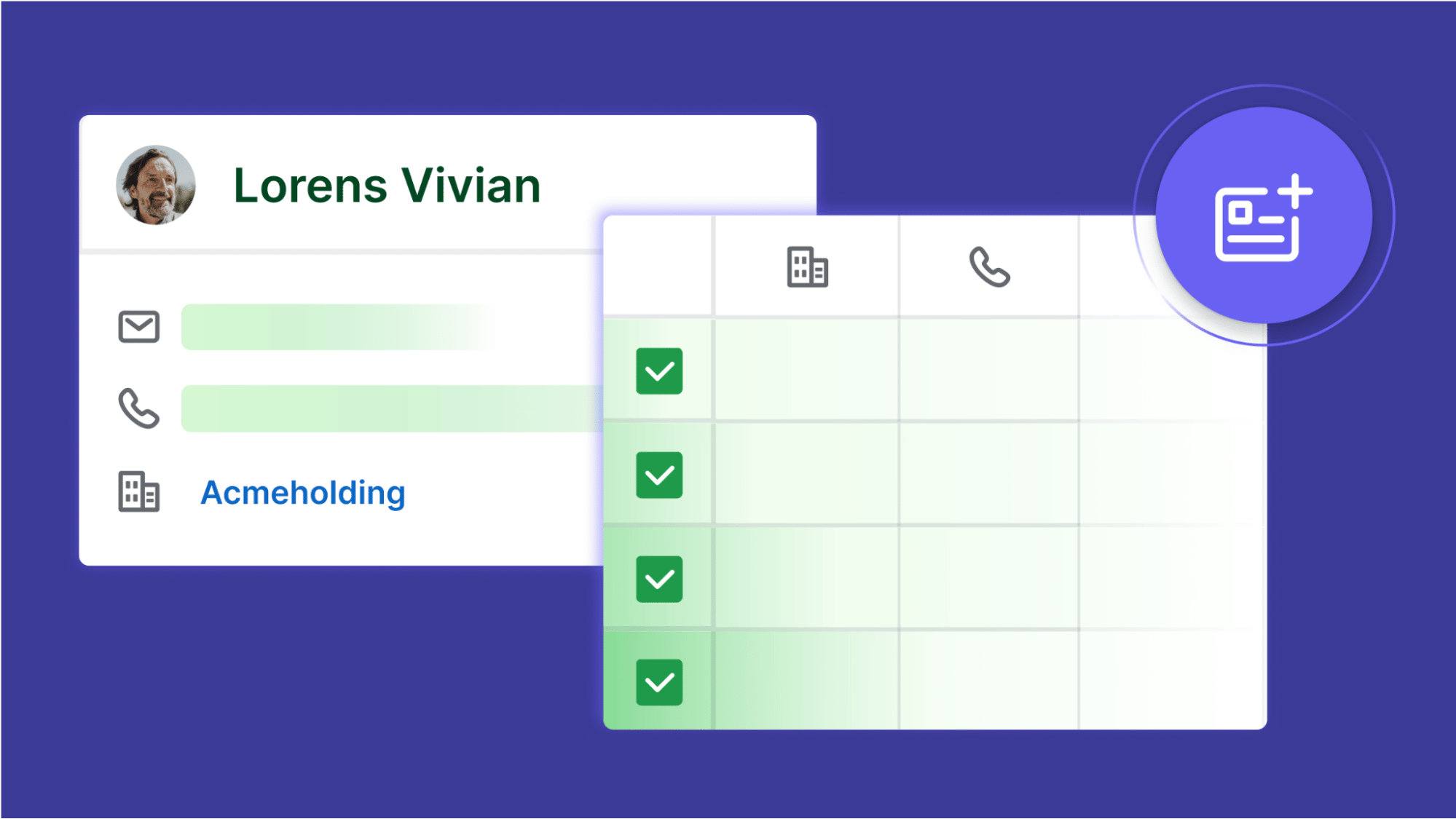Workflow automation saves time and boosts efficiency. It’s a series of automated actions that improve everyday processes and bring collaboration to a whole new level.
In this article, we explore how automated workflows can propel your business to new heights. You’ll learn how they work and what you’ll gain from them, while we examine some of our favorite workflow solutions on the market today.
We believe workflow automation is a key component of any business’s success.
A study by CMO Council found that at least $1 trillion is lost by companies every single year due to mismanaged tasks, resulting in wasted productivity and lead management.
That’s a lot of money down the drain due to poor lead management and superfluous time spent punching numbers into a spreadsheet—especially when these tasks can be easily automated.
Bill Gates once said that the first rule of any technology used in a business is that automation applied to an efficient operation will magnify the efficiency.
This type of efficiency is exactly why more businesses are turning to automated workflows to boost their productivity and bottom line.
It’s not because their employees have become redundant, but because it frees them up to make more sales, nurture more relationships and make more money.
What is workflow automation?
Workflow automation is the process of identifying tasks performed by employees and automating them with tools, apps and technology.
We’re talking about lead management, data input, follow-up emails and even human resource management and marketing. Switching a manual task to a self-operating workflow process not only saves your business money, but it also removes the risk of human error.
There are several reasons why businesses are adopting workflow automation. Some of the most common areas that can be improved include:
- Efficiency
- Staff job satisfaction (because nobody likes manually entering data for hours)
- Data and task accuracy
- Productivity
Before we dive into how workflow automation can help your business, let’s take a look at how it can help your budget.
Let’s say an employee who enters data as one of their responsibilities spends 12 hours a week doing data entry.
If his or her hourly rate is $50, a bit of quick math will tell us how much this is costing the business each week.
$50 (hourly rate) x 12 (hours of labor a week) = $600
Therefore, a process that could be automated is costing the business $600 a week.
Automated workflows, then, could help to pump money back into your business while keeping employees happy at the same time.
Apart from data entry automation, what are some of the other ways an automated workflow can help your business?

How to automate common business processes
Business processes like marketing, finance and even human resource management can be automated using workflows.
Let’s explore a couple of different ways your business could benefit from automating some of the more common business processes in your day-to-day workflow.
1. You can automate your marketing
With workflow automation, a lot of your more mundane business marketing tasks can be automated. As email is 40 times more effective at converting new customers than Facebook and Twitter combined, this marketing channel is something you can’t afford to ignore.
Using workflow automation, you can put your email marketing on autopilot by nurturing certain prospects with email offers. After all, it usually takes at least seven touches to deliver a qualified sales lead, and all that emailing takes a good chunk of time out of your team’s day.
But marketing automation isn’t just for online businesses.
Manufacturing firm Telaeris uses an automatic email workflow to land new clients after meeting them at trade shows. Instead of having a stack of business cards on their desk after a trade show and leaving them to collect dust, they add them to an automated email funnel.
Using the automatic email marketing solution Drip, Telaeris sends an email to every single person who handed over a business card at a trade show reading, ‘Thanks for stopping by our booth, it was great to connect.’
This then gives the company a chance to continue a conversation with the prospect. From there, as noted in Drip’s Marketing Automation School article, this is what Telaeris’ automated email workflow looks like:
- One hour after being added, an email is sent saying: “It was great to connect”
- Broadcast email, on the second day of the trade show: “We have free beer and snacks at our booth, come grab a drink and say hi”
- Final day of the trade show: “Come by and see if you won the raffle for the iPad at 2pm! You must be present to win”
- One day after the trade show: “We hope you made it home safely. Here’s more info about our products that you requested”
- Three days later, added to ongoing lead nurture campaigns
All it took for the campaign to kick off was adding a prospect’s email into the automated workflow. The rest is email history.
2. You can automate your human resources
When a business has to onboard and train new hires, the HR process can be an unavoidable time suck of your staff’s time.
Thankfully, using automated workflows, you can put a lot of it on autopilot.
When a new hire comes on board, a team member must manually input all their details (and the list is vast: personal information, tax numbers, addresses, etc.) into a payroll system.
Then, they have to input it all again into your insurance system, your medical scheme, your expense account. Do you see where we are going? There’s a lot of room for human error.
By automating this workflow, not only can your company free up time for the unfortunate employee tasked with inputting all of this data, but it ensures your database is a lot more accurate. If implemented correctly, automating your HR processes can:
- Improve productivity due to quick processing and data sharing
- Cut storage/printing costs that come along with paper-based HR processes
- Make sure your company remains compliant across policy and H&S procedures
- Boost your company’s growth through more efficient hiring (i.e., less time spent onboarding a new hire with tedious HR back and forth means more money for training them)
- Give you more time to analyze your HR processes and see where you can make the process more streamlined
3. You can automate your accounting and finances
Is your business accounting process scrambled?
You know what we mean. Are there travel requests from staff, pending reimbursements from team members and budget approvals waiting to be authorized (and causing bottlenecks)?
Human error can cause logistical nightmares for a business.
The good news is most processes that open themselves up to human error (data entry, deal flow) can be automated.
When human error disappears from your workflow, so does the lost time and money that goes along with it.
Creating an automated workflow to take care of these specific tasks can save you a ton of time, and help make sure your team doesn’t get disgruntled waiting for holiday approvals or reimbursement checks.
You can create an automated workflow so:
- Team members can automatically process expenses or reimbursement requests, rather than emailing back and forth to your accounting department
- Automatically approve travel requests if they meet specific triggers
- Link up payment processes to automatically reconcile invoices and expenses
Financial bottlenecks can be incredibly frustrating for team members. Take the angst away and automate them wherever you can.
Spend More Minutes Selling With These Time Saving Sales Hacks

How else can workflow automation help your business?
Besides department-specific improvements, workflow automation can help your company’s overall performance across teams.
After all, while each department needs to be stable within itself, a universally collaborative environment can help your business achieve optimal productivity.
1. It creates a clear workflow and process for each team member
Does everyone on your team know exactly what part of a process they’re in charge of? How is your inter-team communication?
No matter how good you think your internal processes are, communication and transparency are a pain point for every business.
Employees may feel they aren’t as informed as they should be. Or they may feel like processes are stalled; like they’re always waiting on a department to finish up their part of a process before they can start their own.
Automating processes is the best way to solve this problem. This way, everyone knows where they’re at with their tasks. A process map or an automated pipeline is an effective way to keep your team on the same page.
2. Automating workflows creates accountability in your team
How many times have you seen someone let a task slip due to mismanaged workflows? This isn’t always a huge problem for administrative tasks, but when it comes to sales activities, it can end up hurting your bottom line.
Creating workflows makes everyone aware of what they’re responsible for, at any time, through automatic triggers and reminders.
This not only keeps everybody on your team or project on track but holds them accountable for their tasks and their due dates.
No more missed deadlines. They will be in front of everyone to see.
Pipedrive’s Automations feature
Now that you know how using workflow automation can help your business, the next step is picking the right solution.
Pipedrive's sales CRM was built for teams to save time wasted on repetitive tasks, but one feature, in particular, can help you automate your workflows.
Pipedrive’s Automations software feature is available for all of our Advanced, Professional and Enterprise customers. 🚀
We want to slash as much of your admin as we possibly can so you can avoid the kind of human errors that can cost you a critical deal. After implementing this new feature you can reinvest a whole bunch of time savings into more important sales conversations and activities.
Introducing our brand new admin-crushing Automations feature. Automations will eliminate hours of admin from your week instantly.
This new Pipedrive feature automatically handles monotonous tasks. You just need to configure the right actions based on the right triggers, and your annoying admin tasks will be instantly, automatically handled for you.
Workflow automation will help you say goodbye to those irritating human errors that plague your data entry, stuff up your forecasts and reports, and sometimes even lose you deals because of missed follow-ups or lost info.
Your Pipedrive dashboard allows you to manage everything: your pipeline, your email, your activities and your deal progress.
But a lot of these daily tasks, like emailing contacts after setting up a deal or creating follow-up activities, are repetitive and time-consuming—especially if you’re doing these things several times a day.
Automations eliminates these mundane tasks by completing them for you. All you need to do is set your actions, then you can sit back and watch the magic happen.
How to use Automations in 5 steps:
- Click on your profile photo and find the ‘automation’ tab
- Click ‘New Workflow’, give it a recognizable name, and add the trigger you want as the start of your automated workflow (we’ve also prepared some templates of common automations to help you get started)
- You can also specify the deal’s conditions, to make sure your action is only triggered when a deal meets those specific conditions
- Click ‘Create Action’ to decide what you want to automatically happen after you log a new deal
- After setting your action, you can activate your workflow where it will appear under the ‘Yours’ tab on the Automations settings page
You’re free to make your workflows as large or as small as possible. You can add multiple activities to a flow to help you streamline your sales process.
If you’d like some more help creating your own automated workflows, make sure you bookmark our Automations Support Center guide for a detailed walkthrough of the setup process.
Five more automated workflow solutions
Here are five more of the best sales automation software tools out there right now that can boost your productivity and revenue.
1. ProcessMaker
ProcessMaker is a workflow automation solution that also specializes in enterprise business process management (BPM).
The platform gives teams the tools they need to improve efficiency as they build, run, report and optimize their business processes all within an intuitive interface.

The solution works both on-premise and in the cloud, and teams can build custom workflows inside the dashboard. It’s this level of customization that makes it perfect for businesses who need a solution that’s able to adapt to their needs.
2. Nintex
Nintex is one of the more popular options available for companies looking to automate their workflows.
The solution gives businesses an easy-to-use dashboard to create, easily manage, automate and optimize their workflow processes.
Using Ninetex, you can create process maps, workflows, documents and forms using the drag and drop designer.
Compliance tracking, is also a powerful feature that make Ninetex an excellent workflow option.
3. Fluix
Fluix is a B2B workflow automation solution that focuses on eliminating human error from sales teams out in the field.
The workflow automation software focuses on cutting out:
- Human error that causes data loss or incorrect calculations
- Fragmented business processes relying too much on manual effort
- Time wasted on adding and re-editing information
- Data breach resulting in significant fines and business lost to competition

Inside the Fluix dashboard, field teams can fill out checklists and submit work orders, sign contracts and receive customer signatures, approve purchase orders and perform audits.
Then, the data is funneled into the system’s dashboard, where the rest of the team can analyze it in real time.
4. Zapier
Zapier gives teams the ability to connect over 1,000 web apps to customize and optimize their workflows fully. Using Zapier, you can connect lead sources like Facebook and LinkedIn to your CRM account to automatically funnel them into your pipeline.
Want to speed up your accounting or file-sharing processes? Zapier has your back. By setting up triggers, Zapier users can integrate their QuickBooks, Stripe, Dropbox and Google Drive accounts into their workflow, so processes are created automatically.
All you have to do is tell Zapier what workflow you need in the editor by building it. For example, if you want your new deals in Pipedrive to be communicated across the company’s Slack channel, just tell Zapier what you want the process to look like and you’re good to go.
5. Integrify
Integrify allows teams to build workflows in an easy-to-use drag-and-drop builder.
Teams can join forces on tasks and projects, set up reminders for tasks when a deal moves along their pipeline and automate manual data entry tasks.
Integrify also uses a rest-based open API to allow teams to integrate any external tools they’re using to manage their workflow.
How to automate your sales workflows
Now that we know why you should be using automated workflows and the tools available to get you started, let’s dive into everyday tasks you can automate to boost productivity.
Automating sales workflows brings a bunch of benefits to your team, such as:
- Processes will become universal and reach the same standards
- Every single lead in your pipeline will have the same high-experience standard
- No more lost leads: automating your sales workflows means every lead is nurtured and followed up
- Better reporting on all aspects of your pipeline. When a lot of the processes are automated, it’s easier to see what you can improve on, or what stage of your sales pipeline has a leak (so you can fix it)
Here are four ways you can automate your sales workflow.
1. You can automate repetitive sales tasks
One of the best things about automating workflows is you can build them in a way that works for your needs.
Once you know how to build one workflow, you can create hundreds more to automate time-consuming tasks within your sales team’s process, so they can focus on selling.
Read our Knowledge Base article to find out how to create workflow automations.
Once you have saved your workflow, it will work on any new prospect your team creates for your pipeline. If you want to edit, delete, or make a workflow inactive, you can do so at any time by clicking across to the Automations page within the Pipedrive app.
Now that you know the bare bones of creating a custom automated workflow, let’s sink our teeth into some other everyday sales tasks you can set on autopilot.
2. You can automate deal follow-ups
Automated workflows can act as a digital assistant for your sales team. They can remind them to follow-up with a prospect at an optimal time, or even send out a follow-up email automatically.
You can customize these kinds of workflows in a way that works best for your team, but an example might look like:
- Marking a deal as “Lost” and then setting up an Activity so it's automatically followed up in the future
- When a deal progresses to a certain stage, moving it to a “Lead Nurture” pipeline
Let’s take the first option as an example. Once you know what a “lost” deal is and what future activity you want to use to follow up with them, you just need to create a “Lost but follow up” workflow. The new order of operations would look something like:
- When a deal is marked as “Lost,” a follow-up activity is scheduled
- A follow-up email will take place X days (or months) after a deal has been marked as lost
- Actions taken from the lead on the follow-up email will determine which pipeline the lead moves to
This workflow saves sales teams having to follow up on cold leads manually and does the majority of the work for them.
You can also use Pipedrive’s in-app mentions feature to keep colleagues up to date with any changes on deals by tagging them in notes using the ‘@’ symbol.
3. You can automatically track your calls with prospects
Most automated workflow solutions will give sales teams the option to synchronize their phone system with their lead profiles.
This makes tracking and managing calls much easier for your sales team. By synchronizing your phone calls, reps will automatically have all call data saved to their lead profiles.
But where this workflow really shines is by offering sales reps a click-to-dial option to speed up their cold-calling capabilities. For example, Pipedrive’s Call Tracking feature gives sales reps the power to call their prospects straight from their CRM dashboard.
The integration will them log all of their call data and even give them the option to take notes during their call that will be added to their prospect’s fill for more effortless follow-ups.
4. You can automate the sales document tracking and signing process
For most sales professionals, a deal isn’t closed until everyone has signed on the dotted line. However, keeping the client and your colleagues all on the same track as a contract or similar document gets approved can be challenging.
With the right automation tools, you can track documents through the process and even set up templates that can be used across multiple deals.
Pipedrive’s Smart Docs, for example, helps you push deals through with a number of great features:
Set up sales document templates to include any Pipedrive fields, including custom fields
Create quote tables that automatically pull in product information related to the deal
Store quotes, proposals and contracts in Google Drive, OneDrive or SharePoint
Share new links with recipients when you update documents
Get notified when people view your document so that you can strike while the deal is hot
With Smart Docs Pro, which is available to Professional and Enterprise users, you can also offer eSignature functionality, update team permissions on the tool and easily provide colleagues with immediate access to all team-shared documents and templates on a central storage location.
Why you should use workflow automation
A lot of businesses may think that there are manual tasks that can only be done by employees. While there are a lot of tasks that require a human, data-entry and follow-up emails don’t have to be on the list.
Think about workflow automation like this: every time you identify a task that can be done (better) through workflow automation, that frees up a staff member to knuckle down on more important tasks.
Plus, unshackling an employee from inputting data for many hours every week will do more than just impact your budget; it will boost their morale and, in turn, their productivity.
Happy employees are the best employees, both for your business and its bottom line.
This article was published on August 28, 2018. Product descriptions were correct at the time of publishing.